Snapchat is the most loved social networking app that lets you enjoy exciting new filters and bombard your friends with your recent road trip pictures. Snapchat helps us capture every moment of joy and togetherness. Not just snapping but it also allows you to have an interactive chat with your friends just like other popular social networking and messaging apps. But, what if you delete a chat accidentally? How To Recover Deleted Snapchat Messages? Want to know about it? If yes, then you are in the right place on the internet.
Snapchat app has this amazing feature that all your chats and photos will automatically disappear after 24 hours once opened. We tend to delete our chats mistakenly sometimes. And what’s even worse than never getting to see those Snapchat memories, messages, or pictures and videos again? Wait! But who said you can’t recover deleted Snapchat messages?
Stitch in time saves nine!! Better safe than sorry! One of the easiest ways to recover deleted Snapchat messages is by saving them in your chats. In case you haven’t saved your messages or snaps and want to know How to recover deleted Snapchat messages, there are more than one ways to do so. Go through the article and thank me later!
We all have that one picture or a set of messages that we regret deleting. Worry not. Say goodbye to all your regrets and be ready to fetch your deleted data.
How To Recover Deleted Snapchat Messages?
You can easily recover your deleted Snapchat messages on android and iPhone both with just a few easy steps. Here have a look at the steps!
- Open Snapchat App. Go to the “Settings” icon.
- Scroll down a little until you find the “My Data” option in the Privacy section.
- When you click on My Data, it requires you to login using your Snapchat ID.
- My Data page will open. From here select the messages option to recover them.
- Press “Submit Request” at the bottom of the page.
- This will submit your recovery request and will tell the support team to provide you an archive for your messages.
- After the archived data is ready, you’ll receive an email to download it. The downloading takes some time depending upon the number of snaps, videos, and messages.
- Click on the link in the email and you’ll be redirected to the My Data page.
- Now select the “Mydata.zip” file to download the data to your device.
- Hurray!! Now you have access to your deleted messages and photos in a zip file.
Ok, I have recovered my deleted stuff but how do I get to restore it? Will I ever be able to view them again? Worry not! Here’s the solution for that too!
How To Restore Deleted Snapchat Messages
Good work till now. You are halfway there to view your deleted messages, videos, and snaps. Just a few more steps and you’re done. Here’s how to restore deleted Snapchat Messages:
- After you click the link you have received in your email, click on the link given in it.
- This will take you to the My Data page where you will find the mydata.zip file. Extract that file on your iPhone or Android device.
- As soon as you extract that file, you’ll get a new folder. In that folder go to the “index.html” option.
- This contains all your deleted messages. Finally, you did it!
This video can help you in understanding the process with clarity:
How To Recover Deleted Snapchat Messages: The Alternate Ways
In case you want to know some other ways to recover your deleted Snapchat messages, there are many. Have a look.
Method 1: Save Your Snapchat Messages
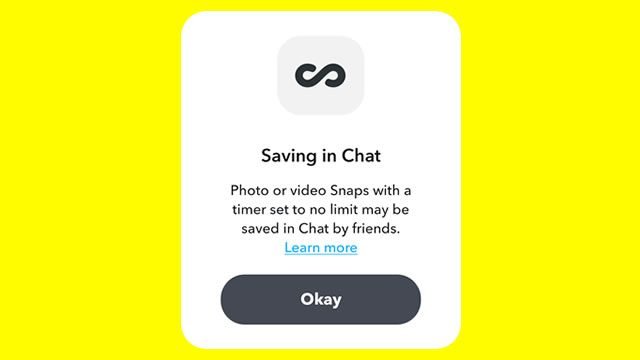
It’s better to be safe than sorry! The simplest and easiest way to have track of all your Snapchat messages and media is to save them.
Yes, it’s the most basic thing to do but isn’t it the best way to save messages than regretting over deleted messages later?
Think next time!
Method 2: Search For The Messages in Cache
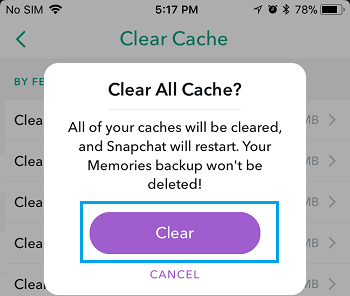
Another way to recover deleted Snapchat messages is by recovering your messages from the cache. There are two ways to do it:
How To Recover Deleted Snapchat Messages On Android?
- You need to connect your android phone to your PC using a USB.
- Now open Android> Data> com.snapchat.android.
- From the available options select the Snapchat Cache folder.
- Here you’ll find all your deleted messages.
- Select these messages and Click on recovery.
- You can also recover your deleted snaps and videos with the deleted messages.
How To Recover Deleted Snapchat Messages On iOS?
iPhone users will need to use some advanced message recovery software for this process.
- Install Snapchat Message recovery software.
- Like you did in the Android section, connect your iPhone to the PC.
- Your device will automatically start the recovery mode.
- Once the scanning is done, you’ll see all your deleted messages.
- Select the messages and press recover them.
Method 3. Use The Third Party Applications Like Dumpster

Message recovery looks easy peasy with a dumpster. It’s just like the recycle bin in your computer to protect all your deleted files.
Make sure you download the Dumpster app to protect all your deleted data and files. It’s an android version of recycle bin.
Using the dumpster app you can recover everything then whether it’s in a ZIP file or deleted JPG file. Make sure you have activated the dumpster app for Snapchat messages to recover the deleted Snapchat messages.
Wrapping Up
This guide will help you recover deleted Snapchat messages! Do go through the alternate way to recover the deleted Snapchat messages and don’t make the same mistake again. Or maybe you can because now you know how to correct it!! LOL!
Share this post with your friends and family. For any other queries regarding Snapchat or its features, do write to us in the comments section below. We would love to come up with the best possible solution. Until then, happy recovery!!
Frequently Asked Questions
Can You Retrieve Deleted Snapchat Messages?
Although Snapchat says that you cannot retrieve the Snapchat messages that are automatically deleted. However, we also know that if there is a query then there also exists an answer. So, there are various tricks like finding the snap in the cache or using a third-party application that will help you retrieve the Deleted Snapchat Messages.
How Can You See Deleted Messages On Snapchat?
To see the deleted messages on Snapchat, go to Snapchat >>> Open the chat page of your friend >>> If you have changed the snap deleting time or saved the chat then >>> Swipe down the white area >>> You will find the messages there.
How To See Snapchat History?
Yes, it is possible to see the Snapchat history. All you have to do is follow the steps given below
- Go to your Snapchat account.
- Click on the profile picture that will take you to the account settings.
- Now, go to settings and navigate to Account actions.
- Next, tap on “My Data”.
- Now, you again need to again log back in.
- Tap submit request
- You will receive the email from Snapchat on your registered email. This email will be a direct link to your deleted Snapchat Message history.

