Instagram is working hard on improving the user experience for its platform these days by adding new features every other day. Just like that, the Instagram app has started testing a new option for users that will allow them to pin a post on Instagram in their profiles.
Instagram is one of the best social media platforms used to post photos and videos and have conversations with friends and followers. Millions of people post on Instagram every day. The platform has gained popularity across the world and is capable to bring fame to even ordinary people.
Recently, Instagram has started testing a new feature on their platform which lets the users pin posts on Instagram. To pin a post on Instagram, visit the post and tap on the three dots at the top right corner. Select the “Pin To Your Profile” option and the post will be pinned to your Instagram profile.
Want to know in detail how to pin a post on Instagram and what is the use of this feature on Instagram? Here, you will get all your answers. Keep reading.
How To Pin A Post On Instagram?
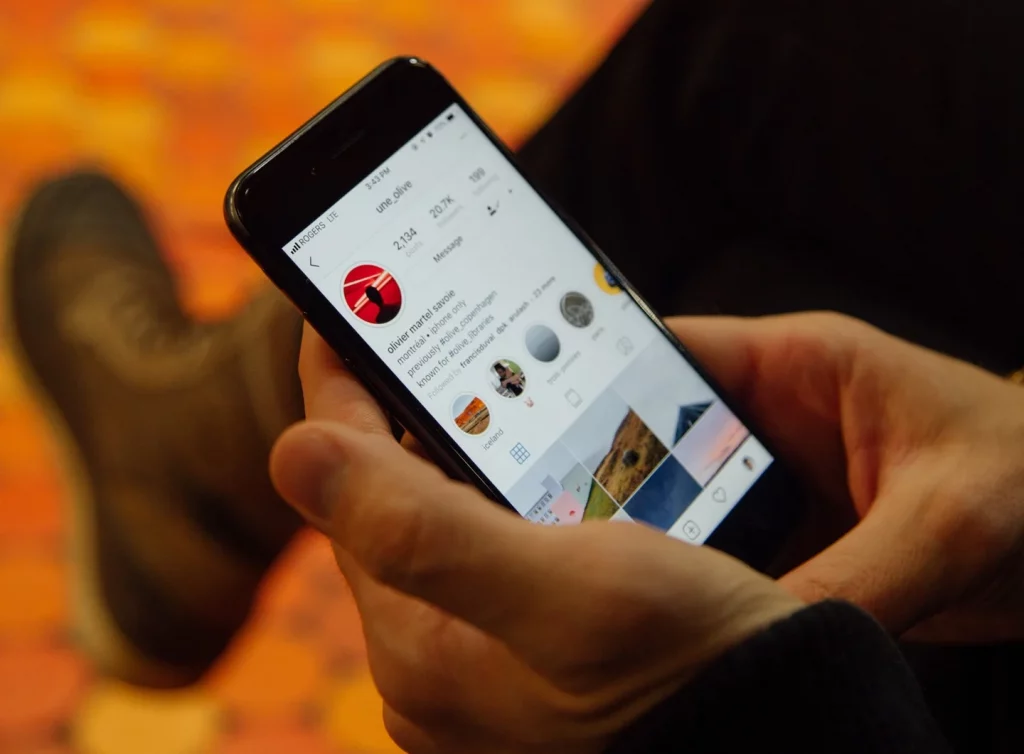
Pinning a post on Instagram is not a big deal. You can do this by just following a few simple steps that are provided below.
- Launch the Instagram app on your device.
- Make sure that you have updated Instagram to its latest version. If not, then do that first.
- Now log in to your Instagram account by entering your login credentials.
- Go to the profile of the user whose post you want to pin to your Instagram profile.
- Scroll through their posts grid and tap on the post that you have to pin on Instagram.
- Now tap on the three dots at the top right corner of that post.
- A list of options will appear on the screen. Tap on the “Pin To Your Profile” option.
Just as you follow these steps, that particular Instagram post will be pinned to your Instagram profile.
Remember that you can pin the Instagram posts of only those accounts that are public. This feature will not apply to private posts on Instagram. This feature may not yet be launched worldwide. So, make sure that the feature is available in your location or you will have to wait for it to launch in your area to access it.
What Is The Need To Pin A Post On Instagram?
A lot of people might be wondering “Why pin a post on Instagram?”. You can make use of this feature to either make someone else popular or gain popularity yourself on Instagram. So, there are two benefits of using the feature to pin a post on Instagram.
1. Pin A Post On Instagram To Gain Popularity
If you are a business owner and want to promote your business on Instagram, you can ask your friends and followers to pin your Instagram posts to their profiles. This way, anyone who visits their Instagram account, will get a gist of your business and may reach out to you as well.
2. Pin Your Own Important Post On Instagram
If you think that there is a post on Instagram in your profile that you want others to view. It gets hard for them to find a post out of hundreds of posts you have uploaded. Thus, you can pin your post to Instagram so that anyone doesn’t have to search for it through your profile and they find it at the top.
3. Pin A Post On Instagram To Help Someone Gain Popularity
Well, you can use this feature to highlight your favorite post on Instagram, whether it belongs to someone you know or someone you just admire. Anyone who visits your Instagram profile will be able to see the pinned posts over there and view the posts if they want to. And they may get popular through this.
If you want to help someone gain popularity on Instagram, then this feature of pinning a post on Instagram is going to prove to be of great help to you.
How To Find Pinned Posts On Instagram?
If someone has pinned a post on Instagram, you will be able to view it. You just need to search for that user and visit their Instagram profile. Right there, you will find the pinned posts over there just like you see their story highlights on Instagram.
How To Pin A Comment On Instagram Posts?

Apart from the new feature to pin posts on Instagram, there is an already existing feature that you can use to pin a comment on your Instagram post. If you don’t know how to do that, then here are the steps that you can follow if you want to pin a comment on an Instagram post.
- Launch the Instagram app on your device.
- Tap on your profile picture icon at the bottom right corner of your Instagram homepage.
- You will visit your Instagram profile. Here, tap on your Instagram post where you want to pin a comment.
- Go to the comments section and look for the comment that you want to pin.
- Once you find the comment, swipe left on that comment.
- Now tap on the thumbtack icon that will appear.
- Now tap on the “Pin Comment” button from the pop-up menu.
That’s all. Now you can see that the comment that you pinned will appear at the top of the thread to you as well as everyone who views that post. You can pin your comment on Instagram as well.
Remember one thing, you are allowed to pin a comment only on your own Instagram posts. You cannot go and pin any comment on someone else’s Instagram post.
Wrapping Up
Now you know how you can pin a post on Instagram. You can use this feature to help someone grow their Instagram page, or either grow your own Instagram page through your followers’ help. Share this with your friends who are on Instagram so they can also pin a post on Instagram if they want to.

