We all know Snapchat is a very popular social media app for users all over the world. You will always find new updates. You can take photos, make videos, use different filters, send snaps, and many more. As Snapchat always tries to add new features to keep the users engaged. One such feature that they have launched is reverse audio. Do you know how to reverse audio on Snapchat?
Snapchat app, especially during the pandemic, had become even more popular. It adds filters almost every day to make you appear more attractive. You can use these filters to click pictures and make videos. With more and more people joining this platform Snapchat has to come up with new features to attract more attention.
You must be wondering now what’s this new reverse audio feature on Snapchat? Have you ever heard of reverse audio before? Do you know how to reverse audio on Snapchat? Well, if you don’t, then you have come to the right place.
In this post, we are going to discuss what is reverse audio on Snapchat. How you can use this reverse audio on Snapchat and a lot more. So, stay with us till the end to get all the information you require.
What Is Reverse Audio On Snapchat?
Snapchat has a feature that is called Reverse a video. For instance, you shoot a video. This video will reverse the sequence as the final part of the video is the first part of the video. Though this is a very popular function on Snapchat, still there are users who struggle to find this feature on the Snapchat app.
If you are one among them, then here are easy steps on how to reverse audio on Snapchat.
How To Reverse Audio On Snapchat?
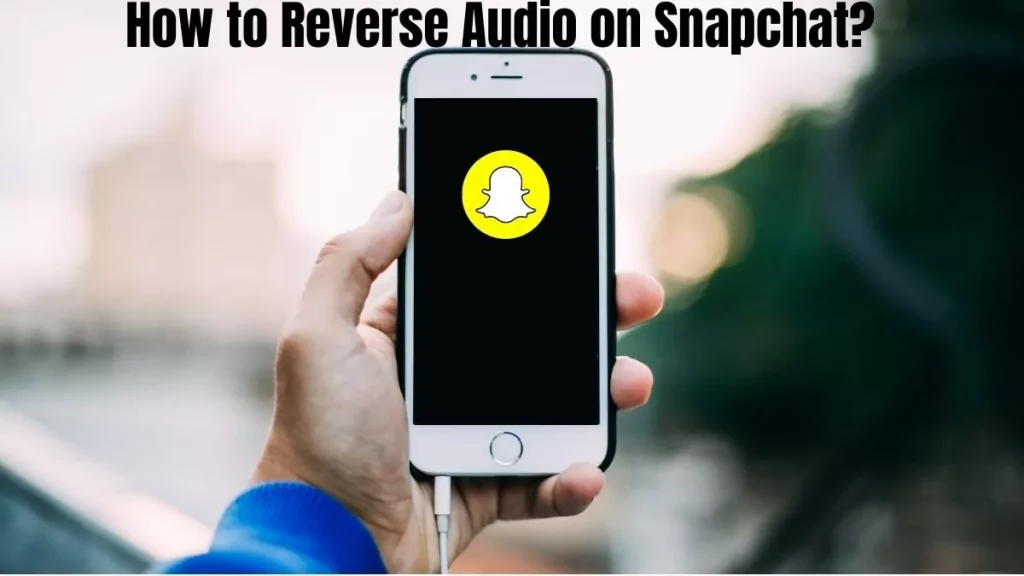
So, do you know how to reverse audio on Snapchat? Applying the filter on a video snap is as simple as reversing it. Use the same instructions and you can reverse the audio both on Android and iOS devices. Here are a few steps that you need to follow:
- Click and then hold the record button to make a new video snap in Snapchat app. The reverse filter will be available only if your video is not more than 10 seconds long. You can use the reverse filter effect only on those videos that you have to shot on Snapchat.
- You will not be able to reverse the video snaps if you have shot the video on your device.
- To find the videos just swipe left on your video snap preview till you find the three reverse arrows. You will get to see this “<<<” above your video. This will be applicable to the reverse video filter that will play your video backward as the previews. Any sound that you use in this video will also be reversed.
- When you swipe to the left the reverse video filter will be around the ninth number. Swipe right through these filters and you will get to see the reverse filter option. But this is going to take a l’il bit of time. Some filters will allow you to speed up and some will slow down your video snap.
- If you want then you can add other effects to your video snap as well. Like Text, doodles, stickers, etc.
- If you want to forward the video to your friends then you can either add or publish it to your stories or click on send option.
Things To Remember About Reversing Anything On Snapchat
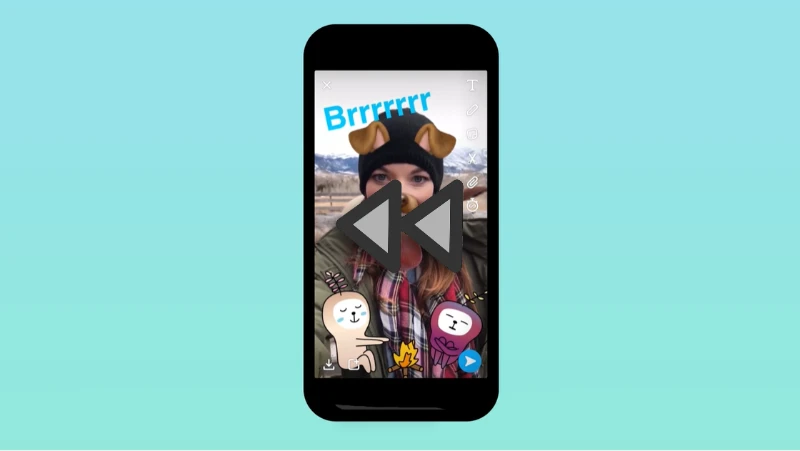
Now you do know how to reverse audio on Snapchat here are a few things that you need to know. Even though the process for both reversing audio and video is the same but still here are a few pointers to note down.
- On Snapchat make a new video snap. But you need to remember that the video is not more than 10 seconds long.
- Next swipe left around 8 times on your video snap till you find the three reverse arrows.
- You will the reverse filter option only for those videos that you have taken from the app and have not uploaded from your device.
- After you finished shooting a video you can use the reverse filters. Even if you are not connected to the internet then also you can use this filter on your video snap.
Wrapping Up:
So that is how to reverse audio on Snapchat. Aren’t these steps easy? Well, yes, they are. You can try this feature on your video snap. The best part is that these steps are the same for both Android as well as iOS devices.
Frequently Asked Questions
Q. How To Make Your Own Snapchat Geofilter?
Snapchat geofilters are those filters that you can apply to your images when you are situated within a specific geographic radius. Snapchat has made this filter available so that you can make one for any area or any event that you are present in. follow the guidelines of the Snapchat community filter. also, you need to give time for your images to get approved.
Q. How To Find The Slow-Motion Effect On Snapchat?
To find the slow-motion effect on Snapchat here are a few steps you need to follow:
- Open your Snapchat app.
- Turn your front-facing camera
- In the app, you have to click on the smiley face icon. You will find this icon next to your camera button.
- Scroll down the carousel and find the filter effect that you need.
- If you still can’t find the slow-motion option then you browse on the camera screen. Now in the search bar type slow or slow motion.

