One of the common drawbacks of having a public Instagram account is that people can reuse your Instagram pictures. It becomes quite difficult to find out the original source of a picture. Well, you need not worry any longer about that because with the reverse image search Instagram users can find out whether someone is using their pictures or not!
With millions of users, Instagram is undoubtedly one of the most popular social media sites for a long time. This photo-sharing platform has many great features that attract users to post useful content on its platform. But what if you find out that your Instagram pictures are stolen or copied by someone else and they don’t take any written approval or consent from you, then it can be disheartening. Here comes the reverse image search Instagram into play!
To do a reverse image search Instagram, various image search tools are available. So, you can use any of the available tools such as TinEye, Google Search Image, Bing Image Search, SauceNAO, Pixsy, Yandex Images, or Social Catfish. You can take a screenshot of a picture, crop it, upload it on any of these tools, and do the reverse image search for your Instagram pictures.
Instagram does not allow users to do a reverse image search within its mobile app. But third-party tools avoid you to be a victim of Image Plagiarism, by allowing you the Reverse Image Search, to ascertain authenticity.
What Is Reverse Image Search?
Reverse image search is a great way to find out the original source of a picture. If you want to look where your images or pictures appear on the web, reverse image search can be quite helpful for that. The reverse image search is a practical tool that can help visual artists, from designers to photographers, or even business owners, in protecting their photos and copyrights on various platforms like Instagram.
When Do You Need To Perform A Reverse Image Search?
You need to perform the reverse image search mostly when you are looking for the protection and safety of your image. If you are a photographer or a visual artist, it is necessary for you to perform a reverse image search to protect against the risk of online image theft. Many photographers and influencers have complained about their work especially images being used without their permission hence they have tried reverse image search Instagram. So, if you also want to check that for your Instagram pictures, then here is how to reverse image search Instagram.
How To Reverse Image Search On Instagram?
To reverse image search on Instagram, open your preferred picture on Instagram > Screenshot > Crop > Third-party tool > Search field > drop image > search.
Step 1: Open the Instagram app and open your preferred picture.
Step 2: Next, take a screenshot of the picture and crop it.
Step 3: Now, open a third-party tool of your choice to try a reverse image search for that.
Step 4: Then, tap on the search field on the app and drop the screenshot of the image.
Step 5: Now, finally, tap on the search button and get the relevant results for the image.
Here are the best third-party apps that can help you to try the reverse image search Instagram!
1. TinEye
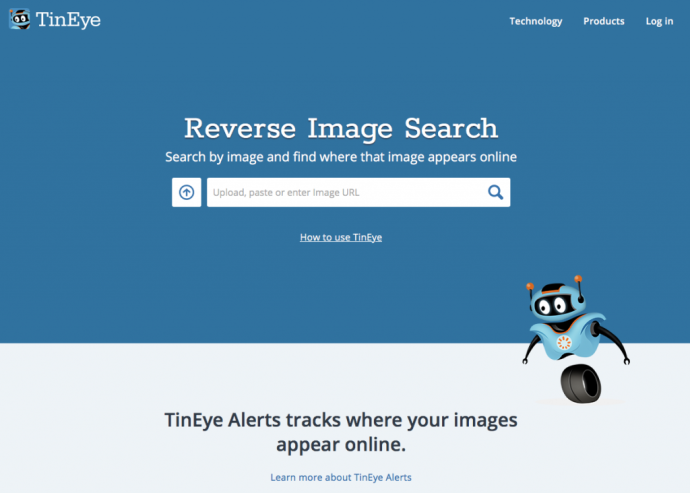
To use TinEye to reverse image search, open the TinEye website > drag and drop the image > search.
TinEye is an effective tool that can easily help users to reverse image search Instagram images or Posts. This web crawler is quite powerful in image searching. It has the best success rates when it comes to reverse image lookups because of the constant updates to the database. Here are the steps to be followed if you want to use this tool.
Step 1: Open the TinEye website on your device.
Step 2: Now, drag your preferred image and drop it into the search field.
Step 3: Then, tap on the Search icon and get the results.
2. Google Image Search
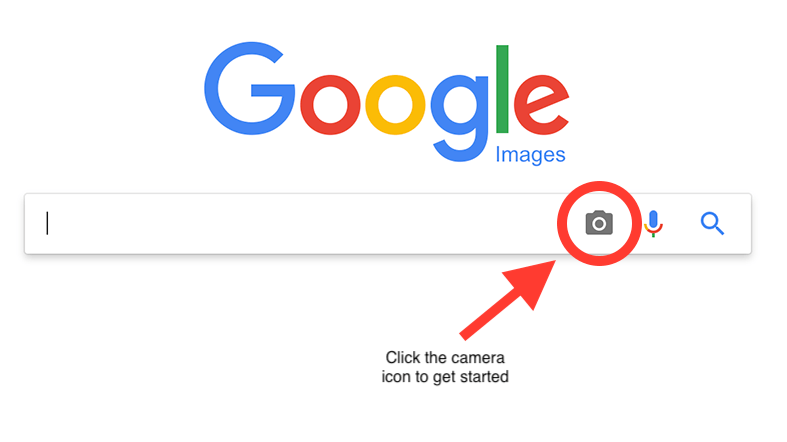
To use the Google Image Search tool, go to the Google Image website > Images button > Paste picture > Search.
Google Image search is a granddaddy of all the image searches. Google Image search has similar algorithms for the reverse image search just like it uses for any other searches. So, if you reverse image search Instagram Posts, then Google Image Search is one of the best tools to try! Here is how you can use this tool.
Step 1: Open the official Google Image website on your device.
Step 2: Then, click on the Image icon in the search bar.
Step 3: Now, upload your image and tap on the Search button to find the relevant results.
3. Bing Image Search
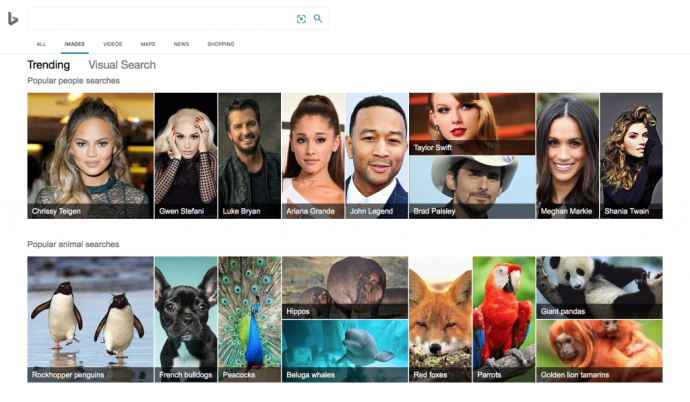
To use the Bing Image Search, open the Image Feed of Bing > Images > Drop Image > Search.
Bing Image Search is another powerful tool to try, but it comes after Google Image Search on the list of the best reverse image search tools. Many users are using Bing for reverse image search Instagram. It is more aesthetically pleasing with almost an identical process to Google Image Search. It has a different search algorithm that provides users with the best results. Here are the steps to use this tool.
Step 1: Open the Image Feed of Bing.
Step 2: Then, on the search bar, click on the Images tab.
Step 3; Now, select the image of your choice, and get the results.
4. Yandex Images
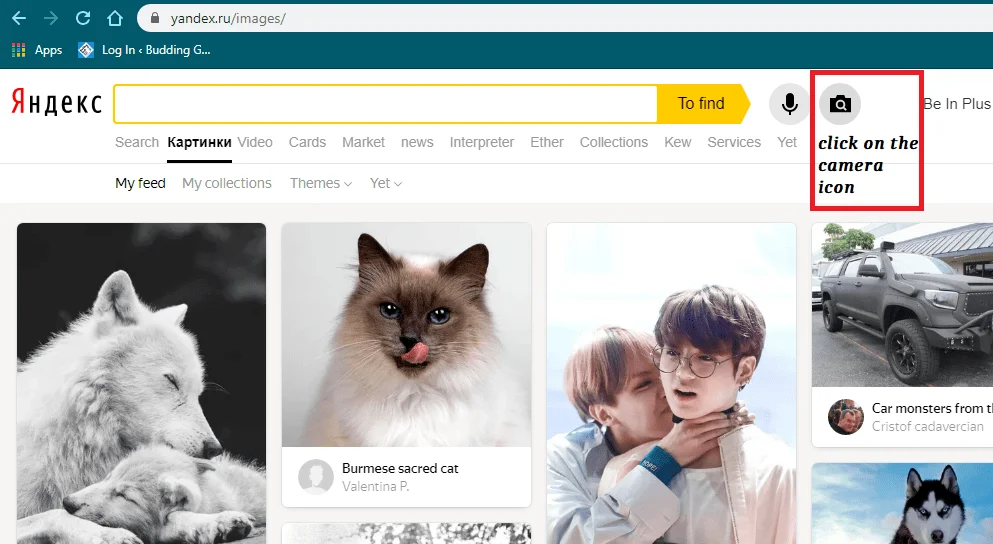
To use Yandex Images, go to Yandex Images website > web page > camera icon > upload image > search.
Yandex Images is a famous Russian search engine. It has great reverse image search capabilities that attract many Instagram users to it and hence they can reverse image search their preferred Instagram Posts or images using this tool. The best part about Yandex that makes it better than other reverse image search tools is that Yandex can find an exact or similar image when searching for social media profiles. Here are the steps to be followed for using this tool.
Step 1: Go to Yandex Images and then translate it into the web page.
Step 2: Then, click on the small camera icon next to the search bar.
Step 3: Now, upload your preferred image and click on the search option to get the results.
5. SauceNAO
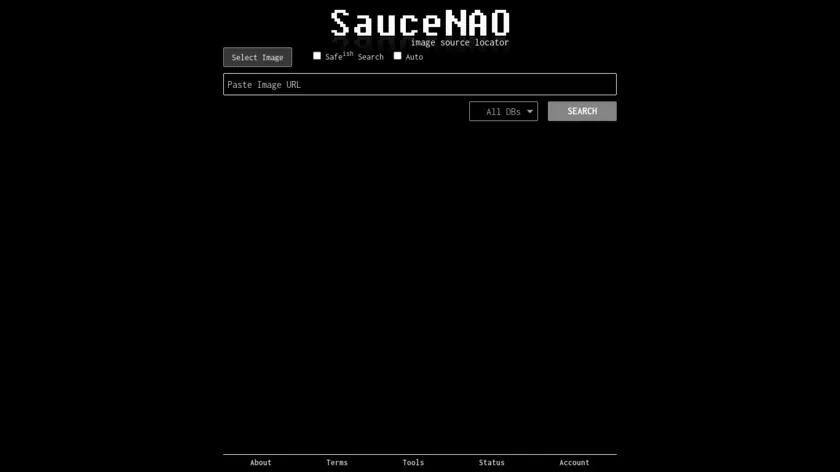
To use SauceNAO, go to the SauceNAO website > Drop image > Search.
In case, any of the other reverse image search tools do seem the right fit for you, then surely SauceNAO is going to do all the work for you. It mostly sources images from anime, manga, TV shows, and related platforms, so users can try the SauceNAO tool if they want to reverse image search Instagram images of their choice. Here are the simple steps to be followed for using this tool.
Step 1: Open the SauceNAO website.
Step 2: Then, drag and drop the preferred image in the search bar and click on the Search button.
6. Pixsy
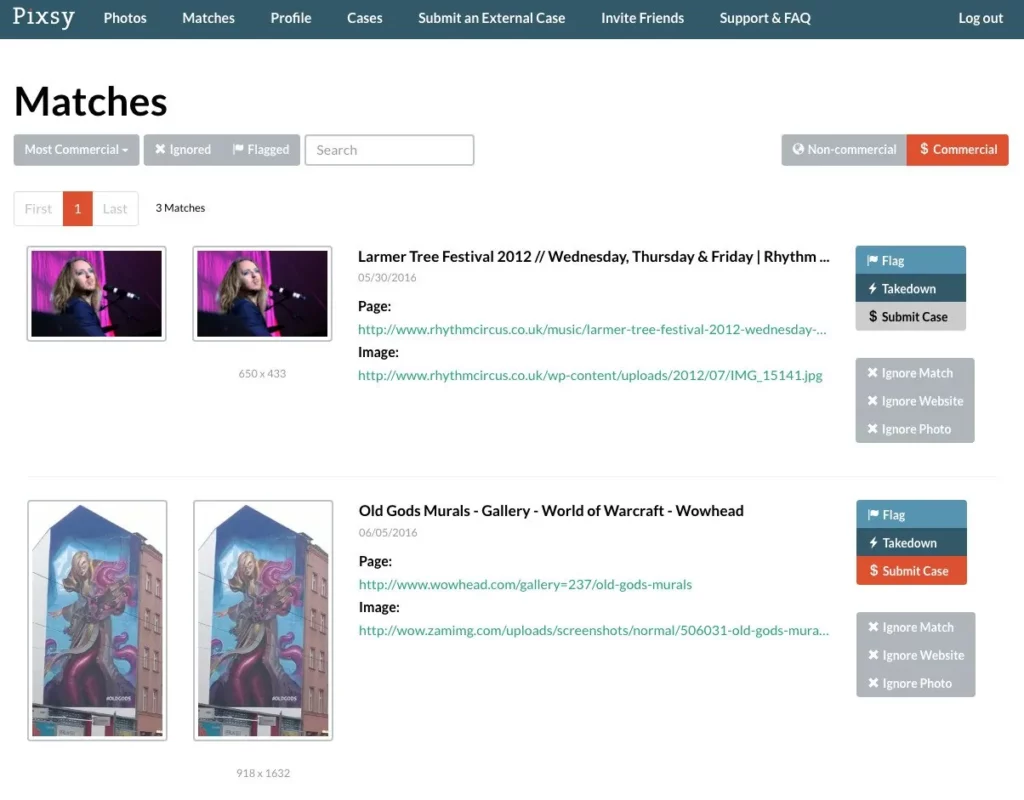
To use Pixsy, go to the Pixsy website > register > upload image > get results.
Pixsy has been considered one of the best reverse image search tools by many users when it comes to reverse image search Instagram pictures. It uses the AI technology and has automatic match alerts that make the tool even more useful and interesting for users. Here are the steps to be followed for using this tool.
Step 1: Open the Pixsy website and register with your details.
Step 2: Then, upload your preferred image manually.
Step 3: Now, click on the search button and get the results.
7. Social Catfish
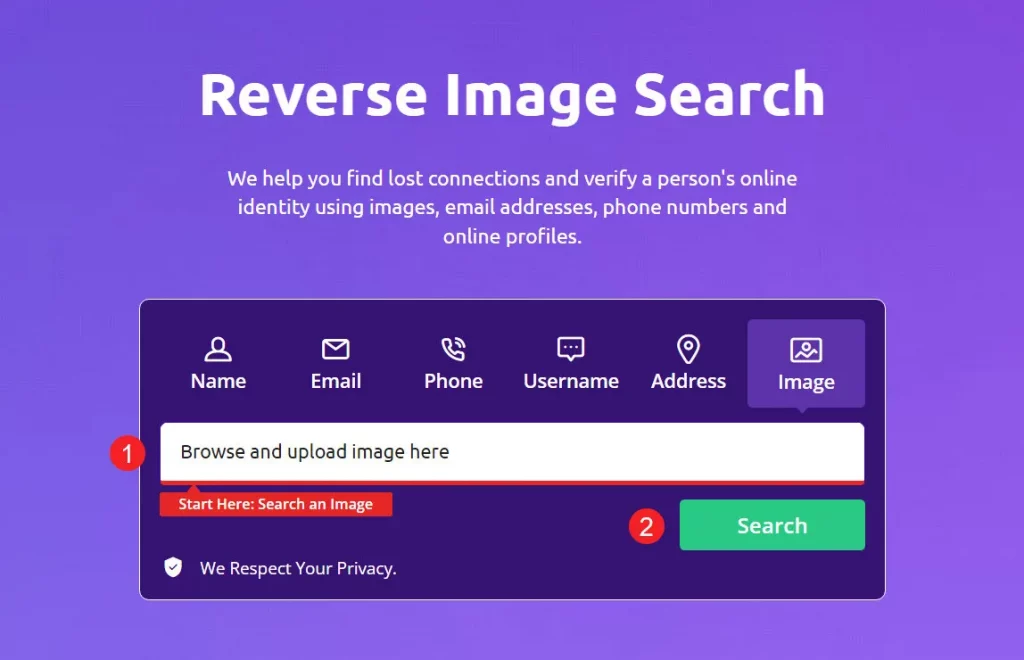
To use Social Catfish, go to the Social Catfish website > upload image > get results.
Social Catfish is also among the popular reverse image search Instagram tools. Users can easily search for any Instagram image or any other social media image and find its original source with the help of this tool. Here are the steps to be followed to use this tool.
Step 1: Open the Social Catfish website.
Step 2: Upload the image of your choice and get the results.
Why Can’t I Reverse Image Search On Instagram?
You cannot reverse image search on Instagram because Instagram does not have any in-built feature for that. Instagram neither allows image search, nor the reverse image search. However, if you want to reverse image search Instagram, then there are a number of third-party applications such as Pixsy, Google Image Search, and many more that can easily help you to do that.
Wrapping Up
Image plagiarism has become quite common these days especially when it comes to Instagram. Hence, it is necessary for influencers and digital content creators that they use the reverse image search tool for their preferred Instagram pictures and find out whether their pictures are used by anyone else without any copyright infringement or not!
Frequently Asked Questions
Q1. Can I Find An Instagram Profile With A Photo?
A. Yes, you can use any third-party tools mentioned above for reverse image search Instagram profiles. If you add an image and search on a reverse image search tool, an Instagram URL, or sometimes, the profile picture of a user can appear as a search result.
Q2. What Do I Do If I Find Out Someone Else Is Using My Photo As Their Own?
A. There are a few different things to deal with if you find out that someone else is using your photo as their own. You can try messaging them on social media, report copyright infringement on the platform, and ask for legal help from the platform.
Q3. Can You Reverse Image Search Social Media?
A. Yes, you can reverse image search for social media. There are many third-party apps to reverse image search Instagram and other social media platforms.

