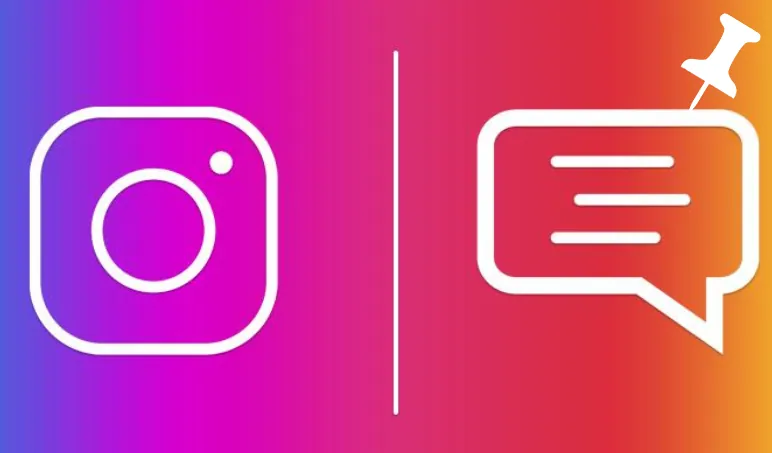Every Instagrammer has at least one comment under their Posts, that they are very proud of. From positive feedback to product reviews, Instagram has now made it possible for all users to pin a comment on Instagram. Read on to know how you can pin important comments or comment from someone special, to be displayed as the first comment for your Instagram Posts.
Just like you read the product reviews from the customers before purchasing them online, Instagrammers make it a habit of going through the comments while checking out the Posts, Reels, and Stories. Users comment on the Post by giving positive feedback, congratulating the user, or sharing their honest opinion. Instagram accounts with millions of followers get thousands of comments under every Post. Such users can pin a comment on Instagram, which will be displayed on the very top.
You can pin a comment on Instagram by opening the Instagram app and tapping on the Profile icon. Select the Post that you want to pin a comment on and tap on the Comments icon. Scroll through the comments to find the comment and tap and hold on to it. Tap the Thumbtack icon to pin the comment.
Trollers and spammers tend to find their way into your Feed through the comments sections. Instagram has rolled out the pin a comment on Instagram feature, as a desperate attempt to curb cyberbullying. You can now pin positive comments on top of your comments to regulate the tone of all your future comments.
What Does It Mean To Pin A Comment On Instagram?
Instagrammers can pin a comment on Instagram so that they can carefully structure all conversations involved in their Posts. This new feature rolled out on July 7, 2020, allows users to pin any three comments to be displayed on top of their Posts. Instagram stated in a Twitter Post that it believes that users will be able to “pin a few comments to the top of their feed Post and better manage conversation”.
While users can hide comments from someone on Instagram, in an attempt to control cyberbullying, it is not easy to predict unruly users who could indulge in random trash talks. On the other hand, users can pin a comment on Instagram to set the tone of their Posts. All negative comments with slurs will be automatically pushed down, thus curbing future hatred, while highlighting all positive comments, and congratulatory messages.
How To Pin A Comment On Instagram?
Instagram has made it very easy for users to pin a comment on Instagram. You will be able to pin it with just a swipe and a tap. You can follow the instructions given below to pin a comment on Instagram on your mobile phone.
How To Pin A Comment On Instagram Using An iPhone?
You can pin a comment on Instagram using an iPhone by opening the Instagram app and tapping on the Profile icon > Select Post > Comments icon > Select the comment to pin > Swipe right to left > Thumbtack icon.
All Apple users can follow the instructions below to pin a comment on Instagram on their iPhones.
Step 1 – Open the Instagram app and tap on your Profile icon.

Step 2 – Select the Post that you want to pin comments on.
Step 3 – Tap on the Comments icon.
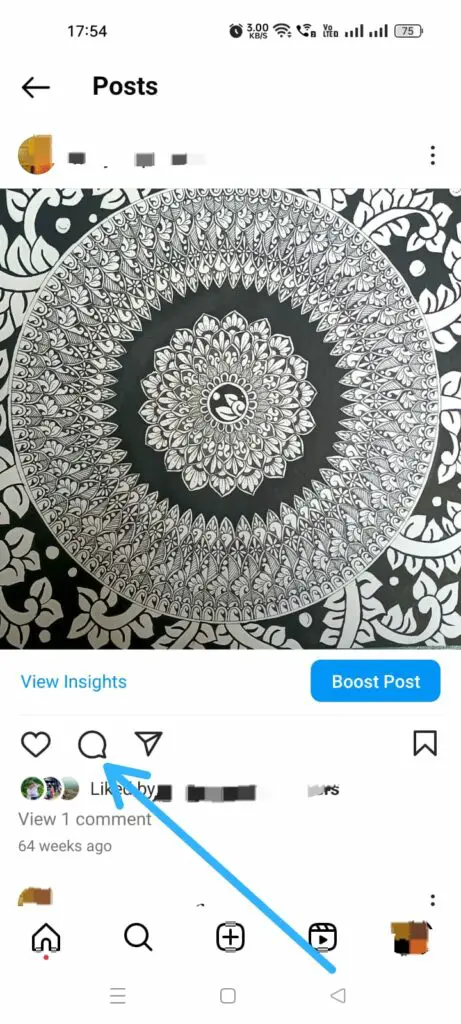
Step 4 – Scroll down to find the comment that you want to pin.
Step 5 – Swipe from right to left.
Step 6 – Tap on the Thumbtack icon to pin it.
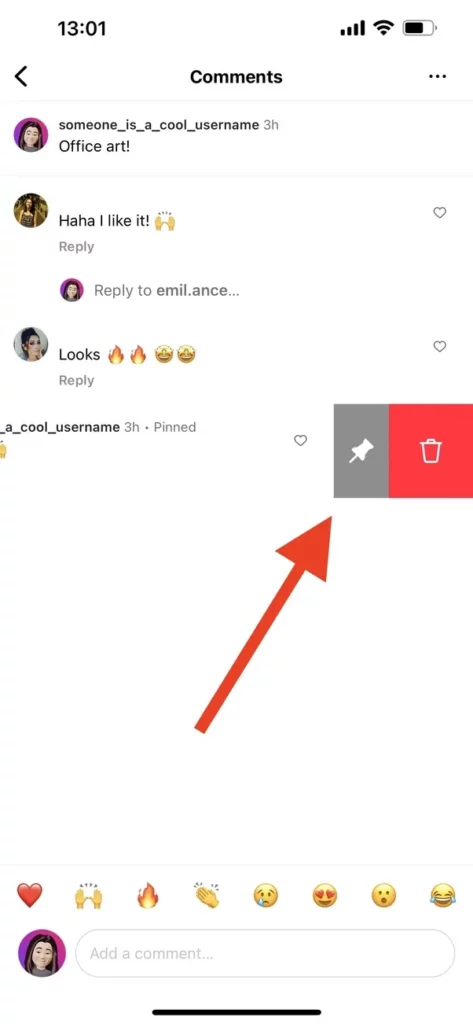
How To Pin A Comment On Instagram Using An Android Phone?
You can pin a comment on Instagram using your Android phone by opening the Instagram app and tapping on the Profile icon > Select the Post > Comment icon > Find the comment to pin > Tap and hold the comment > Thumbtack icon
Android users can pin a comment on Instagram by following these simple steps.
Step 1 – Open the Instagram app and tap on your Profile icon.
Step 2 – Tap on the Post you want to pin the comments on.
Step 3 – Tap the Comment icon.
Step 4 – Scroll down to find the comment that you want to pin.
Step 5 – Tap and hold on the comment.
Step 6 – Tap the Thumbtack icon to pin it.
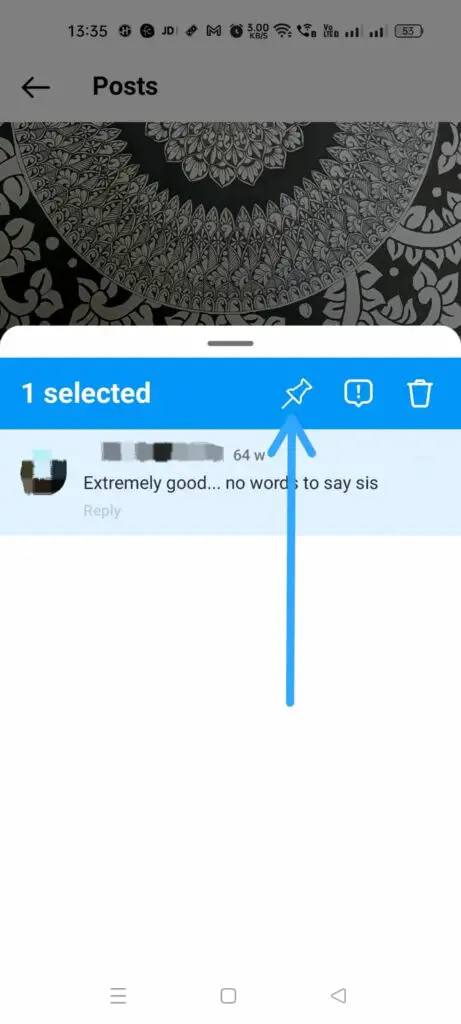
Can You Pin Your Own Comment On Instagram?
No, you cannot pin your own comment on Instagram. The pinning a comment on Instagram feature was launched with the hopes of curbing cyberbullying and the spread of hatred via social media platforms. The pinned comments will set an example for all further comments under the Post. Nevertheless, Instagram allows you to pin your own comment during your Instagram Live. All users can type in a comment or a description of their Live, and pin it for all their followers to see.
How To Use Instagram Pinned Comments Effectively?
While the sole purpose of pinning a comment on Instagram feature is to curb cyberbullying, it can be fine-tuned to your benefit. Large business organizations and social influencers have millions of followers and engage with thousands of followers on a daily basis. This offers a platform for haters and trollers to spread negativity. Pinning the right comments to your Instagram Posts will effectively guide you to curb negative comments and also help you to boost engagement.
1. Increase The Engagement Level Of Your Audience
You can pin a comment on Instagram to set an example for all your followers. Pinning positive feedback or review will automatically induce other followers to enter positive comments. If you post about special events and occasions, pinning congratulatory comments, tends to attract even more comments of similar nature. This will automatically increase the level of your engagement with your followers.
2. Pin Instagram Comments With Positive Feedback
Large business organizations that use Instagram to promote their brands can pin a comment on Instagram Posts and Reels to get positive product feedback. This will be very helpful, especially during new product launches. Pinning positive feedback or a comment to any Post promoting the new product will generate a string of positive feedback, that will be directly reflected in your sales and promotion of the new product.
Wrap Up
The Instagram Profile of every user is like their very own personal montage, of all their precious moments. Users take utmost care and caution while designing and organizing their Instagram Profiles. Instagram understands the importance of protecting the decorum of your Profile and allows all users to pin a comment on Instagram so that they can have some control over what comments their followers must see first. While this does not block negativity, you can pin a comment on Instagram to be able to restrict negative comments to be shown on top.
Frequently Asked Questions
Q1. Can Everyone See If A Comment Is Pinned?
Yes, all your followers will be able to see if a comment is pinned.
Q2. Can Pinned Comments Be Deleted?
Yes, pinned comments can be deleted. Tap and hold on to the pinned comment and tap on the Trashcan icon to delete it.