The popularity of TikTok is not hidden today. You will find even the kids making TikTok videos. So you can well imagine how popular it is. Are you aware of TikTok drafts? Well, the TikTok drafts folder is also a convenient space that will help you to store and see the videos before you hit the post button. At times a second opinion is also helpful when you are not sure about the quality, so, you can save the draft on TikTok and share it with your friends for a second opinion. Do you know how to save a draft on TikTok?
TikTok is one of the very popular apps where you can make short videos and post them. You get so many different filters, songs, and editing features to make more TikTok videos which is the prime choice for editing the videos.
But if you have been wanting to know how to save a draft on TikTok, then this post is going to help you out. Here’s how you can do it. TikTok > drafts > next > only me > save videos > post. The steps are really easy to follow. By following these steps, you will be able to save your draft on TikTok on your camera roll.
We understand that you didn’t get the steps on how you can save the draft on TikTok, don’t worry, we have mentioned all the steps in detail below. We won’t take much of your time and quickly get started.
How To Create A TikTok Draft?
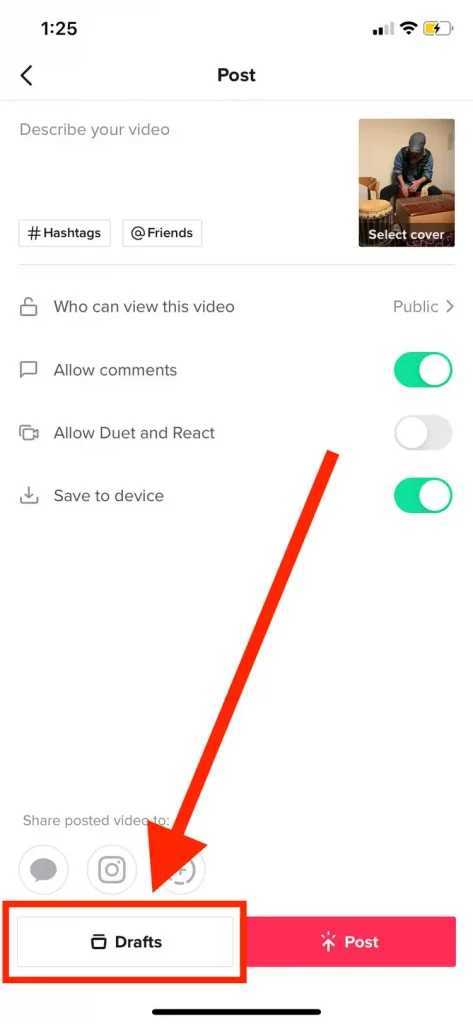
Before we go on to discuss how to save a draft on TikTok, let us first know how you can first create the TikTok draft. So, let’s begin.
- First, you need to open the TikTok app.
- Now, you have to click on the plus button, so that you can open your camera screen.
- Then, either you have to film something with the help of the pink button or you can even upload a video from your gallery.
- Now, you have to click on the pink tick and then choose the next button.
- Next, at the bottom left corner of the screen, you need to click on the Drafts option, so that you can save it as your draft.
- When you save your videos, then your draft will show up in the dedicated folder which you will find at the top of your profile page.
How To Save A Draft On TikTok To Your Camera Roll?

It could be that after you have finished filming a video you want to keep the footage that you have filmed but not post it. There is no direct option to save the drafts to your camera roll. Now, let’s get to know how to save a draft on TikTok. But you need not worry, we are here to help you out. Here we will discuss how to save a draft on TikTok. Don’t worry, the steps are pretty easy to follow. And now, without wasting any more time let’s quickly get started.
- The first thing that you have to do is open the drafts folder and then choose the video that you want to save.
- Tap on the next button and go to the options.
- You will see the option that says who can Watch this video. You need to change it to only me.
- Now, under more options make sure that you have toggled on the save video option.
- Hit the post button to post your video.
- Now, check out your camera roll and your saved TikTok draft will be present in your camera roll.
However, if you want then you can even save the draft without the TikTok watermark, and to do so you need to follow the given steps:
- First, open the draft that you want to save.
- Press on the thumbnail of the video, so, that you can preview it.
- Now, click on the square which you will find in the upper right-hand side corner of the screen to remove the options. In this way, you can just see your video.
- Now, use your device’s screen record function so that you can record the video and save it to your camera roll.
How To Edit A TikTok Draft?

Once you create and save your draft on TikTok you will be able to go in and edit the draft videos or add them at any time. So, if you want to edit your TikTok draft, then you need to follow the steps that we have mentioned below.
- On TikTok, go to your profile page and then click on the drafts folder.
- Now, click on the draft that you want to edit so that, you can open it.
- If you want to edit the videos then you need to tap on the back option present in the upper left-hand side corner of the screen.
- Here you will be able to add new clips, filters, voiceovers, music, and lots more. When you are done editing just tap on the next button.
- Now, on the main screen, you will be able to edit the privacy details, cover images, and hashtags of the video.
- Now, if you want to save the draft then choose the drafts button and then post it on your profiles by selecting the post button.
Wrapping Up:
So, this is all about how to save a draft on TikTok. The steps are really easy to follow. And with the help of these steps, you will be able to easily save your draft in TikTok. If you have any questions, you can reach us in the comment section below.
Frequently Asked Questions
Q. How To Get To Your Drafts On TikTok?
if you want to get to your drafts, then here are a few steps to follow:
Open the TikTok app.
Click on the Me tab at the bottom right-hand side corner of the screen.
Post your content and you will see a rectangular with the number of drafts in your folder in the center. Click on it.
Now, from here you have to select the video that you want to post, edit or delete.
Q. Can You Save A TikTok Draft?
Well, the answer to this question is Yes. But you can only save the TikTok draft if you post it. If you don’t post the draft then you will not be able to save it in your gallery or camera roll. Post the draft video on TikTok that everyone will see.

