Crypto.com is a widely used platform for trading in cryptocurrencies. Do you use this platform? You can also sell crypto using this platform. Confused about how to sell crypto on Crypto.com? We’ve got something for you! This post will disclose all the details regarding how to sell crypto on Crypto.com.
Crypto.com is a common platform used by numerous users around the world. If you’re looking for an affordable platform, Crypto.com can be the right choice for you. It is an all-in-one crypto platform. The exchange has good security features. The platform allows you to buy, sell, or trade cryptocurrencies. You can earn interest on crypto as well as sell them.
It isn’t a tough task to sell crypto using the Crypto.com platform. Wondering how to sell crypto on Crypto.com? You just need to log in >> Markets >> Preferred Crypto >> Trade >> Order >> Sell. Don’t worry. These were just the quick steps. We’ll help you know these steps on how to sell crypto on Crypto.com in a detailed manner further.
It is quite straightforward to sell your coins or cryptocurrency using the Crypto.com platform. This post has all the necessary information you need to know regarding how to sell crypto on Crypto.com. So, let us start the post to get further details regarding how to sell crypto on Crypto.com.
How To Sell Crypto On Crypto.com On Your PC?

To sell crypto on Crypto.com on your PC, all you need to do is log in > Go To Markets > Select the Preferred Crypto > Start the Trade > Order > Sell The Crypto.
Selling your cryptocurrency using the Crypto.com platform is not a difficult task. You just need to follow some simple steps and you can sell your cryptocurrency on this platform. Here are the steps on how to sell crypto on Crypto.com. Let’s quickly walk through these steps.
1. Log In To The Crypto.com

The first step is to open the Crypto.com application and log in to your account. You’ll find the login option in the top-right corner. Tap on it, fill in your details, and log in. Navigate to the upper-right corner where you’ll find the Markets option, and click on it. You can now choose the market you wish the transaction to take place.
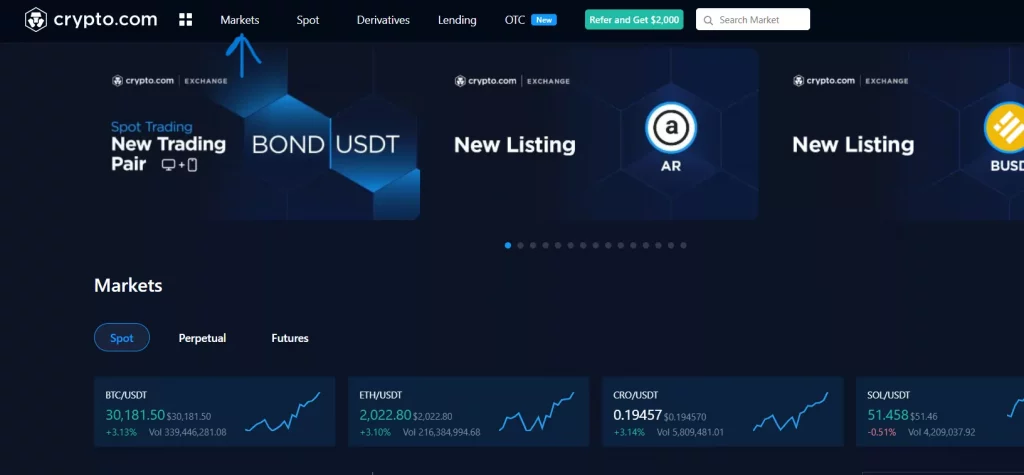
2. Start The Trade
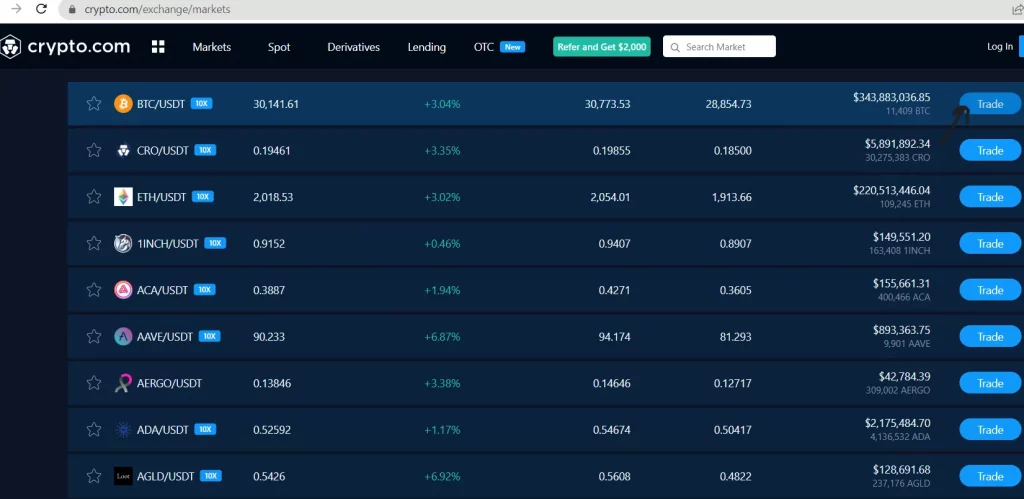
You can now choose the transaction pair of your choice for continuing the procedure on how to sell crypto on Crypto.com. You can choose the coin you want to sell and choose which one you wish to receive. After selecting them, tap on the Trade button.
3. Sell Your Preferred Crypto
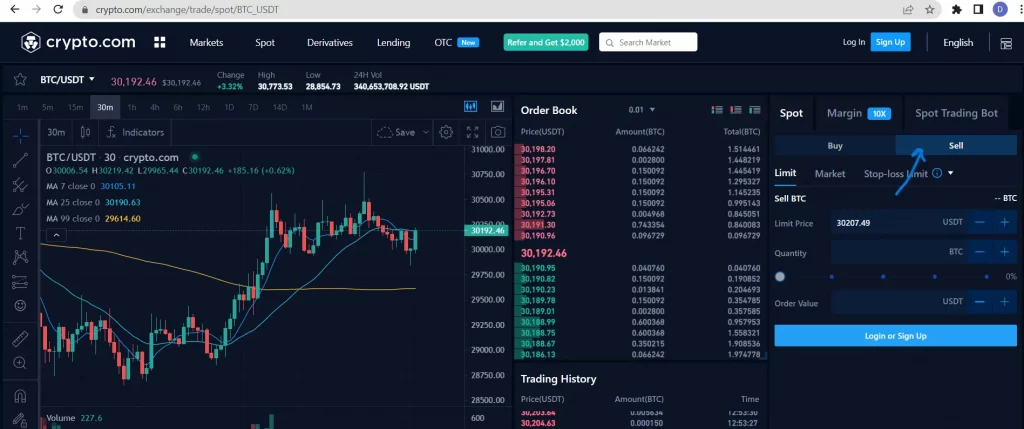
On the lower part, you’ll find the order type option. Tap on the Order type you wish to initiate. You’ll find the Sell option where Login is written in the image. I haven’t signed in that’s why you can see this. Otherwise, you’ll find sell option. Check out the estimated value or fill in your preferred value and hit the Sell button at the bottom of the page.
That’s all! You have successfully sold crypto using the Crypto.com platform. This is how to sell crypto on Crypto.com within just a few easy steps. You can also withdraw this sale amount using the Crypto.com platform. If you want to know the exact steps for selling crypto on Crypto.com using your phone, read the below-mentioned steps.
How To Sell Crypto On Crypto.com On Your iOS Device?
For selling your crypto on Crypto.com on your iPhone or iOS device, you just need to go to exchange> log in > Balance > Trade > Sell > Cryptocurrency > Crypto wallet > Number of tokens > Confirm. Let us find these steps in detail.
Step 1: Navigate to the Crypto.com exchange on your iOS device. Press the account Balance button and then click on Trade.

Step 2: After that, you need to select the Sell option.
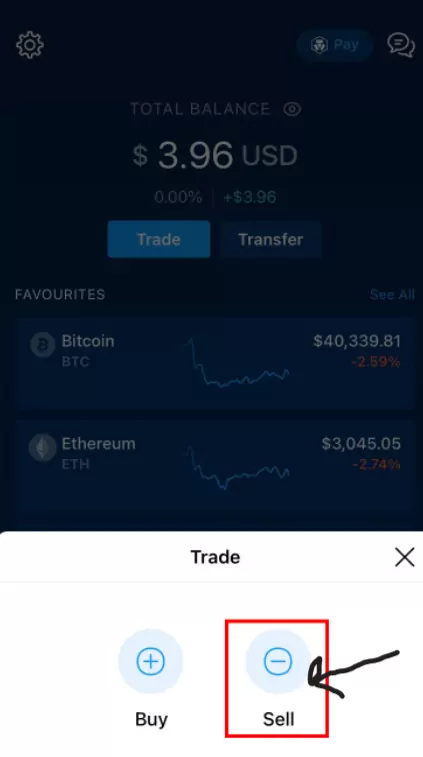
Step 3: Choose the crypto you’d like to sell and then select the crypto wallet for proceeding with the transaction.
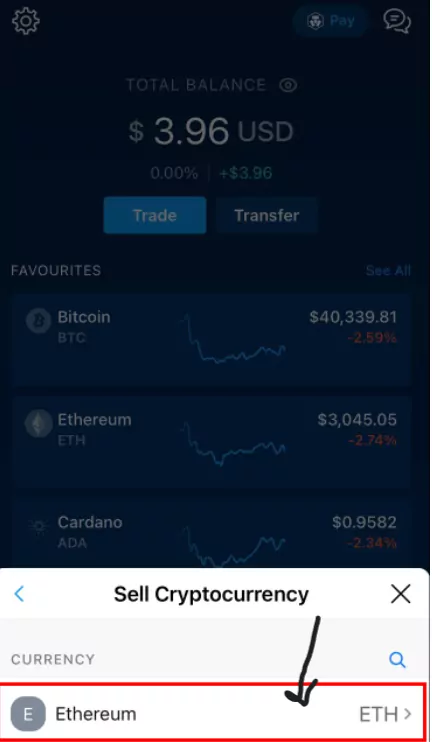
Step 4: Enter the amount or number of tokens you want to sell. Press the blue Sell button to finalize the transaction.
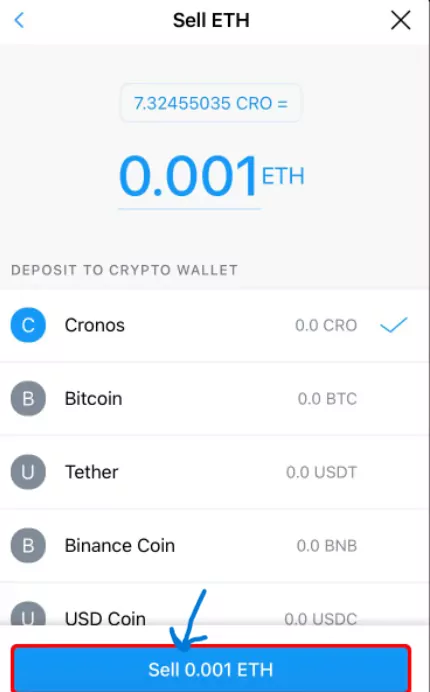
How To Sell Crypto On Crypto.com On Your Android Device?
You can easily sell your crypto on the Crypto.com platform using your Android device. You just need to log in > balance > Trade > Sell > Choose crypto > Crypto wallet > Amount > Confirm. Let’s have a detailed look at these steps.
Step 1: Go to the Crypto.com page and sign in to your account. After that, click on the account Balance. Select the trade button and then press sell.
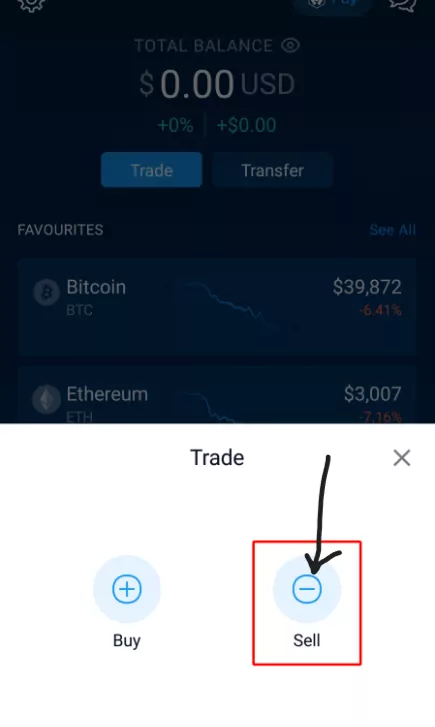
Step 2: Next, you need to choose the cryptocurrency. After that, select the crypto wallet you want to choose.
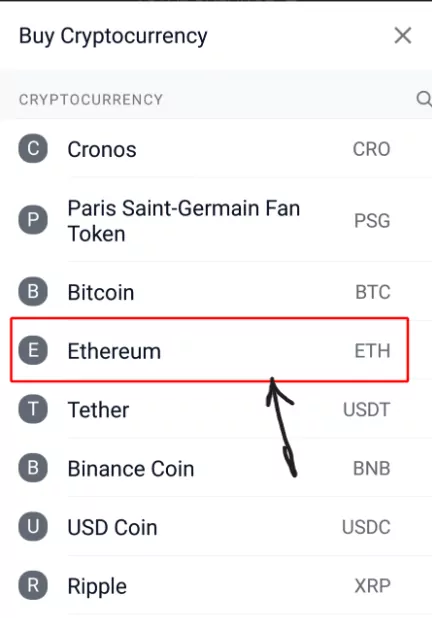
Step 3: After that type the amount you wish to sell. Then, hit the Confirm button to complete the transaction.
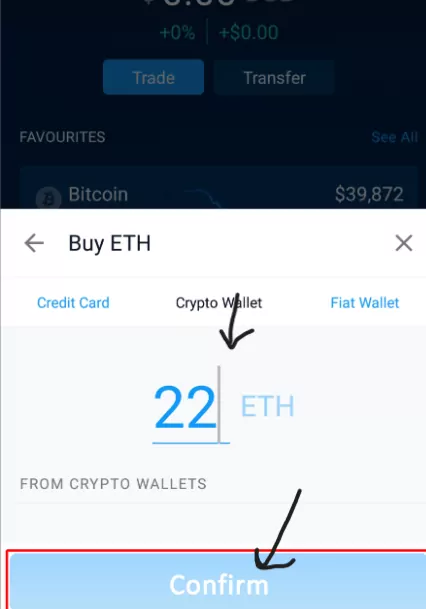
This is the whole procedure for selling your crypto on the Crypto.com exchange using your PC, iOS, or Android device.
Wrapping-Up:
This post is all about how to sell crypto on Crypto.com. We have provided a step-by-step guide on how to sell crypto on Crypto.com. We hope all your doubts and queries have been answered with the post. If not and you still have any questions, write them in the comments. We’ll answer them as soon as possible. Liked reading the post? Don’t forget to share the post as much as possible and let your friends and known ones know how to sell crypto on Crypto.com.
Frequently Asked Questions
Q1. Is There Any Fee For Selling Crypto On Crypto.com?
A. Yes, it does charge some fees to its users who want to sell their cryptocurrency using the Crypto.com platform.
Q2. How Much Can You Sell On Crypto.com?
A. Crypto.com has a weekly limit of $500 if you have your account verified via SMS. If the NFT account is connected to Crypto.com account, $1000 is the weekly card limit.
Q3. Can I Sell Crypto On Crypto.com To My Bank Account?
A. Yes, the Crypto.com platform allows users to transfer or sell crypto on its platform to their bank accounts.
Q4. Can You Withdraw Fiat From Crypto.com?
A. Users can withdraw fiat from the Crypto.com app by selling their crypto to a CAD wallet and transferring funds from their wallet to a bank account.
Q5. How Do I Sell Crypto On Crypto.com To My Bank Account?
A. To sell crypto on Crypto.com to your bank account you need to Log in > Select your preferred crypto > Sell > Fiat wallet > Transfer button > Withdrawal request > Setup bank > Withdrawal request confirmation.
- Log in to Your Crypto.com Account.
- Select the Crypto you wish to sell
- Sell Crypto in the Crypto.com App.
- Next, go to Fiat Wallet.
- Select the Transfer Button and begin the Withdrawal Request.
- Set Up Your Bank Account.
- End the process with the Withdrawal Request Confirmation.

