Huobi is a well-known platform offering a large variety of cryptocurrencies. It not only allows users you buy cryptocurrency but they can also sell their crypto using the Huobi platform. We have a post on how to sell crypto on Huobi. Here we will help you know how to sell crypto on Huobi in a detailed manner.
Huobi enables users to buy, sell, stake, and borrow a number of crypto assets. It is a popular platform offering a huge range of cryptocurrencies for its users. It has successfully managed to grow its user base even outside China. The platform charges some amount from users as base fees. If you have a Huobi Token, you can avail a discount on trading fees.
One can use the Huobi platform for the easy buying and selling of cryptocurrencies. Huobi is available both as a mobile application and a web-based platform for iOS and Android users. You can easily sell your crypto on Huobi. Just follow some steps and learn how to sell crypto on Huobi. Log in >> Buy Crypto >> Sell >> Enter value >> Order >> Password >> Confirm. Want to learn the steps on how to sell crypto on Huobi in detail? Read the post as it is discussed further.
In this post, we will disclose how to sell crypto on Huobi Lite, Huobi app, and Huobi P2P. So, let us not waste more time and begin the discussion on how to sell crypto on Huobi. We’ll start by how to sell crypto on Huobi Lite.
How To Sell Crypto On Huobi Lite?
Here are the steps for selling your USDT on Huobi Lite. Let us go through these steps to find out more about selling crypto on Huobi Lite.
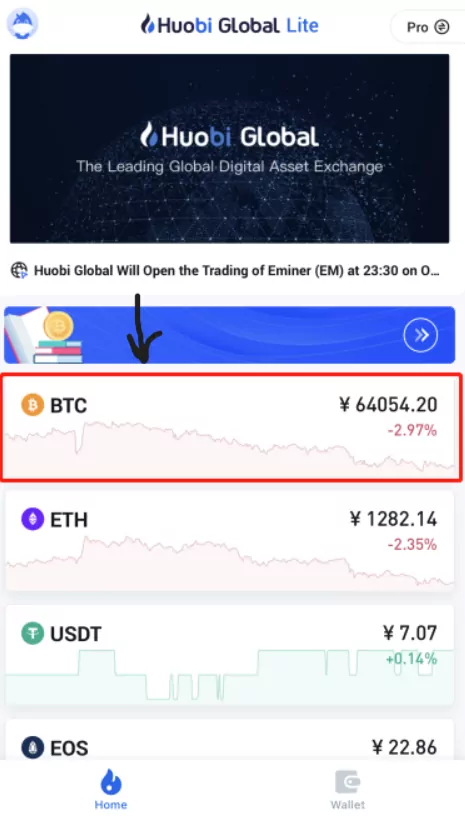
1. Log in
The first step is to log in to the Huobi app and open it. Once you open the Huobi Lite in the Huobi Global app, you’ll find BTC on the home page. Click on that and move toward the next step.
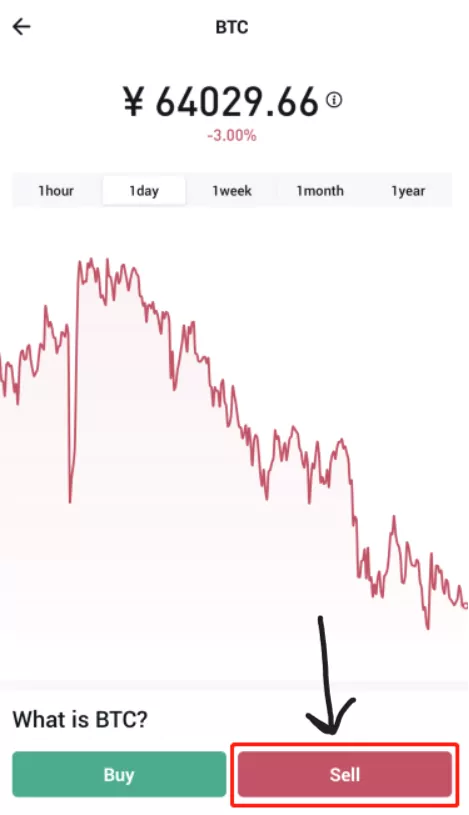
2. Sell
You’ll now find the sell option. Click on that and then select the Sell for USDT from the pop-up window.

3. Amount
You can now enter the amount you wish to sell. Enter the amount in USDT or BTC. After that, click on the Sell button.

4. Confirm
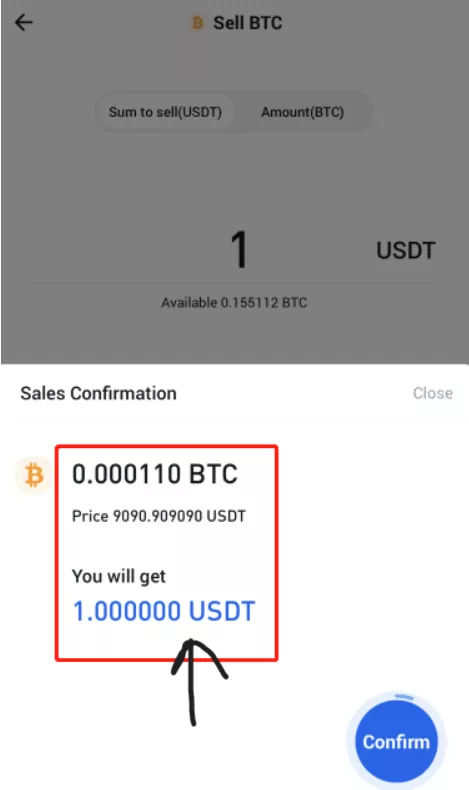
You can now confirm the amount and other details carefully. You need to confirm within 30 seconds. If you don’t do it in 30 seconds, you’ll need to refresh the page and confirm the order again. Press Confirm and your transaction will be completed.
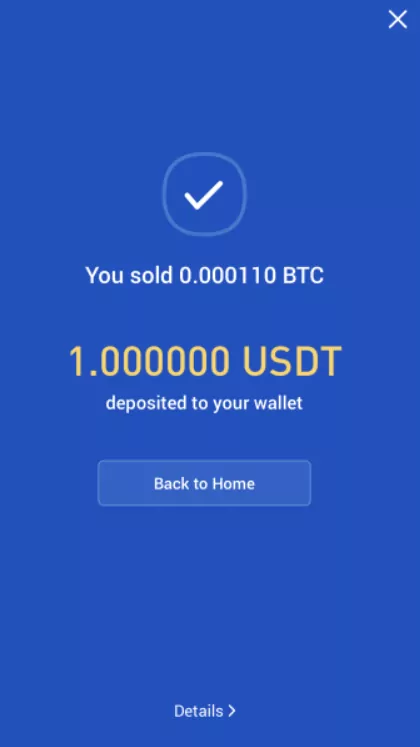
This is how to sell crypto on Huobi Lite. Let us now learn how to sell crypto on Huobi App.
How To Sell Crypto On Huobi App?
Here is a detailed tutorial on how to sell crypto on the Huobi app. Let us check out the steps you need to follow for selling your crypto on the Huobi app.
1. Create An Account
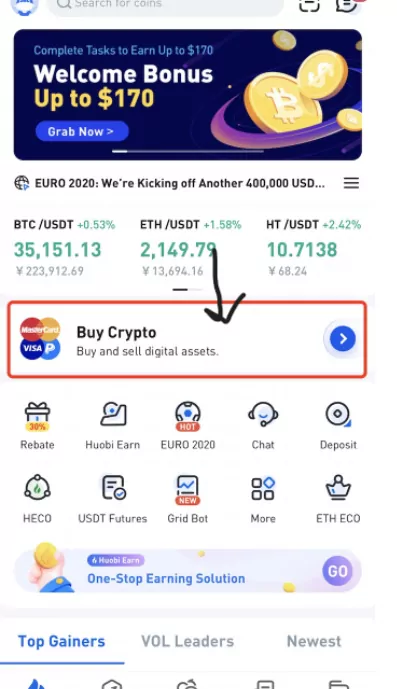
The first step for learning how to sell crypto on Huobi App is to create an account on the Huobi page and log in to your account. Once you’ve logged in, you can select the buy crypto button on the homepage of the app.
2. Sell

Next, you need to select the Sell option located at the top of the page. You can then select the token you’d like to sell. Once you’ve made a choice, select the Sell button located next to the crypto you’re choosing.
3. Enter Amount
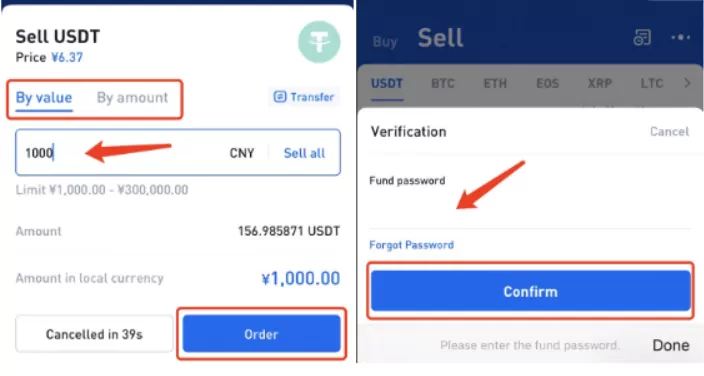
You can now fill in the fiat value or the number of tokens you wish to sell. Then, press the Order button within 45 seconds. You can then enter the fund password and then press the confirm button.
4. Confirm
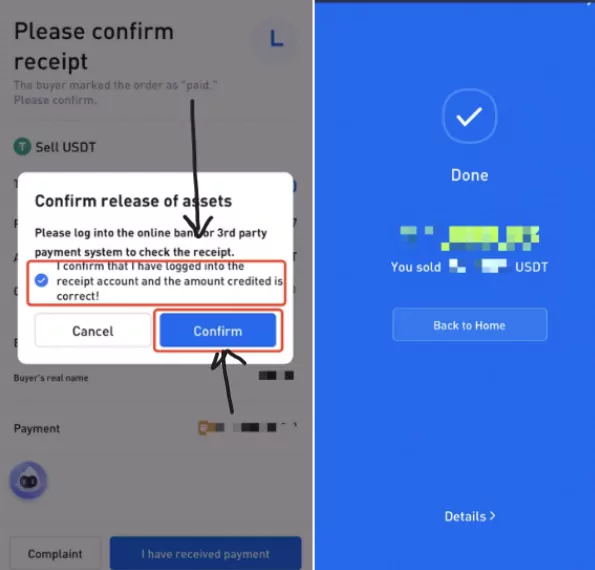
You’ll now see “The Buyer is paying” displayed on your screen. You can wait for the buyer to make the payment. It might take some time. If you have any concerns you can press the message icon to connect to the buyer. Once the payment process is complete, Please confirm receipt will display. You can check your wallet or bank account if you’ve received the payment or not. If yes, click on I have received payment and confirm the transaction.
With this, your sale transaction would be completed. Let’s see how to sell crypto on Huobi P2P.
How To Sell Crypto On Huobi P2P?
Here are the short steps for selling crypto on Huobi P2P. Let us find out how to sell crypto on Huobi P2P.
1. Log In
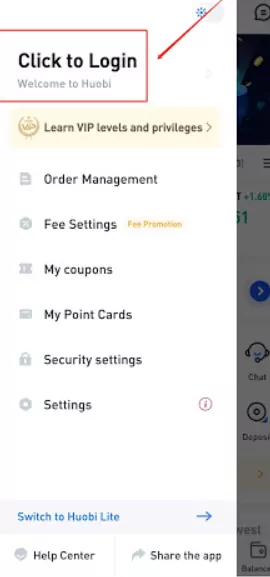
The first step is to enter the Huobi apps and press the avatar icon in the upper-left corner. After that, you can log in to your account. If you don’t have an account on Huobi, you can sign up through apps.
2. Sell
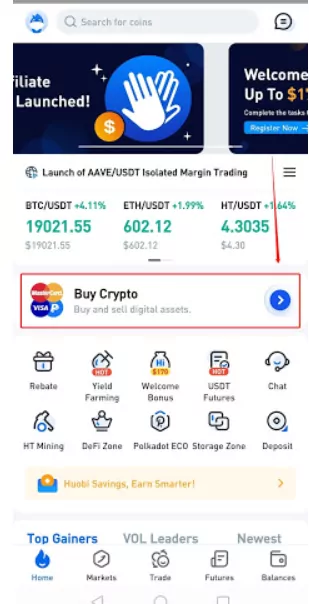
Once you’ve logged in, you need to click on the Buy crypto button. Now, select the Sell option and enter the crypto you wish to sell. You then need to choose the preferred price and Payment method. After that, click on the sell option.

3. Amount
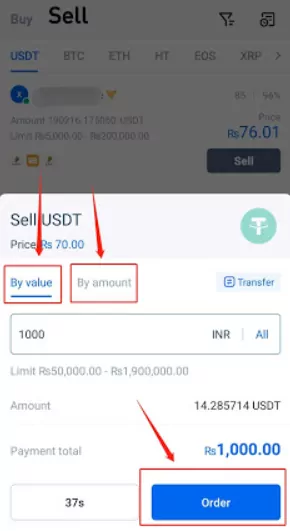
You can then enter the total amount of money or crypto you wish to sell in 45 seconds. After that, press the Order button. Enter your fund password and then click on the Confirm button.
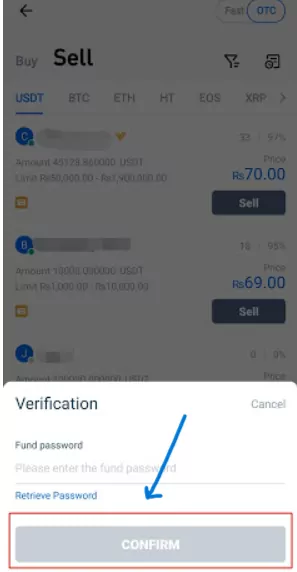
4. Receive Payment
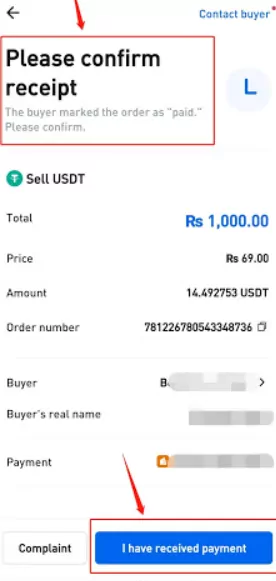
You now need to wait for the buyer to make payment via the way you’ve opted for. If you don’t receive the payment, you can contact the buyer by clicking on the Contact Buyer option. Once the payment has been made, the buyer will mark the order as Paid. Click on I have Received payment when you receive the payment. Tick and confirm and then enter your fund password and finally tap on confirm.
This is how to sell your crypto on the Huobi P2P.
Wrapping-Up:
That is all about how to sell crypto on Huobi. We have provided a complete step-by-step guide on how to sell crypto on Huobi Lite, Huobi app, and Huobi P2P. You can now try selling your crypto using the steps we have mentioned above. Hope all your queries have been resolved with this blog. Furthermore, if you have any questions in your mind, feel free to write them in the comments section. You can also share the post with others to help them understand how to sell crypto on Huobi.
Frequently Asked Questions
Q1. Can I Withdraw Money From Huobi?
A. Yes, it is possible to withdraw money from Huobi. Follow these steps to withdraw money from Huobi.
- Go to the Huobi website.
- Log in to your Huobi account.
- Click on Balances.
- Press the Withdraw button.
- Search the token or coin you’d like to withdraw.
- Confirm the transaction.
Q2. Is Huobi A Wallet?
A. Huobi is a wallet as well as an exchange. Huobi Wallet was launched in 2018. It supports the storage, transfer, and exchange of popular coins like Ethereum, BTC, Litecoin, USDT, etc.
Q3. Can I Sell My USD On Huobi?
A. Yes, it is possible. Presently, Huobi includes USD/ RUB fiat currency. To sell your USD, you can follow these steps.
- Go to the Huobi page.
- Log in to your account.
- Click on the buy crypto option in the header.
- You’ll land on the Quick buy/ sell page.
- Press the Sell button on the page.
- Choose the crypto you’d like to sell and the fiat you’d like to receive.
- Confirm the Amount.
- Click on Confirm to complete the transaction.
Q4. Can I Exchange Coins On Huobi?
A. Yes, you can. Follow the below-mentioned steps to exchange your coins on Huobi.
- Log in to your Huobi account.
- Tap on the Trade button.
- Press the Exchange button.
- Enter the coin and the amount you want to exchange.
- Press Exchange.
- Check if everything is correct.
- Click on Confirm to complete the transaction.

