Following Taylor Swift’s Nashville show stories on Instagram? You can share them too! Yes, you can share someone else’s story on Instagram in just a few minutes. Even if you are not tagged in the story, you can share Taylor’s post in your Instagram post and outside Instagram too!
Instagram is growing its popularity rapidly by offering users unique opportunities such as – view somones old Instagram Story or share someone else’s story on Instagram. It’s time to learn all of the amazing things you can do on Instagram to improve your social presence.
If you are creating amazing content, you will often find your followers sharing your story on their Instagram. So, value your followers and save your Instagram Stories, so that they can access your stories anytime. Besides, when people share someone else’s story on Instagram, it boosts their popularity or brand visibility.
How To Share An Instagram Story?
If someone has tagged you in their story, you will be able to share the story in your story directly. However, if the original account is not a public account, your shared story won’t be visible to others. However, to share someone else’s story on Instagram you always do not need to be tagged in the story!
Yes, even if you are not tagged in a story you can share it as a direct message on Instagram, or copy the story link to share it externally or on other social media platforms.
How To Share Someone Else’s Story To Your Own?
As we were talking about, you can always share someone else’s story on Instagram, if you are tagged to the post. However, you have to make sure that the original account that tagged you in the story, has the account status ‘Public’, or your shared story won’t be visible to your followers and will be restricted to those who follow the original account only.
Here, let us show you how to share someone else’s story on Instagram when you are tagged in their story:
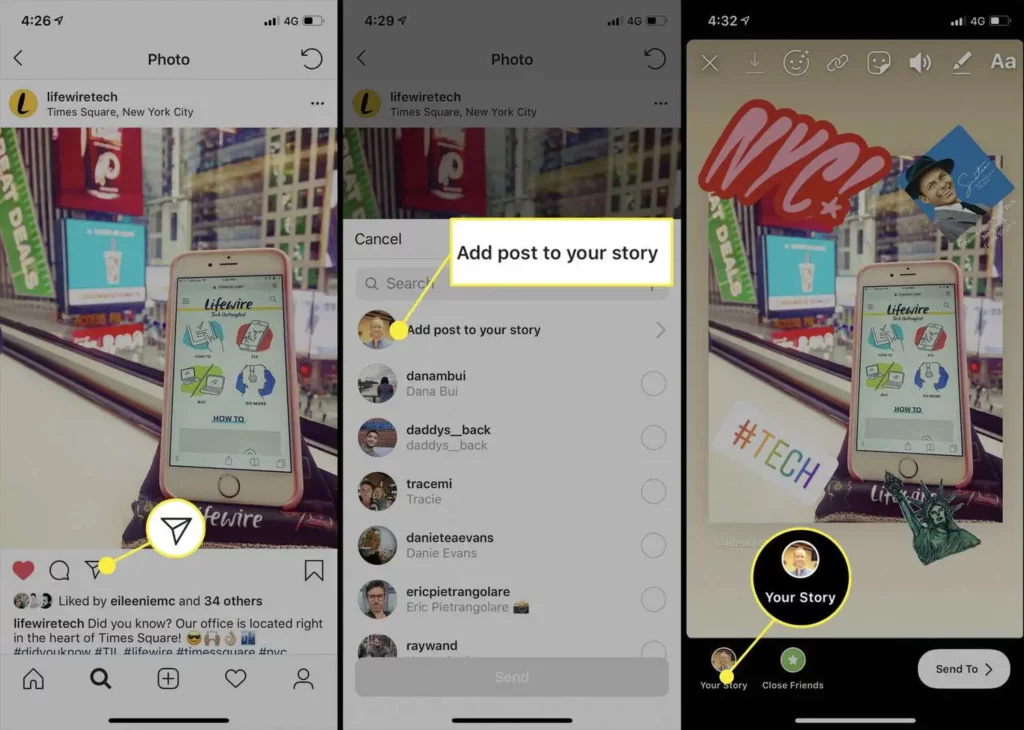
Step 1: Open the Story you want to share.
Step 2: Tap on the share icon [paper plane] at the top of the screen.
Step 3: Select the message conversation that depicts you are tagged in the story.
Step 4: Tap ‘Add to Story’ in the message.
Step 5: You can edit the story as required and then post it!
How To Send A Story As A Direct Message?
If you are not tagged to a story but wish to share the story with your friends on Instagram, just DM it! Yes, now you can share someone else’s story on Instagram as a direct message. Here is the guideline for you:
Step 1: Open the story that you want to share,
Step 2: Tap on the kebab menu at the top of the screen.
Step 3: A menu will pop up, tap ‘Share to’
Step 4: Tap on the Instagram Icon and choose the recipients of your Direct Message.
Step 5: After selecting recipients, tap on the Share button and they will receive a DM with the story!
How To Share A Story Outside Of Instagram?
If you come across an Instagram story that is worth sharing on other social media platforms, you can do that too! Yes, it is possible to share someone else’s story on Instagram through direct message, emails, and other social media platforms. Here is what to do:
Step 1: Open the story on Instagram that you want to share.
Step 2: Tap on the kebab menu at the top of the story.
Step 3: In the pop-up menu you will find the Copy Link option. Tap on it to copy the URL.
Step 4: Paste the copied link to a private message, email, or any other social media story/post.
Done!
How To Make Your Own Stories Shareable?
Your followers on Instagram are probably trying hard to share your awesome stories, don’t let them down! You can make sure that your stories are all accessible to all of your followers as well as others who do not follow you on Instagram but could be aspired to follow you one day!
Here is how to make sure that your Instagram stories are shareable:
Step 1: Open the Instagram app and go to your profile.
Step 2: Tap on the hamburger menu at the top of the screen and go to Settings.
Step 3: Tap on Privacy and then choose Story.
Step 4: Tap the toggle button next to Allow Sharing To Story and Allow Sharing To Message options to make sure they are enabled.
Done!
How To Tag Someone On Instagram To Make A Story Shareable?
If you are using Instagram for business, it is recommended to tag your top followers in your story for better exposure and to influence them to share your story. Here is how to tag your followers in your story:
Step 1: Upload a photo or video to share or record a story to share.
Step 2: Tap on the Aa icon on the story.
Step 3: Type @ and a list of usernames will appear. Choose followers from the list to tag.
Step 4: Tap Done and you are ready to share the story with people tagged in it!
Conclusion
Sharing stories is a great shoutout for business. Influence more of your followers to share your stories in their stories or post for better business exposure. This is one of the few tricks that amazingly work for better brand recognition. Create more amazing Instagram stories and use the opportunity of sharing to boost your business. Got a question? We will love to share more ideas with you!
Frequently Asked Questions
Q1: Can I Share Someone’s Post On My Instagram Story?
Yes, you can share someone’s post on your Instagram story. You can share by copying the link or you can share directly if you are tagged in the story.
Q2: How Do I Stop Someone From Sharing My Stories?
If you do not want to share your stories, open your Instagram account and go to your profile. Then move to Settings and then you will find the Share option. Toggle off all the possible share options to protect your Instagram stories from sharing.
Q3: Can You Share Someone Else’s Instagram Story To Your Own?
Yes, you can share someone else’s Instagram story on your own. However, you can only do it when the other user has tagged you in the Instagram post. If you are tagged, go to the story and tap on the share button and you will be able to share it in your story!
Q4: How To Share Someone’s Story On Instagram To My Story Without Being Tagged?
If you are not tagged to someone’s Instagram story, it’s ok. You can still share the story without being tagged! Open the story and go to the share option and then copy the link of the story and share the same in your story.

