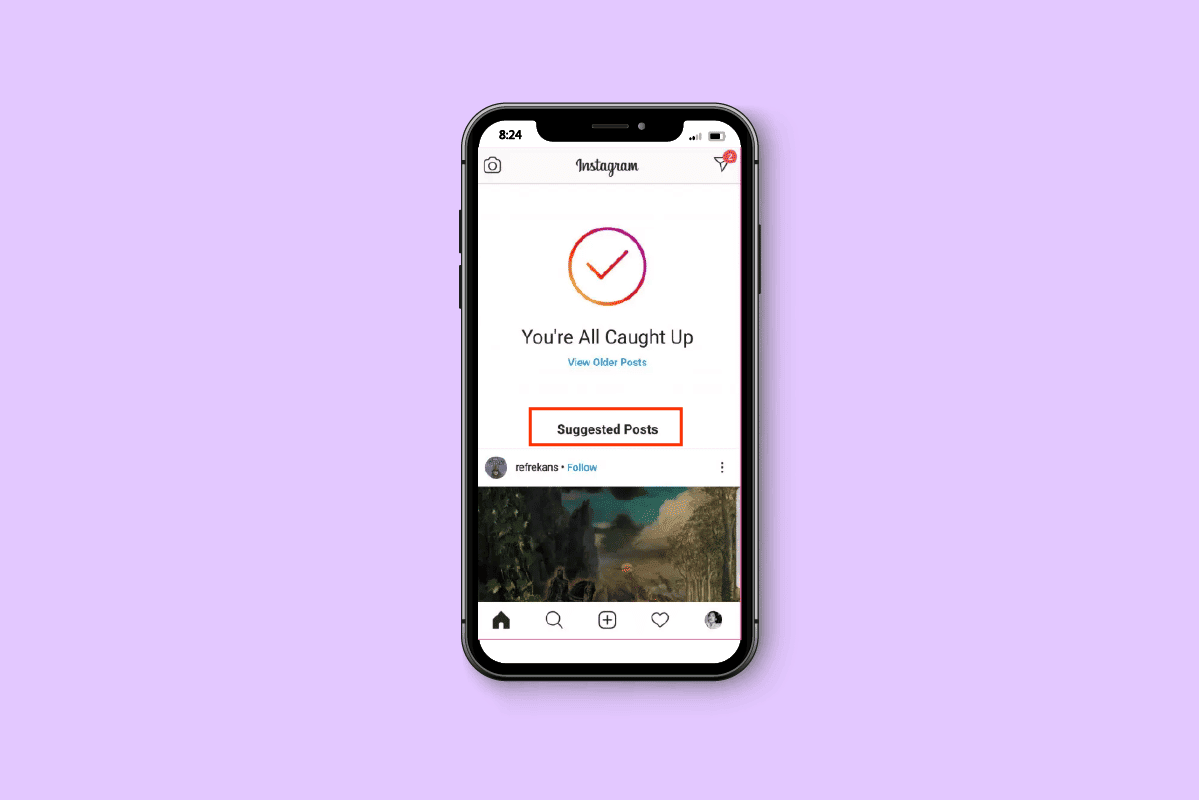There has been a recent surge in the number of Instagrammers who actively create Reels and Stories. All such posts are displayed on the Instagram Feed. While most Instagrammers like to watch random videos, some concerned users are looking for ways to stop suggested posts on Instagram. Worry not and follow our lead to organize your Feed and orchestrate the posts displayed to you.
Over 1.35 billion active users on Instagram have been reported to spend an average of 29 minutes every day on the social networking app. This time spent on the platform has almost doubled during the last year. Users who wish to spend quality time on the platform, look for ways to understand the Instagram algorithms that determine the posts, Reels and Stories displayed on the users’ Feeds. We have finally cracked the code to stop suggested posts on Instagram.
You cannot stop suggested posts on Instagram entirely. But you can tailor it to your preference by opening the Instagram app and scrolling down to the bottom of your Feed until you reach your Suggested posts. Tap to open any post that you are not interested in. Tap on the Kebab menu icon to select Not Interested.
While many Instagrammers find the Suggested posts to be very interesting, others feel that it is downright annoying to view the posts created by complete strangers, who they don’t follow. You can now stop suggested posts on Instagram to further amplify your time spent on the social networking app.
What Are Suggested Posts On Instagram?
Suggested posts are the posts that are displayed when the user has reached the end or the bottom of their Instagram Feed, or by using the Explore icon. The Instagram Feed is filled with the posts, Reels, and Stories that are posted by all your followers and the accounts that you follow on Instagram. Users scroll through all the posts that are displayed on their Feed until they reach the very bottom. This is where the suggested posts on Instagram begin.
The suggested posts on Instagram display the posts that are created by accounts that you do not follow on the platform. All suggested posts are determined by the Instagram algorithm, which determines the posts and the order of displaying it. Most of the suggested posts will be similar to users’ interaction on the platform, depending on their likes and the accounts that they follow.
How Does Instagram Suggestions Work?
Instagram determines the suggested posts that are displayed on the users’ Feed and in the Explore bar, depending on the following parameters.
1. Your Activity
The suggested posts are determined by all the posts that you have liked, saved, or commented on. It is also determined by the type of accounts that you follow on Instagram. For example, users who frequently interact with motivational posts will be able to see a lot of motivational videos and posts on their suggested posts.
2. Your Connection
Instagram considers the possibility of users interacting with similar accounts. The entire history of the user connecting with similar posts made by similar accounts is considered. For example, users who usually interact with food bloggers will see more posts and videos of cooking shows, restaurants, and recipes in their suggested posts.
3. Viral Posts
Instagram displays all the viral and globally sensational posts under suggested posts. Instagram keeps updating the suggested posts on a regular basis and displays all the trending Reels and viral posts.
Can I Permanently Remove Suggested Posts From My Instagram?
Currently, there is no possible way to permanently remove suggested posts from your Instagram account. However, this does not mean that you cannot stop suggested posts on Instagram. Instagram understands that users might look for ways to manage their suggested posts and offers the necessary means to stop suggested posts on Instagram that the user is not interested in, or feels is irrelevant.
How To Stop Suggested Posts On Instagram?
Instagram allows users to stop suggested posts on Instagram in various different ways, depending on their preferences. While some users wish to stop certain types of posts from their suggested posts others look for ways to stop suggested posts on Instagram altogether. You can follow the instructions given below to stop suggested posts on Instagram.
Method 1: Stop Suggested Posts From Particular Instagram Accounts
To stop suggested posts from a particular Instagram account open the Instagram app and scroll down to reach your Suggested Posts > Select the Post > Meatballs icon > Not Interested > I don’t want to see posts from this account.
You can stop suggested posts on Instagram from a particular Instagram account by,
Step 1 – Open the Instagram app and scroll down to the bottom of your Feed to find your Suggested Posts.
Step 2 – Tap on the Kebab menu icon on the top right corner of the post.
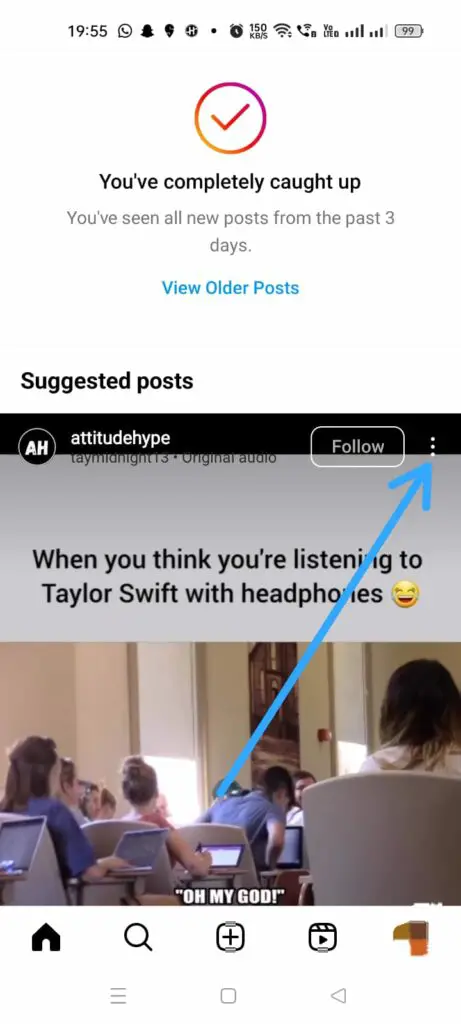
Step 3 – Tap on Not Interested.
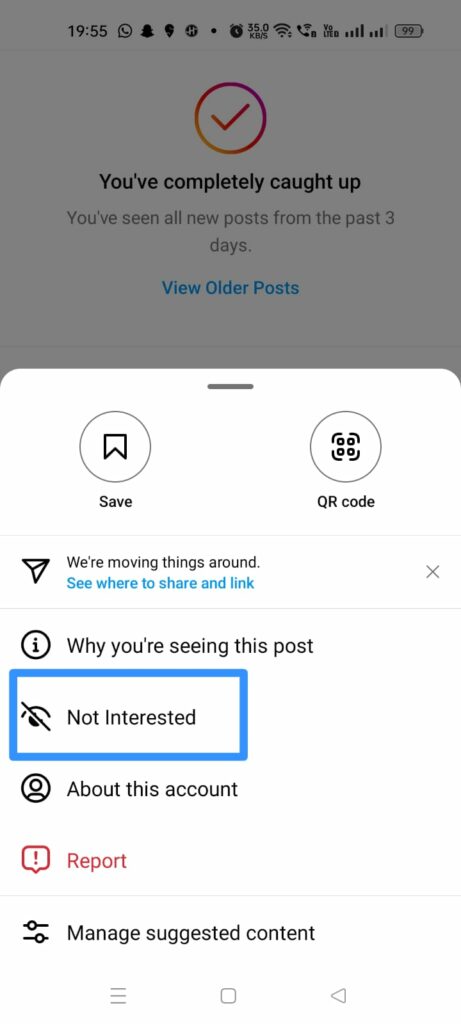
Step 4 – Select “Don’t suggest posts from this account”.
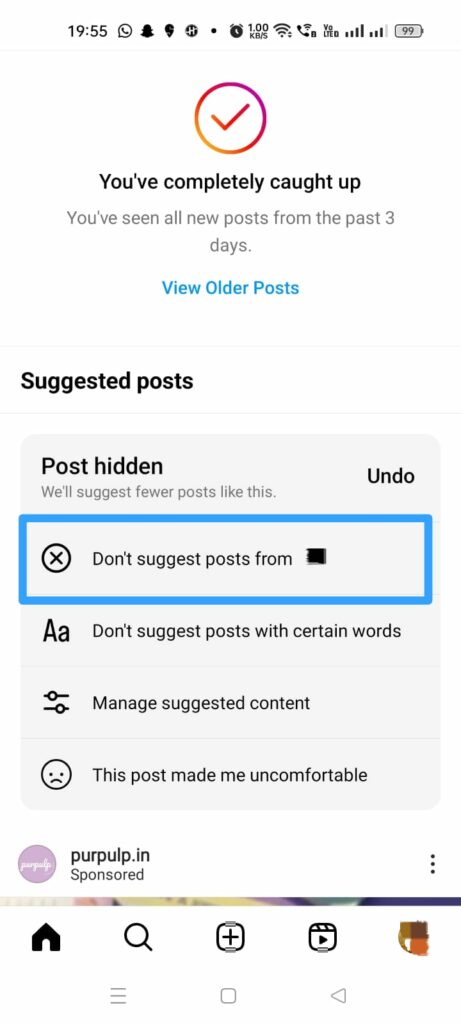
You will no longer see the posts made by that particular Instagram account on your suggested posts.
Method 2: Stop All Instagram Suggested Posts
You can stop all Instagram suggested posts by opening the Instagram app and tapping on the Explore button > Open the post > Kebab menu icon > Not interested > Manage Suggested content > Toggle on.
Instagrammers who wish to completely stop suggested posts on Instagram can stop it all by hitting the snooze button. You will be able to successfully turn off all your Suggested posts, completely for 30 days.
Step 1 – Open the Instagram app and tap on the Explore button at the bottom of the page.
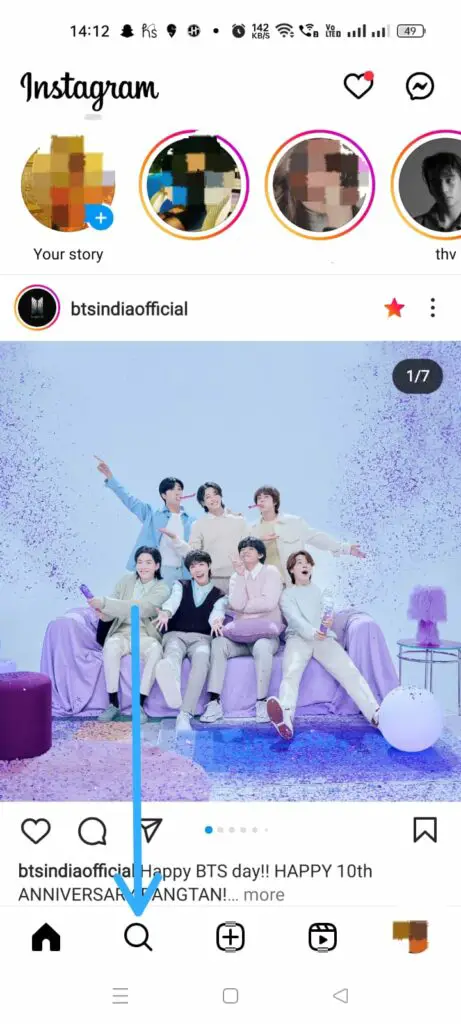
Step 2 – Choose the suggested post that you are not interested in.
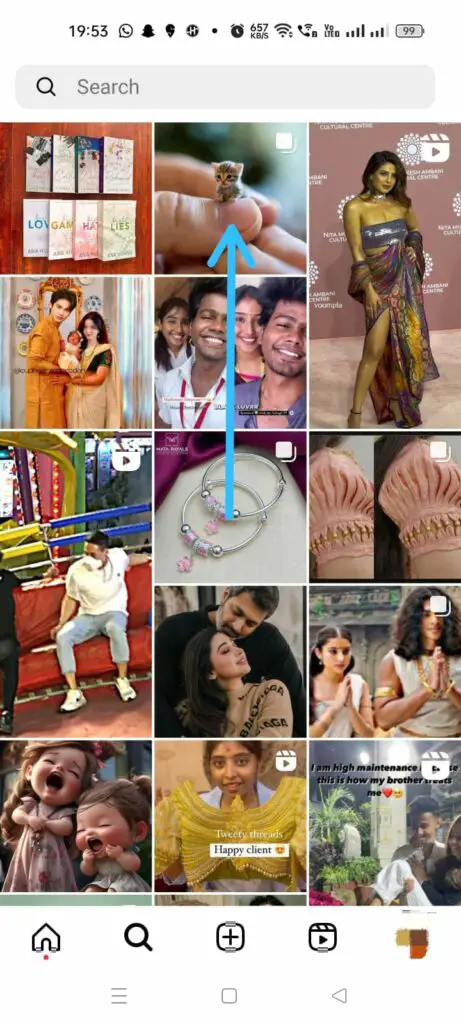
Step 3 – Tap on the Kabab menu icon at the top of the post.
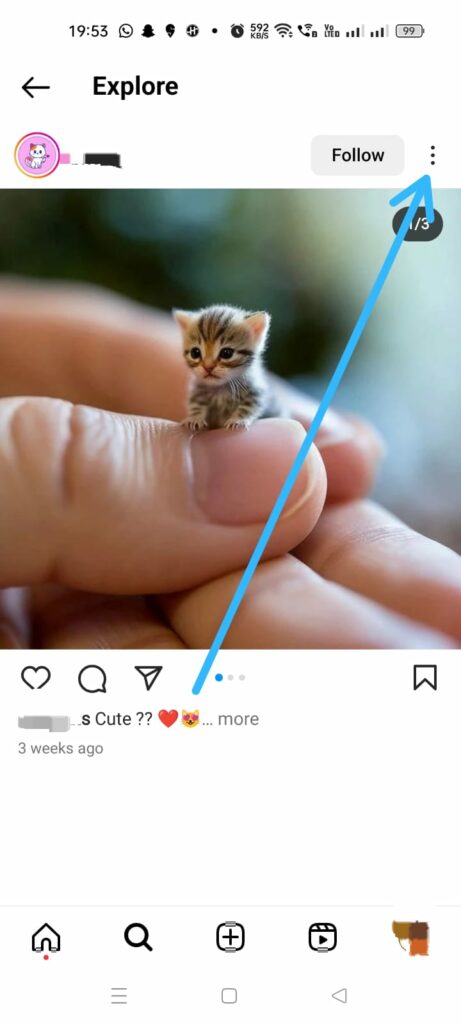
Step 4 – Select Not Interested.
Step 5 – Tap to Manage Suggested Content.
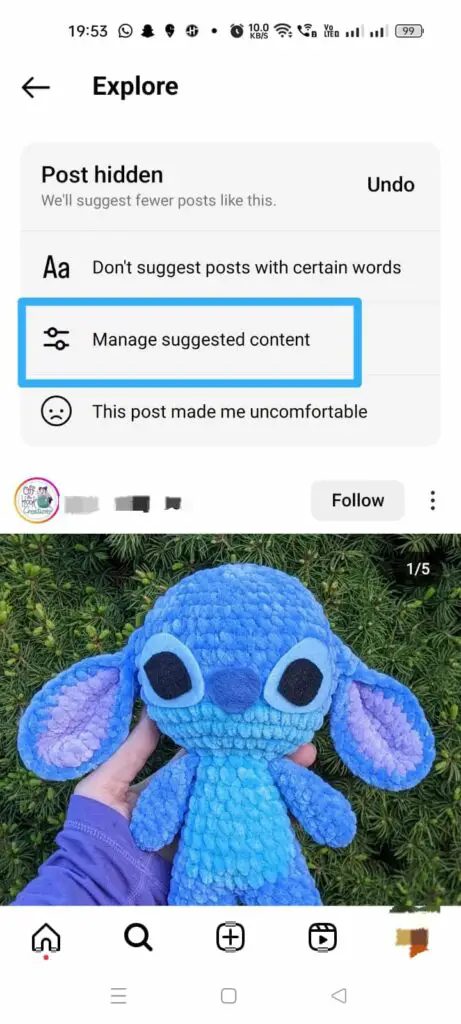
Step 6 – Tap the Toggle next to Snooze suggested posts to stop all your Suggested Posts on Instagram for the next 30 days.
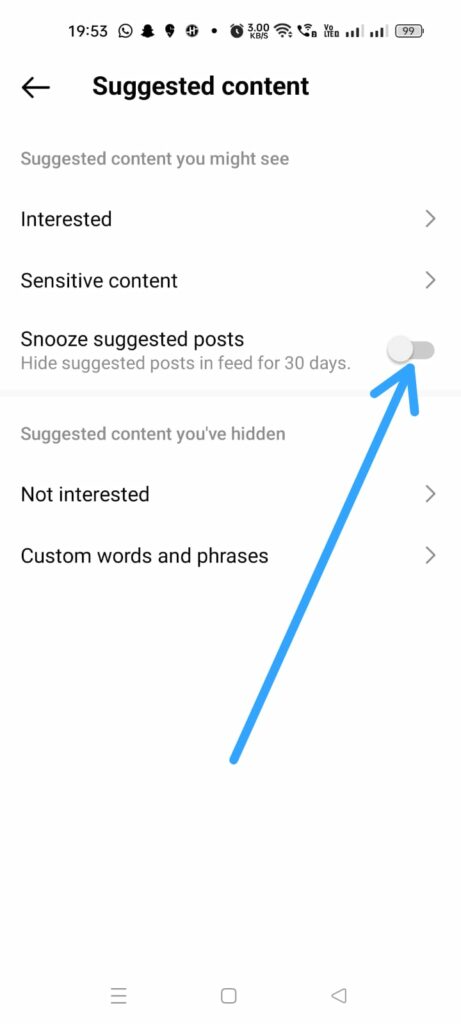
How To Turn Off Suggested Posts On Instagram?
Instagrammers can turn off suggested posts in many different ways, depending on their requirement. Users can make changes to their suggested posts by tapping on the Kebab menu icon on top of the post to select ‘Not Interested’. This will let Instagram know if the user is not interested in a particular type of suggested post. You can stop suggested posts on Instagram in various ways as follows,
- Tap the X icon to stop all suggested posts from that account.
- Tap on Aa icon to stop seeing suggested posts containing certain words.
- Tap to manage the suggested content and filter posts on related topics.
- Tap on the Snooze icon to stop suggested posts on Instagram for 30 days.
Once you make the changes to stop suggested posts on Instagram, you will immediately see a visible change in all your future suggested posts that are displayed by Instagram.
How To Delete Suggested Users From Instagram?
To delete suggested users on Instagram open the Instagram app > Scroll down to find Suggested for you > X icon.
You can delete suggested users from the Instagram app by scrolling down to locate the “
Suggested for you” and hitting the X icon to remove the suggested users.
While scrolling through your Instagram Feed you will be able to see some users suggested for you, by Instagram. They are suggested based on mutual friends and users who follow similar accounts on Instagram. However, if you find this irrelevant, you can delete suggested users from Instagram by,
Step 1 – Open the Instagram app.
Step 2 – Scroll through your Instagram Feed to locate ‘Suggested for you’.
Step 3 – Tap on the X icon to delete suggested users.
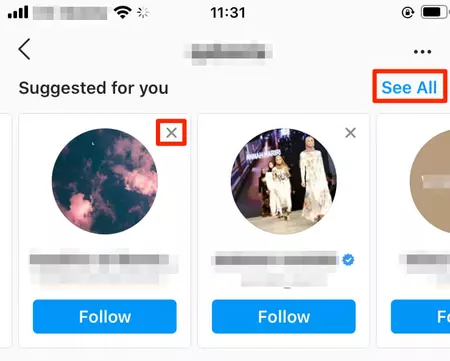
You will no longer be able to see irrelevant suggested users in your Instagram account.
Wrap Up
Your Instagram account could be an organized place for socializing, or a platform full of disorganized clutter filled with irrelevant posts. Now that you know how to stop suggested posts on Instagram, you can orchestrate it to perfection, so that you can have a good time socializing with all your friends and followers on the social networking platform.
Frequently Asked Questions
Q1. Are Suggested Posts Instagram Ads?
No, suggested posts on Instagram are not advertisements.
Q2. Is It Possible To Hide Advertisements?
Yes, it is possible to hide advertisements on Instagram. Just tap on the Kebab menu icon on top of the sponsored ad and tap to Hide the ad.
Q3. How Do I Clear Instagram Search Suggestions When Typing?
To clear your Instagram search suggestion when typing, you can access Your Activity from your Instagram Profile to select Recent searches. Tap on the Clear All button to clear the search suggestions.
Q4. How To Avoid Showing Up In Other Users’ Suggestions For Your List?
Users who want to avoid showing up in other Instagram users’ suggestions list can go to their Profile to open Settings. And tap on the on box next to ‘Similar Account Suggestions’ to deselect it.