Snapchat is a popular social media platform. Over the years it has gained a lot of popularity and almost everyone is obsessed with Snapchat. Snapchat is considered to be one of the most transparent applications and many people often question how to tell when your friend was last active on Snapchat.
There are many features that Snapchat offers that other social media platforms do not have like sending a notification if someone takes a screenshot or even replay your snap. But it won’t let you see when your friend was last active on Snapchat or not.
If you are also wondering how to tell when your friend was last active on Snapchat then you are at the right place. One easy way that you can do that is by simply sending a snap or text on Snapchat. This article will provide you with all the information that you need to know about when your friend was last active on Snapchat.
How To Tell When your friend Was Last Active On Snapchat
As such, there is no way to know when your friend was last active on Snapchat but you can use a few suggestions that might work for you. You can use the below suggestions or ways that will help you to know when your friend was last active on Snapchat:
Way 1: Snap Maps
One way to know when your friend was last active on Snapchat is by using the Snap maps. It will tell you where your friends are at any given time. If they have hidden their location given their privacy then you might not be able to.
If they are not using the ghost mode, you can see the individual’s last active and where they were at that time. They can stop the app from seeing the location if they are not comfortable.
Until you change your settings to ghost mode and Snap maps is open, your friends can see your location at all times and will be updated regularly. You can follow the given steps below to use snap maps:
Step 1: Find your friends on Snap maps
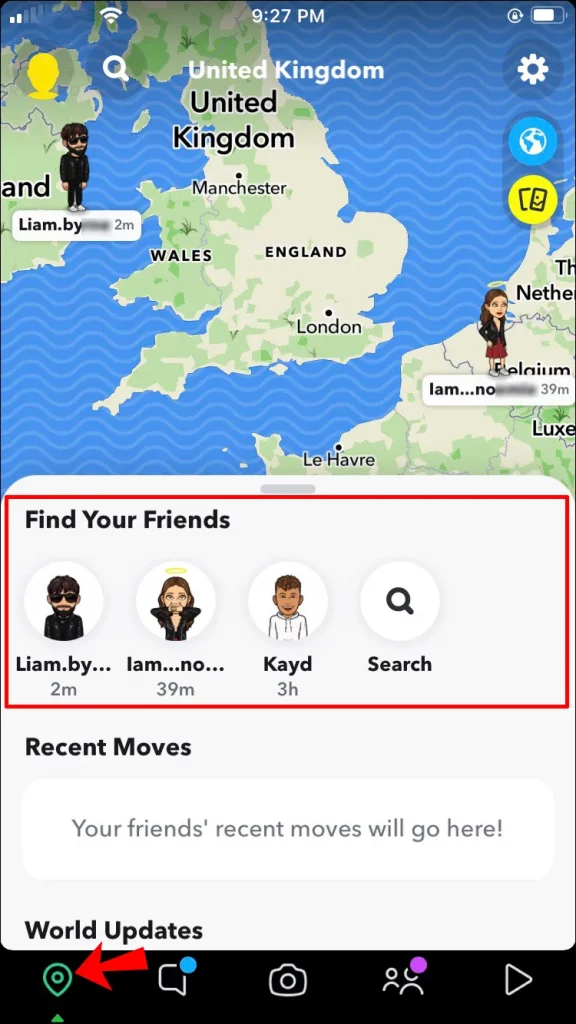
Step 2: You can select the Bitmoji from the map
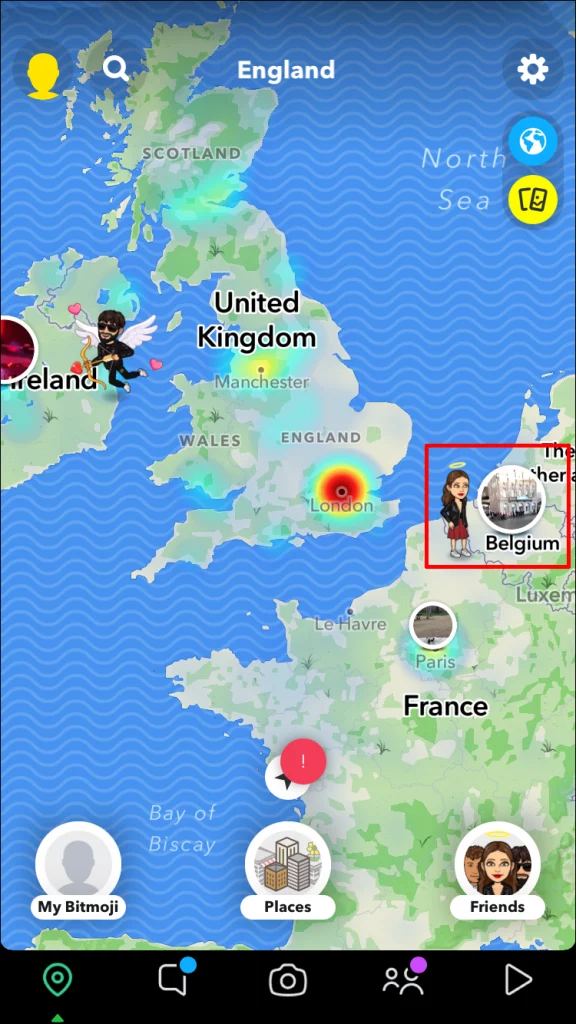
Step 3: You will see a gray status bar under their name
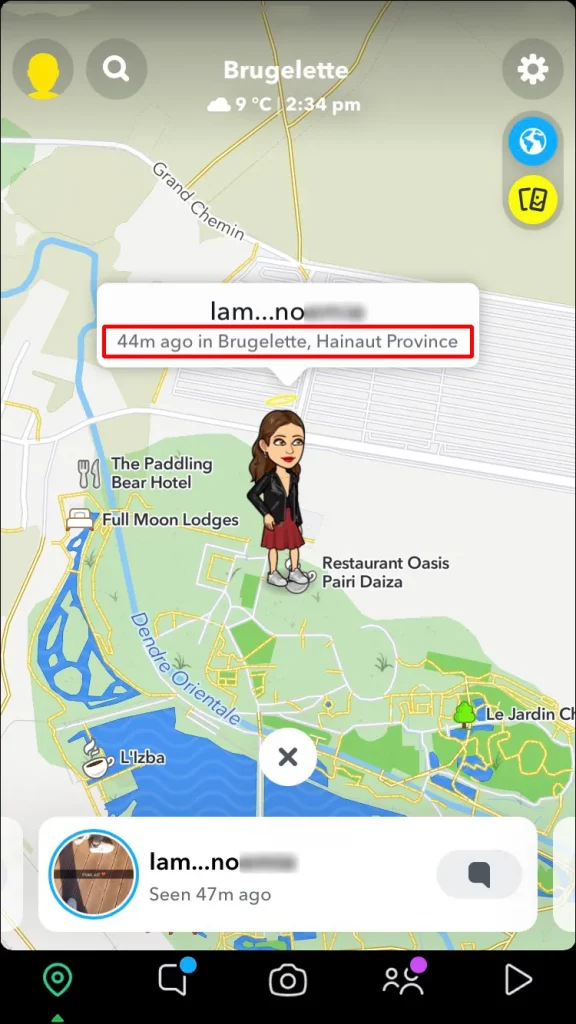
Step 4: Now you will see different messages like “Seen Now”, “Seen XXm ago”, or “Last seen” and that depends on how long they have signed off. If you see “Seen now” that means that they are online in that specific location.
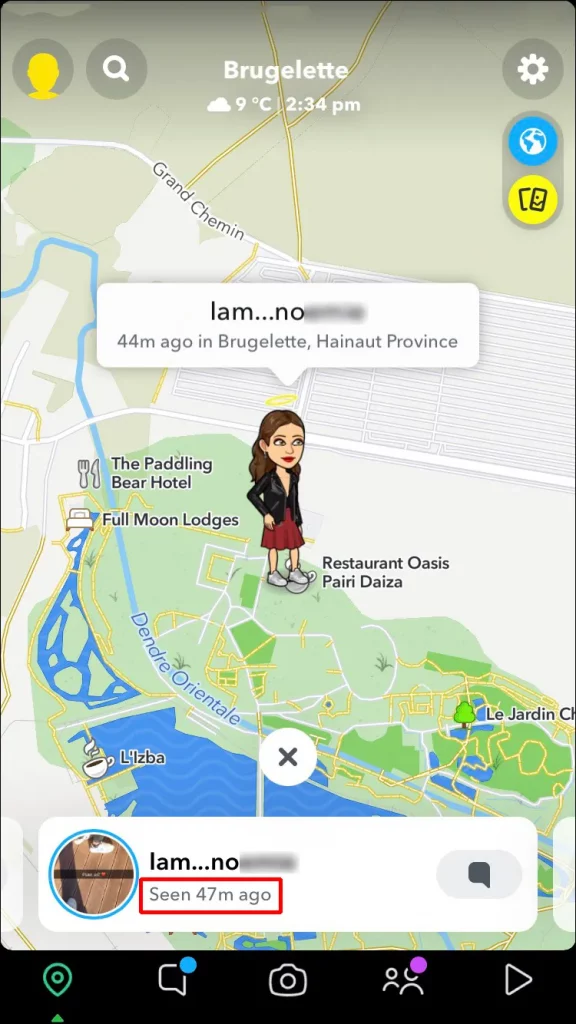
Way 2: Chat
Another way to tell whenyour friend was last active on Snapchat is by chatting. You can know about it by chatting with them. You can do that by following the given steps below:
Step 1: To open the screen on Snapchat, you can open the app and swipe right on the screen.
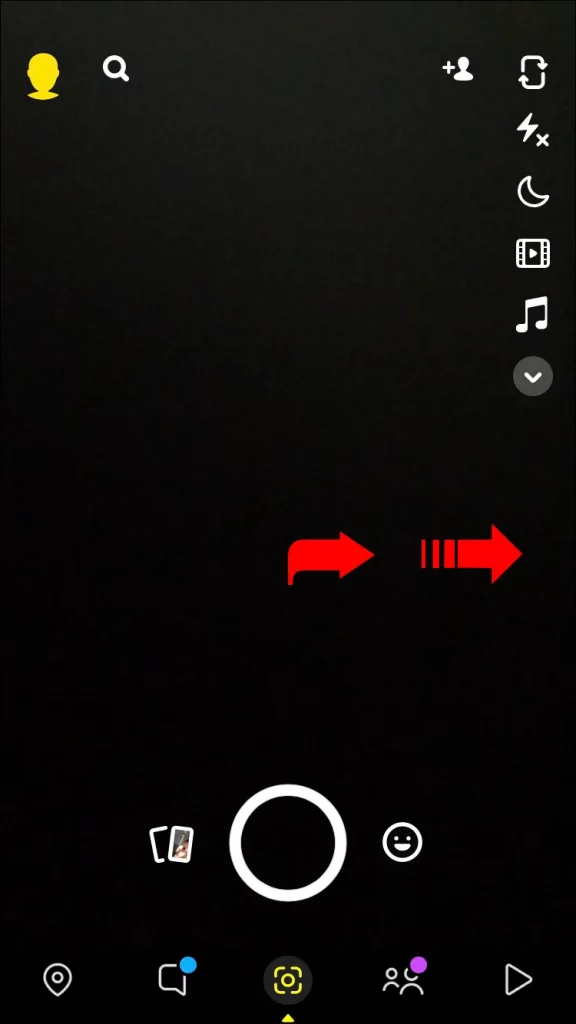
Step 2: After that, you can open any conversation with a person and click on the open chat button that is present.
Step 3: If they are online, at the lower left corner of the chat you will see a small bitmoji. After you leave the chat, the person’s avatar will vanish from the chat window.
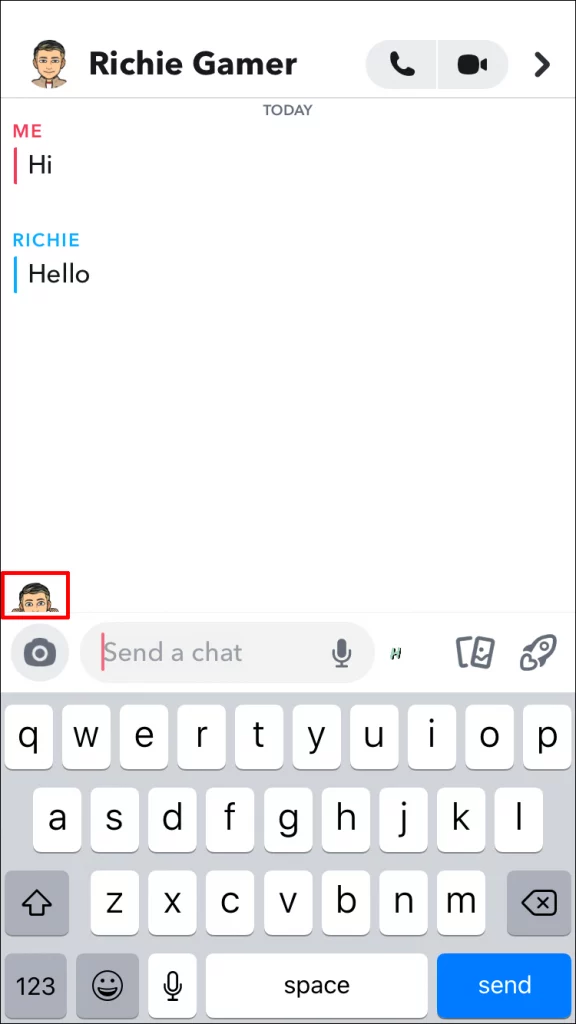
Way 3: Snap Score
The snap score is nothing but the number of snaps that a user has sent over time. You can use snap score to know when your friend was last active on Snapchat. It includes both private as well as public snaps. If you see a person’s snap score going up it means that they have just sent a snap. You can do that by following the given steps below:
Step 1: On Snapchat, open the friends option
Step 2: You simply have to click and hold to the name of a contact that you want to know about. After that popup box will appear.
Step 3: At the bottom of the pop-up, you will see a number. It is the Snapchat score and you keep a mental note of it in your head as it is updated every time.
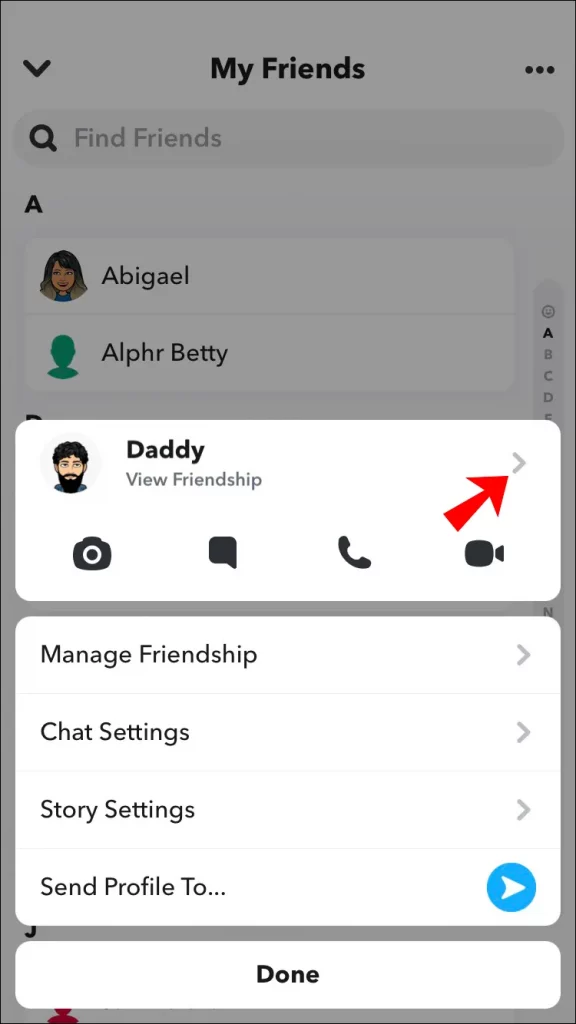
Step 4: To see any change in the snap score, you should keep in check after every 10 to 15 minutes.
Step 5: If there is a change or rise in the snap score then it means that the person is active on Snapchat.
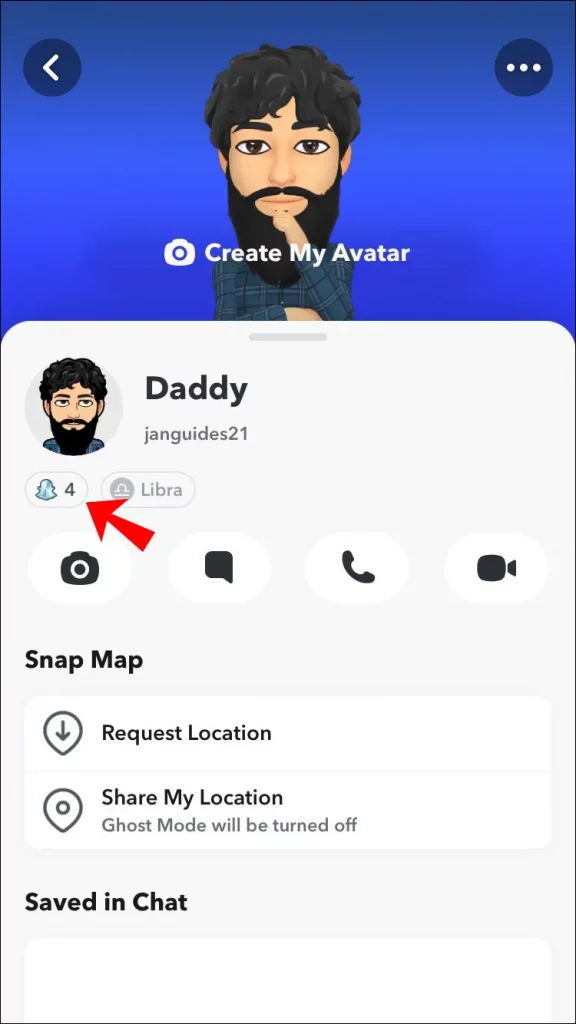
Way 4: Opened Snaps
You can use opening snap as a means to know when your friend was last active on Snapchat. Snapchat will tell you when the individual has last opened the text or the snap. This time note can only be used till 24hrs and after that, it will only show the date and time of the photo when it was last seen. You should remember that this method can only be used if the other person has seen the snap that you sent them. You can do that by following the given steps below:
Step 1: Open the Snapchat app
Step 2: On the screen swipe right
Step 3: Find their chat and open it
Step 4: Under the recipient’s name, you will see if the message or snap has been opened or not. The date and time will appear next to it.
Step 5: The person is online if they can see the timestamps within a few minutes or seconds.
Way 5: Send A Snap
Sending a snap is also a way to know when your friend was last active on Snapchat. You can do that by following the given steps:
Step 1: Open the Snapchat app on your device
Step 2: Open the “Friends” screen by swiping to the right.
Step 3: Your recent contacts will be in the ‘friends” section
Step 4: You have to find the person that you want to check
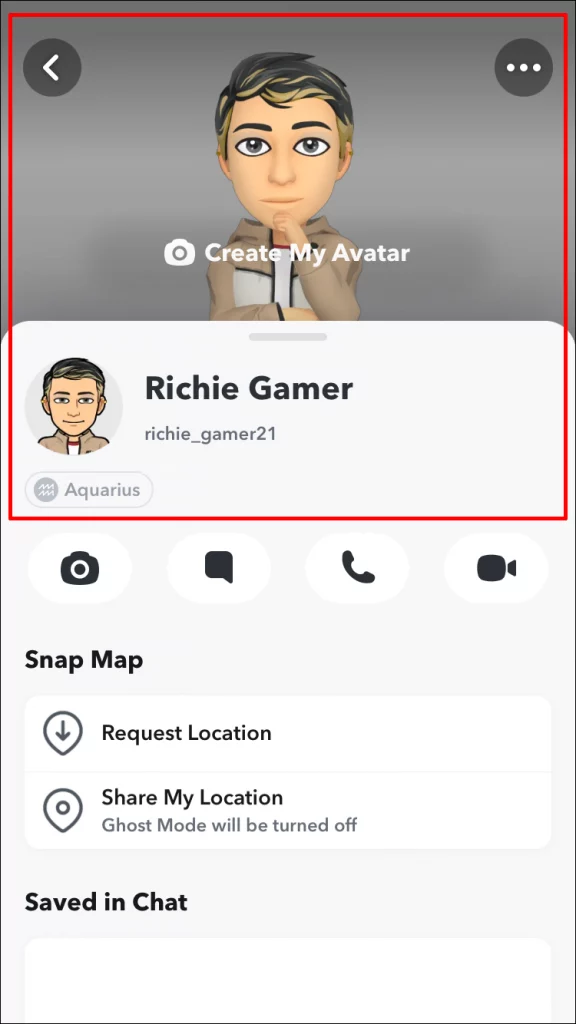
Step 5: Open the chat of the person by swiping it
Step 6: You can send the message and then click on the send button
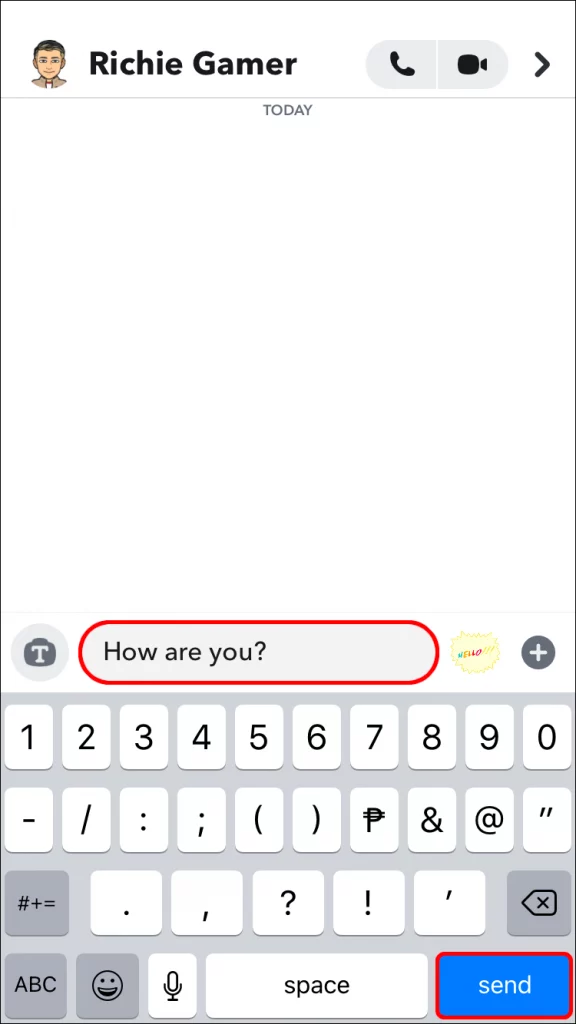
Step 7: You can stay on the chat for a while
Step 8: At the lower left of the screen if you can see your friend’s Bitmoji then it means that they are currently active right now.
Step 9: If the smiley icon will change into a blue dot when your friend is using Bitmoji then it means they are online at this moment. If you cannot see the blue dot or Bitmoji then they are not online or haven’t seen the message till now.
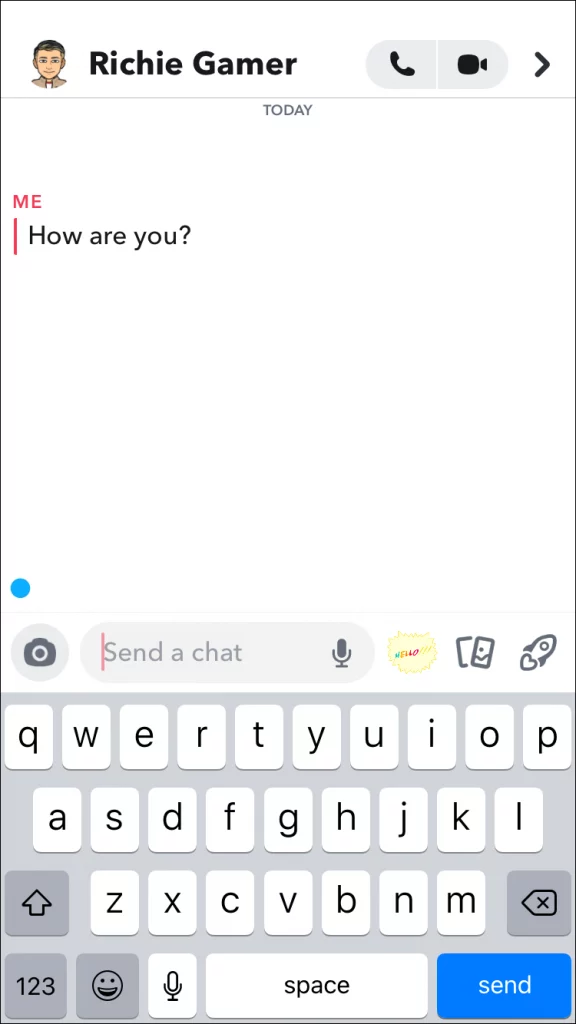
Also Read: How to keep your Snapchat safe from hackers in 2022?
Wrapping Up
If you also want to know when your friend was last active on Snapchat, you can try the following ways that are mentioned above. As such, there is no fixed way to know but you can always try the above suggestions or ways to know when your friend was last active on Snapchat or not. This article will provide you with all the information and the required steps that you need to know about how to tell your friend was last active on Snapchat.
Frequently Asked Questions
1. How To See If Someone Is Active On Snapchat?
You can use opening snap as a means to know when your friend was last active on Snapchat. Snapchat will tell you when the individual has last opened the text or the snap. This time note can only be used till 24hrs and after that, it will only show the date and time of the photo when it was last seen. You should keep in mind that this method can only be used if the other person has seen the snap that you have to send them.
2. How To See If your friend Is Active Using Their Location?
To know when your friend was last active on Snapchat is by using the Snap maps. It will tell you where your friends are at any given time. If they have hidden their location given their privacy then you might not be able to.If they are not using the ghost mode, you can see the individual’s last active and where they were at that time. They can stop the app from seeing the location if they are not comfortable.
Until you change your settings to ghost mode and Snap maps is open, your friends can see your location at all times and will be updated regularly.

