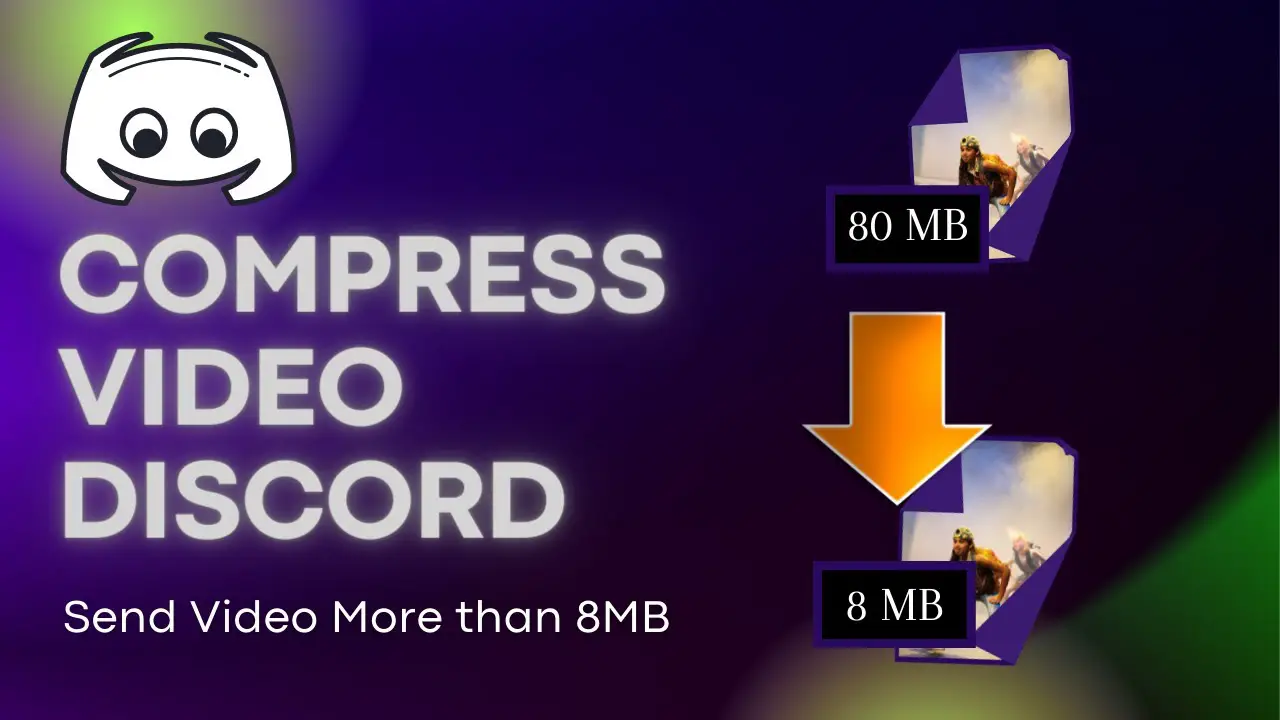Among gamers, YouTubers, or Streamers one of the most popular and well-known social networking applications is Discord. You can communicate with others using the Discord servers. When you are trying to send a video or upload a video on discord, sometimes it shows an error sign because the video is too large and many people want to know about what are the file compressor for Discord.
It can be a little frustrating when you want to share something on Discord but you cannot do that because this file maybe is too large. In such cases, you have to compress the video in order to send it.
If you also want to send video files on Discord, you have to compress the video and if you are also wondering what is the best file compressor for discord then you are at the right place. This article will provide you with all the information and the list of file compressor for Discord that can be used.
File Compressor For Discord
When it comes to Discord there is a limit where you can only send a file size up to 8MB. If you are using Discord Nitro then the limit is up to 100MB. If your file size is more than that then Discord will send you an error message with the message “your file is too powerful” then the only option you are left with is to compress your video file.
If you also want to know about what is the best file compressor for Discord then we got you all covered. Below is the list of best file compressor for discord:
1: MiniTool Movie Maker
One of the best file compressor for discord is MiniTool Movie. It is great as it supports all the formats and you can easily compress videos in any sort of format. There are different formats like MP4, AVI, MOV, MKV, WMV, or WMV. It can compress the file by lowering the resolution of the video, quality, and the bitrat.
Video editing tools like video trimmer, video splitter, video speed editor, and audio remover are also present in MiniTool moviemaker. You can also speed up the video by 2X, 4X,8X,20X, and 50X.
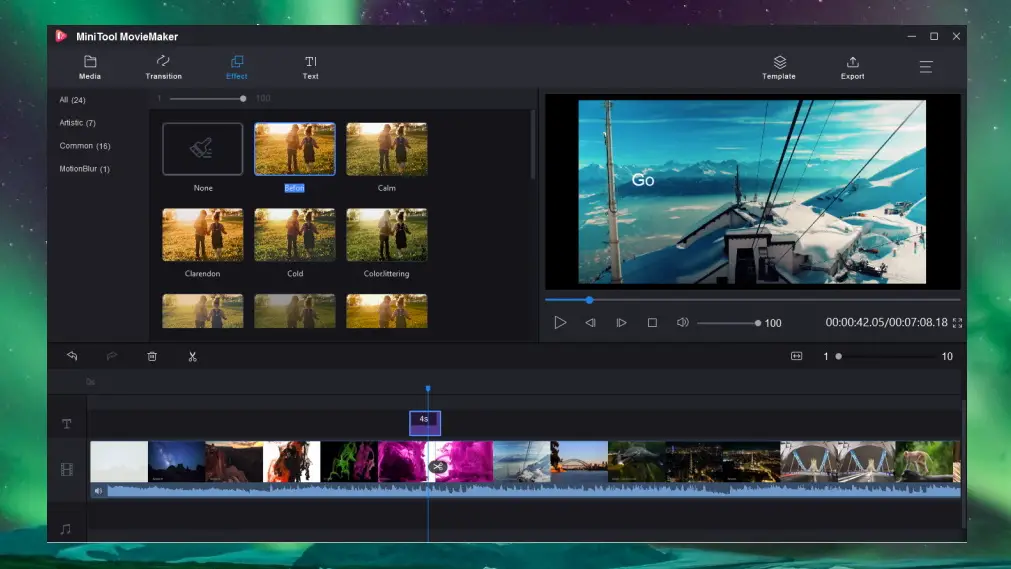
Features:
1: For discord, it compresses the video quickly and supports all formats
2: You can also decorate the video with different filters, stickers, texts, and much more
2: HandBrake
Another well know file compressor for discord is HandBrake. It is a free application. It compresses the video in just few minutes. There are different features that are available that can be used to optimize the video such as Discord, Youtube, or Vimeo.
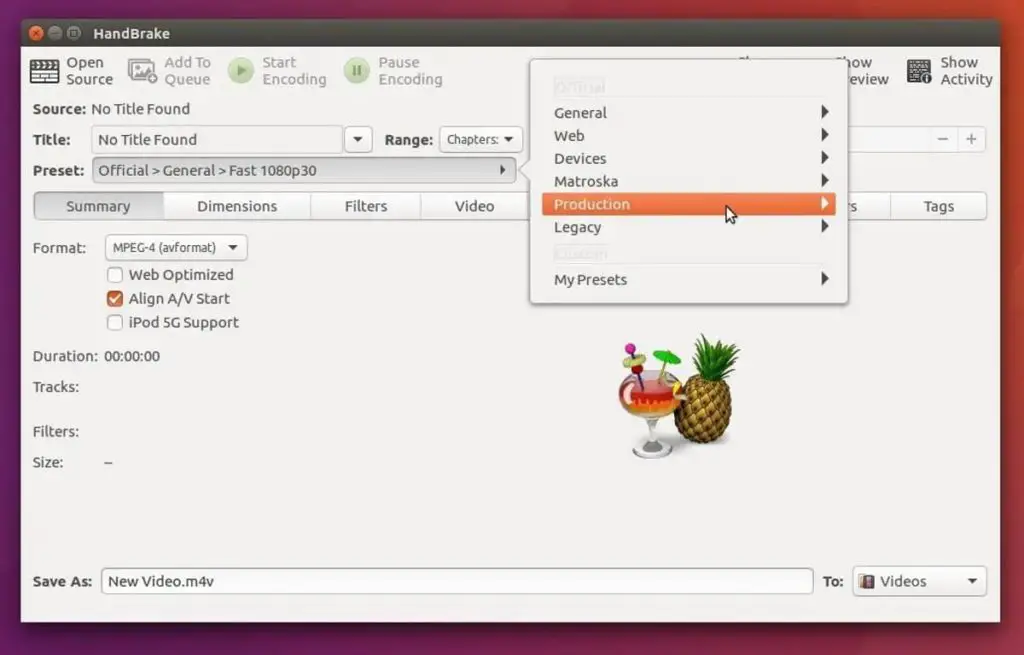
Features:
1: It is a free application and can run on any operating system
2: You can add the subtitle file to the video as well
3: MiniTool Video Converter
Another file compressor for discord is a MiniTool video converter for Windows. In this, there is no size limit for the file. You can easily compress video files in any format and size according to your preference. It also lets you convertor video and audio to any format as it is a professional video converter. It not only helps us to compress the video but also lets you change the video format. It is a good choice for a file compressor for discord.
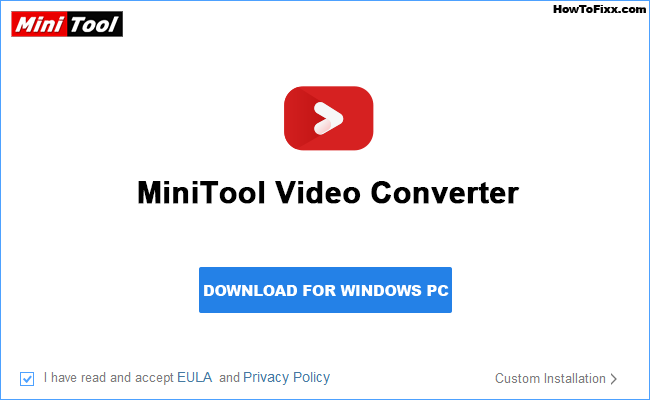
Features:
1: It is a free application with no limitations or watermarks
2: It also records computer screens and supports batch conversions
4: 8MB Video Compressor
Give the name, it is a perfect file compressor for discord. It simply converts video up to 8MB for Discord. You can also easily convert the video upto 50MB or 100MB. After the conversion, you also have different options that can be used to edit the video. You can cut the video according to your preference and remove the sound if you feel like it.
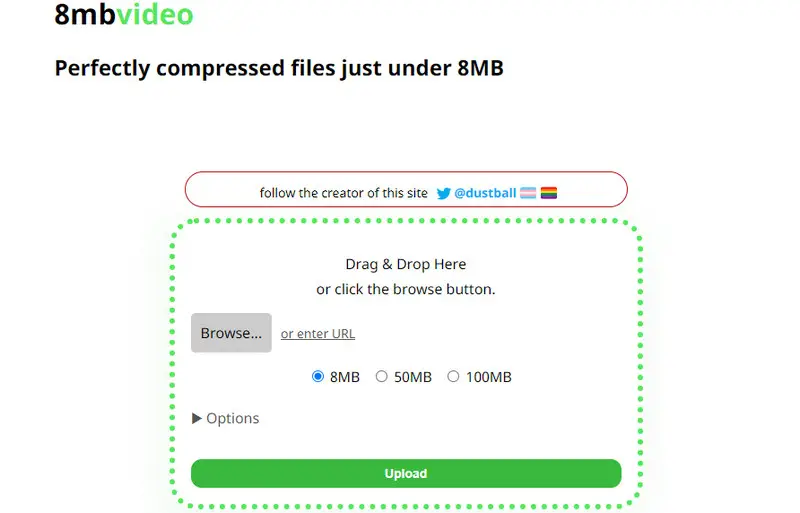
Features:
1: It is free of cost and you can easily download any video from a URL or computer
2: You can share videos without any errors
5: VEED.io
The Veed.io is also a file compressor for discord. It has all the features that are essential for video editing, video compression, and video conversion. It is very easy to use and will quickly compress large videos to smaller file sizes. It will show you the estimated compressed size and you can compress it to your liking.
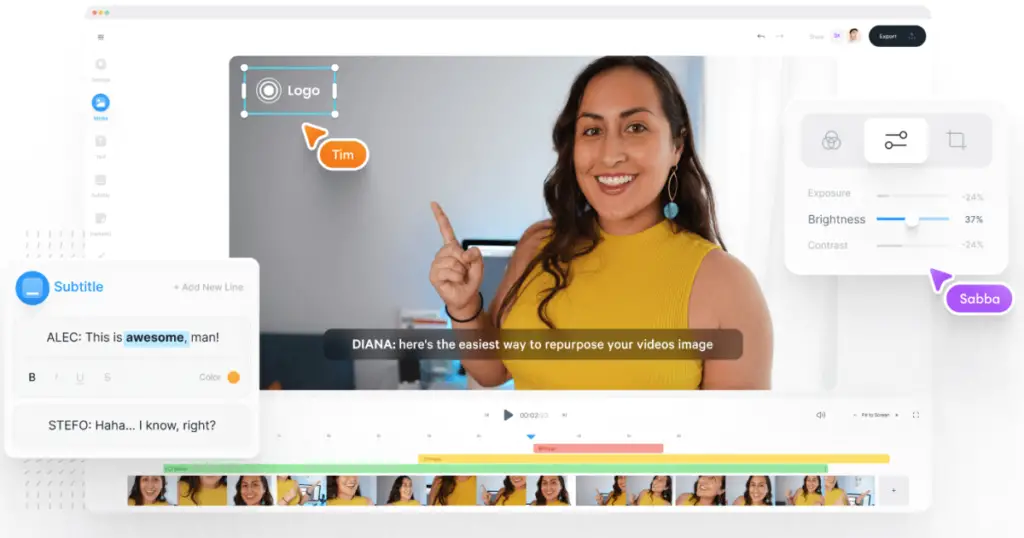
Features:
1: It is free to use and supports MP4, MOV, MKV, WebM, and other formats as well
2: It lets you directly shrine the video without converting it into MP4 and you can resize it as well.
6: Online Convertor
Another file compressor for discord is an online convertor. You can easily change the size, edit, and convert it into different formats like MP4, MPG, MKV, AVI, VOB, M2TS, ASF, MP3, and much more. Unlike other applications, you can use the size in which you want to compress.

Features:
1: It is user-friendly and has some remarkable features
2: It also provides high security
7: FreeConvert
Free convert is other file compressor for Discord. You can easily compress videos, audio files, pictures, GIFs and PDFs. 1GB is the maximum file size to upload. It also supports around 1500 file conversions. It is free to use and works in any web browser.
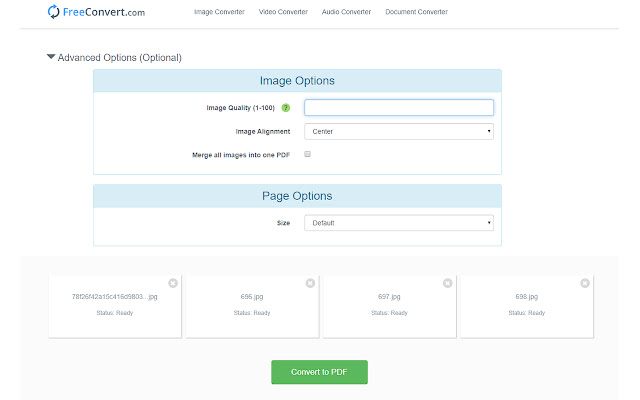
Features:
1: It has high security and privacy
2: It is safe to use as there is no error, no ads, or malware
8: Movavi
Movavi is another file compressor for Discord. It has many video editing tools and special effects and even pre made intros. It also has a tool like Apply Chroma key which can easily modify your videos to anything that you choose from. It is very easy to use as well.
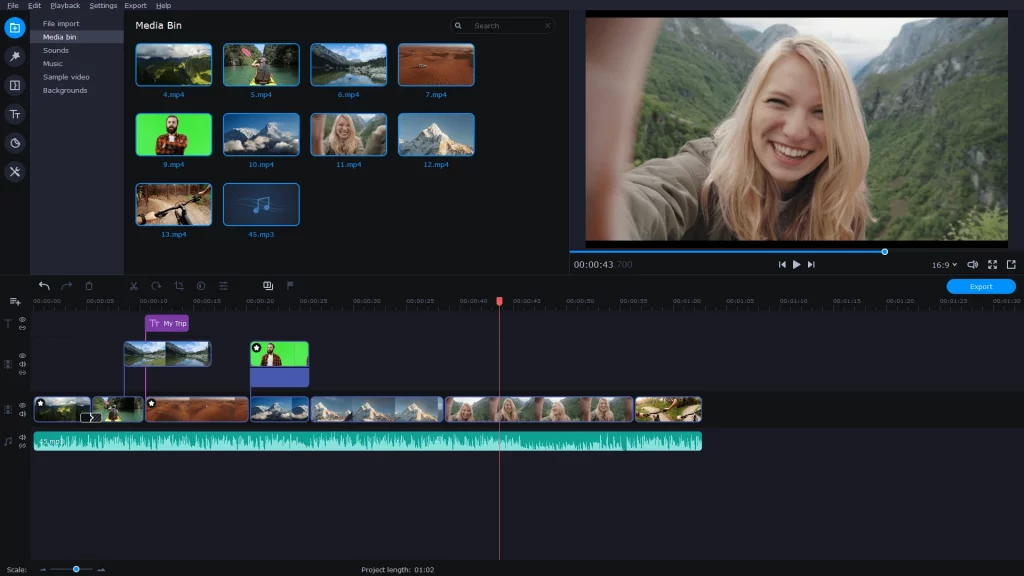
Features:
1: It compresses the video quickly.
2: There are effects and other designs as well
9: XConvert
Xconvert is also another file compressor for Discord. It will help you resize all your videos and supports all formats also including GIF, and JPG. It is free to use and has different options to change the quality, resolution, and file size as well.
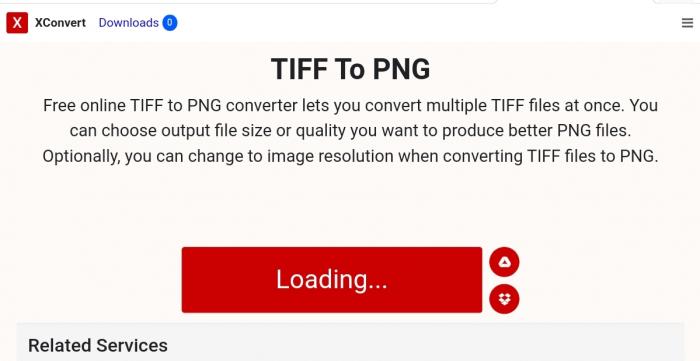
Features:
1: It is high on privacy
2: It lets you change the page size and the margin as well
10: CloudPresso
The cloudPresso is also one of the well-known file compressor for Discord. You can easily compress your video with upgraded high technology. In other words, it lets you convert the video up to 80% without any compromise on the quality of the video.
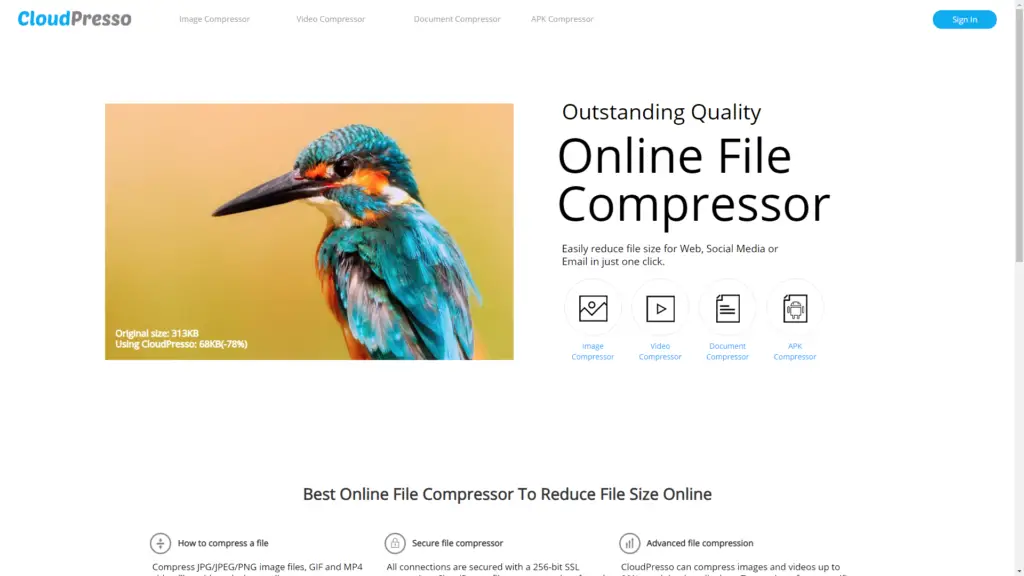
Features:
1: It has high technology
2: It is very easy to use and you can select 10 videos at one time
Also Read: How To Compress A Video For Discord | Compress Files And Send!
Wrapping Up
If you also wanted to know the best file compressor for Discord then we have done all the work for you. It can be a little difficult to choose as there are many file compressors for Discord. This article will provide you with all the information that you need to know about the best file compressor for Discord.
Frequently Asked Questions
1. Can I Share Videos On Discord?
Yes, you can do that but it can be a little frustrating when you want to share something on Discord but you cannot do that because this file maybe is too large. When it comes to Discord there is a limit where you can only send a file size up to 8MB. If you are using Discord Nitro then the limit is up to 100MB. If your file size is more than that then Discord will send you an error message with the message “your file is too powerful” then the only option you are left with is to compress your video file.
2. Can Online Convertor Use To Compress Files?
The file compressor for discord is an online convertor. You can easily change the size, edit, and convert it into different formats like MP4, MPG, MKV, AVI, VOB, M2TS, ASF, MP3, and much more. Unlike other applications, you can use the size in which you want to compress.
3. What Is The File Compressor Needed for Discord?
One of the best file compressor for discord is MiniTool Movie. It is great as it supports all the formats and you can easily compress videos in any sort of format. There are different formats like MP4, AVI, MOV, MKV, WMV, or WMV. It can compress the file by lowering the resolution of the video, quality, and the bitrat.