Twitter launches a new tipping feature, known as “Tips,” to everyone. This feature opens up more modern payment options to pick from, including crypto. Wondering How To Tip Someone On Twitter? Here’s the ultimate guide for you.
Many people already include links to their accounts on payment on their bios and tweets. Tips can make it simpler by providing an open spot on your profile. There you can include links directly to Pay App, Patreon, Venmo, and other platforms on which users can show their support for your efforts.
If you’re looking forward to ways how to tip someone on Twitter on their account for their amazing commentary and tweets, then you can follow the below-mentioned steps to tip them. Or in case you want to show your appreciation to an emerging comedian for their funny Tweets or assist a small-business owner getting through a difficult period and give back to an important cause or cause you to wish to do (and we’re sure that you have plenty of suggestions), Tips is here to assist you in doing it.
Twitter is rolling out Tips to iOS users first. The feature will soon be made available for Android users as well.
How Do Tips Work?
It’s easy to tell if a Twitter account is turned on to Tips if you notice an icon for cash next to the “Follow button” on the Twitter profile page. If you tap the icon, you’ll be able to see an array of payment services or platforms the account can use, and you’ll have the option to choose which you like. The services* that are available at present:
- Bandcamp
- Barter
- Ethereum Address
- Paga
- Patreon
- Cash App
- Chipper
- Wealthsimple Cash
- Venmo
- Paytm
- Razorpay
Plus, more services are being listed, including:
- GoFundMe – an online fundraising platform.
- PicPay – a Brazilian mobile payments platform.
When you click the app you’d like to use. You’ll be transferred from Twitter to the chosen app to transfer money. Twitter doesn’t take a cut.
Twitter Tips Jar Eligibility

Surely, the Tips Jar on Twitter does come with some eligibility criteria. So, what basic requirements do you have to meet to be eligible to use Twitter Tips Jars?
- It would help if you were 18+ in age to be eligible to use Tips On Twitter.
- The Tips you are using should follow the terms and policies of third-party apps.
- Make sure you agree to Twitter’s Tipping policy to Tip someone.
How To Tip Someone On Twitter?
In addition to the features available via Tips, users can now easily tip someone with Bitcoin by using Strike, an application for payments developed upon the Bitcoin Lightning Network that allows people to pay and send Bitcoin. A strike is a fast and easy way to make payments worldwide.
The Strike is open to El Salvador and the U.S. (excluding Hawaii and New York). Anyone eligible in one of the markets needs to sign up for a Strike account and then add their Strike username to receive Bitcoin tips via the Lightning Network. You can use every Bitcoin Lightning wallet to send tips to the Strike account.
But to use this feature, every person on Twitter should have the ability to get paid. Digital currencies that allow more people to be part of the economy and pay each other money across borders without any friction are possible.
How To Send A Tip On Twitter Via Strike
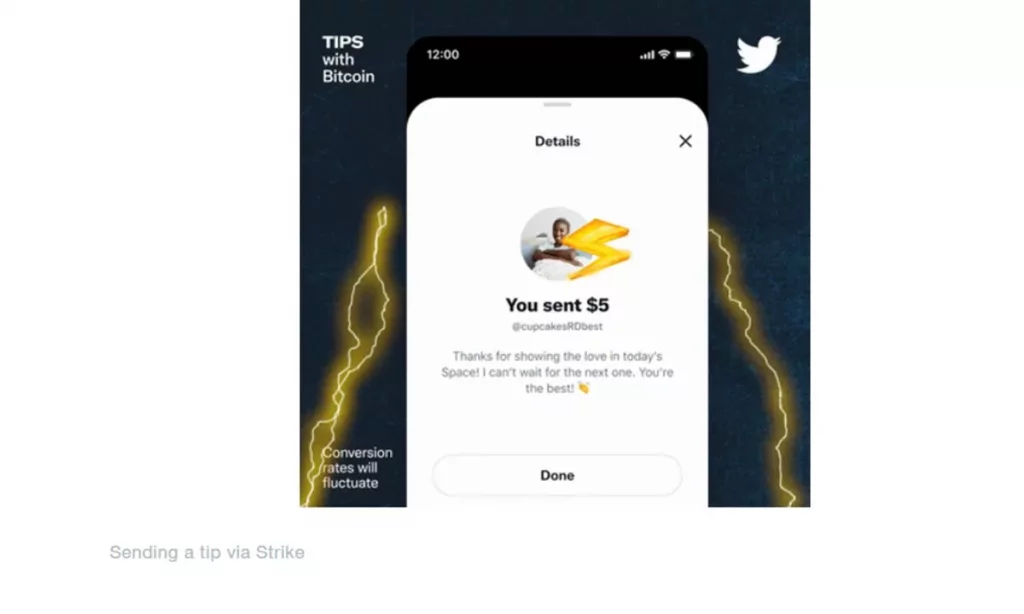
When you turn on tips on your profile, you’ll be able to include them in your profile as your Bitcoin address. Users can paste your address into the Bitcoin wallet of their choice, allowing them to send you a money transfer directly.
For step-by-step instructions for enabling your Tips feature and how to submit tips, please visit the Help Center.
Do You Have Access To Tips Yet?
There’s only one method to discover! As of the date of this article, Twitter says that “everyone using Twitter in English can send tips to applicable accounts on Twitter for iOS and Android.”
But, not all users can yet add the Twitter Tipp Jar to their account. The feature is being tested with a small group of users worldwide who utilize Twitter in English. Our team was fortunate enough to be among them! The group includes journalists, creators, experts, nonprofits, and experts. This feature will become more widely available to Twitter users from other languages in the future.
How To Set Up Tip Jar If You Have Access

To create a Tip Jar on Twitter, If you have access, you only must follow a few simple steps:
- Visit your profile.
- Tap on Edit Profile.
- You’ll see the Tip Jar feature on the right.
- Please switch it on to allow tips.
- Select from the list of platforms and services you wish to receive advice from. You’ll have to fill in information for the service you want to receive tips from.
- Be aware that if you wish to receive tips from such platforms as PayPal or Venmo, you’ll require a previous account.
Now you’re switched on the feature. Now, wait until the suggestions come in.
Wrapping Up:
Its Tips feature is another way the company encourages respect, kindness, and positivity on its platform.
It’s also an excellent method for content creators to earn additional money besides social media-related campaigns. It makes it possible for those who aren’t influential to be recognized for their work in a meaningful manner.
Happy tipping!
FAQs:
Q. What Percent Of The Tip Will Twitter Keep?
Twitter does not retain any information from the Tip. However, the amount that the creator gets will be based on the policies of the third-party payment provider that is used.
Q. What Is The Tip Button On Twitter?
It’s as simple as that. Tipping allows Twitter users to enable an option to tip on their profiles, which allows the direct donation of profile users through the application. The payment providers that are supported include Bandcamp, Cash App, Patreon, and Razorpay, offering users the option to transfer funds to other users via the application.
Q. How Do I Use Bitcoin Tip On Twitter?
Return to Twitter and go to the profile of whomever you would like to transfer the Bitcoin tip and tap the money icon, which indicates how the account owner accepts Bitcoin tips. Select Next, and if you’d like, you can add a brief message with your tips.

