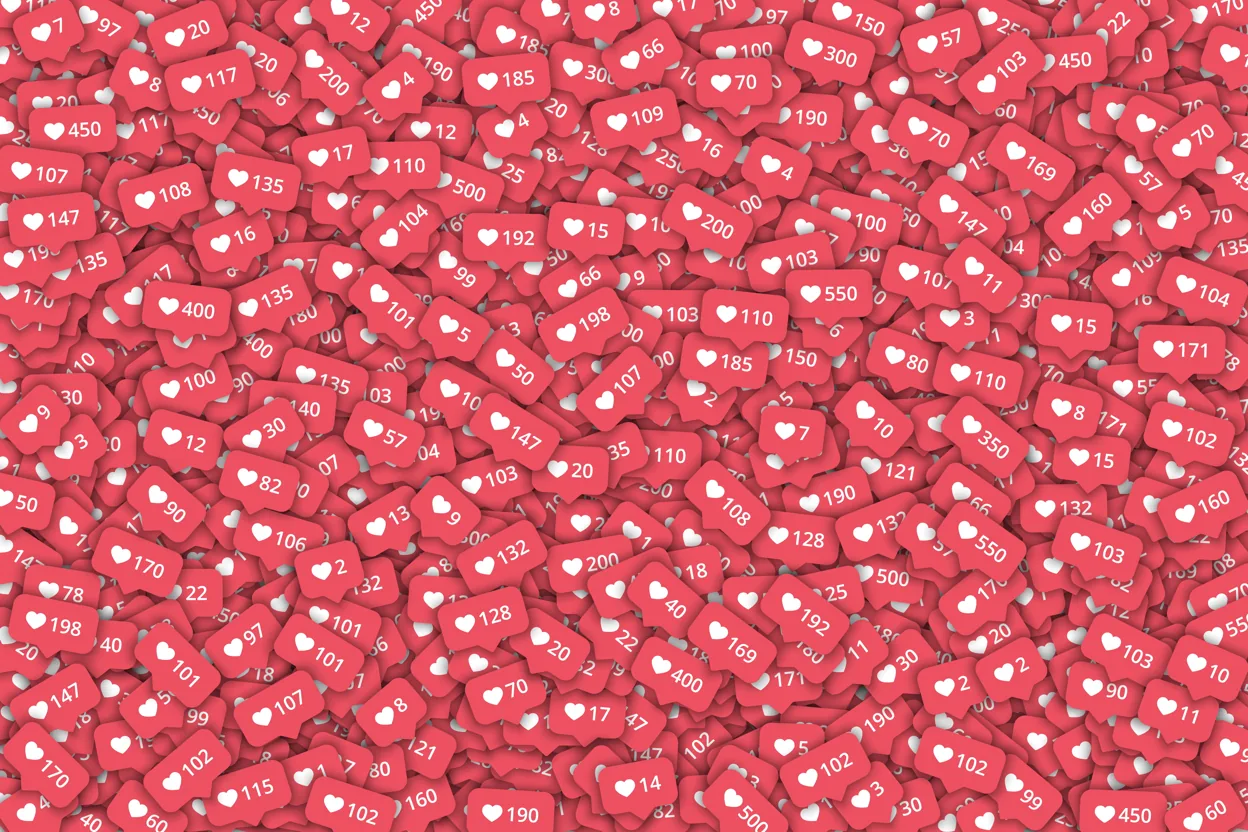Tired of chasing popularity in social media? Social media and mental health are two threads correlating. Unwinding the complexity of social media life and real life is difficult. However, if you are willing to step down from the crazy race and consider mental health care. There are options available. Let’s start with turn off like count on Instagram. How to turn off like count on Instagram? Let’s go through the blog and explore.
Instagram has introduced the option to hide the like and view numbers for each post in an effort to enhance the overall user experience. Viewers can then concentrate on the content rather than the material’s level of popularity. Users now have the ability to keep their individual post’s like and view statistics private from other users thanks to this upgrade. How to turn off like count on Instagram? A post’s like and view counts can be hidden either in advance or after it has already been published.
How to turn off like count on Instagram? By turning off the functionality in the post either before or after posting it, you can conceal the count of likes on an Instagram post. Look for Posts preferences in the Options menu if you do not wish to see how many likes other users have received on their posts. This article will walk you through step by step process to turn off like count on Instagram.
How To Turn Off Like Count On Instagram – In Feed?
When you view posts from those other users, the like counts will be hidden from you as a result. How to turn off like count on Instagram in the feed? Follow the steps below.
Step 1: Open the Instagram app, then tap the account button in the lower right to see your account page.
Step 2: Select Settings from the three-line bar in the top right.
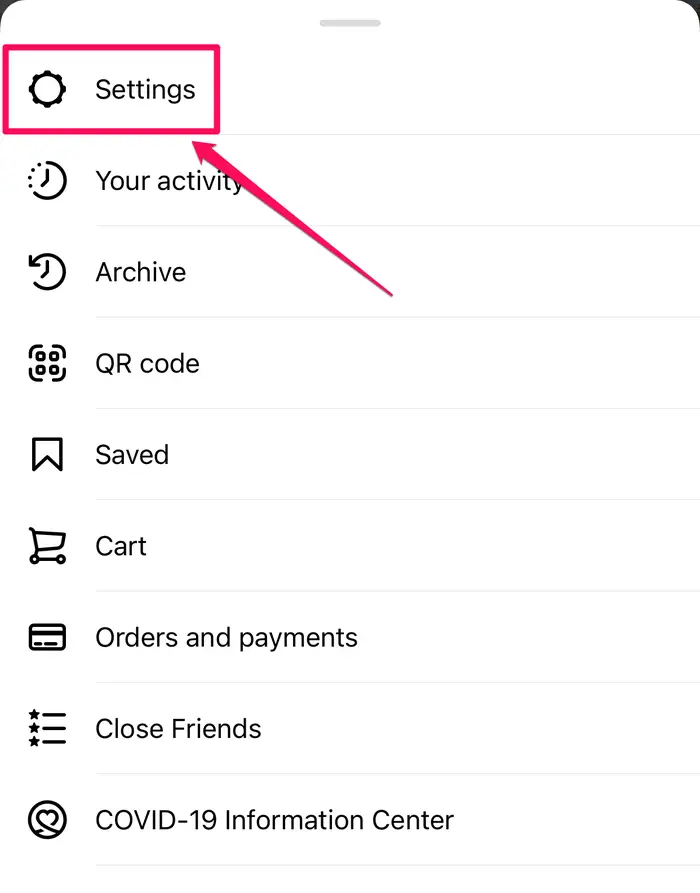
Step 3: Type “posts” into the search box at the top of the Settings screen, then tap Posts when it appears in the list of search results.
Step 4: To enable Hide Like and View Numbers, swipe the icon to the right within the Likes and Views area.
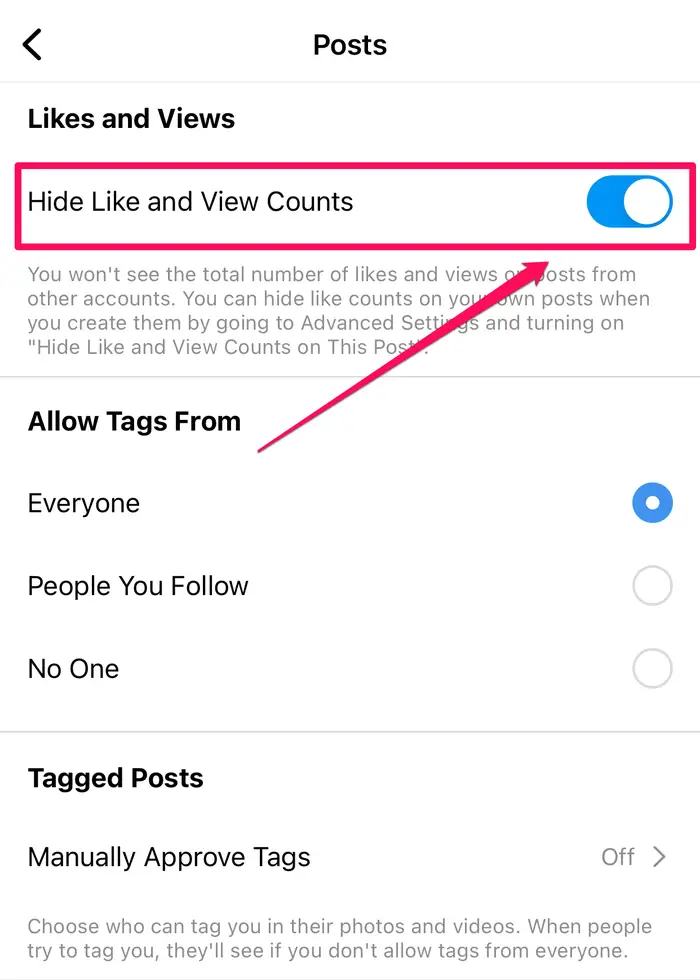
How To Turn Off Like Count On Instagram – When Creating It?
When users browse your content, you can choose to hide the like count from them. As you are writing a new post, you must do this.
Step 1: Begin the typical post-creation procedure.
Step 2: Well at bottom of a New Post tab, which is the last page with the “Share button” in the upper right corner, click “Advanced Settings.”
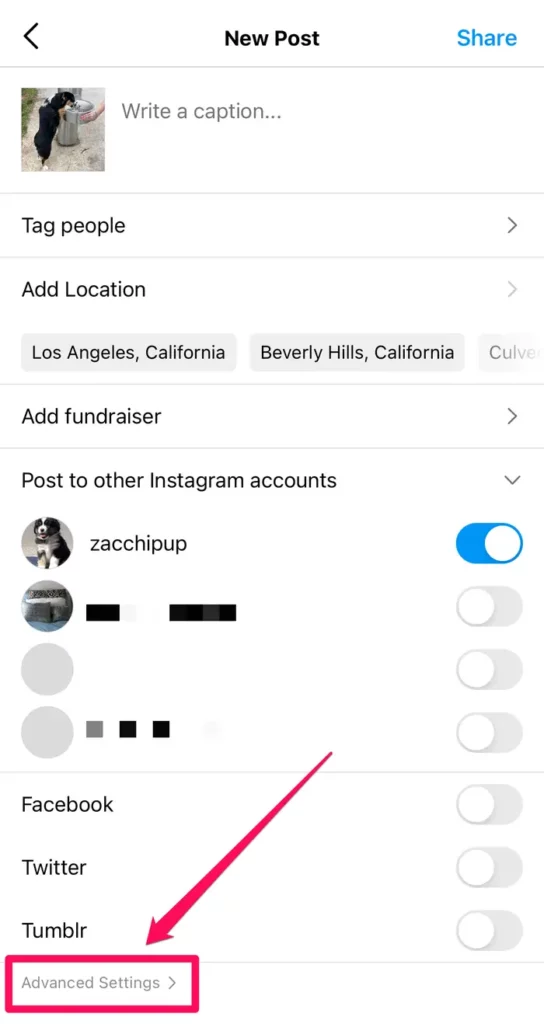
Step 3: Toggle the switch for Hiding like as well as view counts on the current post to the right under the Like & view counts section.
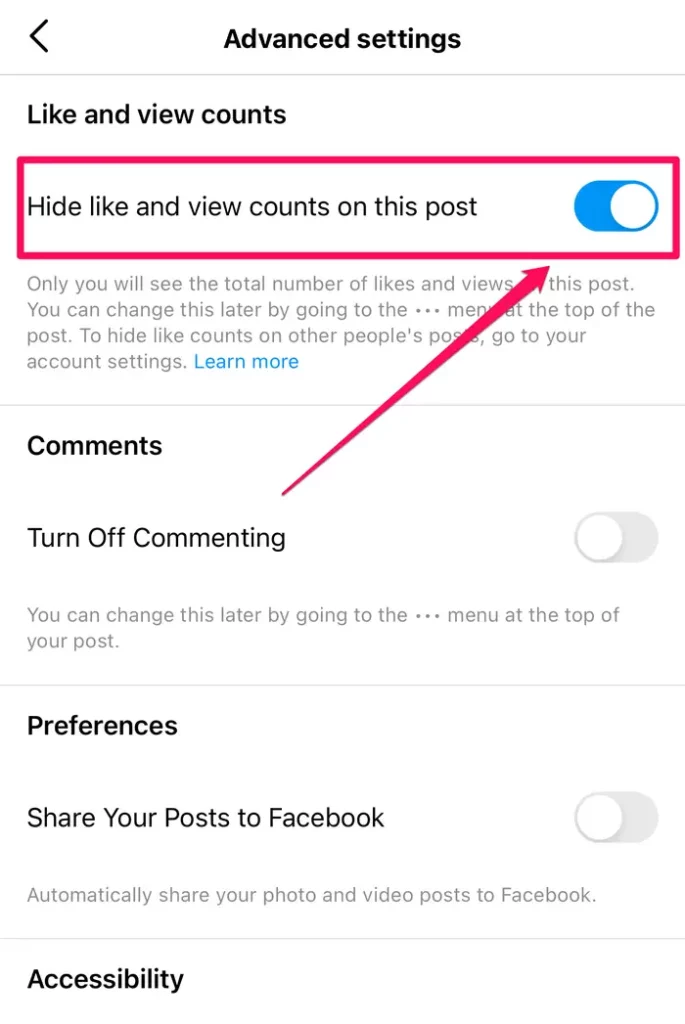
How To Turn Off Like Count On Instagram – For iPhone?
Let’s turn off like count on Instagram on your iPhone. How to do it? Let’s follow the steps below:
Step 1: To access your user profile, open the Insta app and click your profile photo in the lower right corner.
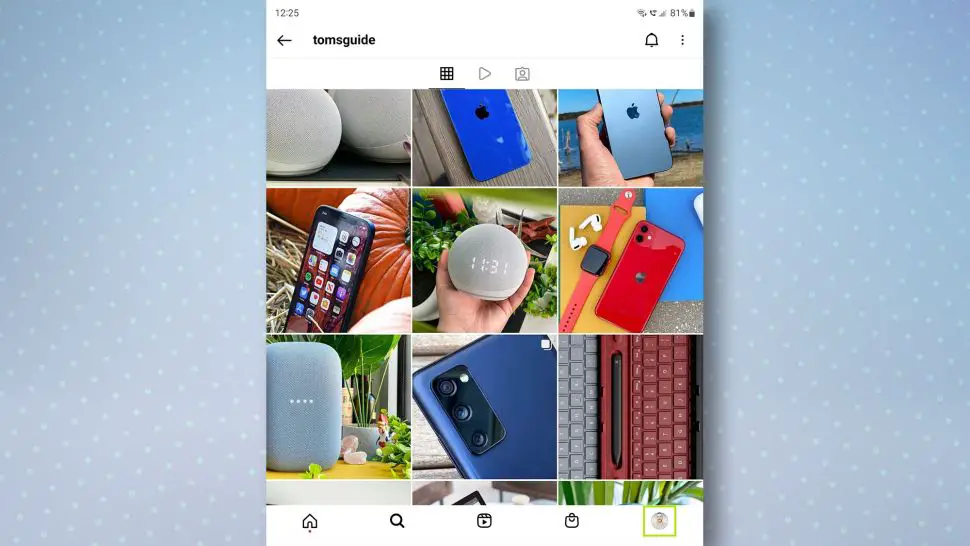
Step 2: Click Settings from the three horizontal lines in the top-right corner of your profile.
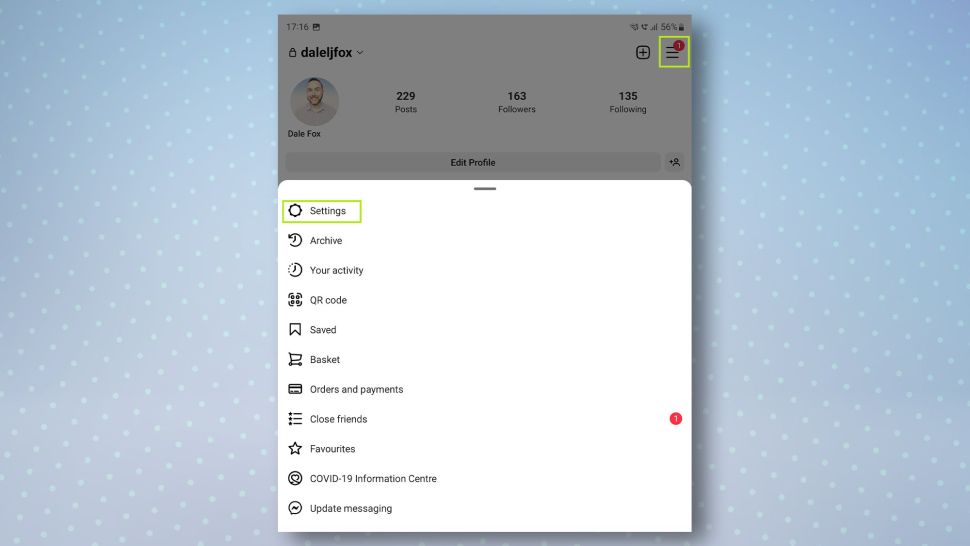
Step 3: Select Posts after entering the privacy settings menu by selecting Privacy.
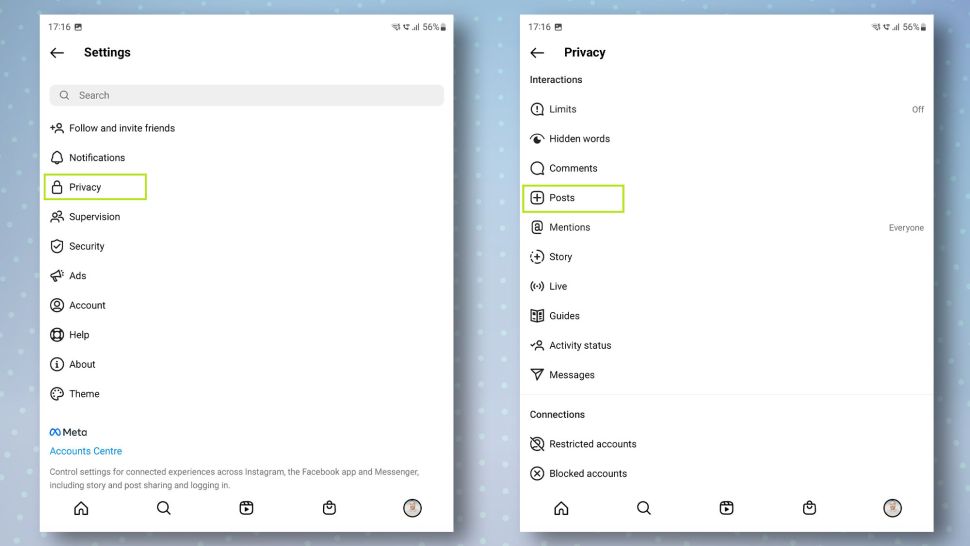
Step 4: To keep your likes and plays private from others, tap the option next to Hide like play, and view counts. Keep tapping the toggle once more to reverse this.
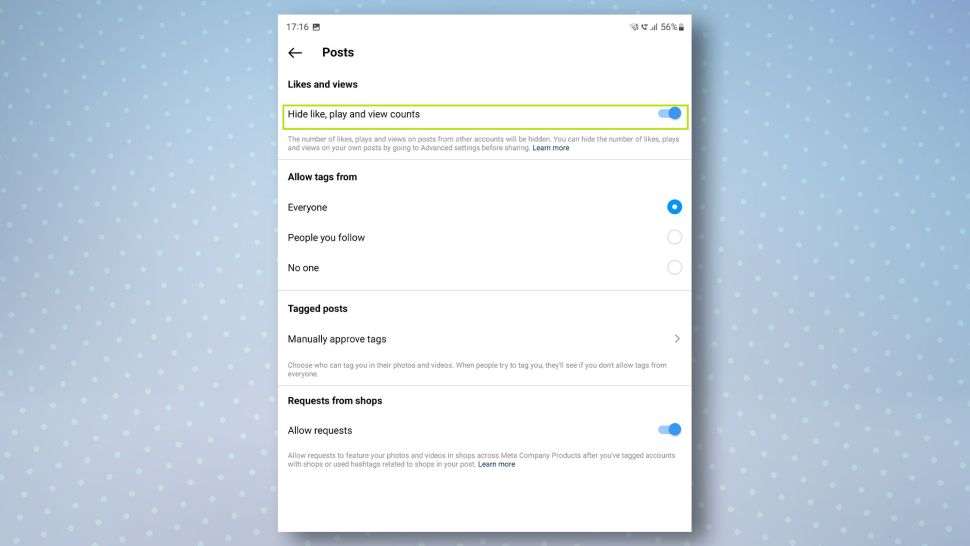
How To Turn Off Like Count On Instagram – For Android?
Let’s turn off like count on Instagram on your Android Phone. How to do it? Let’s follow the steps below:
Step 1: On the Sharing screen, click the “Advanced settings” tab.
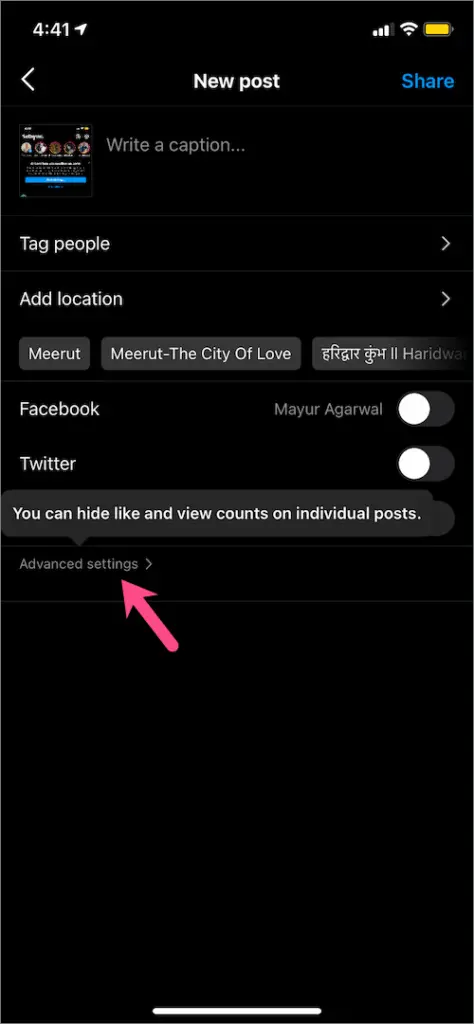
Step 2: Enable the slider next to the “Hide like and view counts on this post.”
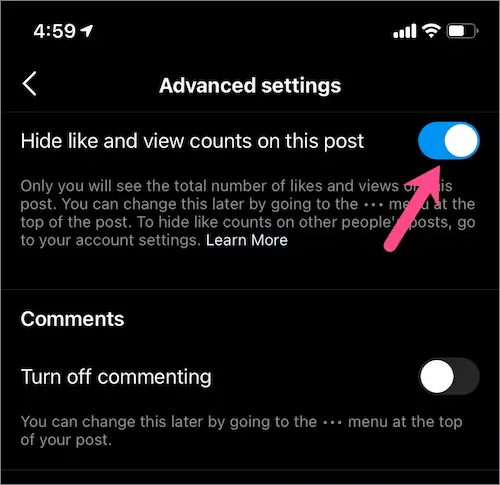
Step 3: Return and share the content.
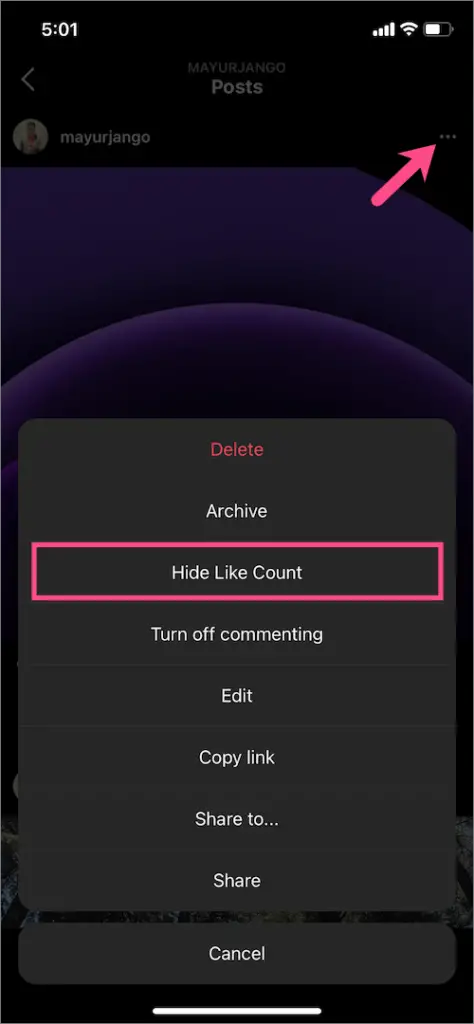
After sharing – If you neglected to adjust the like count option before publishing or changed your mind afterward, you still can hide your like counts. To do this, access the specific post from your profile page in the Instagram app. In the top right corner of your post, click the three dots. Make your choice between “Hide Like Count” as well as “Hide like and view counts.”
How To Unhide Instagram Likes?
Now that you know how to turn off like count on Instagram, let’s learn how to reverse the process.
It is also possible to view the like counts for any of your Instagram contents at any moment. Go to the Posts area of your account and select the desired post to see the likes & views you had hidden. To reveal the like number or the like and view numbers, tap the three dots in the top right corner of the page. You are all set to check your like counts anytime!
Wrapping Up
With or without Instagram likes – you can still rock! Do not let the thought of less engagement engulf your creative mind! Let’s secure your mental healing. Limit your screen time and enjoy your life. The addition of a “hide” button for likes and comments on Instagram is the very first step in Instagram towards mental health. Let’s follow Deasilex for more updates on Instagram!
Frequently Asked Questions
Q1. Can You Hide Like Count On All Posts on Instagram?
You can choose to conceal the Like and View numbers using the option at the top of the Post’s menu. Your Instagram posts’ like counts should now all be obscured after you move the switch to “on”.
Q2. Why Can’t I Hide Like And View Counts?
To access your profile, tap or click on your profile image in the lower right. Select Settings by tapping the top right corner. Select Posts, then select Privacy. Cover-like and view numbers can be turned on or off by tapping or next to it.
Q3. Can People See My Likes On Instagram?
It’s vital to understand that likes do not completely vanish even when a person chooses to conceal them from view on their account. Although the overall number of likes is hidden from followers, users may still quickly see who has appreciated a post.
Q4. Does Hiding Like Count Affect Engagement?
There is no impact on the algorithm. Likes are still collected by Instagram, and as was already indicated, each user may still see how many people have liked his or her own posts. In this approach, postings’ likes continue to influence metrics including engagement and the order in which they appear in the feed.
Q5. Can My Girlfriend See What I Liked On Instagram?
Who is able to view my Instagram likes and other people’s likes of my photos? Everyone who can view the post can see when you like a photo. Regardless of how many people have liked the photo, followers might also see your name underneath it.