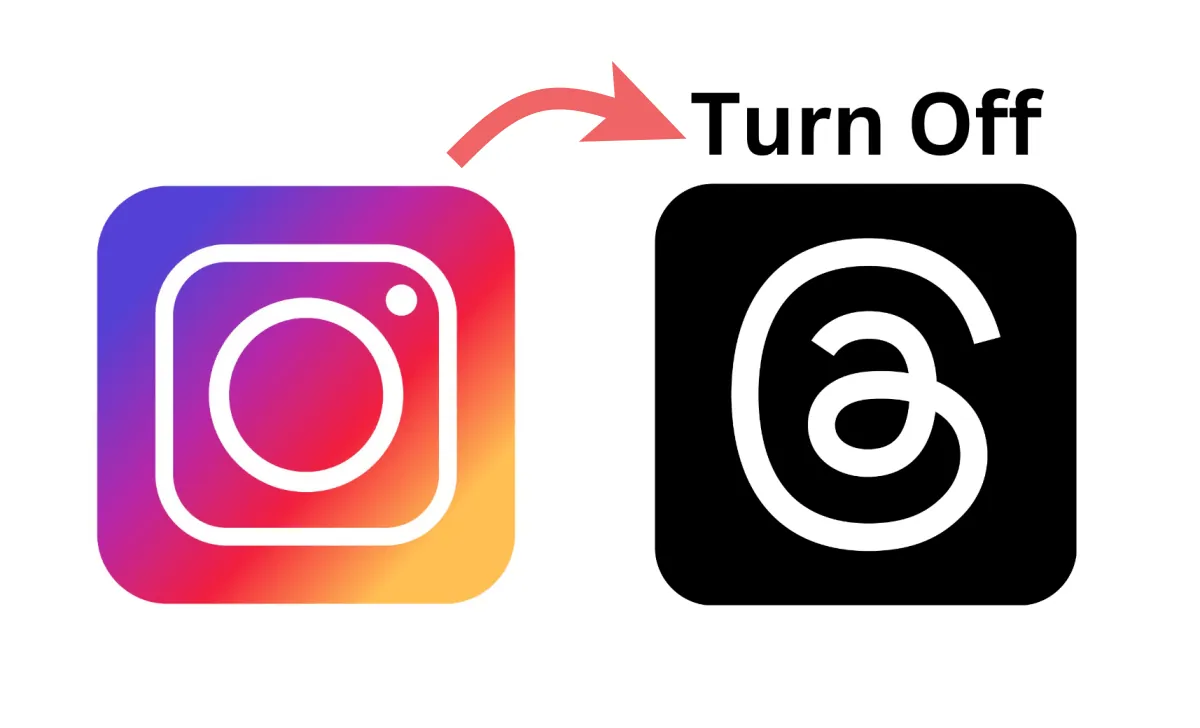Instagram Threads is the new challenger to Twitter – we are all aware of this fact. However, sometimes, it’s a bit too much to check Threads along with Instagram. So, if you are looking for how to turn off threads for you on Instagram, we understand why.
You can share your Instagram posts on Threads just like you do on Facebook. But, still many Instagram users are not into Threads that much and looking for ways to deactivate Threads accounts. So, let us share how to turn off threads for you on Instagram.
To turn off threads for you on Instagram, open your Threads app, and go to your profile. Then tap on the settings icon at the top right corner of your profile. Then go to Accounts and tap Deactivate or delete profile. Confirm your choice to deactivate Threads account.
So, if you are bored with Threads you can turn off threads for you on Instagram and take a break. But, if you are done with Threads, you can simply delete your Threads account without deleting your Instagram account!
Can You Turn Off Threads For You On Instagram?
Yes, you can turn off threads for you on Instagram.
Using Instagram does not mean that you have to be on Threads too! If you have tried Threads once and are in a dilemma whether you want to keep up with this social media platform or not, we do have a solution for you! Simply, turn off threads for you on Instagram!
How To Turn Off Threads For You On Instagram?
Like many social media platforms, Threads also offers the opportunity for users to deactivate their Threads account and take a short break from the social platform. It is surely more convenient than deleting the account. Because you can activate your account anytime you want and continue from where you have left. The best part is deactivating or deleting the Thread account will never affect your Instagram account.
Here is a quick guideline to turn off threads for you on Instagram:
Step 1: Launch the Threads app on your mobile device.
Step 2: Tap on the Profile icon to open Profile.
Step 3: Tap on the Settings icon at the top right corner of the app.
Step 4: Tap on Account.
Step 5: Tap on the Deactivate or delete profile option.
Step 6: Next, tap on Deactivate Threads profile to turn off your Thread profile temporarily. Confirm your choice.
Note that when you deactivate your Thread Profile all of your content on this social media will be hidden.
Conclusion
Using Threads is fun. This platform helps you to share your thoughts and opinions rather than just focusing on stories and reels. But, if you feel a break is needed, don’t need to stress yourself! Just deactivate your Threads account temporarily and get back whenever you are good. Not to mention that you can delete your Threads account now without deleting your Instagram account.
Frequently Asked Questions
Q1. How To Turn Off Threads Notifications On Instagram?
To turn off Threads notifications on Instagram, Open Threads Profile >> Settings >> Notifications >> Explore notification categories and turn off those notifications that you do not want >> Manage your notification choices.
Q2. How To Turn Off Suggested Threads On Instagram?
To remove Threads suggestions on Instagram, tap Instagram in the top left of your feed >> tap Following. This will help you to scroll the content from your followings only and remove all the suggested content and Ads.
Q3. How To Remove Threads From Instagram Feeds?
To remove the Threads icon from your Instagram, Open Instagram >> Profile >> Edit profile >> Toggle off the button next to “Show Threads shortcut” >> Save changes. Done!