We are running the browser all day long and it ultimately consumes a lot of energy on our laptops. Google is working on the energy saver mode of Google Chrome to reduce the energy consumption of the browser. In this post, we will cover how to turn on Google chrome energy saver mode.
Google is planning to launch a new feature of Google chrome in the upcoming weeks regarding the energy-saving mode of the chrome browser. This will help in reducing energy consumption and increase battery life. This will also increase the performance of the laptop and the browser itself.
If you want to learn how to turn on Google Chrome energy saver mode, then go to the chrome browser. Next, go to settings and click on the performance. Now toggle to turn on the energy saver mode and the memory saver option. You can turn on the energy saver mode from the control bar.
In this post, we will cover how to turn on Google chrome energy saver mode. We will find out how to turn it on on the PC and on the mobile phones. So, without wasting any more time, let’s start.
How To Turn On Google Chrome Energy Saver Mode?
In the upcoming weeks, there are two new features that will be launched by Google for the chrome browser. The Chrome browser will now have energy saver mode and memory saver mode. The energy saver mode will save the battery of the laptop and the memory saver will enhance the performance. Let’s find out how to turn these new features on.
Related: Is Google Chat Safe | What Are The Risks?
How To Turn On Google Chrome Energy Saver Mode: On PC?
If you want to use the newly launched features of Google Chrome, then here is a guide for you on how to turn on Google Chrome energy saver mode. Before proceeding, you will have to update the browser so that new features are added to it.
How to turn on Google Chrome energy saver mode > go to the chrome browser > then go to settings > click on the performance > toggle to turn on the energy saver mode and the memory saver option > you can turn on the energy saver mode from the control bar.
Step 1: Go to the Chrome browser.
Step 2: Head to the settings.
Step 3: You will find the performance option on the right side of the screen.
Step 4: Here you will find the energy-saving mode and the memory-saver option.
Step 5: Toggle to turn them on.
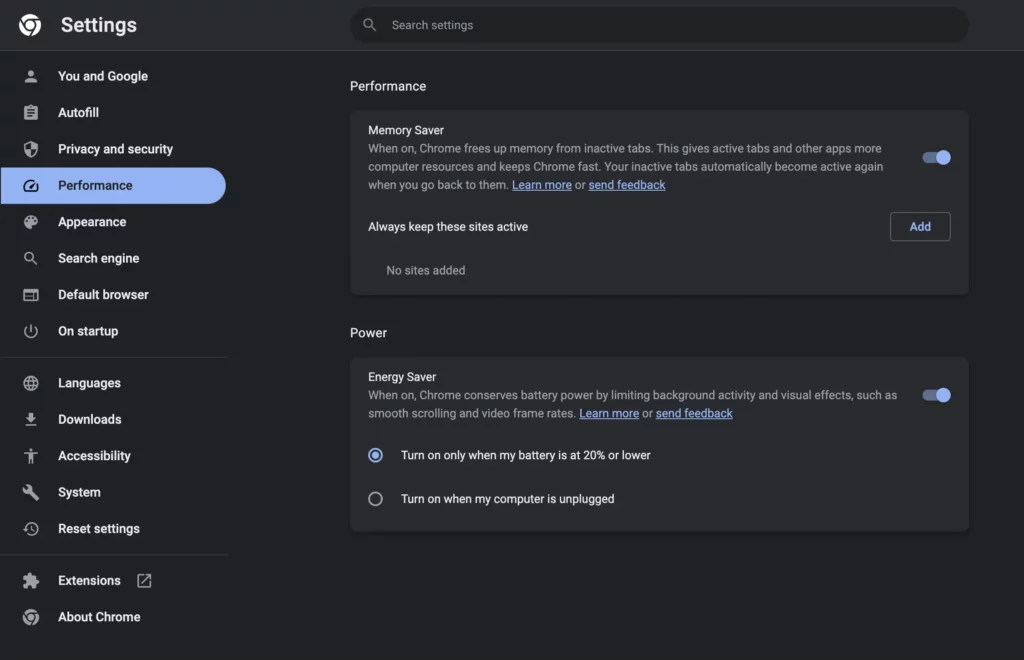
Step 6: Click on the save option to save the settings.
Step 7: You can also turn on the Chrome energy saver mode from the control bar next to the URL.
These settings will be only visible when you update the chrome browser and these features are rolled out.
How To Turn On Google Chrome Energy Saver Mode: On Mobile?
The new features will also be available on the Google Chrome mobile app. Once the features are launched, you will have to update the app. Once you are done, then here is a guide on how to turn on Google chrome energy saver mode on mobile.
How to turn on Google Chrome energy saver mode > go to the chrome browser on your mobile device > then go to settings > click on the performance > toggle to turn on the energy saver mode and the memory saver option
Step 1: Go to the Google Chrome app on your mobile device.
Step 2: Now go to the settings and click on the energy saver mode.
Step 3: Toggle it on or off as per your need.
Step 4: This option will also be visible below the incognito mode.
Step 5: This will improve the phone’s battery performance.
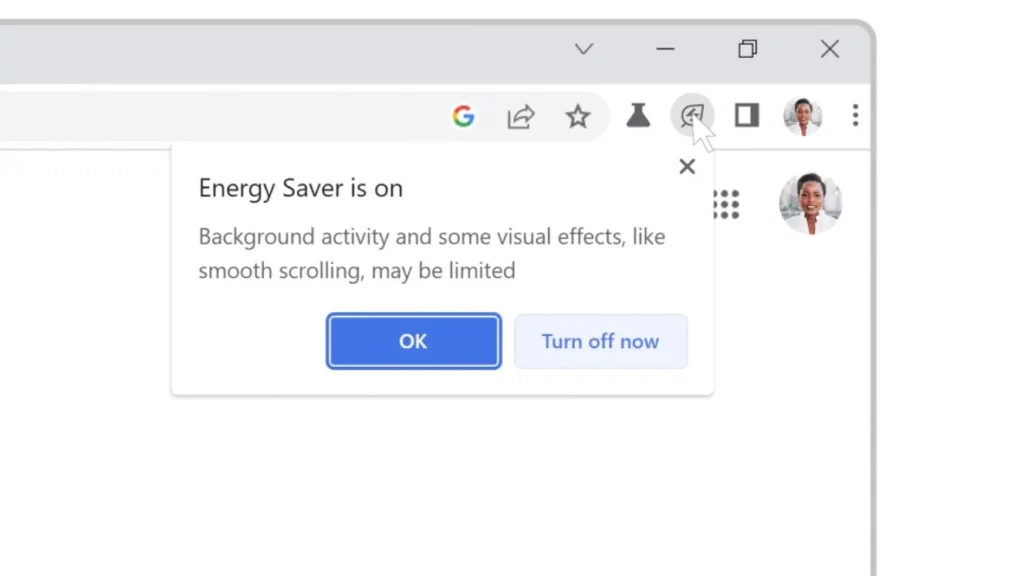
Step 6: It is estimated that by using this mode, you can save 20% of the phone’s battery.
Related: Why Is Hangouts Being Replaced By Google Chat in 2022? Know About The Reasons!!
Wrapping Up
Here we conclude our post on how to turn on Google chrome energy saver mode. We have to provide a guide for both web and mobile app versions of the Google app. But you will have to wait till the new features are released by Google. If you find this post helpful, share it with your friends.
Frequently Asked Questions
Q1. How Do I Put Chrome In Low Power Mode?
If you want to learn how to turn on Google Chrome energy saver mode, then go to the chrome browser. Next, go to settings and click on the performance. Now toggle to turn on the energy saver mode and the memory saver option. You can turn on the energy saver mode from the control bar.
Q2. How Do I Turn Power Saver Mode Off?
Go to the Chrome browser if you want to learn how to enable energy-saving mode. Next, go to settings and click on the performance. Now toggle to turn on the energy saver mode and the memory saver option. You can turn on the energy saver mode from the control bar.
Q3. Why Does Google Chrome Use So Much Energy?
The energy consumption of Google chrome mainly depends on the number of tabs in use. The more the number of tabs in use will be the energy consumption. With the new feature of the energy saver, you can save 20% of your energy if you have turned on the energy saver.
Q4. Which Browser Uses The Least Battery?
Although all the browsers use the main amount of energy, still Microsoft edge uses the minimum amount of energy as per the reports.

