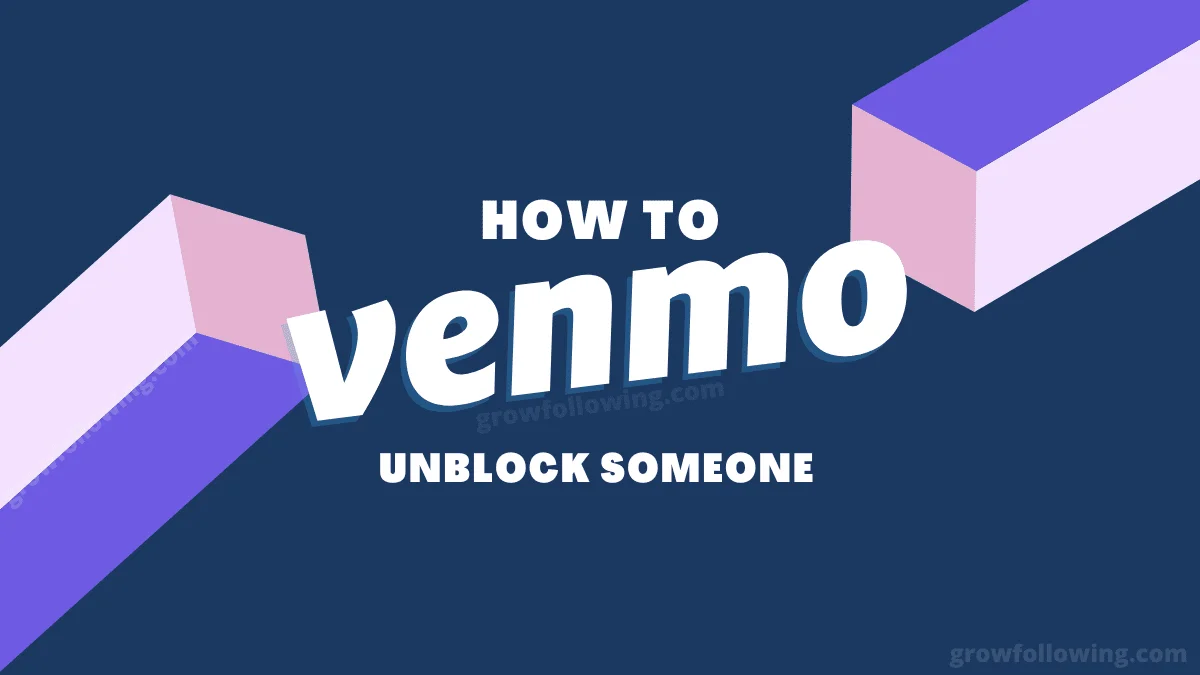Do you know the Venmo app has proved itself to be one of the most straightforward ways to send money and receive payments? But have you ever blocked someone on Venmo? Now, do you want to unblock them? Do you know How to unblock someone on Venmo?
Though there are many who are not happy with the idea of visible money transfers you cannot deny the fact that Venmo is growing and is on track to handle more transactions in the coming days. PayPal has reported that they have around 40 million active Venmo users in 2018.
Want to know, how to unblock someone on Venmo? Then this post is going to help you out. Log in to Venmo > settings > privacy > blocked user list > Venmo users you want to unblock > unblock > confirm.
If you dint get the steps that we have mentioned above then you don’t have to worry about anything, because we have mentioned the steps in detail below. So, let’s not waste any more time and get started quickly.
How To Unblock Someone On Venmo?
Want to know, how to unblock someone on Venmo? Then this post is going to help you out. Log in to Venmo > settings > privacy > blocked user list > Venmo users you want to unblock > unblock > confirm.
Now, let’s talk about How to unblock someone on Venmo. But the first question that comes to your mind is why you want to unblock someone on Venmo. It could be that you have blocked someone unintentionally or maybe you want to make a transaction with the user you have blocked.
But intentionally blocking someone is common these days but if you have blocked the user that has a valid account then you will be able to unblock them as well. Now, here we have mentioned a few steps that will help you to know how you can unblock someone on Venmo.
Related: How To Transfer Venmo Yourself? Latest Solutions 2022!
Step 1: Log Into Your Venmo Account
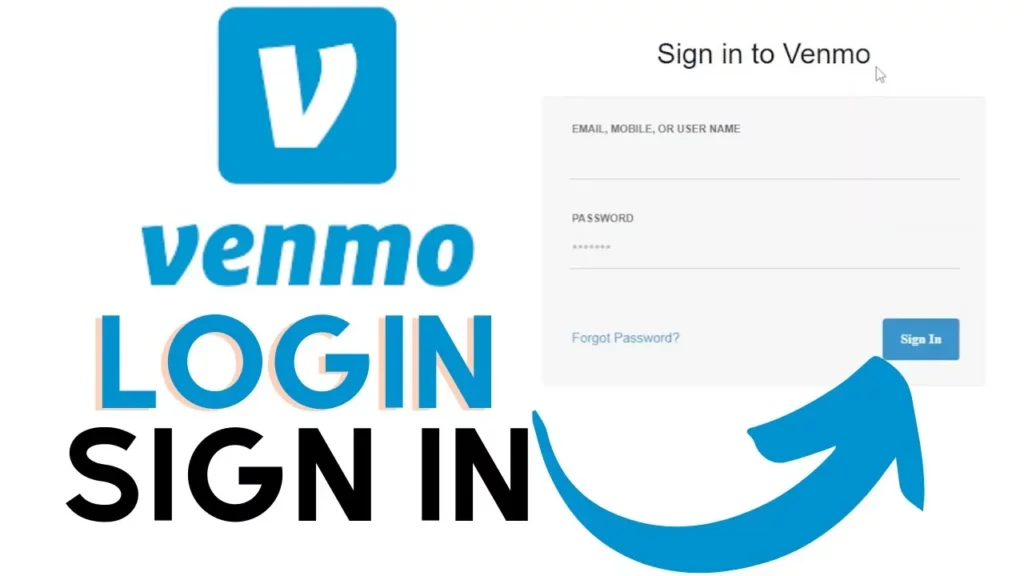
The first thing that you have to do is log in to your Venmo. You will not be able to search for any blocked users until and unless you log in to your account.
Related: How To Get Refund On Venmo If Scammed? Is It Possible In 2022?
Step 2: Click On Settings And The Privacy

Now, you have to click on the settings option which is present in the upper right-hand side corner of the app. However, one thing that you have to remember is that there is no search bar where you can look for settings, so when you are there just scroll down and find the privacy option.
Related: How To Delete Venmo Transaction History? 4 Easy Ways!
Step 3: Choose The Blocked Users List
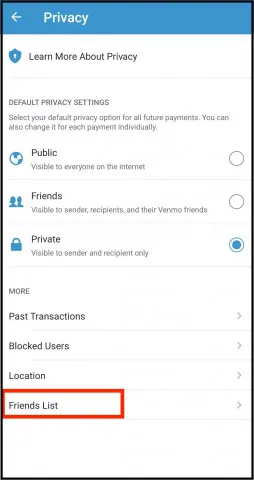
You will see in Venmo a list of users you have blocked on the settings menu which is present in the top right-hand side corner of the screen.
This is perhaps the only way where you will be able to see the blocked person since they will not show up anywhere in the app.
Related: How To Add Gift Card To Venmo | A Quick Guide!
Step 4: Choose The Venmo Users You Want To Unblock
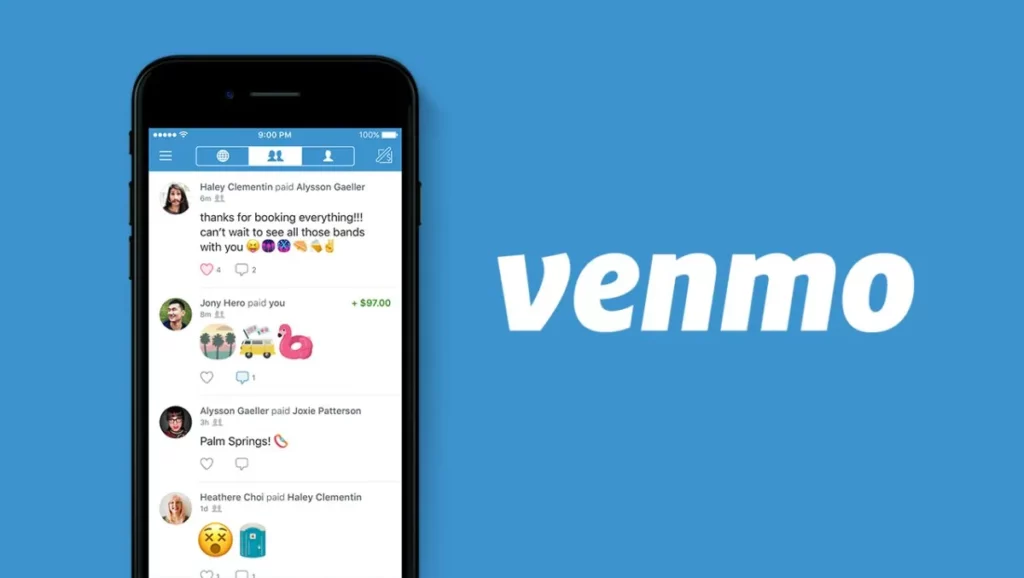
Since you are on this menu you will have to click on the three lines icon which is present next to each user. The three lines icon can also be the three-dot icon which depending on the app you are using will surely give you other options.
Related: How To Sell Crypto On Venmo | 4 Simple Steps To Try!
Step 5: Click On Unblock And Confirm Your Decision
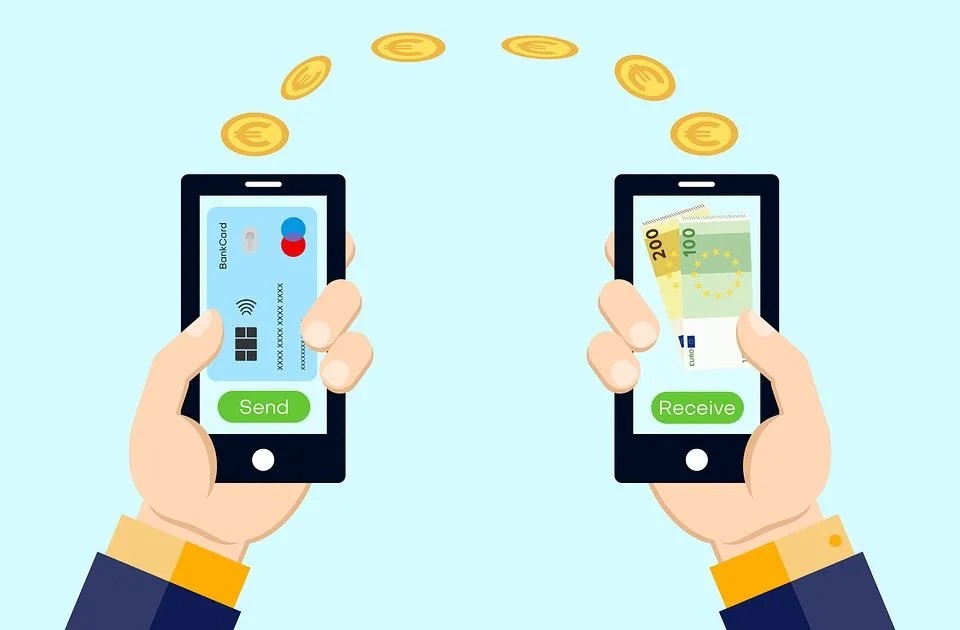
Click on the three lines icon on the user that will show you to the dropdown setting menu. Now click on the unblock option twice so that you can finally unblock them from your Venmo account.
Next click on the save settings option and there you are. You can now go back to making the transactions with the users you have just blocked. Now, remember that your payment history will always be shown publicly unless you set the transaction to private. And that’s it you have successfully unblocked the user.
Related: How To Withdraw Money From Venmo | A Simple 10 Step Guide
How To Block Someone On Venmo?
We do know How to unblock someone on Venmo, now, let us discuss how to block someone on Venmo. Here are a few steps which you need to follow to block someone on Venmo.
- Click on the three lines icon and then click on the search people option.
- Now, go to the user’s profile page and then click on the icon that has three circles at the top right-hand side corner of the screen.
- Now, click on the block option which is written in red color.
Related: How To Turn Visa Gift Card Into Cash | 7 Effective Methods
Wrapping Up:
So, these were a few steps that will help you to know How to unblock someone on Venmo. These are easy steps that you need to follow. This small platform allows really quick transfers as compared to its parent service PayPal.
Frequently Asked Questions
Q. Can Two Venmo Mutually Block?
Well, the answer is no, once you block someone when some blocks you then you will not be able to see each other’s profiles. So, there is no such thing called mutual blocking on Venmo.
Q. Can You Make A Transaction With Blocked People?
Well, you will not be able to make any transactions until and unless you unblock someone. But you can still make the transaction with a blocked person if you are using a different Venmo account.
Q. Can The Other Person See You Have Blocked Them On Venmo?
Well, when you block someone on Venmo they will not be able to see that you have blocked them. Moreover, they will be able to see your profile either and then won’t even get any notifications.