Have you ever got tired of the kinds of videos you see on TikTok and thought about changing them up? In this article, let us see how to update TikTok video interests.
We might enjoy a popular song and listen to it nonstop all day. However, we might grow tired of the same tune the following week. All of us encounter this on a regular basis. The videos on the For you page could appear entertaining one day, but the same type of video might irritate you the next.
To Update TikTok video interests, Open the TikTok app > Hit me button > To access your profile page > Tap on the three lines or dots > Content & Activity > Update interests.
TikTok has got an in-built feature to solve your problem, which allows its users to change their video interests in accordance with their present state of mind. Keep reading further to understand how to update TikTok video interests 2024.
How to Update TikTok Video Interests?
Open the TikTok app > Hit me button > To access your profile page > Tap on the three lines or dots > Content & Activity > Update interests
While creating an account on TikTok for the very first time, to help you personalize your feed, the TikTok app asks you to choose your interests. Based on these preferences, the For You page will be customized for you.
Later, after frequent usage of the app, the content that appears on your TikTok’s “For you page” is the kind of content you have interacted with most frequently on the network. The type of content that is shown to you is based on the recently liked, disliked, shared, saved, comments, add to favorites, and playtime on TikTok. To update video interests:
Step 1: Open the TikTok app.
Step 2: To access your profile page from the homepage, hit the “me” button in the bottom right corner.
Step 3: Tap on the three lines or dots in the top right corner of your profile page.
Step 4: Find “content & activity” near the bottom of the page, then hit “content preferences”.
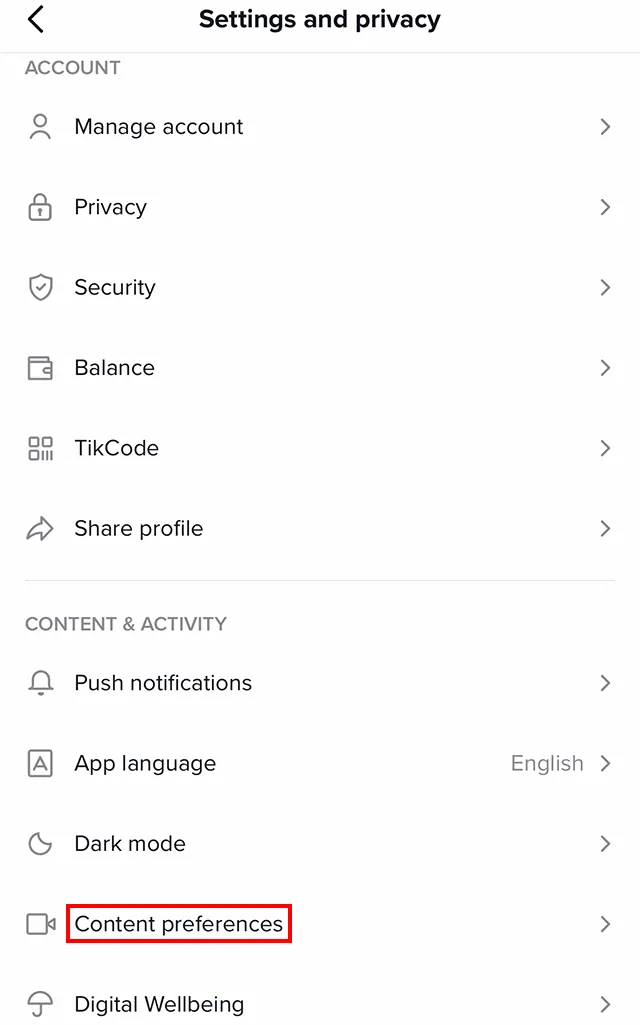
Step 5: Simply tap “update interests” to continue.
Step 6: Now pick the interests you want to include. Once you have chosen every interest you want to include, click Save at the bottom of the page.
You will see more videos of these choices in your feed after these new interests are added to your profile.
How To Change The Language Preference On TikTok?
Launch the app > Settings and privacy > Content Preferences > Add Language
If you enjoyed a song in a different language that you saw on TikTok, it may start showing you videos in that language that you are unfamiliar with. In this situation, you should choose your language preference. To do this:
Step 1: Launch the app and go to your profile.
Step 2: Go to Settings and privacy.
Step 3: Select “Content Preferences” by scrolling down the menu.
Step 4: Click on “Add Language” and select the language according to your preference.
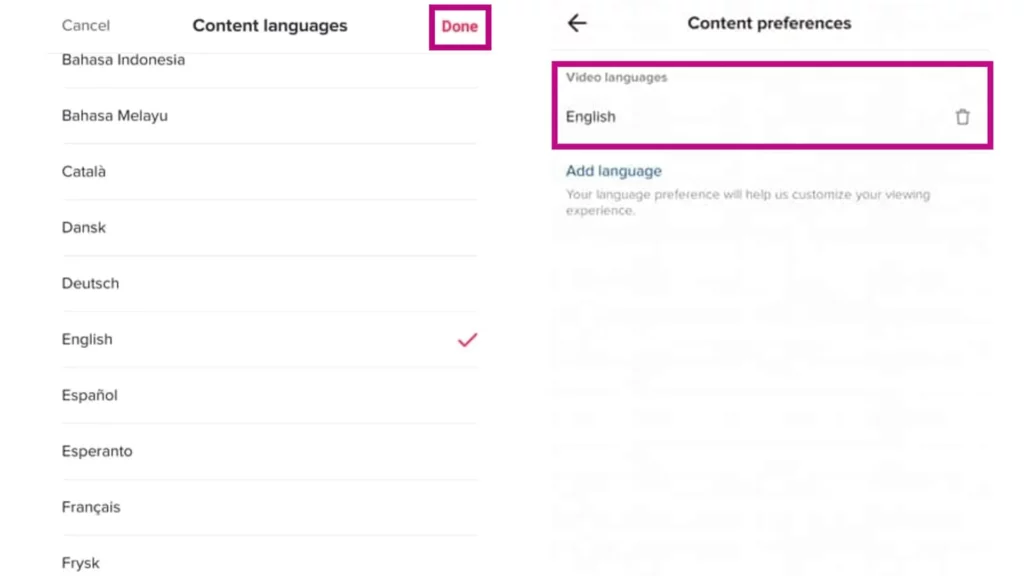
By following these steps, the videos will start displaying in the “For you” section based on your preferred language.
Why Can I Not Find The Option To Update Interests?
A number of users have complained that the version of the program they are now using does not contain the “Update interests” option. This issue can be most probably due to some technical glitch in the app and it may resolve within a few hours. However, we have listed some possible fixes that you may try. They are:
- Update your app to the latest version
- Try clearing TikTok’s cache
- Uninstall and reinstall the app
- Hit the “Not Interested” button by long pressing a video
How To Use the “Not Interested” Button On The For You Page?
Launch the app > Click on the ellipsis icon > Select the free-up space option > Cache and cellular data option > Erase the cache > Return to the TikTok For You Page > Search for the video > Tap the Not interested option
Step 1: Launch the app.
Step 2: Go to the top right section and click on the ellipsis icon.
Step 3: Select the free-up space option after finding the cache and cellular data option.
Step 4: Return to the TikTok For You Page after erasing the cache.
Step 5: Search for the video that you do not like by holding the video for a few seconds.
Step 6: Tap the “Not interested” option.
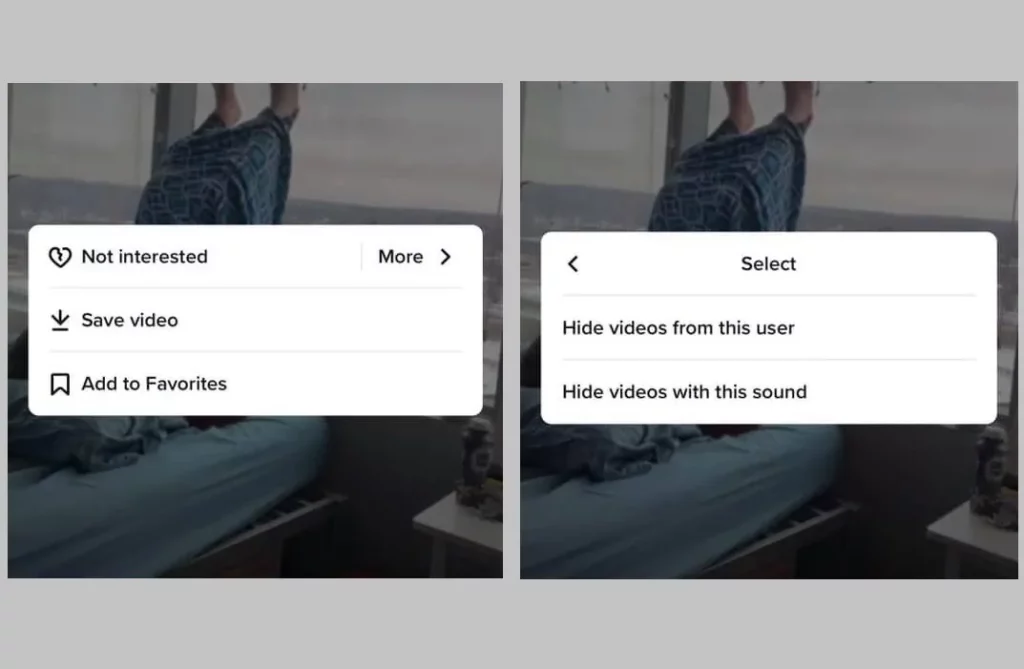
Step 7: This will prompt you to choose whether to hide videos with sound or from this user.
Wrapping Up
No matter what it is, food, clothing, a movie, or whatever, our interests are constantly changing and we begin to explore our newfound interests. We hope the article has given u a clear understanding of how to update TikTok video interests. For more such informative articles, check our website Deasilex.
Frequently Asked Questions
Q1. How Can I Control What I See On Tiktok?
Ans. TikTok’s Restricted Mode feature can help in limiting the showcase of content that might not be appropriate for users under the age of 18. First, open your profile and click on the three horizontal lines in the upper right corner, Tap Privacy and Settings, then select Restricted Mode from the Digital wellbeing menu.
Q2. Why Is Tiktok Showing Me Videos I Don’t Like?
Ans. There are a few possible causes for TikTok showing me videos with zero likes. The probable reason is that your internet connection might not be reliable and there might be some connectivity issues. Another reason is that a video could unintentionally become popular and show up on the “For You” tab.
Q3. How Do You Categorize Videos On Tiktok?
Step 1: Click the banner icon next to the “Edit profile” option on your TikTok profile.
Step 2: Tap “Create new collection”.
Step 3: Type the collection’s name.
Step 4: Press the “Next” key.
Q4. How Do I Enable Playlists On Tiktok?
Ans. Go to the TikTok video you wish to utilize to make a by opening the app. Tap the three-dot icon to the right of the video or press and hold it. Select create a playlist after tapping Add to playlist. Give the playlist a name and start including videos.

