Twitter has been one of the best social media platforms to share opinions or views publicly. Missions of users tweet on their Twitter timelines every day. A new feature is about to get introduced on Twitter, which will let users use the Edit button on Twitter. But how to do that? If you want to know that, don’t worry! Here is a post guiding on how to use Edit Button on Twitter.
The features available on Twitter are quite satisfactory, yet there is room for some improvement which is now about to begin as Elon Musk has taken over the ownership of Twitter by purchasing the most shares of Twitter among all the shareholders. The first step towards improvisation to Twitter is the Edit button on Twitter.
If you are wondering how to use Edit Button on Twitter, then you must know that is quite an easy task. To use the edit button on Twitter, you have to tap on the three dots at the top right corner of the tweet you want to edit. Then, select the “Edit” option from the menu and change whatever you want to in that particular tweet.
The Edit button on Twitter is going to be really useful to a lot of Twitter users. Let us know how to edit a tweet on Twitter using the Edit button after you have posted it.
What Is Twitter Edit Button?
The Edit button on Twitter is about to get introduced on the platform. Through the edit button on Twitter, one can make alterations to the tweet they have posted on their timeline.
The Edit feature is available for posts on most social media platforms but Twitter seemed to have to plans to launch this feature on their platform. It is only after Elon Musk took hold of 9.2% of Twitter’s shares and tweeted a poll for Twitter users if they want an Edit button on Twitter right after that.
This led Twitter to start working on an Edit button that Twitter users can use on their Twitter posts to make changes to them if required.
What Is The Need For an Edit Button On Twitter?
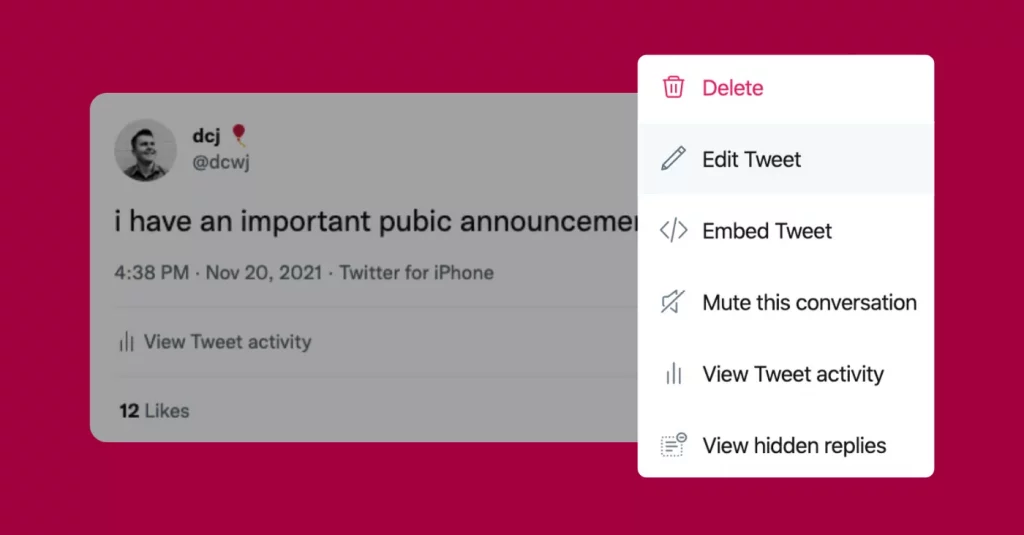
The edit button on Twitter is the most awaited feature by most Twitter users. Twitter users have made requests to the platform a number of times to get this feature included on Twitter just like other social media applications but Twitter never responded positively to their plea.
The thing is, why is an Edit button on Twitter needed? Well, a lot of times there are cases when users post a mistake in their tweets. It can be some sort of typo or some other mention that they mistook for something else. Later, when these users wish to make corrections to it they find no other option than to delete the tweet and tweet it again after making the necessary alterations.
This is the time when the need for an edit button on Twitter is realized. Due to the lack of this feature, Twitter users lose all the likes and comments they had received in a tweet just because they made a silly error or mistake and now want to correct it. That’s why most Twitter users believe that the presence of an edit button on Twitter is quite necessary.
How To Use Edit Button On Twitter?
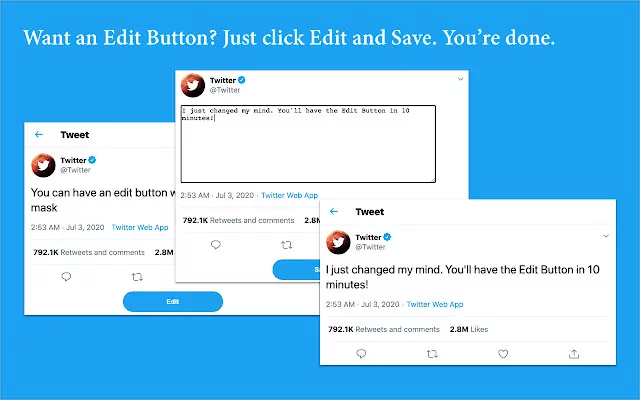
Do you want to know how to use Edit button on Twitter and edit the Tweets that you have already posted on Twitter?
Well, the feature is yet not available but you can learn how you can use it in advance. Here are the steps that you will need to follow to edit a tweet on Twitter using the Edit button.
- Launch the Twitter application on your device or open the official website of Twitter on your browser.
- Log in to your Twitter account by entering the login credentials.
- Now go to your profile page by tapping on the Profile icon in the list available on the left side of the main page.
- Here you will see all the Tweets that you have posted till now. Scroll down the screen and look out for the Tweet that you want to edit.
- When you find the Tweet that you wish to make changes to, tap on the three horizontal dots at the top right corner of that particular tweet.
- In the menu that will appear, tap on the Edit option. Here, you will be allowed to edit your tweet as you want to.
- Make the necessary changes to the tweet and post it back.
- The tweet that will now be posted on your timeline will have changed according to the editions that you have made to it.
Who Can Use The Edit Button On Twitter?
The edit button on Twitter, once launched, will be available for all Twitter users who wish to edit their already existing tweets. But, it has been found out that Twitter is going to charge the users for this upcoming feature.
Yes, Twitter has mentioned that Twitter users will have to pay a certain amount in order to avail of the service of using the Edit button. So, you will be able to edit your tweets only if you have a paid Twitter Blue subscription. The amount required to be paid to get the Twitter blue subscription is $2.99, which is an affordable price that you can easily get if you wish to.
Wrap Up:
That was all for how to use Edit Button on Twitter.
The edit button on Twitter will definitely prove useful. If you want to let your friends know about this upcoming feature on Twitter earlier, then don’t keep this article to yourself and share it with them too. And for more informative articles related to the social media platforms that you use, you can visit our website Deasilex whenever you wish to.
FAQs
Q. Is There A Cost To Sign Up For Twitter?
If you want to sign up for Twitter, there are no charges as such. You just need to have an internet connection, an email or phone number, and a device where you can have access either to the Twitter app or the official website of Twitter.
Q. How To Make Money With Twitter?
To make money on Twitter, you first have to grow your account and have a lot of followers. Then you can promote your own product or affiliate products, and develop traffic to your website which will help you to get Twitter Ads for which you will be paid a good amount.
Q. How To Increase Followers On Twitter?
You must be tweeting frequently and the content of your tweets must be authentic. Use appropriate hashtags, and maintain your engagement with replies, retweets, and tags.

