Ever felt that it would have been easier to play on Minecraft if we could zoom in and see the object far off. Well, there is no native feature in Minecraft that would allow you the process. But, zooming in is possible using the Optifine. Here is an article that will tell you how to use Optifine with Zoom.
Optifine is an optimization mod that allows Minecraft to work fast and look better with HD textures and many other configuration features. In simpler words, it is a tool that will help you to enhance the Quality of gaming even on your old PC. We can use this tool to Zoom in Minecraft games. How?? Well, this article on “How To Use Optifine With Zoom” is all about it.
In the guide on “How To Use Optifine With Zoom” we will be discussing the method and the steps to be followed to achieve the Zooming in on Minecraft. In addition, we have also mentioned the alternative ways which can be used for the Zoom on purpose on the Minecraft app.
Next, in the article, you will read the steps about how to use Optifine with zoom. We have tried to make every step clear with explanations. Do not skip even a single step
Also Read, Best Minecraft Gaming Channels On YouTube
How To Use Optifine With Zoom
Well, let us start with the guide on “How To Use Optifine With Zoom”. We have also mentioned alternative ways to zoom in the Minecraft games without the use of Optifine. Do give them a read as well.
How To Use Optifine With Zoom

- Open the web browser on your PC and visit the website https://optifine.net/downloads. This is the official website to download the Optifine Mod. To install the Optifine Mod on your Windows, Mac, or mobile you need the Minecraft Java Edition. It cannot be installed on the console’s operating system.
- Nex, after visiting the site click on the option “Mirror” you will find it to the right of the “Download” option. Remember not to press the “Download” option here. It will take you to the ads and you will find yourself in the clickbait.
- On the new window, you will find the “download” button below the latest version on the Optifine. Click on it, a new message will appear to you that the file may harm your PC. Do you still want to download it? Click “OK”.
- The downloaded file will be in the executable .jar extension.
- Now, go to the downloads folder and locate the “.jar” file. Double click on it and start the installation process. A dialogue box will appear in front of you. Click “Install”.
- After the Optifine is successfully installed, a new dialogue box informing “Optifine is successfully installed” will appear in front of you. Press “OK”.
- After the installation process is complete, launch Minecraft. At the bottom right of the screen, you will find the “Play” button. But before clicking it make sure you have selected the Optifine option from the drop down menu present on the left of the “Play” button.
- Select Optifine and hit the “Play” button.
- Select from the three modes Single Player, multiplayer, or the Minecraft Realms (Singleplayer is the offline mode, multiplayer is the Online mode and the Realms is for the subscription buyers)
- Next, you will be given options. If you want to start a new game select “Create New World” or you want to play single-player matches then select “Play Selected World” and the ones who wish to join online multiplayer games can hit the “Join Server” button.
- After you get into the game, press and hold the “C” key for zooming in the Minecraft games.
Note – The default keys to zoom in Minecraft using the Optifine are either “C” or “Left Ctrl Key”.
Also Read Best Multiplayer Games On PC To Play In 2021
Other Way Of Zooming In Minecraft
Another way of Zooming in, on the Minecraft app is by reducing the Field of View. Using the Lower Field of view will reduce the number of objects on the side of the screen and zoom into the objects in the center view.
Lowering The Field Of View In Java Edition

- Launch Minecraft.
- At the bottom right of the screen, you will find the “Play” button.
- Hit the “Play” button.
- Select from the three modes Single Player, multiplayer, or the Minecraft Realms (Singleplayer is the offline mode, multiplayer is the Online mode and the Realms is for the subscription buyers)
- Next, you will be given options. If you want to start a new game select “Create New World” or you want to play single-player matches then select “Play Selected World” and the ones who wish to join online multiplayer games can hit the “Join Server” button.
- Now Press the “ESC” button on the keyboard to open the game menu.
- Search for the “Options” button and click on it.
- A new screen will appear in front of you. It will have a Slider Bar named “FOV”. Slide it to the left to lower the Field of view.
Lowering The Field Of View In Bedrock Edition
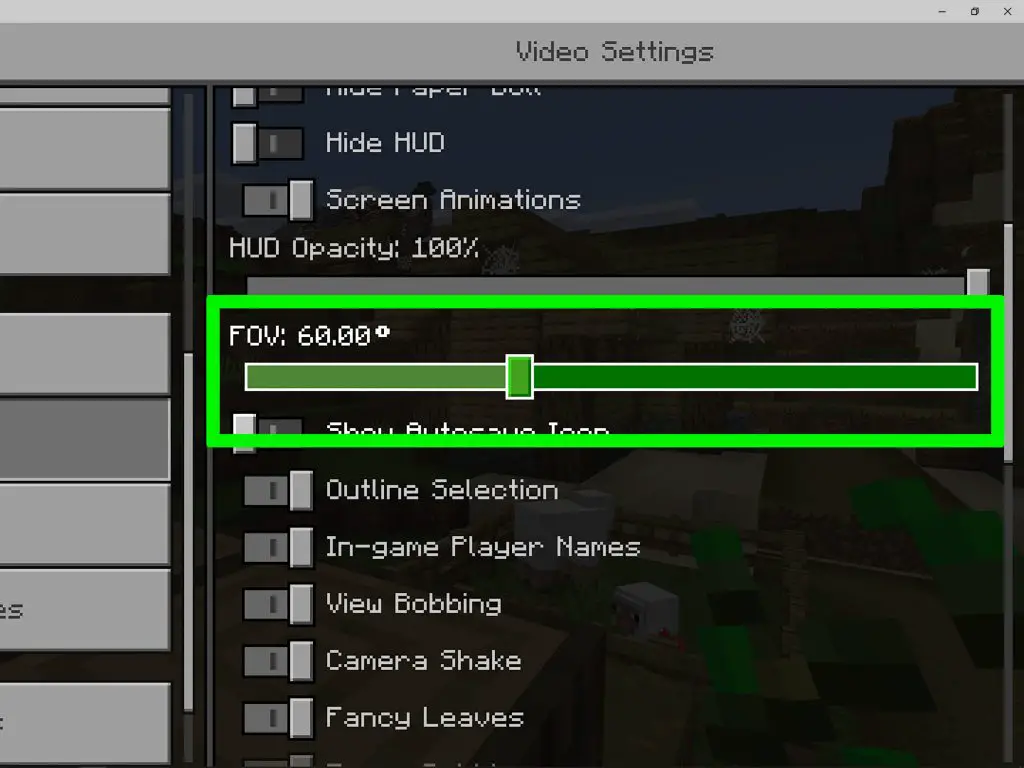
- Launch Minecraft.
- At the bottom right of the screen, you will find the “Play” button.
- Hit the “Play” button.
- Select from the three modes Single Player, multiplayer, or the Minecraft Realms (Singleplayer is the offline mode, multiplayer is the Online mode and the Realms is for the subscription buyers)
- Next, you will be given options. If you want to start a new game select “Create New World” or you want to play single-player matches then select “Play Selected World” and the ones who wish to join online multiplayer games can hit the “Join Server” button.
- Next Open the game menu and tap on Settings.
- In settings select “Video”
- A new screen will appear in front of you. It will have a Slider Bar named “FOV”. Slide it to the left to lower the Field of view.
Also Read, Best PC Games For Kids
To Conclude
This was the guide on “How To Optifine with Zoom”. We hope that now you are clear with the concept of zooming in the Minecraft app using the Optifine. We have mentioned other possible ways as well. If you still have a query or you know any other possible way to zoom into the Minecraft games then do write to us in the comments section.
Frequently Asked Questions
How do I zoom in and out with Optifine?
The default keys to zoom in Minecraft using the Optifine are either “C” or “Left Ctrl Key”. Another way of Zooming in, on the Minecraft app is by reducing the Field of View. Using the Lower Field of view will reduce the number of objects on the side of the screen and zoom into the objects in the center view.
Is Optifine zoom free?
Yes, it is absolutely free.
Does OptiFine let you zoom?
There is no native feature in Minecraft that would allow you the process. But, zooming in is possible using the Optifine.
Does OptiFine increase FPS?
Yes, you can increase FPS using the Optifine.
Featured Image Source: Tech Genesis

