June marks the beginning of Pride Month, which celebrates the diversity of humanity. “The bravest thing that you can be is Yourself.” Instagram understands its significance and allows all users to use Pride Stickers in Instagram Stories to show their support for the inclusiveness and acceptance of all members of the LGBTQ+ communities.
Instagram Stories is one of the most popular features of Instagram, as it is displayed directly on top of the Feed for users. Even though they are a short video-sharing feature that is displayed only for 24 hours after posting, users make use of it to send e-vites, and business organizations use Instagram Stories to promote their business.
Are you eager to show your support to all your LGBTQ+ friends? The simplest way to do so is to use Pride Stickers in Instagram Stories. Read on to find out how to display your support for all LGBTQ+ communities to all your friends and followers on Instagram.
How To Use Pride Stickers In Instagram Stories?
To use Pride Stickers in Instagram Stories, Create an Instagram Story > Add Your Sticker > Explore bar > Type in Pride > Choose the Stickers > Your Story > Share.
The Add Your Stickers on Instagram is one of the most convenient features that allows users to @mention someone, add a #hashtag, add your location, add a link, or even add temperature on your Instagram Stories. The Add Yours Stickers offers a wide array of Pride Stickers which the users can use on their Stories.
You can use Pride Stickers in Instagram Stories by,
Step 1 – Opening the Instagram app.
Step 2 – Tap on the + icon at the bottom of your page.

Step 3 – Tap to open the Story tab.
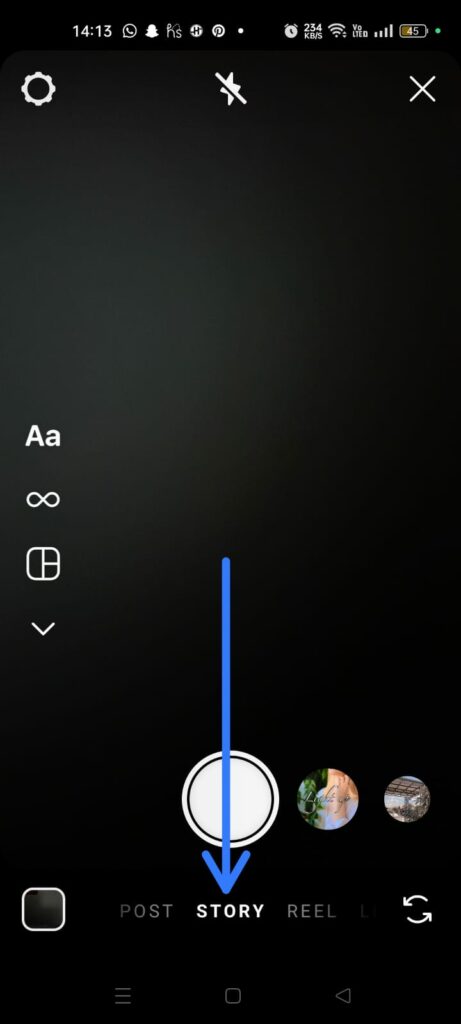
Step 4 – Record your Story or upload it from your Gallery.
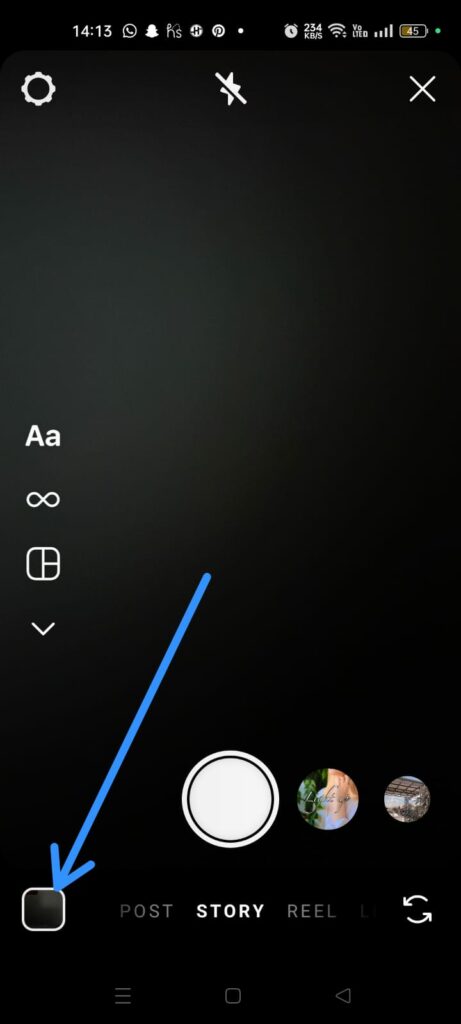
Step 5 – Tap on the Add Yours Sticker icon at the top of the page.

Step 6 – Tap on the Explore bar.
Step 7 – Type in Pride.
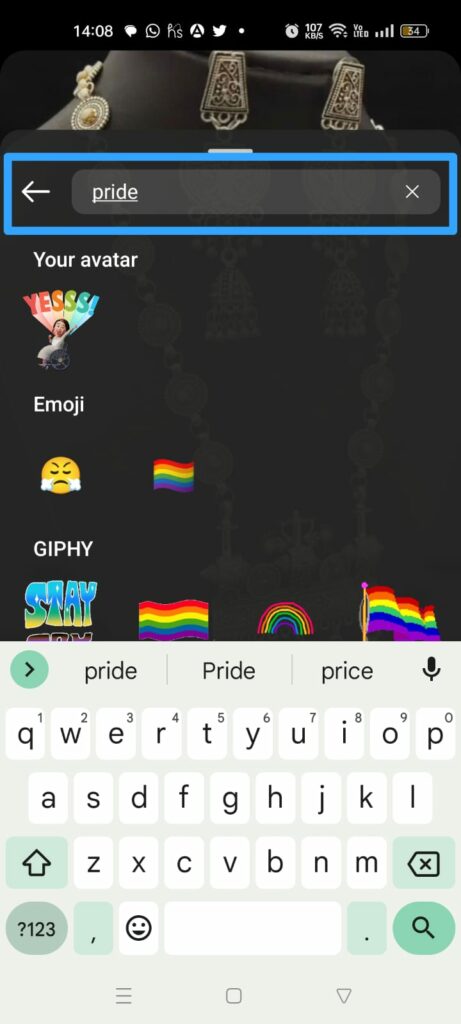
Step 8 – Choose the Stickers that you want to add to your Story.

Step 9 – Tap on Your Story.
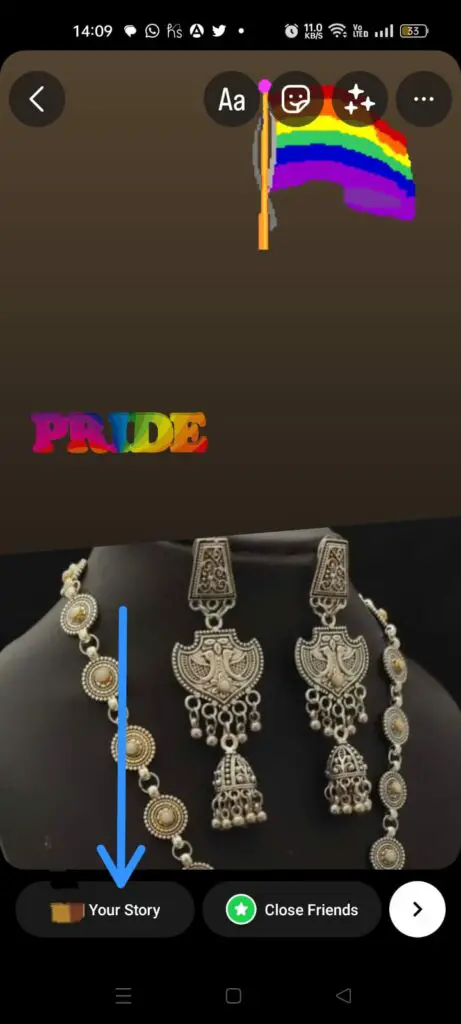
Step 10 – Tap to Share posts and stories.
You will be able to use Pride Stickers in Instagram Stories to show your support and love for the LGBTQ+ communities.
How To Get The Rainbow Pride Ring On Instagram Story?
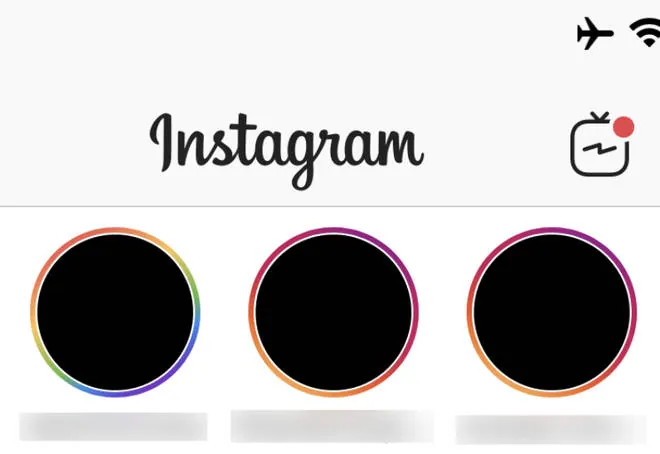
To get the rainbow ring on Instagram Story, all you have to do is use Pride Stickers in Instagram Stories by following the instructions given above. You will automatically get the rainbow Pride Ring on Instagram Story for the entire Pride month.
You can add your Stories to your Instagram highlights, that allows all your friends and followers to see old Instagram Stories even after 24 hours. They will be able to recognize your support for the LGBTQ+ communities with the Rainbow Pride Ring displayed on your Instagram Story. The Rainbow Ring will be removed automatically once the Pride month ends with the end of June.
How Many Stickers Has Instagram Revealed?
Instagram has been showing support for the LGBTQ community since May 2017. The app has been offering Stickers, Pride Rings, and AI filters for users to show their support during Pride month. Instagram keeps updating the Pride Stickers every year around Pride month.
Currently, there are over 30+ Pride Stickers on Instagram. This is expected to be updated during the 2023 Pride Month updates. Users can use Pride Stickers in Instagram Stories to show their support for the LGBTQ+ communities.
What Other Pride Features Are Available On Instagram?
Pride Stickers and Pride Rings are not the only Pride features available on Instagram. Users can add rainbow-colored Pride hashtags and use them along with rainbow-colored AI filters for their posts. Some of the popular hashtags that are related to Pride, like #lgbtq, #bornperfect, and #equalitymatters, are selected to be displayed in shades of the LGBTQ+ rainbow colors.
The feature that is loved by all, especially Gen Z is the AI Pride Filters. Users can add rainbow gradient effects to their posts and Stories. Currently, Instagram offers 12 AR effects to celebrate Pride month. Users are eagerly awaiting new updates to the AR Pride filter for the 2023 Pride month.
What Are The Instagram Pride Hashtags
Some of the most popular and trending hashtags that you can use during Pride month are,
- #pride
- #virtualpride
- #lgbtq
- #equality
- #loveislove
- #bornperfect
- #equalitymatters
- #accelerateacceptance
- #pride2023
Users can use Pride Stickers in Instagram Stories and add these hashtags to their post to further enhance the visibility.
Wrap Up
Instagram has taken the initiative to show love and acceptance for all kinds of people in this world. Let us use Pride Stickers in Instagram Stories to show our support and stand alongside the LGBTQ+ communities during this Pride month in 2023.
Frequently Asked Questions
Q1. Are Pride Stickers Only Available During Pride Month?
No. They are available on Instagram at all times. You can use Pride Stickers in Instagram Stories any time you want to show your support for your LGBTQ friends.
Q2. Can I Create My Pride Stickers?
You can create an account with Giphy and create your very own Pride Stickers with Procreate and upload it to your Instagram account.
Q3. Can I Use Pride Stickers In Instagram Posts?
Yes, you can. When you post a photo or a video to your Instagram account you can use Add Your Stickers option to use Pride Stickers in your Instagram posts.
Q4. Can I Remove Pride Stickers From My Story?
Instagram currently does not have the functionality to remove Pride Stickers or any Sticker from your Story. You can make use of an external third-party app or website to remove Stickers from your Story.
Q5. How Many Pride Stickers Are Available?
Currently, Instagram offers over 30+ Pride Stickers for all users. There are expected to be new updates for Pride Month 2023.

