Do you want to know about the invisible tags called shadow tags on Instagram? Well, you have come to the right place. In this article, let us see how to use shadow tags on Instagram.
Instagram is a social media platform for sharing pictures and videos that are run by the American business Meta Platforms. Users of the app can upload media that can be altered using filters, arranged by hashtags, and categorized by location.
To use shadow tags on Instagram, Launch Instagram > Click the profile symbol > Choose a photo from your gallery > Enter the hashtag > Select the color picker icon > Move the picker to the desired location > Select the same color as the background > Click the “Done” button > Place the tag in the proper location.
Continue reading further to understand in detail how to use shadow tags on Instagram and how it works.
How To Use Shadow Tags On Instagram?
To use shadow tags on Instagram, click the profile icon of your Instagram and choose a photo from your gallery to post. Now enter a hashtag and select the color picker icon. Now, Move the picker to a location and select the same color as your background. Finally, click done and place the tag in the correct position.
Instagram is one of the most popular social media platforms. 95 million photos are uploaded every day by the 1.47 billion monthly active users of Instagram. Every day, 400 million stories are posted. Shadow tags are the latest Instagram trend. By using the shadow tag technique, you may hide your hashtags and tags in the image’s background. Shadow tagging is not a brand-new Instagram feature. It’s a hack that its users came up with. Shadow tags, referred to as hidden tags or invisible tags, are a strategy to increase the effectiveness of your Instagram Post. These tags can connect your image to a number of frequently searched-for topics. They will locate and like your post more frequently as a result.
You can use as many tags as you want in this way, and readers won’t have to scroll or read through them when they view your post. They don’t appear beneath your post, unlike other tags. You can use the appropriate hashtags without running the danger of utilizing ones that might be prohibited or restricted by employing shadow tags. Hence, to avoid being shadowbanned on Instagram, shadow tags are useful. Usually, other users on the network who have been tagged will receive a notification that they were referenced in a post.
But, when you want to tag someone in a photo but don’t want the hashtag to detract from the quality of your image, you can use shadow tags on Instagram. This implies that even though no one will be aware that you mentioned your special someone in your public story, the person you tagged will still be aware of your mention of them. The tagged user’s Instagram account won’t be known to anybody else. Instagram hashtags may also be shadow-tagged, so if you do so in your story, you will have a larger chance of appearing on other users’ feeds.
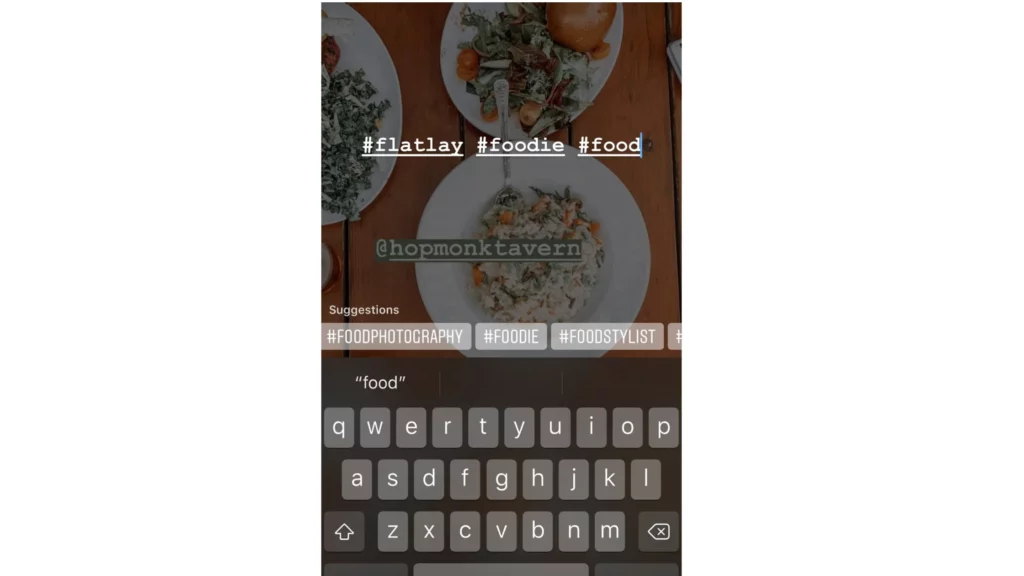
Merge your hashtags with the background if you want to make them appear shadowed. Here is the procedure to use shadow tags on Instagram:
Step 1: Launch Instagram.
Step 2: Go to your feed and click on the profile symbol in the upper-left corner to add a Story.
Step 3: In order to take a picture or add an image from your gallery, second, click on your photo album in the lower right corner.
Step 4: Lastly, enter the hashtag or tag you want to use for your story.
Step 5: You now need to modify the hashtag’s color. The color wheel icon is located at the top.
Step 6: Click the color picker icon. On the bottom row of color possibilities, it will be the first icon.
Step 7: Next, move the picker to the desired location for your hidden tag. To blend the tag into the background, select the same color as the background.
Step 8: Click the “Done” button after selecting the proper color.
Step 9: To blend in with the background, place the tag in the proper location.
By following these steps, you can use shadow tags on Instagram.
Wrapping Up
We have come to the end of the post and we hope this article has given you a clear explanation of how to use shadow tags on Instagram. For more such informative and interesting articles, check out our website at Deasilex.
Frequently Asked Questions
Q1. What Is The Most Used Instagram Feature?
Ans. One of the most used Instagram features is the Instagram hashtag. Simply described, a hashtag is a tag made up of a string of letters, numbers, and other symbols. People put this phrase in the caption of their posts. This tag includes a clickable link to all posts with the same tag.
Q2. What Is That New Instagram Feature?
Ans. It’s a brand-new function that enables authors to create a community within a brand-new messaging platform. With the help of an Instagram channel, producers may communicate directly with their most devoted fans and share all of their most recent news.
Q3. Can I See Who Viewed My Instagram?
Ans. Users of Instagram are unable to view other users’ profile views. There is therefore no way for someone to know who views their photographs if you browse through someone’s profile without liking or commenting on a post.
Q4. Can Instagram See Screenshots?
Ans. The same as with stories, the answer to the question “does Instagram notify you when you screenshot posts” is no. Instagram does not notify the other party when a post screenshot is uploaded.
Q5. What Is Vanish Mode On Instagram?
Ans. With Instagram chats, vanish mode enables users to send each other stuff such as photographs, videos, and other disappearing messages. When someone switches off vanish mode or quits the conversation, the content they sent in that mode vanishes as well. You must upgrade Instagram’s Messaging features in order to use the vanish mode.

