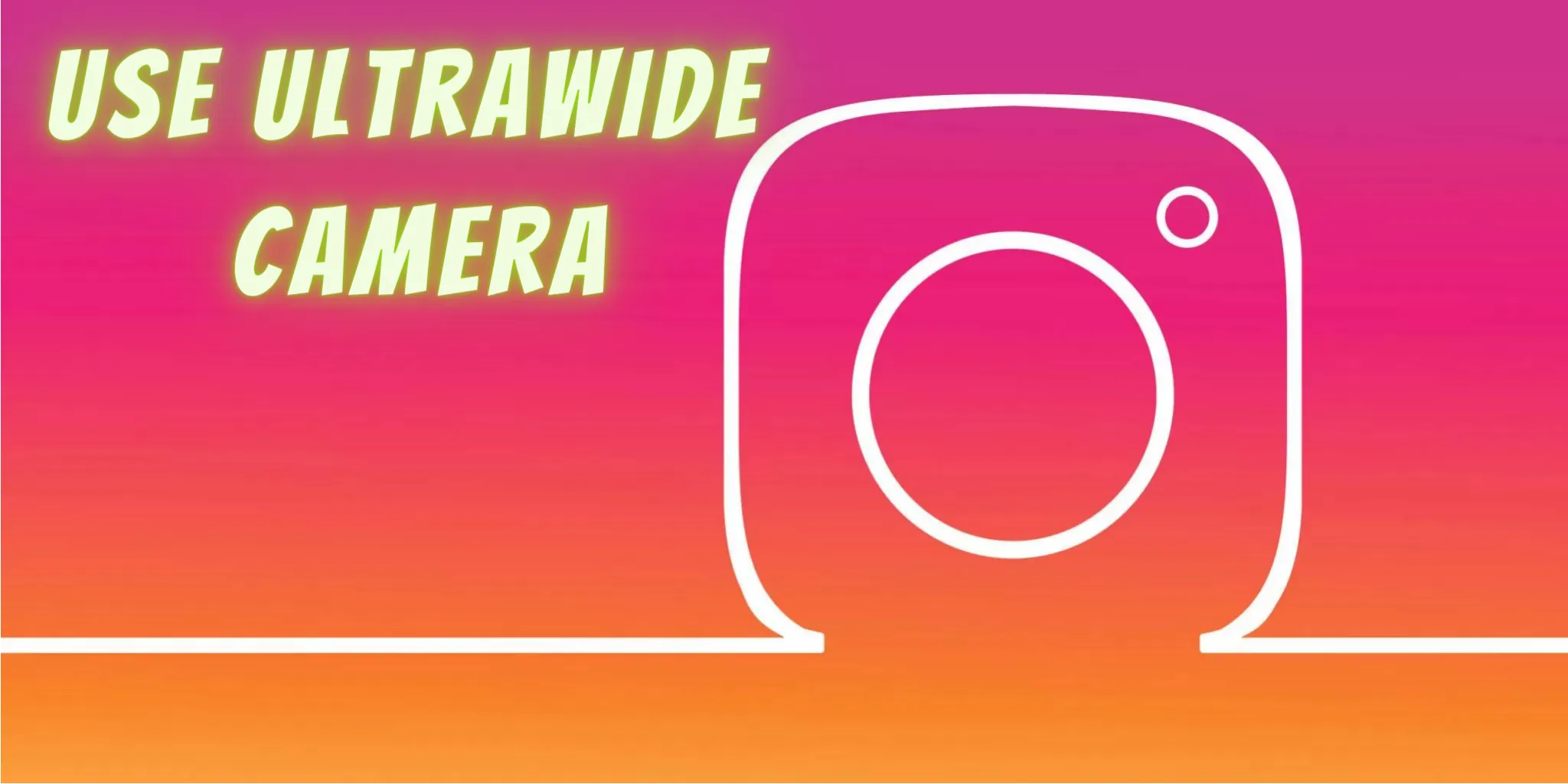Do you use the latest model of smartphone which has a dual camera with an ultrawide lens? Do you wish to use ultrawide camera on Instagram? Fret no more. We present to you a complete guide on how to use an ultrawide camera on Instagram.
Instagram is a popular social media platform that is loved especially by social influencers to stay connected with their followers from all over the world. In today’s networking platform, even making small changes to your posts could have a deep impact on followers’ likes and comments. Instagram understands the importance of users creating an impact with Instagram posts. It has now made it possible for all users who have a smartphone with an ultrawide recording camera to use ultrawide camera feature on Instagram.
To use ultrawide camera on Instagram, you have to open the camera on Instagram and pinch the screen to zoom out. This will automatically activate the ultrawide camera on Instagram.
Read on to know how to use ultrawide camera on Instagram. This article covers Instagram’s ultrawide camera feature for posts, stories, and reels. So, let’s get started!
How To Use Ultrawide Camera On Instagram?
Instagram is one of the most popular social networking platforms today with over 2.35 billion monthly active followers, making it the 4th most popular social media today. Users make use of the platform to post content for their followers from all over the world to see.
Developments in technology have further contributed to users having an enhanced social presence. Impact created by the users are immediately validated by the number of views, comments, likes and shares. This keeps all social influencers on their toes, looking for ways to differentiate themselves from others to gain social recognition.
Does Your Smartphone Have Ultrawide Camera?
If you want to use Ultrawide Camera on Instagram, it is essential that you have a device with an ultrawide camera. It is absolutely essential to check if your smartphone supports an ultrawide camera before we proceed any further and see how to use ultrawide camera on Instagram.
Most new models of the iPhone series, Samsung, OnePlus, Oppo, Vivo, and many more new versions of smartphones that have more than one camera installed to them will have an ultrawide camera. If you wish to confirm if your smartphone has an ultrawide camera installed on it, just enter the model number to Google it.
Users who have a smartphone with an ultrawide camera will only be able to use ultrawide camera on Instagram feature. If you have confirmed that your device is compatible and has an ultrawide camera, read on to know how to use ultrawide camera on Instagram.
How To Use Ultrawide Camera On Instagram Story?
Have you checked to confirm if your device has an ultrawide camera? Read on to know how to use ultrawide camera on Instagram Story, to create a mesmerizing story that captivates your followers.
Step 1 – Open Instagram on your device.
Step 2 – Enter your credentials to login if necessary.
Step 3 – Tap on Your story at the top left corner of the page to create an Instagram Story.
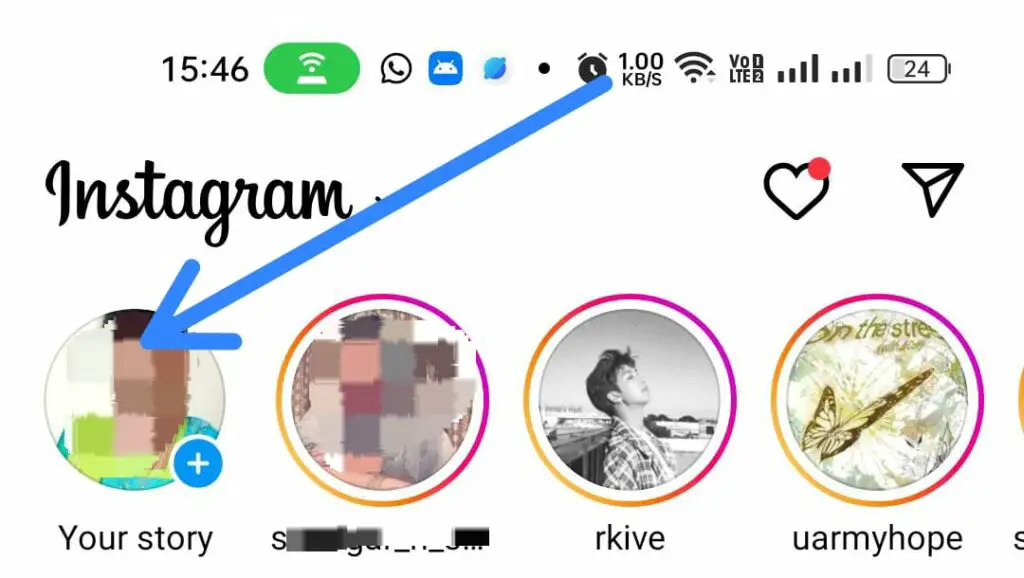
Step 4 – Select Camera.
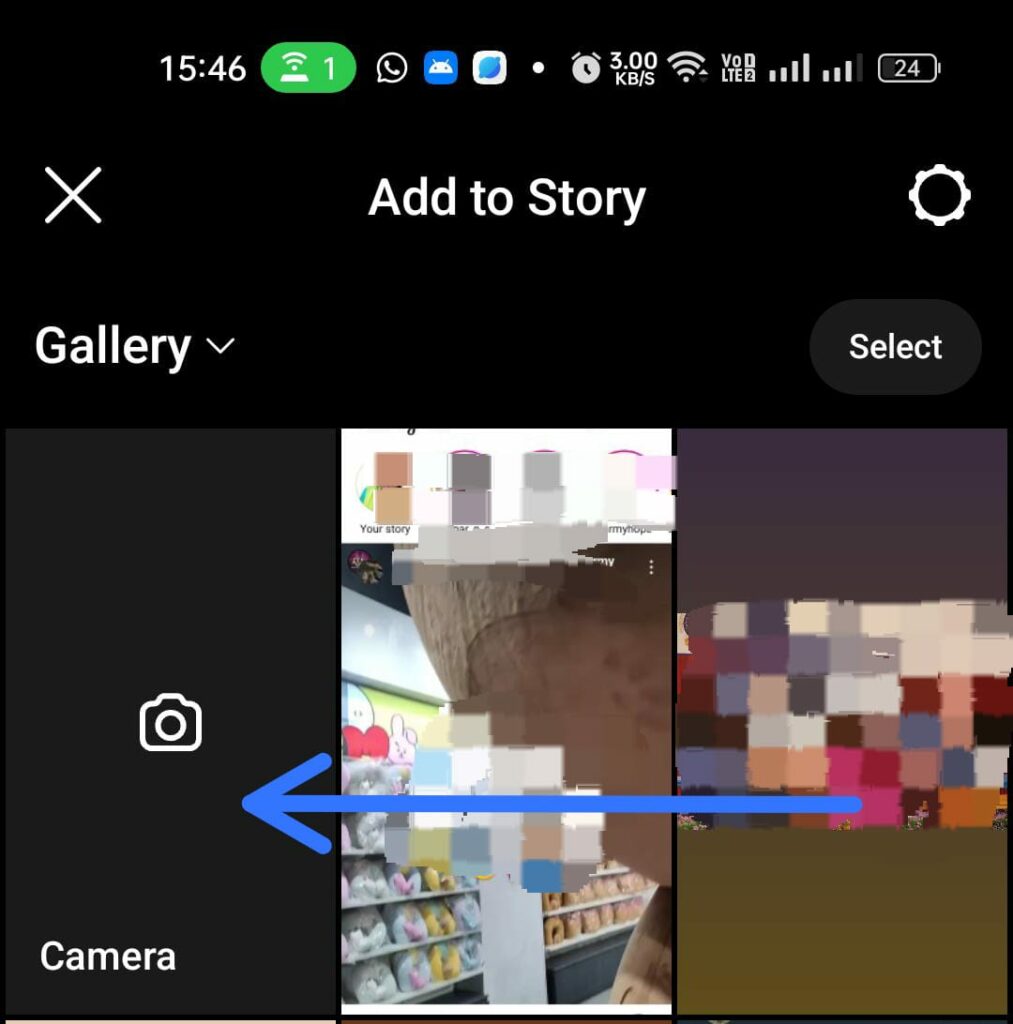
Step 5 – Use two fingers to zoom out in your camera.
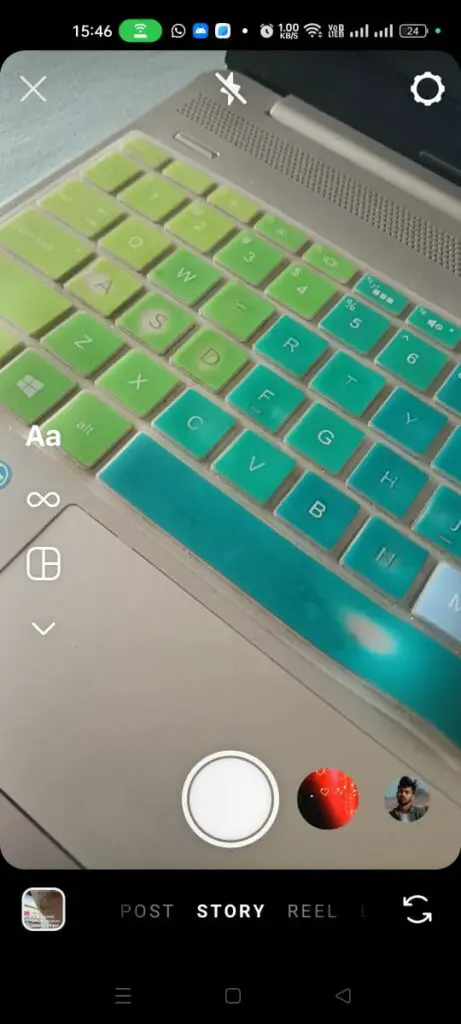
Step 6 – Tap to record your Instagram Story.
Note: Make sure that you touch the Instagram camera using two fingers and bring it close together to zoom out.
If your device has an ultrawide camera, it will automatically be enabled and help you to use ultrawide camera on Instagram Story.
How To Use Ultrawide Camera On Instagram Post?
Do you want to make use of the ultrawide camera on a picture that you wish to post on Instagram? Just follow the instructions given below to ultrawide camera on Instagram Post.
Step 1 – Open Instagram app.
Step 2 – Enter your credentials to login to your account.
Step 3 – Tap on the + sign at the bottom of your page.

Step 4 – Select the Post tab at the bottom of your Camera.
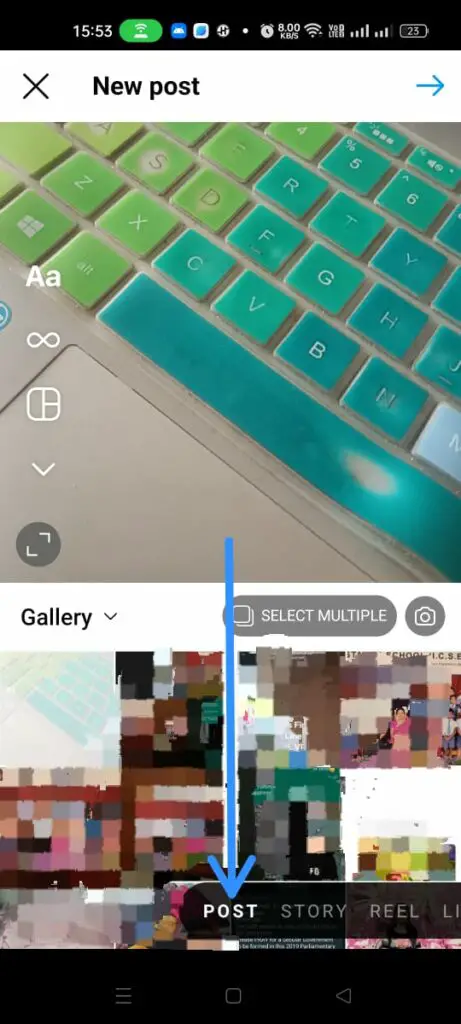
Step 5 – Use two fingers to zoom out of your camera to ultrawide camera on Instagram.
Step 6 – Take the picture to post it on your Instagram profile.
You can thus successfully use ultrawide camera on Instagram Post.
How To Ultrawide Camera On Instagram Reels?
Now that you have created an Instagram Story and Post using the ultrawide camera feature, are you looking for ways to use ultrawide camera feature on Instagram Reels? Just follow the instructions given below.
Step 1 – Open the Instagram app.
Step 2 – Enter your credentials to login to your account.
Step 3 – Tap on the + sign at the bottom of your page.

Step 4 – Select the Reels tab at the bottom of your Camera.
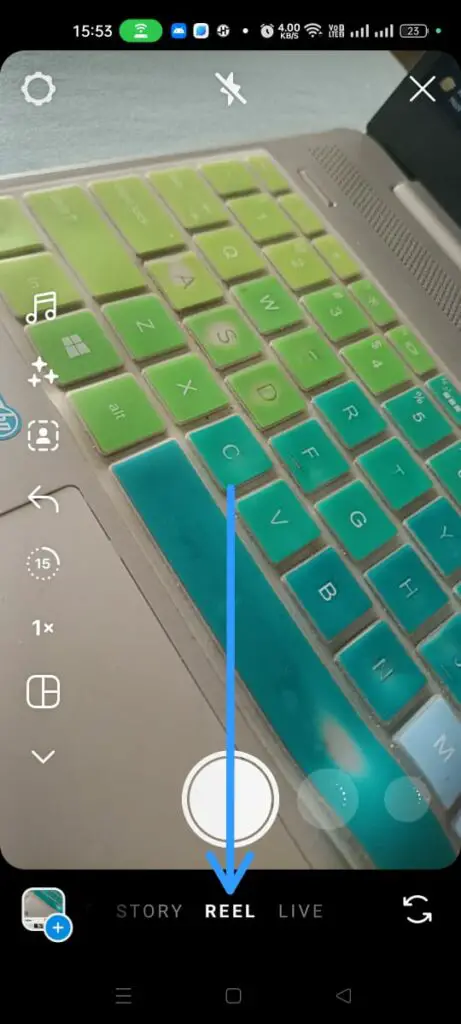
Step 5 – Use two fingers to zoom out of your camera to get the ultrawide camera on Instagram.
Step 6 – Take the video reels to post them on your Instagram.
You can thus successfully use ultrawide camera on Instagram Reels.
Wrap Up
Instagram is a constantly evolving platform. It keeps making changes and adding new features for all users to benefit from. One such recent update that allows users to make the best use of their device’s hardware is the feature that allows users to use ultrawide camera on Instagram. Users can now use the camera feature in their device to create captivating Posts, Stories, and Reels on Instagram. We hope that by following the instructions given in this article you can now use ultrawide camera on Instagram efficiently.
Frequently Asked Questions
Q1 Can You Use Wide Angle Lens On Instagram?
Yes, you can. If you have a device that supports a wide-angle lens, then you can easily use a wide-angle lens on Instagram. Just zoom in and zoom out of the Instagram camera to achieve your desired wide-angle shot.
Q2 How Do I Change My Camera Settings On Instagram?
Instagram > Profile picture > Camera > Camera tools > Make necessary changes.
Q3 How Do You Get 0.5 On Instagram?
A 0.5 lens widens your photo frame and helps you to create a fisheye lens effect. Users can take a 0.5 selfie by using two fingers to zoom out of the camera on Instagram. You can also tap the 0.5 button on your Instagram camera, found just above photo.