TikTok is back with a Bang and this time it’s “TikTok Now”. Wondering what is “TikTok Now” and How to Use TikTok Now. We have covered everything related to TikTok Now. Let’s Begin!
Today TikTok has launched its own Replica of BeReal Known as “TikTik Now”. “TikTok Now” will use the dual camera feature of your mobile phone. Every day you will receive a notification “Time To Now”, in which you will get a 3-minute window to click a still picture and take a 10 seconds video.
Just like BeReal is used the same as that TikTok Now will function. TikTok Now will work within your TikTok app. TikTok Now has its own dedicated tab right next to the home button at the bottom of the app. Just like BeReal, users have to post their own moment-in-time shot to see what friends have shared.
TikTok Now is currently launched in the United States only, and will be made available to the world really soon as said in the TikTok official statement. “We’re expanding our suite of creation tools as we continue to foster authentic and spontaneous connections on TikTok,” the company said.
What Is TikTok Now
TikTok Now is a new feature launched by TikTok which will work within the TikTok app. To give more authentication and filter-free pictures TikTok Now is launched, just like BeReal which offers filter-free photography.
Just like BeReal, TikTok has also joined the Race to be Filter Free, earlier Snapchat and Instagram launched their front and back camera features,s and Instagram is also rumored to be working on its own time-based ephemeral feature. But TikTok beat its competitors to the punch by being the first app to just outright cut-and-paste BeReal into its platform.
Every day you will receive a Notification on a Random time – “ Time To Now” in which you will get a 3-minute window to click a still picture and a 10-second video from your front and back camera which will work simultaneously and you will get a filter-free picture and you can share it with your friends too.
TikTok Now is right next to the Home tab in the TikTok app just tap on it and click that filter free perfect TikTok Now. So How to use TikTok Now, keep Reading.
How To Use TikTok Now
TikTok Now is easy to use, you just need aesthetic location and perfect Light. Follow the steps below to take your TikTok Now.
Step 1: Open the TikTok App
Step 2: At the bottom of the Screen on the left side you will see “Now”

Step 3: Tap on ‘Now’
Step 4: Tap on ‘Post Today’s New’
Step 5: Tap on the ‘Blue button’ to click a still Photo
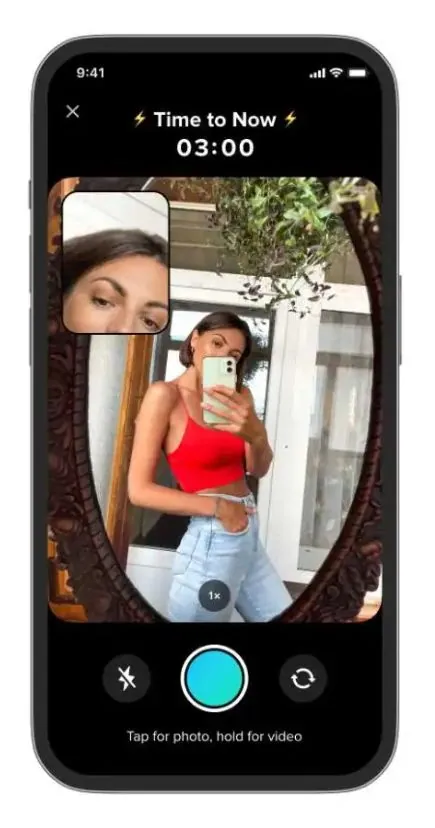
Step 6: Long Press on Blue button to Take a 10-second Video
Step 7: Post It
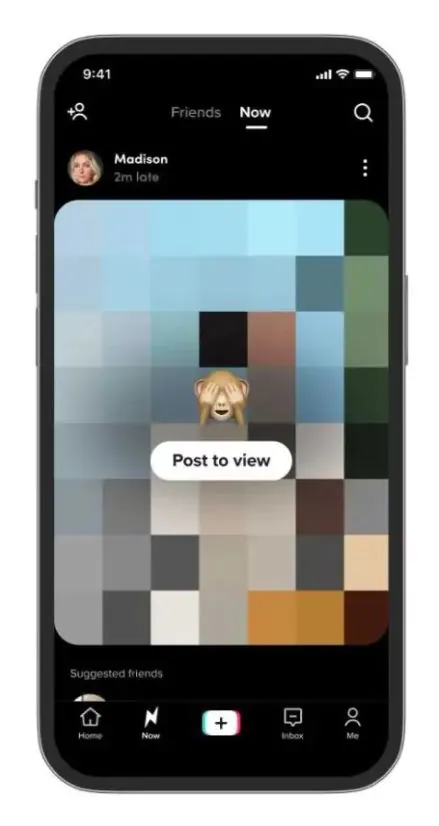
Step 8: Done
You can also check your friend’s TikTok Now in the ‘Now’ tab in the TikTok app, tap on friends above and check out all the latest TikTok Now. You can also save the TikTok Now in Memories too.
So what you are waiting for go click TikTok Now and share it with your friends. Thanks for Reading! Keep Following Deasilex.

