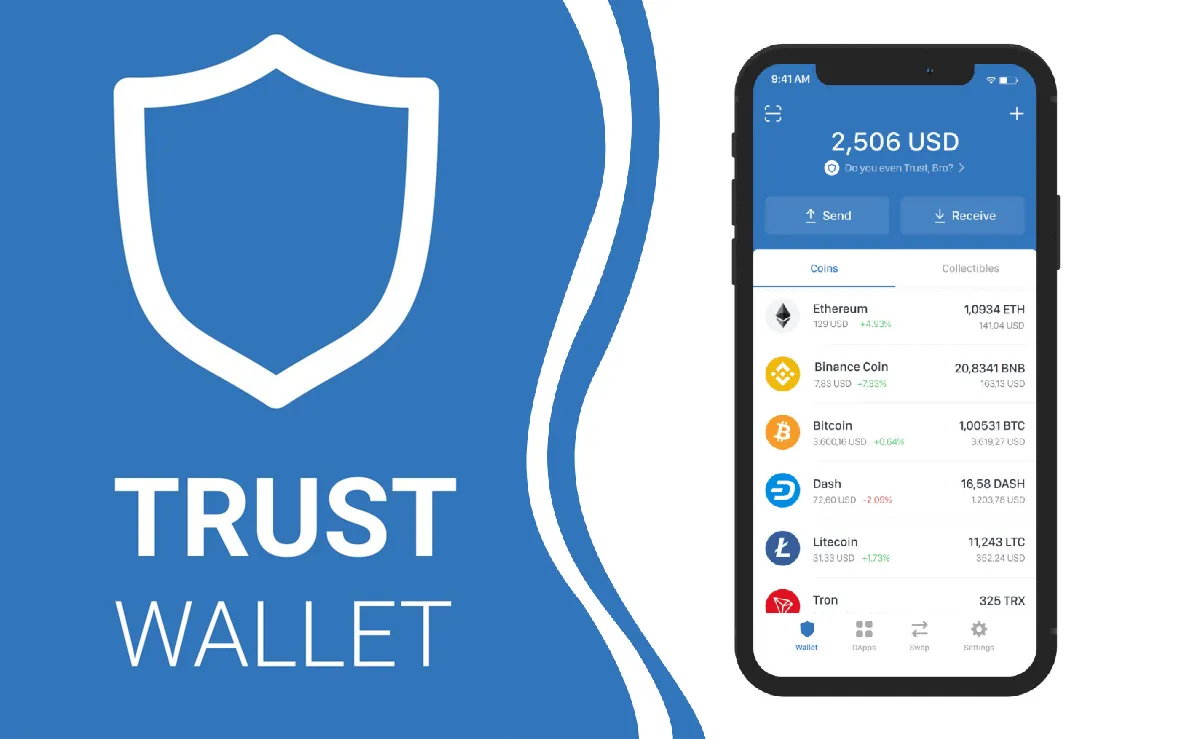Ever feel like attaining the benefit out of Crypto coins or Cryptocurrency? Well, then we have a simple and convenient process of how to withdraw money from Trust Wallet. Learn about how to encash your tokens or cryptocurrency in this guide explained below.
Cryptocurrency in today’s time is one of the best ways of trading and earning through it. It is more of a business rather than something people do for the love of cryptocurrency. It is yet a means o earn money with a considerable amount of profits. Similarly, to store these currencies various digital wallets have been introduced that keep the digital currency easy, store and keep it safe. Out of some of the famous Digital wallets, like MetaMask, Safemoon that have gained popularity over the last few months. Trust Wallet, is a name that is the most trusted and has stood out of all.
If we understand the utility of a Trust wallet and what exactly it is then we can suffice it as a cryptocurrency wallet software that allows you to trade various cryptocurrencies safely. The program provides you with a secure access key that keeps your assets safe against unauthorized access.
This article is a guide on what a Trust Wallet is, what it is good for, and how to withdraw money from Trust Wallet. We anticipate and look forward to addressing all your queries regarding a Trust Wallet and how to withdraw money from Trust Wallet.
What Is A Trust Wallet?

Are you looking to withdraw money from Trust Wallet to your bank account? Well, then a Trust Wallet allows you to store your favorite cryptocurrencies and keep them safe in digital wallets. As more people use cryptocurrencies and decentralized applications, it’s more important than ever to have a simple and robust way to access them. Whether you’re interested in investing, making payments, or using DApps, having many solutions for different activities can get very inconvenient very fast. That’s where easy-to-use, all-in-one packages like Trust Wallet can help.
Trust Wallet includes a built-in Web3 browser that allows you to explore DApps of the decentralized internet seamlessly and safely. Since blockchain is a new and complex technology, you can rely on Trust DApp Marketplace to guide you through it.
Together with Binance, Trust Wallet is working on exciting new features including market monitoring, custom networks, test networks, a native DEX, and deep integration with Binance’s infrastructure.
What Is A Trust Wallet Used For?
Trust Wallet is a mobile wallet company for Ethereum and ERC20/ERC223 tokens. It provides provide a fully security audited system that makes it simple to store your cryptocurrency. Trust applications, designed for iOS and Android, provide the best possible experience and ease.
The key takeaways from what are Trust Wallets and what is it used for?
- It is a decentralized wallet, in which you hold the keys to your cryptocurrency wallet
- It is a user-controlled wallet, only the user has control over their funds
- Has access to DApps, unlike centralized wallets
- It does not keep any personal information
- The main goal is Making Crypto More Accessible
How To Withdraw Money From Trust Wallet?

After having understood what is a Trust Wallet and what it is used for, it thus wondered how to withdraw money from Trust Wallet? Well, here are some simple steps, Create a Binance Account> Select Wallet> Send your Cryptocurrency or Tokens to your Trust Wallet> Sell your Tokens on a verified platform> Extract Money in your Bank Account> Withdraw the Fiat Money.
Here is are the following steps of how to withdraw money from Trust Wallet:
Step 1 Create A Binance Account & Copy The Token Address (e.g. BNB)
The first step is to create an account on a popular cryptocurrency exchange. We take the example of Binance as it is highly recommended because it supports over 60 fiat currencies. Moreover, it supports credit cards, debit cards, bank transfers, and cash balances. Firstly, go to Binance and create an account using the referral link above.
Step 2 Log Into Your Binance Account And Select Wallet
After you’ve created an account and logged into it, you’ll land on the dashboard. Click on “Wallet” followed by “Fiat and Spot” on the top navigation bar. You will land on your “Fiat and Spot” wallet. Find the cryptocurrency that you want to cash out from Trust Wallet and click on “Deposit”.
For example, if you have BNB on Trust Wallet and you want to cash it out, navigate to “BNB” and click on “Deposit”.
To cash out your cryptocurrency on Trust Wallet, you must send it to Binance to sell it. Hence, you need to copy your cryptocurrency’s address (e.g. BNB) on Binance. On the Coin field, select the cryptocurrency that you wish to deposit.
Step 3 Send The Token From Trust Wallet To Your Selected Platform (e.g Binance)
Now that you’ve copied your cryptocurrency’s address (e.g. BNB) from Binance, you need to open Trust Wallet. In this step, you’ll need to send the cryptocurrency that you want to cash out (e.g. BNB) from Trust Wallet to Binance. That way, you’ll be able to sell the cryptocurrency for fiat money. Then, tap on the cryptocurrency you want to cash out on your Trust Wallet.
For example, if you want to cash out your BNB on Trust Wallet to your bank account, tap on “BNB”.
On your BNB wallet, you’ll see multiple icons including “Send”, “Receive”, “Copy”, and “More”. Since you can’t sell your BNB on Trust Wallet, you need to send it to Binance.
Hence, tap on “Send” to send your BNB to Binance.
Step 4 After You’ve Tapped On Send, You Will Land On The Sending Page
On the sending page, you will see multiple fields including “Recipient Address”, “BNB Amount”, and “Memo” (if you’re sending BNB).
Firstly, paste your BNB address from Binance into the “Recipient Address” field.
Then, enter the amount of BNB that you want to send to Binance (e.g. 0.1) on the BNB Amount field. Then, paste your MEMO on the “Memo” field and tap on “Next”. After you’ve tapped on “Next”, you’ll land on the confirmation page where you need to confirm the withdrawal.
The withdrawal process will take about 30 to 60 minutes.
Step 5 Sell The Token On Binance
After you’ve sent the cryptocurrency that you want to cash out from Trust Wallet to Binance (e.g. BNB), you can sell it on Binance. Go to the “Buy and Sell Cryptocurrency” page on Binance.
On the page, you can sell your cryptocurrencies for fiat currency. Click on the “I want to sell” field, and select the cryptocurrency that you want to sell (e.g. BNB). Then, enter the amount of BNB that you want to sell. Next, select the fiat currency that you want to receive on the “You will receive” field (e.g., USD, EUR). Then, tap on next to go to the confirmation page and proceed to confirmation sale.
Step 6 Withdraw Fiat Money (e.g. USD) From Your Bank
Now that you’ve sold a cryptocurrency to a fiat currency (e.g. USD), you can withdraw the fiat currency or money to your bank. On Binance, click on “Wallet” followed by “Fiat and Spot” on the top navigation bar. On your Fiat and Spot wallet, click on “Withdraw” at the top of the page. Then, click on the “Withdraw Fiat” button.
After you’ve clicked on the “Withdraw Fiat” button, you’ll land on the fiat withdrawal page.
Firstly, you need to select a currency and payment method. On the “Currency” field, select the currency that you want to withdraw to your bank account (e.g. USD). Next, select a payment method, Bank Transfer (SEPA) or Bank Card (Visa). After that enter the amount you wish to send to your bank in the “Amount” field. Lastly, select the bank account that you want to send the money to on the “Withdraw To” field and click on “Continue”. Complete the security verification and the money will be sent to your bank account.
You will receive the money in 30 to 60 minutes.
This was a step-wise procedure of how to withdraw money from Trust Wallet that will make withdrawing your cryptos easy.
Wrapping Up
Are you excited to have a fruitful result from your investments? Then what are you waiting for go follow the steps above and know how to withdraw money from Trust Wallet and enjoy trading.
This was a step-wise representation of how to withdraw money from Trust Wallet. We hope we did cover everything you were looking for. If you have any further queries regarding this article, or any more doubts related to trust wallets then feel free to drop your queries in the comment section below. We assure you to address and revert to your queries as soon as we can.
Frequently Asked Questions
1. Can I Connect Trust Wallet to Binance?
Trust Wallet can connect with Binance Smart Chain, and you only have to do a few things. Trust Wallet is also user-friendly. However, mobile devices must connect to BSC using Trust Wallet rather than a desktop browser
2. How Do I Transfer Bitcoin From A Trust Wallet to BNB?
Step 1: Sign Up to Binance Exchange.
Step 3: Send BTC from Trust Wallet to Binance Exchange.
Step 4: Use Binance Convert.
Step 5: Send BNB from Binance to Your Trust BNB Wallet.
3. How Do I Withdraw From The Trust Wallet To Coinbase?
Step 1: Log in to the Coinbase app account.
Step 2: Get USDT (Tether) below the portfolio & select Receive option.
Step 3: Tap ‘I understand’ & copy the USDT address.
Step 4: Open Binance wallet & tap tap Withdraw.
4. Is A Trust Wallet A Decentralized Exchange?
Trust Wallet is a wallet that operates with DEx. That’s why you can not directly withdraw fiat currencies. You need to use a centralized platform as a mediator like Coinbase, Binance, etc.