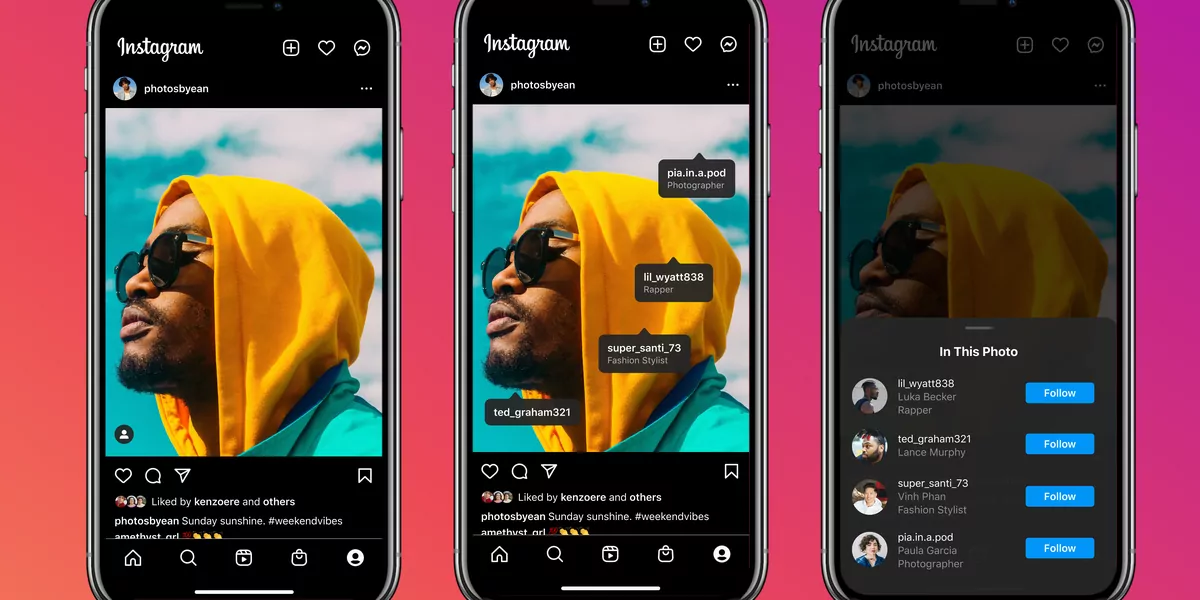Among one of the most used social media platforms, Instagram always tries to add something new, innovative, and unique to its features every other day. This is a reason whenever someone talks about social media, the name of Instagram always comes on top. Like recently Instagram introduces new Instagram Enhanced Creator Tags that allow users to tag creators and enhance their roles.
Instagram has been adding marking options that will help provide further information about the persons. This is wholly for the purpose of aiding the collaborators. There are so many collaborators who are working hard behind the scenes, like, music composers, singers, artists, photographers, makeup artists, authors, songwriters and so many more, but their work is never acknowledged. Aren’t they also worthy of credits? Well, Instagram has taken this matter into consideration and developed a great feature for these talented people.
Instagram’s new tagging feature to credit creators basically adds to the details about the creators who have also been working on the content of the posts. Let us know about this newly added feature in detail through this article.
What Is Instagram’s New Tagging Feature?
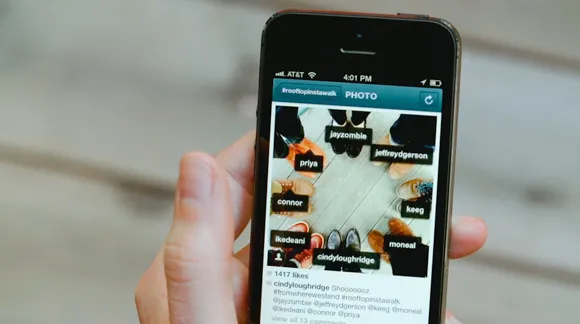
Instagram’s new tagging feature is an improvisation to the already existing tagging option that many users already have been applying for so long. But what’s more about this new feature? What the new feature does is it adds the designation of the collaborators along with their names when tagged. So, with this new feature, when you will tag the people who have done their part in creating the content, their role will also be visible below their username on the tag.
How To Tag People In New Instagram Tagging Feature?

It is very easy to use the Instagram-enhanced creator tags on your Instagram posts. Still, if you are finding difficulties in using it, here are the simple steps that you need to follow to do this:
- Launch the Instagram application on your device.
- Tap the plus (+) icon on the top of the screen.
- Tap on Post from the menu that will appear on the screen.
- Now click a photo or record the video that you want to share. You can also choose from the phone’s gallery.
- Now edit the post in whichever way you wish to.
- Once you are done with editing, tap on the “Tag People” option available right there.
- Type the username of the account that you want to tag. You can tag as many people as you want to.
- Once you have added all the tags, tap on share.
Remember one thing, this new tagging feature will work only on those accounts that have mentioned their role on their Instagram profiles. For others, the tagging option will work in the same manner as it did earlier. So, if you want your designation to be visible on the tags of someone’s post, then don’t forget to mention the role that you perform.
Wrap Up
Instagram-enhanced creator tags are for sure a great initiative taken by the company. This will prove to be of great help in providing recognition to those hardworking and talented people who give their all to make the content presentable but no one knows them. We hope that this article covers all the necessary information you need to attain regarding the enhanced tags or you can say the new marking feature that Instagram has presented. If you are an active Instagram user, stay tuned for more information in our upcoming articles.
Frequently Asked Questions
How Does Tagging Work On Instagram?
Instagram’s tagging feature allows users to mention the people associated with the content in their posts. When someone is tagged in an Instagram post, the tag generates a direct passage to reach the tagged person’s account.
How To Mention Someone On Instagram Caption?
In order to mention someone’s account in the caption of your Instagram post, type the symbol “@”, and type the username of the account you want to mention. A lot of suggestions will be displayed on the screen, you can choose out of it and the account will be mentioned there.