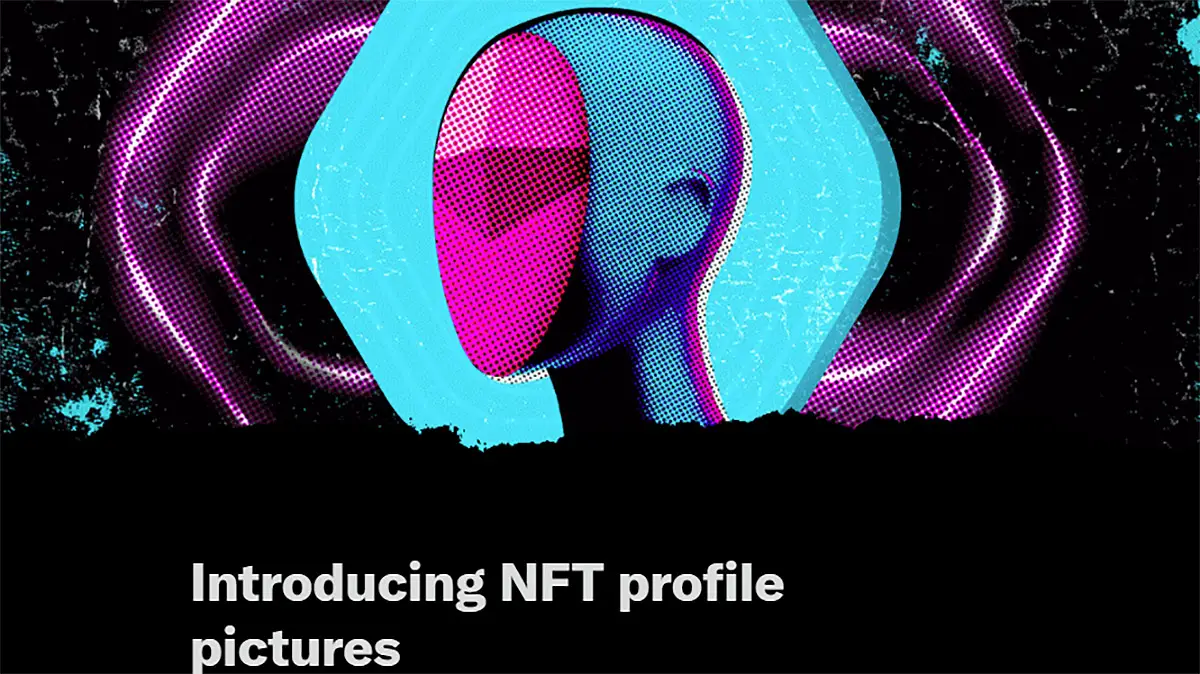You may have heard that Instagram is soon to incorporate the NFT feature on its platform. But, do you know that recently, Twitter made an update that allows users to display their NFT Art as the Twitter profile picture? So, here we are with the post explaining the Twitter NFT Profile Picture feature to you.
We know that NFTs are quite famous these days, and saying that they are the future won’t be wrong. We have seen celebrities using CryptoPunks as their Twitter DPS. Not only CryptoPunks, but there are celebrities like Eminem who promoted the Bored Ape NFTs by using it as his Twitter NFT profile picture.
Twitter noticed the trend of the users and came up with a feature that will provide the NFT users a more secure way to keep the uniqueness of their NFT profile picture. Well, let us have a detailed update about the feature.
Now, this has become popular in recent years because celebrities, businesses, and brands are adopting it and are promoting for the same. By 2021, Twitter planned to roll out profile pictures. But now Twitter has revealed this feature officially. Let’s get to know how to use an NFT as a Twitter profile picture?
Twitter NFT Profile Picture – What Is The News?
It has been a long time now that NFT users have been using their NFTs as Twitter Profile pictures. But, users have also just copied or screenshot the NFTs from the internet and used them as their profile pictures.
Twitter noticed the trend and came forward with a solution that allows NFT owners to proudly display their NFT to their followers. Well, the feature allows the users to connect their OpenSea account with Twitter and the users can directly use the NFTs in the wallet as their Twitter NFT Profile Picture.
What Is An NFT Profile Picture?

Twitter has added this feature where you can use NFT as your Twitter profile picture. When you set NFT as your Twitter profile picture it will be shown off as a hexagonal frame on Twitter. The hexagonal-shaped profile picture shows that you are the actual owner of that specific NFT. But this new feature is available only to those who are Twitter blue subscribers and are using an iOS device.
This Twitter blue is the premium subscription of Twitter which will cost you around $2.99 per month. Moreover, it also offers many add-on features just like this one. However, these features are made available to only limited regions which include Canada, New Zealand, the US, Australia.
However, the NFT profile picture will be available on the Android devices also but till now there are no hints from the officials. You can even click on the NFT Twitter profile picture. Next, you have to click on the option to view NFT details. In this way, you can get more information about the owner of NFT and collection and many others. Currently, there are many Twitter users who are using screenshots of NFTs on their profile pictures. With the help of this amazing feature, you will know who is the fake and who is real NFT owners.
How Is Twitter NFT Profile Picture Going To Be Different From The Other?
Well, the NFT picture imported directly from the OpenSea account will be displayed in a hexagonal shape. So, even if some person tries to copy your NFT profile picture. His DP will be displayed in the regular circular frame.
So, the followers can easily make out. If the Twitter NFT Profile Picture is hexagonal in shape then the person is the original owner of the NFT and if the Profile picture is circular then the NFT picture is copied.
Requirements To Set The Twitter NFT Profile Picture
If you want to get an NFT profile picture on your Twitter account then the first thing that you need to do is subscribe to Twitter blue and use it on your iOS device, be it iPad or iPhone. Moreover, you also need to own the NFT so that you can link your wallet to Twitter. Remember Twitter only supports static PNG and JPEG NFTS. Moreover, you also need to keep them compatible wallet. As of now, Twitter supports these wallets where you can keep your NFT:
- Rainbow
- MetaMask
- Ledger Live
- Trust Wallet
- Argent
- Coinbase Wallet
Well, there are a few requirements to set the Twitter NFT Profile Picture. However, if you meet the above condition then you can keep NFT as your Twitter profile picture.
How To Use NFT As Profile Picture On Twitter

Once you meet all the conditions then you can set NFT as your profile picture on Twitter. Here are some steps that you need to follow:
- Ensure that the NFT to be used for your Twitter profile picture is perhaps in your own wallet
- Now open a Twitter blue account on your iPad or iPhone
- Go to the options settings
- Click on edit profile
- Now click on the camera icon
- Now you will have two options: either to upload a photo or choose NFT
- You need to click on choose NFT. A page will open. It will ask you to link your wallet
- Next press on the option which says connect my wallet. And choose the wallet where your NFT is stored
- Now choose the NFT that you want to use
- Lastly press on done.
- You will see that NFT will be on your profile picture. moreover your profile picture will in a hexagon shape on your profile.
You and other users can tap on your Twitter profile picture. Next, you have to press the option to view NFT details. Then you will get all the information about the NFT.
How To Change Your NFT Profile Picture?
If you have an NFT profile picture on Twitter but you want to change it to another NFT or just switch to your regular display image then here are some easy steps that you need to do. However, you need to remember that at the same time you are not allowed to link two wallets to your account. When you link another wallet then the previous wallet will get unlinked automatically.
- On your iPhone/iPad open your Twitter blue account
- Go to settings
- Click on edit profile
- Next click on the profile picture followed by using another wallet
- Now you can select another wallet and then choose the NFT that you want to use as your profile picture on Twitter
Points To Keep In Mind While Sharing The Twitter NFT Profile Picture
There are a few points to remember while using this feature and you should go through them once.
- Twitter will never request funds from you. So, you have to be vigilant if you are asked about funds from the fraudsters on the platform.
- Twitter will never ask for seed phrases or private keys.
- Twitter will store your public address to ensure that it continues to hold the NFT you set as your profile picture.
Wrapping Up
Well, the feature has just launched and is expected to receive various updates in the future. As we already mentioned, currently only iOS users can use this feature. You can expect a similar release for Android and Windows shortly.
If you have any queries in your head then feel free to ask us in the comments section. We will be happy to hear from you. If you find this article interesting then do share it with your friends and let them know about the update.
So if you are fascinated about how to use an NFT as your Twitter profile picture then you can follow these steps and you can use NFT as your profile picture. The steps can be easily followed. Follow the steps and create your own.
Stay connected to Deasilex or further updates.
Frequently Asked Questions
Q. How To Remove NFT Twitter Profile Picture?
To remove your NFT profile picture from your Twitter account then from the settings you need to change your profile picture to a regular display picture. Now the NFT will not be seen and similarly, the hexagonal frame will also go away. Now your Twitter profile will be just like any other user.
Q. What Will Happen If You Sell Or Transfer Your NFT In A Twitter Profile Picture?
After selling or transferring the NFT that is present in your Twitter profile picture the hexagonal shape will become a circle. Though the image will be the same as the NFT that you have owned before transferring or selling. However, it will not show any NFT details to show ownership. If you want to display another NFT then choose NFTs in your wallet or you can just link another wallet.