Want to know something interesting? How about a major update on Instagram? If you are an active Instagram user then you are going to love this. Instagram has announced to the addition of new features on its platform. Yes, not just one new feature but more! Get ready to know about the exciting upcoming Instagram features.
Instagram has been one of the most popular social media applications ever since, and with time, Instagram has gained more popularity than before by adding certain unique features to it from time to time to keep its users satisfied so that they do not get bored of this platform and switch to the other one. This is the reason why so many people enjoy using Instagram because it is a blend of various social media platforms and gets you everything that you wish to use on its platform.
Instagram never lags behind when it comes to adding new features, and now, again, this Meta-owned platform is going to roll out some great features that the users will love to try. There are going to be seven new features in total that will help enhance your messaging experience on Instagram. Let us know more about these upcoming Instagram features.
What Are The Upcoming Instagram Features In 2023?

In all, Instagram has announced that it will be launching seven new features to its platform for Instagram users. In the beginning, these features will be available only in a few countries but will soon be made accessible to users all over the world. These new features on Instagram are designed specifically to make the messaging experience better so that people can connect with others in a better way. Here is a list of the features that Instagram will launch on its platform.
- Reply while you browse.
- Quickly send to friends.
- See who’s online.
- Send messages quietly.
- Keep it on the lo-fi.
- Play, pause, and replay.
- Create polls with your friends.
Let us know what these features are meant to do, in detail
1. Reply While You Browse
With this feature, Instagram users will not have to enter the inbox in order to reply to someone. You can reply to someone even while you are browsing the feed. This will be quite useful as you will not lose track of the feed because of having to reply to someone by going to their DMs.
2. Quickly Send To Friends
Now, you can just tap and hold the share button in order to reshare posts to your close friends without wasting any time.
3. See Who’s Online
Another addition to the list of upcoming Instagram features includes online tapping. You will be able to see who is free with whom you can chat at a particular time. This information will be available at the top of your inbox.
4. Send Messages Quietly
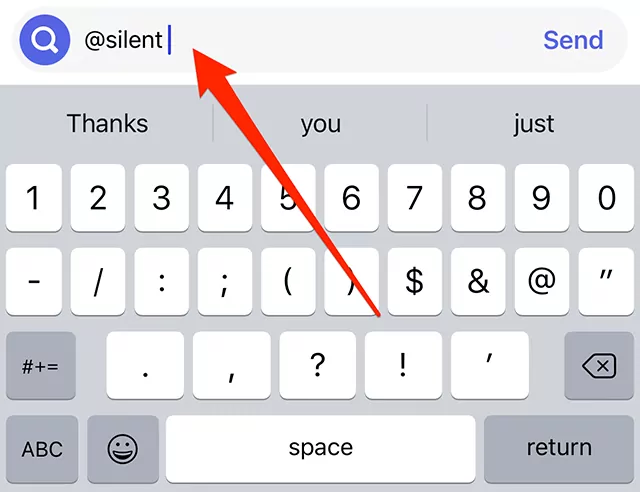
You can now send messages to your friends without them receiving any notification. You just have to add “@silent” at the end of your message and tap on the send button. Your message will be delivered but they will not receive any notification for that. They will know only when they open Instagram and view your chat.
5. Keep It On The Lo-Fi/ Lo-Fi Chat Theme
Another one on the list of upcoming Instagram features is this amazing Lo-fi chat theme. To make the chat conversations feel more personal on Instagram, the Lo-Fi chat theme has been launched.
6. Play, Pause, And Re-Play
Now, Instagram users will be able to share a 30-second preview of a song available on Apple Music, Amazon Music and Spotify (coming soon) and their friends will be able to listen to that song directly through the chat window.
7. Create Polls With Your Friends
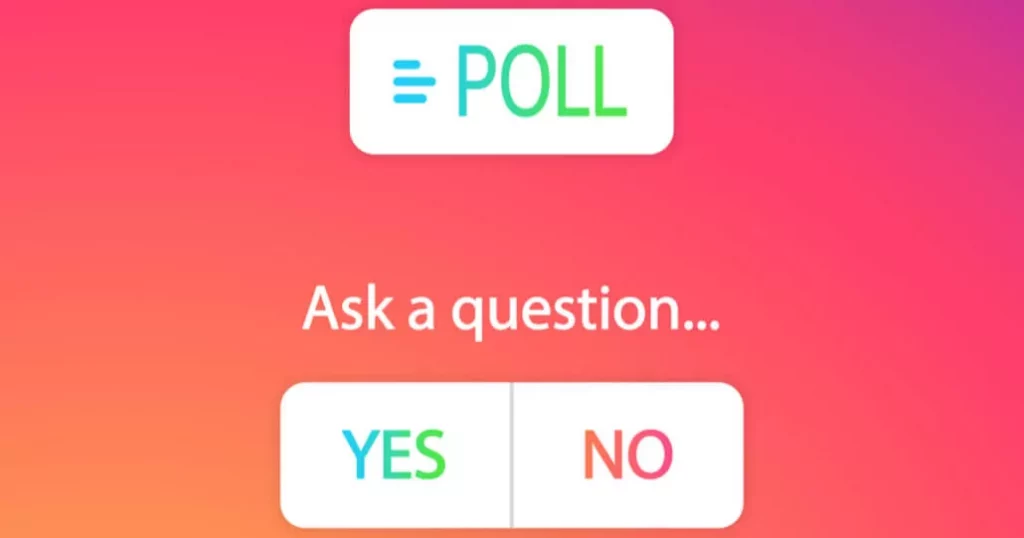
Earlier you had the option only of creating a poll and sharing it in your Instagram stories, but now, you can also create polls directly in your Group chats on Instagram and enjoy this feature with a selected group of people without having to add a story for the same.
Wrap Up
These are the seven features that are going to be launched on Instagram, in which countries, in the beginning, this is not yet known. These features are surely going to make your experience of using Instagram better than ever. If you find these new features interesting then share them with your friends and let them know about these features too.
Frequently Asked Questions
Q1. How To Share A Post With Someone On Instagram DMs?
At the bottom of the post, you will find the Share option next to the comment button which looks like a paper plane. Tap on that button and a list of users will appear, select or search the usernames you want to share the post with. You can select more than one user at a time. Then tap on the Done button at the bottom.
Q2. How To Create A Poll On Instagram Stories?
Go to the story section on your Instagram by swiping right. Capture or select a picture or video from your gallery. Tap on the sticker option at the top, or simply swipe upwards. Search for the POLL option and select it. Add the title of the poll and options. Tap on done at the top right corner of your screen. Now share the poll with your story.

