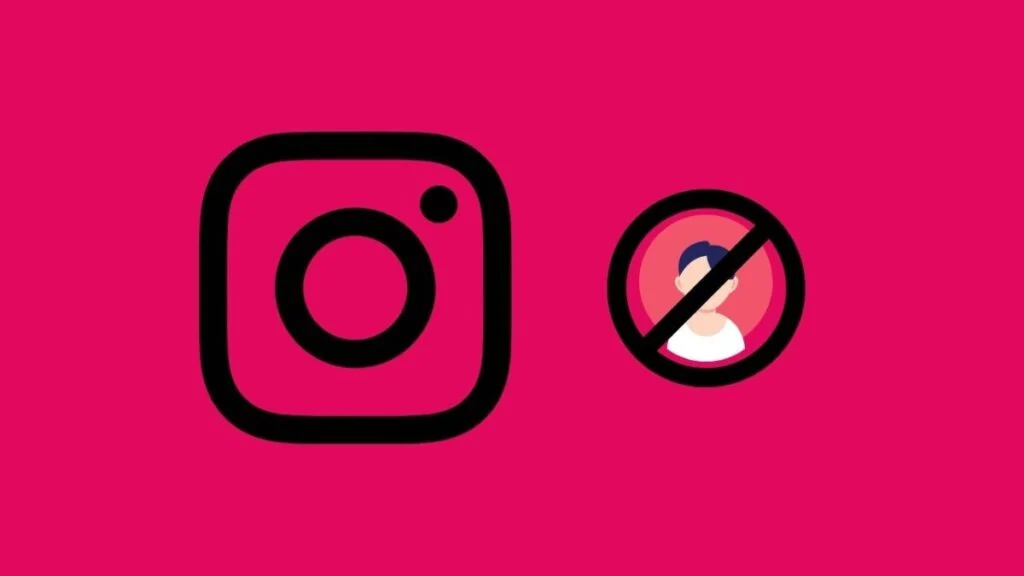Your Instagram account has been temporarily locked! What could be the worst way to start your day, if this message is flashing on your mobile screen? Let’s not waste a moment, and figure out how to fix “Your Account Has Been Temporarily Locked” on Instagram.
If you are seeing an Instagram account-locked notification, do not stress. There could be many reasons that can lead to this issue. By following some simple steps you can manage to fix “Your Account Has Been Temporarily Locked” on Instagram too!
To fix “Your Account Has Been Temporarily Locked” on Instagram, you should open the My Instagram Account Was Deactivated form and fill up the form with accurate information. Hit the send button to submit the form and wait for the answer from the Instagram team.
Sometimes it takes 24 to 48 hours to fix “Your Account Has Been Temporarily Locked” on Instagram. However, there is no definite answer to – how long is Instagram temporarily locked. Fixing a locked time sometimes depends on your Instagram account history, like if it was also blocked previously and if you have violated any important rules. You might have a lot of questions, so let’s begin the article to find all the answers.
Why Is My Account Temporarily Locked On Instagram?
You must be wondering how to fix your account that has been temporarily blocked Instagram. Well, there is one easy way out to fix “Your Account Has Been Temporarily Locked” on Instagram. However, before we share that, it is more important to find out why your account has been blocked by Instagram temporarily.
So, let’s go through all the possible reasons first hand so that you do not repeat your mistakes once you have recovered from the situation:
1. Using Automated Bots
Are you using any bots on Instagram? You better not! Instagram has a strict policy against using automated bots to show more engagement on Instagram. So, if the Instagram system sniffs any bot activity in your Instagram account, you will definitely see the message “Your Account Has Been Temporarily Locked”.
2. Following Instagram Users In Bulk
Looking forward to gaining more Instagram followers? Do not start following Instagram users randomly! If you have started sending the following requests randomly in bulk amounts, Instagram may consider it as a bot activity and block you for the period.
3. Linking And Unlinking Instagram Posts Fast
Never ever start linking and unlinking your Instagram photos too fast. This is also a bot-like activity to gain more Instagram engagement. Better slow the pace and link those Instagram posts that actually matter.
4. Commenting On Instagram Posts Too Fast
Stop commenting on each and every Instagram post that you are coming across and even if you are doing so, take your time and don’t be too fast! Commenting on Instagram posts too fast is a bot-like act and Instagram may suspend your account for that.
5. Third-Party Instagram App
Many people install third-party Instagram apps just to check on their competitors. However, Instagram is now very strict against running third-party apps. If you are coming under their radar, your account could be locked for a period.
6. Instagram Phishing
Your account has been temporarily locked on Instagram phishing. Yes, this can surely happen! If your Instagram account credentials are compromised somehow, then you can lose control of your Instagram account and Instagram will block your account as they will detect any phishing activity.
How To Fix “Your Account Has Been Temporarily Locked” On Instagram?
As we are done with the possible ‘reasons’ behind the “Your Account Has Been Temporarily Locked” issue, let’s focus on your account that has been temporarily locked on Instagram solution.
To fix “Your Account Has Been Temporarily Locked” on Instagram, the only thing you can do is submit a “My Instagram account has been deactivated form”.
Instagram will send you a recovery code and will ask you to submit your photo holding a paper and the code written on it! Once done, it will take 2-3 business days to reactivate your Instagram account.
Here, follow the steps to fix “Your Account Has Been Temporarily Locked” on Instagram:
Step 1: Open the Official My Instagram Account Was Deactivated form.
Step 2: Fill up the form with the correct information including your email address that is linked to your Instagram account, Instagram @username, your linked phone number, and the reason why you are appealing.
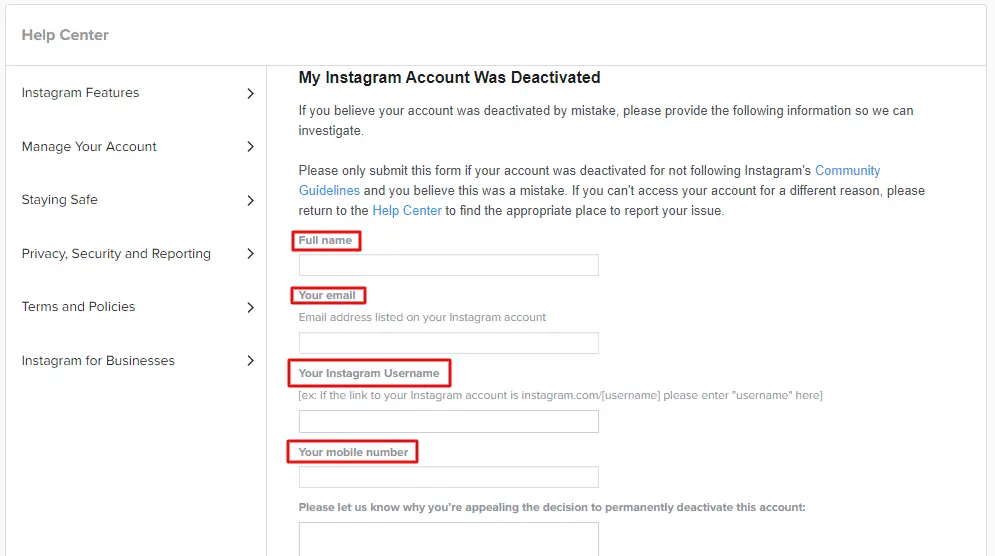
Step 3: Tap on the Send Button to submit the form.
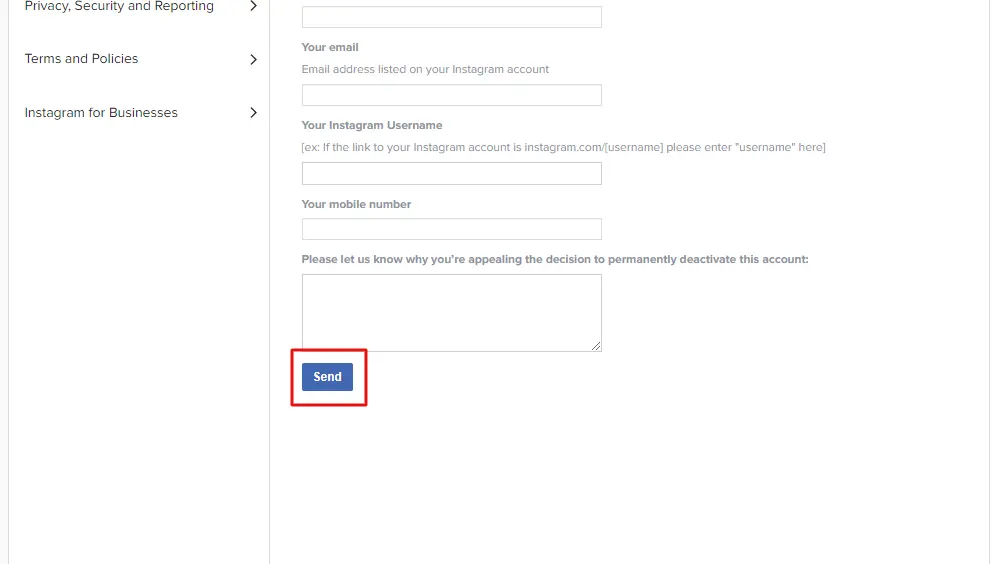
Step 4: Wait for the reply from the Instagram team. You will be requested to submit your photo holding a paper and the code written on it.
Step 5: Send your photo as requested from Instagram and wait till they confirm and ‘unlock’ your Instagram account.
Conclusion
When you are facing the account locked issue, do not overthink the solution to fix “Your Account Has Been Temporarily Locked” on Instagram. Sometimes, people search on Google and try Instagram Account Recovery Services. However, most of the time, these are scams! Do not get into these traps and try the only genuine method as described above in this article. Got a question? Let us know in the comment section.
Frequently Asked Questions
Q1. What To Do If Your Account Is Temporarily Blocked On Instagram?
If your account is temporarily blocked or your account is deleted on Instagram, the only thing you can do is submit a “My Instagram account has been deactivated form” and wait for guidance from the Instagram support team.
Q2. Can I Contact Instagram To Unlock My Account?
Yes, you can contact Instagram to unlock your account. In fact, the only way to fix “Your Account Has Been Temporarily Locked” on Instagram is to fill up the “My Instagram account has been deactivated form” and submit it to the help center.
Q3. How Many Reports Will Block The Instagram Account?
If you have reported against an Instagram account and it is still not blocked, you might be wondering how many reports need to be submitted to take action against the account. Unfortunately, there is no fixed limit. Instagram will validate the account and the complaint against it, the account will be blocked only if it violates any Instagram rules.