Do I need to secure my phone? Is there any importance to do that? Do I need to go and get some third-party apps that exist in the app store to clean up my phone? In this post, I’ll be discussing all of this. I’ll tell you about the top apps that are out there and specifically I’ll be talking about the Avast Cleanup Premium.
Avast is the most trusted and well-known online security company around the world. From antivirus to web security, from cleanups to VPN, this company has great tools to offer. Avast Cleanup is not like the regular system cleanup apps and software tools that perform a single function. It’s much more efficient than all those tools. In case you need an idea of how Avast cleanup functions, you can always go for a one-month free trial. To know all the features, here’s a complete Avast Cleanup review.
In this post, I have covered various aspects of the Avast Cleanup app such as:
- What is Avast Cleanup?
- Avast Cleanup Ratings
- Why is cleaning up the old data necessary?
- Features of Avast Cleanup
- Is Avast Cleanup available for free?
- Is Avast Cleanup Worth the Price?
Without wasting any time let’s get straight to the explanation on all these points. This Avast Cleanup review is based on the user’s feedback and personal experience.
Facing a problem with credit card transactions? Check out this Destiny Mastercard Credit Card Review
Avast Cleanup Review
Here’s everything you need to know about Avast cleanup. Let’s start by understanding what really Avast Cleanup is?
What is Avast Cleanup?
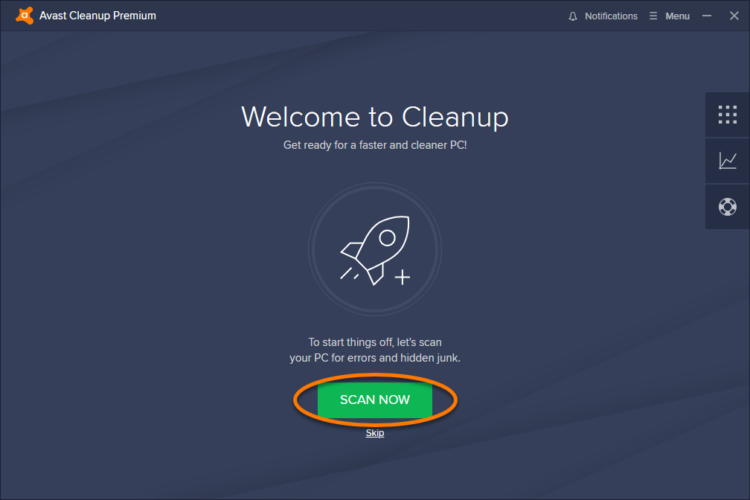
Decluttering might sound hectic but not with the Avast Cleanup Premium tool. Avast Cleanup is a wonderful tool to optimize the data and organize your files and folders. Also, if you are facing lagging issues on your device, I feel a cleanup is the best solution to be done.
Avast cleanup speeds up the computer performance so that it runs smoothly. To keep your software fresh and active, avast not only cleans the trash but also updates the device from time to time for better performance.
Avast Cleanup Playstore Ratings
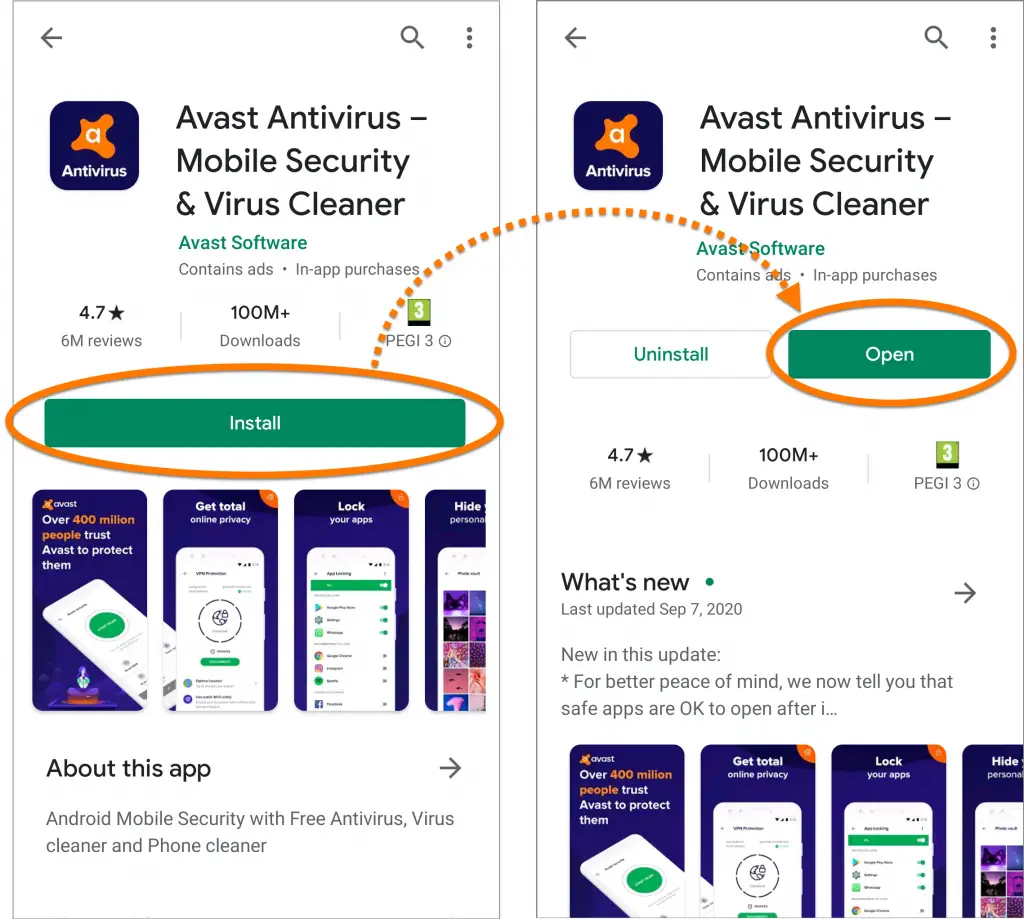
The play store ratings for this app are quite good. It has 4.7-star ratings with over 50 million downloads. The app is available for 14 MB of storage data. It’s rated 3+.
Highlights of the app:
- Junk Cleaner
- Device Manager
- Cleaning Adviser
- Uninstall Applications
- The Phone Cleaner
- Storage Optimizer
Why is cleaning up the old data necessary?
You all are familiar with the problem of space running out on our devices. It’s because we hardly process the older data stored in our devices. More the files, more the glitch.
The hardware gets stuck sometimes due to excess usage of data or due to some virus-infected files. Every time we visit a new website, it leaves some amount of data on our computer. As a result, the system gets so cluttered that sometimes it lags really badly.
You definitely do not want your system to slow down due to any of these reasons. So a basic cleanup is preferred every now and then. And for that Avast cleanup provides the best cleanup service.
Want to create an impactful business presentation? Check out these Best Free Webcam Recorders.
Features of Avast Cleanup
Whether you need to clear your cookies, browser cache, junk files, and unnecessary downloads on your device, Avast Cleanup is the best software for that. The best way to get rid of the trash is using this software.
Let’s have a look at Avast Cleanup features:
Disk Cleaner
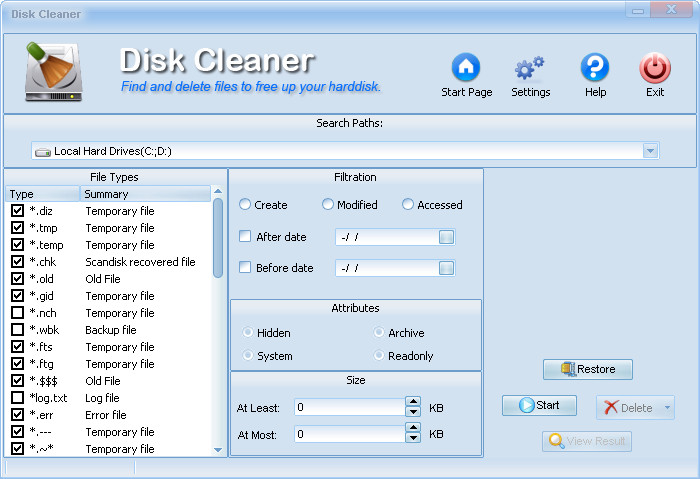
Do you have uninstalled apps on your device? Or are there some defective files taking too much of the storage space?
Avast Cleanup helps you get rid of all the junk storage files real quick. It detects unwanted trash and provides a proper cleanup for the selected files.
What you finally get is a lot of free storage for your device. Isn’t it great? Now you don’t have to restrict yourself from downloading your favorite movies or TV shows from Netflix just to save space. You’ll have enough space to do so.
Registry Cleaner

Is your device running slow? There are chances that your registry center is full.
What is a Registry center? It’s a data storage center inbuilt in your every Windows. Every time you install any new application on your computer or PC, it gets stored in the registry center. More applications mean slower performance. It needs a cleanup every now and then.
Since you might have important and personal data stored in your device, you can’t trust any third-party software to clean up your registry section. That’s totally understandable. But that’s not the case with Avast cleanup. It cleans only the junk files that you select or that need to be cleared up from the devices, without harming any of your important saved data.
So, it is safe. You can use it.
Browser Cleanup
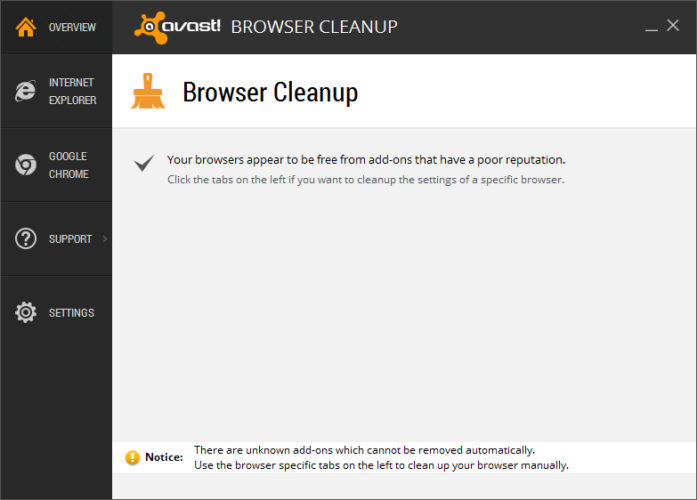
How many sites do you visit on a daily basis? Umm, 5 or 10 or 20 maybe. You may not keep the track of your visited sites but your device’s browser keeps a record for sure.
With a lot of plugins, cookies, browsing data, and some really old files, the browser keeps storing every data we browse. It’s important to clean the older data for the smooth functioning of the browser. Here is when Avast Cleanup comes to play. It cleans up all the useless trash and makes the browser much lighter and smoother.
Feeling annoyed by too many ads flashing on your screen? Do have a look at How To Block A Website On Chrome Without An Extension?
Sleep Mode
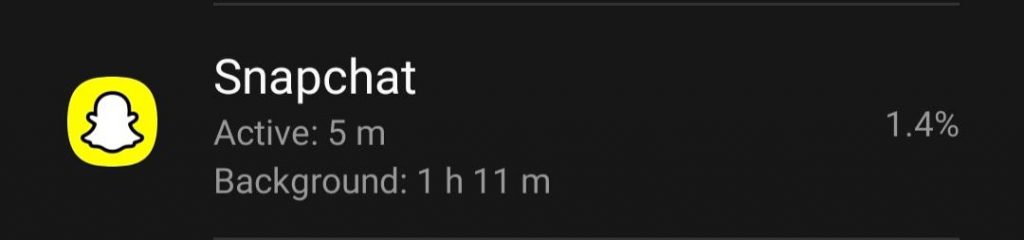
I have cleared all my recent browsing activity, still, my device keeps lagging. Why?
While we can see only the front screen, we never get to know what’s happening in the background. Like right now, do you even know how many apps are running on your computer at the moment? Can’t tell, right.
This is a major reason why our devices run slow sometimes. I know it’s frustrating and that’s why Avast Cleanup is recommended for your device’s longer life.
Shortcut Cleaner
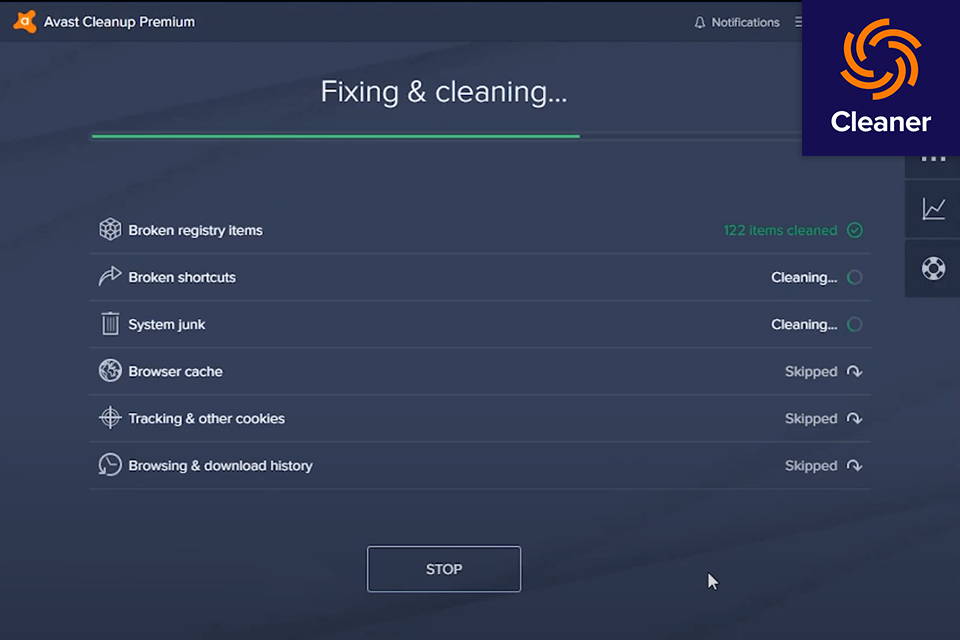
Shortcuts? But I never create any shortcuts on my device. Even if you don’t, your device itself does this.
Over time, many apps tend to create different shortcuts to load the programs or sites without your knowledge. This might affect your device’s performance. Avast detects these shortcuts and deletes them for better performance.
Automatic Maintenance

It’s common that you might forget to provide a timely clean-up to your device. There’s a lot of work to be done that we almost neglect the maintenance of our devices. What’s the solution?
Avast Cleanup is the ultimate solution for you. Set it on automatic schedule checkups and get device maintenance from time to time even if you forget. It saves a lot of time. Now you don’t have to take out extra hours from your busy schedule to clean up your device. The job is done automatically. Enjoy!
Like to stay updated? Check out the Newly Released Android Apps in 2021
Automatic Updates
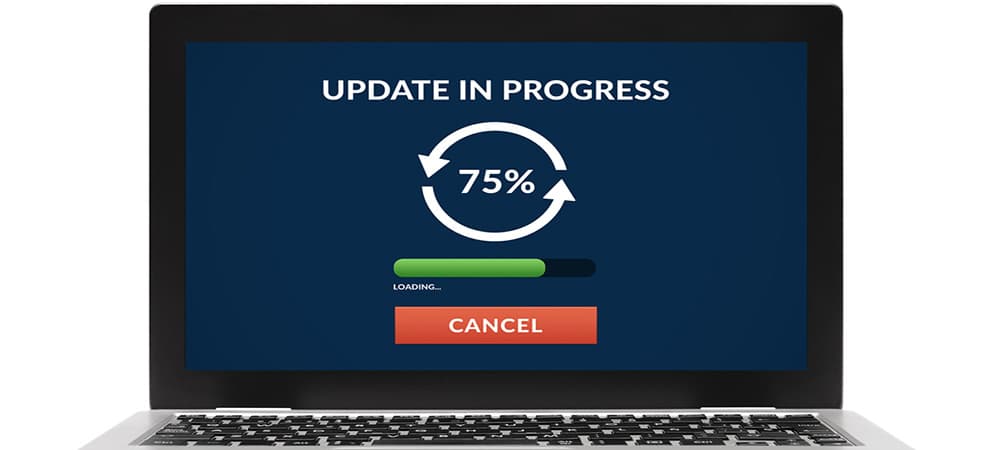
Just like automatic cleanup, Avast cleanup comes with the feature of automatic update too. You don’t want to keep outdated apps on your PC that are prone to hackers.
That’s why it’s important to update your programs. And Avast takes full care of it.
Is Avast Cleanup available for free?
No, it’s not free. You’ll have to pay some amount to get access to this software. Here are the prices you have to pay:
1PC = $59.99
5 Devices = $69.99
*User tip: It’s good to use other products offered by Avast company as it will help you save money. Instead of buying apps separately, you can get the whole bundle of apps by doing so.
Is Avast Cleanup Worth The Price?

As per personal experience, yes, it’s worth the price. You cannot reach up a conclusion about Avast until you don’t use it manually. Try it once and feel the difference.
You barely have to lift up your fingers to use this app. It’s that easy and convenient. Also, it’s good to have such an app that keeps track of all the unwanted activities happening on your device.
The automatic cleanup feature is just amazing. I mean you just have to get this software for your device and leave the rest of the work on it. From keeping your system neat and fresh to maintain the device’s longevity, Avast does everything for your device.
That’s all for now. Hope this Avast Cleanup Review helped you to understand the basic features of this software. Also, it’s very important to take care of device maintenance. So, it’s not a bad idea to try out this premium service at least once and feel the difference.
Featured Image Credits: MobileYouth

