Can You Hide Instagram Post From Someone? Yes, as per the new update on Instagram, you can! Everyone likes to stay updated and so do our popular social media sites like Instagram! After coming up with the idea of a new desktop feature, and incorporating the NFT feature on Instagram, the platform has come up with yet another wonderful feature for its users! This new Instagram feature allows you to hide posts from users you want to keep your posts private!
This feature gives you the liberty to share snaps and keep them hidden at the same time from your enemies! Oh, and in case you were out on a secret trip last weekend and your family had no idea where you went, you can hide your posts from them too! HEHEHE! You can even turn off your read receipts on Instagram using this mute/restrict feature!
If you are still wondering if can you hide Instagram Post from someone, then there are many ways using which you can hide Instagram Post from someone without having to unfollow them! In short, the user will never know that you have restricted your posts from them! Only if we have known this feature earlier, we could have saved our old Instagram posts that we deleted just to keep them private and hidden!
So, learn how to hide Instagram posts and stories from someone, and live a carefree social life! No more blocking someone, no more deleting your popular Instagram reels and posts, just follow these steps and post whatever you want and share it with limited people!
How Can You Hide Instagram Post From Someone?
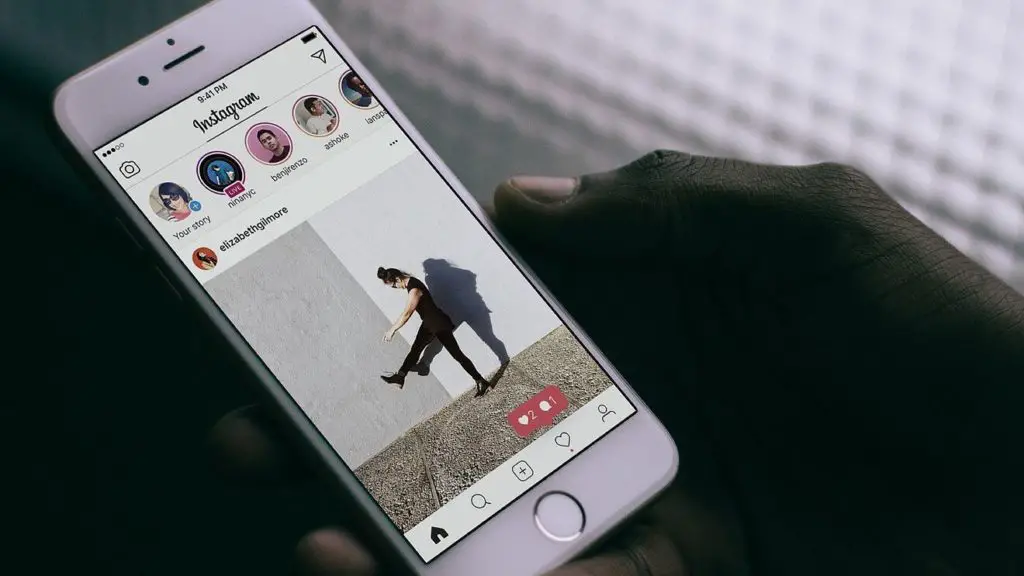
Among the many ways to hide your Instagram posts from someone, here are a few most applied methods! You can hide your posts from anyone you want to without blocking them, and without them knowing!
Check out which method works for you best!!
1. Make Your Instagram Posts Private
The best way how can you hide Instagram post from someone is by making your Instagram account private!
In this way, only your close people will get to view your Instagram posts. No unnecessary drama!!
How To Make An Instagram Profile Private?
Here are the steps you need to follow to make your profile private:
- Open your Instagram account. Click on your profile icon.
- Now click the three lines present at the top right corner of the screen.
- From there, click on the “Settings” option.
- Next, click on the “Private Profile” option. Click yes to confirm. And it’s done!
But in case you have a public profile with so many followers, then you can try the next method.
2. Remove Unwanted Followers
In case you are an active Instagram user with a public profile, sharing posts is a common thing for you! But in case you want to restrict your posts from getting viewed by everyone, then you can remove unwanted followers from your profile.
How To Hide Instagram Posts Without Removing Followers?
Definitely, you don’t want to be in anybody’s bad books. Where removing certain followers can create a mess for you, it’s better to learn how to hide Instagram posts without removing followers!
For that, you can simply restrict the followers from viewing your posts, and messages! To do so follow these steps:
- Open your Instagram profile. The first thing you need to do is find the user to whom you want to restrict your posts.
- Once you find the user, click on the three dots present at the top right corner of the screen.
- A drop-down menu will appear with some options like blocking the user, reporting the user, restricting the user, etc. You need to click on Restrict/hide the user option.
And it’s done!! This person will not be able to view your messages, posts, and comments from now on! You can try a similar process with other unwanted users as well!
Can You Hide Instagram Stories From Someone?
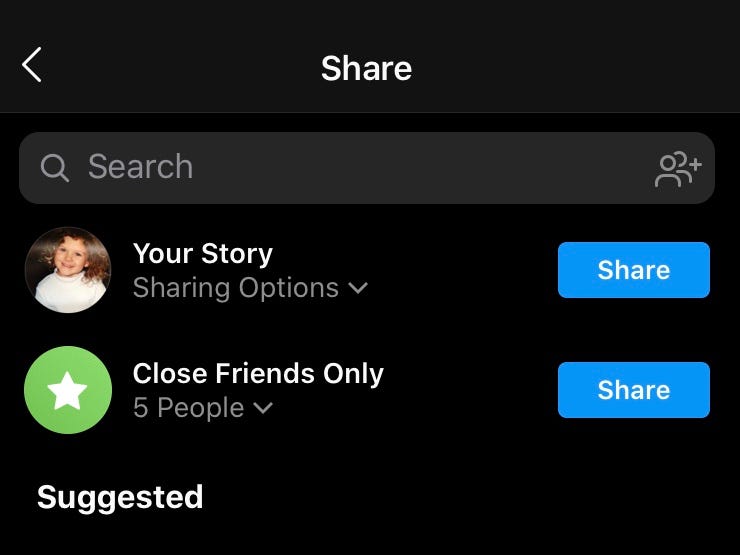
Yes, you can easily hide your Instagram story from certain users! This is pretty simple! You just have to change the settings and it’s done. To learn what modifications you need to do in the Instagram story settings, follow these steps!
How To Hide Your Instagram Story From Someone?
Not just one, but there are many ways to keep your stories hidden from certain users! Here are a few top methods that you can rely on!
1. Share Your Story With Close Friends Only
Do you know about the Instagram close friends feature? Well, using this feature you can create a separate group of close friends keeping only the selected users you wish to.
While you share your Instagram story, there comes displayed “share with close friends” or “share with all”. You need to click on Close friends to share the story with a few close friends only!
2. Temporarily Muting Followers On Mobile
Just like you muted/restricted the user in the “hide your posts” section mentioned above, the same way goes for this point too! Follow the same steps to restrict or mute a user from viewing your posts!
3. Make Your Account Private
Another way to restrict your stories from reaching unwanted users is by making your profile private. To make your profile private, you need to follow these steps:
- Open your Instagram account. Click on your profile icon.
- Now click the three lines present at the top right corner of the screen.
- From there, click on the “Settings” option.
- Next, click on the “Private Profile” option. Click yes to confirm. And it’s done!
4. Block The Unwanted Users
Last but not the least, block who annoys you!! If any certain Instagram user is causing you any type of problem, then simply block them!
To block a user you need to follow these steps:
- Open your Instagram profile.
- Now search for the profile you want to block.
- At the top right corner of the screen, you need to click on the horizontal lines.
- From the drop-down menu click on the “block” option.
Wrapping Up
Now that you know how can you hide Instagram Post from someone, make the best use of the information! If you have any doubts or queries regarding the information shared, do let us know in the comment section below!
If you liked the post, share it with your friends s well! Stay updated for more trending Instagram updates! Until then have a great day!

