Promoting your business through Instagram Reels can be a turning point in your business. You can record a Reel on Instagram of your products and services. It is not necessary to instantly record a video and create a Reel, you can make the Reels of the videos that you have captured in the past.
It is easy to get started with the Reels but it is very difficult to keep the audience engaged. If you keep on creating the same type of Reels every day, then you can lose followers and viewers.
You can record a Reel on Instagram by tapping on the record button. You can also upload the video from the gallery and create a Reel from it. You can also use the different tools and options provided by Instagram to make your Reels more creative.
Check out Reels on Instagram and keep up with the latest trends before creating your own Reel. Try to use the latest trends and fuse them with text, music, filters, stickers, and much more to make them unique and entertaining.
How To Record A Reel On Instagram?
Reels are mostly made of videos. Although you can make a Reel from photos, it is best to create one using video. You record a Reel on Instagram after recording a video from the app or you can have a pre-recorded video on your phone, which you can upload to Instagram.
Step 1: Open the Instagram app.
Step 2: Tap on the Reels option.
Step 3: On the top right corner, tap on the camera icon to open the Reels editor.
Step 4: You can also open the Reels editor by swiping left on the home screen.
Step 5: Tap and hold on to the camera icon to record a Reel on Instagram.
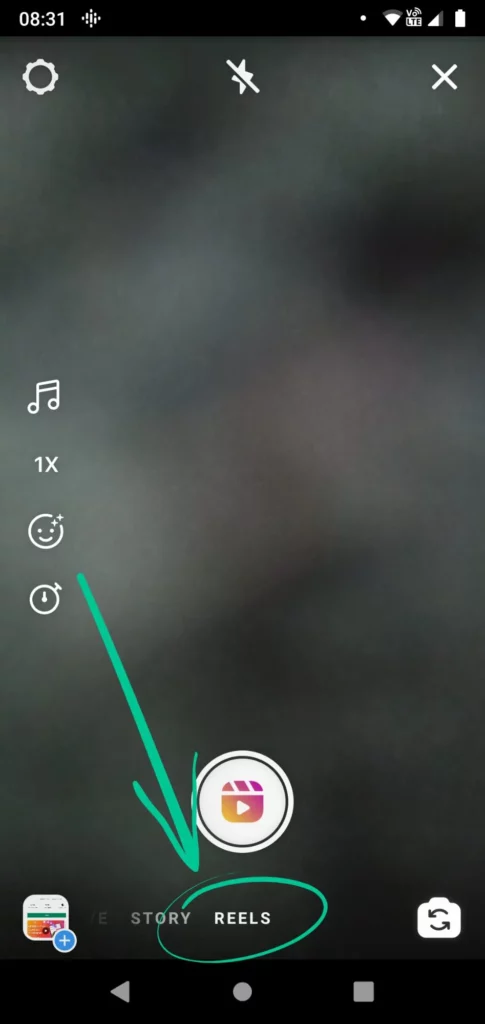
Step 6: You can record up to 15 seconds on a single tap. If you want to increase the length of the Reel, then tap again on the camera icon and add more 15 seconds to it.
Step 7: After you record a Reel on Instagram, you can add music to the Reels. You can also apply filters, stickers, text-to-speech, and voiceover to the Reels.
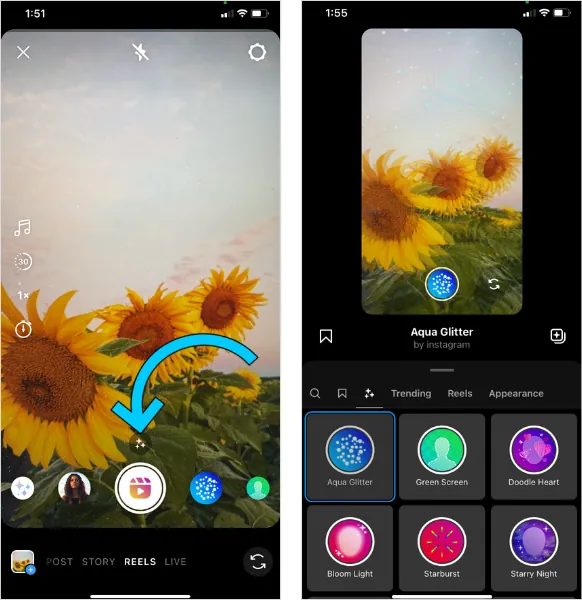
Step 8: Then tap on the next option, and you will be able to post the Reel on Instagram.
How Do You Record A Reel On Instagram From Your Camera Roll?
There is another way to create to Reel on Instagram. You can do that by recording a reel from the camera roll.
Step 1: The first thing you need to do is go to your gallery and select the video.
Step 2: Now navigate to the Instagram app and open the Reels editor.
Step 3: Tap on the gallery option at the bottom and select the video that you have captured.
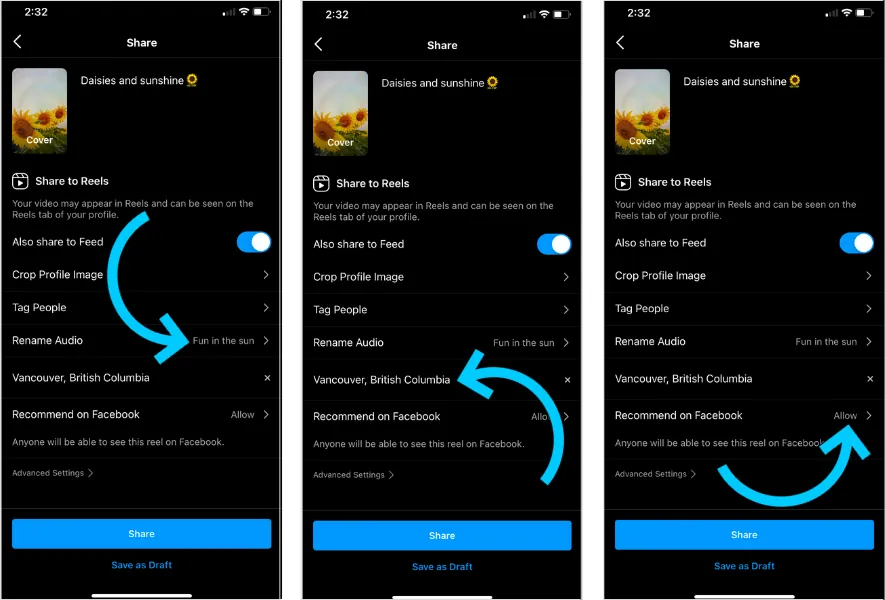
Step 4: Upload the video to the Reels editor.
Step 5: Add music to this Reel. You can also apply filters, stickers, voiceovers, and text to the Reels.
Step 6: Then tap on the next option and you will be able to post the Reel on Instagram.
Best Ways To Make Your Reels Stand Out
If you own a brand or a business and you have just started to market it online via Reels, then here are some ways that can make your Reels stand out from the crowd.
1. Make Storyboard Concept
The first thing you need to do before you record a Reel on Instagram is to make a checklist. Research the things that need to be covered in the Reel. Find out a way to make that happen. If it is a complex concept, break it down into parts and try solving each part.
2. Use Trending Hashtags And Songs
Reels should not bore the audience. It should be the other way around. If a viewer suddenly finds your Reel, the user should also visit your page. To do this, you can add hashtags to the Reels to increase their reach, and you can add music to the Reels to make them entertaining. Try to use trendy music as this will increase the chances of getting more viewers.
3. Keep It Short And Sweet
Your reel should be to the point. It should have a motive. It should not end suddenly because of the time limit. Keep the idea short and use creative ways to showcase that in your Reels. The use of mild softone colors can help in making reels sweet for the viewers.
4. Use The Right Format
Reels have their own format. If you recorded a video in a different format and then uploaded it as a reel, it will not fit perfectly on the screen. Use the Reel format and record videos in portrait format. It should be easy for viewers to see so they can enjoy it.
5. Create Engaging Content
Every day new trends are rolling on the Reels. Try to use trends when you record a Reel on Instagram to increase your viewers and followers. You can also find out new creative ways to create Reels. Care should be taken that creative ways do not cloud the message of the role. The message should remain clear.
6. Collaborate With Other Creators
If you have got some friends who have a good number of followers on Instagram, then you can collaborate with them to promote your Reels and give feedback on your products. This will create trust between you and the viewers and they will be willing to purchase your products.
Conclusion
Whenever you find something good or inspiring, you should capture it on your phone. Then you can wait for the perfect time to turn the video into the Reel. you can also create multiple Reels from a single video by applying filters, voiceover, and other features to it.
Frequently Asked Questions
Q1. Can I Record A Reel With My Front Camera?
Yes, you can record a Reel with the front camera, go to the Reels editor on the Instagram app, and at the bottom of the screen, you will find the option to switch the camera.
Q2. How Long Are Instagram Reels?
With a single tap, you can record a Reel for 15 seconds and after that, if you want to record more, you can tap on the camera icon to record for more than 15 seconds. You can create a Reel for up to 90 seconds maximum.
Q3. How Do I Share My Reel With My Followers?
You can share your Reel on the Instagram feed, and it will be visible to your followers. You can also share the Reel on your story to make sure everyone has watched the Reel.
Q4. Do You Allow Me To Record Music Onto Reels?
If you want to share the music of a Reel on your own Reel, tap on the music at the bottom of the screen and then tap on “Try it”. Now upload a video, and your reel will have the same music.
Q5. How To Post A Video On Instagram Without It Being A Reel?
If you want to post a video on Instagram without a Reel, then you have to post the video on your story and the video will be divided into different parts of 30 seconds duration. Earlier videos were uploaded as IGTV videos but now that option is no longer available.
Q6. How Do You Make A Reel On Instagram From Your Camera Roll?
If you have captured a video from your camera Roll and you want to make a Reel of it, then upload that video in the Reels editor and add music and effects to it. Then you can share it as a Reel.

