Still searching for that “once saved a reel draft”? Hmmm….keep searching because, without a proper guide for how to find reel drafts on Instagram, you won’t be able to locate them because of these new app updates.
Instagram allows its users to save drafts of posts, Reels, and even stories so that they can be published in minutes whenever they want! Most of you also use the draft feature to save Reels on trending songs in the draft section without posting. But, if you find it difficult to locate your drafts after the app update, then allow us to help you how find reel drafts on Instagram through this blog post.
You will obviously get disappointed if you look for lost drafted Reels in archived Reels on the Instagram section! We understand that the Instagram updates are messing up with y’all mind, but knowing how to find reel drafts on Instagram isn’t that difficult. At least with us, it’s just a matter of minutes! Want to see it? Come!!
What And Where Are Reel Drafts On Instagram?
Reel drafts are the Reels edited and saved by you in the Reel Draft section to post them later. You can find the Reel Drafts in the Reels tab at the center of the Feed section.
The drafting feature is best for the ones who prefer creating and editing their Reels in their free time so that they can upload the reel in the future in just one tap. But with the recent Instagram updates, most of the sections and tabs got shuffled, which made users wonder how to find reel drafts on Instagram.
Many of you are still stuck with the previous Instagram interface where you all used to draft Reels by the “Save As Draft” option given on the Share Page, but little did they know that this won’t work anymore! The drafted Reels are a bit different from the drafted posts, and you won’t find them anywhere while scrolling through other user’s Reels, creating or editing Reels. Instagram has provided a separate sub-section for it under the Reels tab.
You just have to navigate through your Instagram profile from where you need to head to the Reels tab. Now, there you will find all the posted Reels except the very first block! The first will have Drafts as a text on it which is exactly your drafted reel section. Enter that tab, and you will see all the Reels that “once saved as draft” Reels.
Now it’s on you whether you want to edit the drafted reel or publish it the same way! Make sure you are not deleting any drafts before reviewing. Because anything can be reversed on this platform except recovering deleted Reels drafts! So before deleting any draft, make sure you have no second thoughts left in your mind to make you regret it later. Because there is literally no way you can ever recover deleted drafted Reels.
How To Find Reel Drafts On Instagram?
To find reel drafts on Instagram, go to Instagram > Login in your account > go to your Profile > tap on the Reel tab > Drafts section! And that’s it.
To find reel drafts on Instagram isn’t as difficult as the non-Instagrammer user thinks! With this guide by your side, it’s just a matter of a few seconds after reaching your Instagram profile! Don’t believe us? Try yourself!!
Here are the steps which need to be followed for how to find reel drafts on Instagram:
Step 01: Open the Instagram app on your device and log in to your Instagram account.
Step 02: Tap on your Profile Picture at the bottom right corner to head to your Instagram Profile.
Step 03: Next, tap on the Reel tab at the center of the Feed section and let the Reels load.
Step 04: At last, you will see the very first block in the Reel section must have Draft written on it. That is your Draft section, tap on it and get access to all your Reels saved in the drafts.
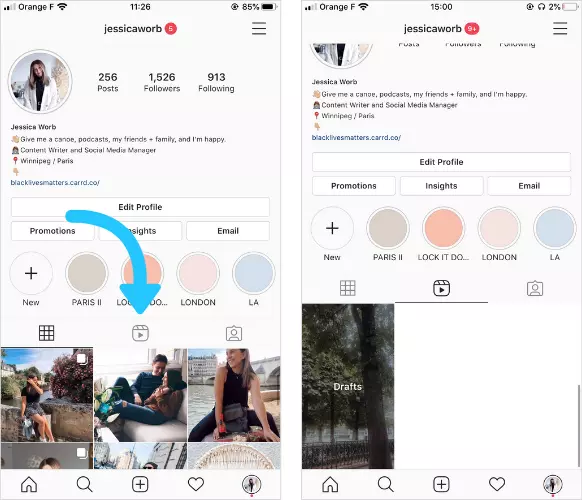
NOTE: If you ever log out or uninstall the app from your device while having Reels saved in your drafts, then all of them will automatically be deleted. Make sure you save all drafts in your gallery and then log out or delete the app.
And that was it! This is how you can see all of your Reels saved drafts.
Can Someone See My Draft Reels On Instagram?
No, anything in your draft section won’t be visible to anyone except you until you post it!
For the Insta newbies, it’s a big doubt whether their followers will be able to view what’s in your drafts! However, it’s pretty obvious that no one can view what’s in your draft until you hand over your account to them. Also, it doesn’t matter if you have a public or private account, anything in your draft section won’t be visible to anyone except you!
When you create a post or edit a reel and save it to drafts to post later, it will only be private and visible to you until you upload it and make it public yourself. That, too, if you own a public account, then you can allow your followers to view your drafts by making changes in the accessibility settings. However, this feature is only accessible to business accounts with the modified Instagram Settings and not to the regular ones!
How To Download Draft Reels From Instagram?
To download draft reels from Instagram, go to your Profile > Reels > Drafts > Select & Open Draft > Edit > Save.
Liked a reel saved in your drafts but are not sure whether your audience would like it? Who cares? Just post it for your happiness. But, if you care about the reach and engagement that it will get, then you have to weigh your decision! We are not asking you to delete it or forget about it! You can always have the content close to you in your gallery so that whenever you feel like simping on yourself, you can open your gallery and stalk your unposted videos exclusive to you only!
If you are concerned about how to download draft Reels from Instagram, then you can follow this below given set of instructions below:
Step 01: Launch the Instagram app on your device and access your Instagram Account by logging in and heading to your Instagram Profile page.
Step 02: From the Profile page, head to the Drafts section and open any draft which you want to save in your gallery.
Step 03: Once you open the draft, you will see an Edit button at the top right corner of the screen, tap on it. It will take you to the reel editing page.
Step 04: Once you reach the editing page, you are free to make any changes you want and once you are done with it, just tap on the Save button at the top right corner of the screen.
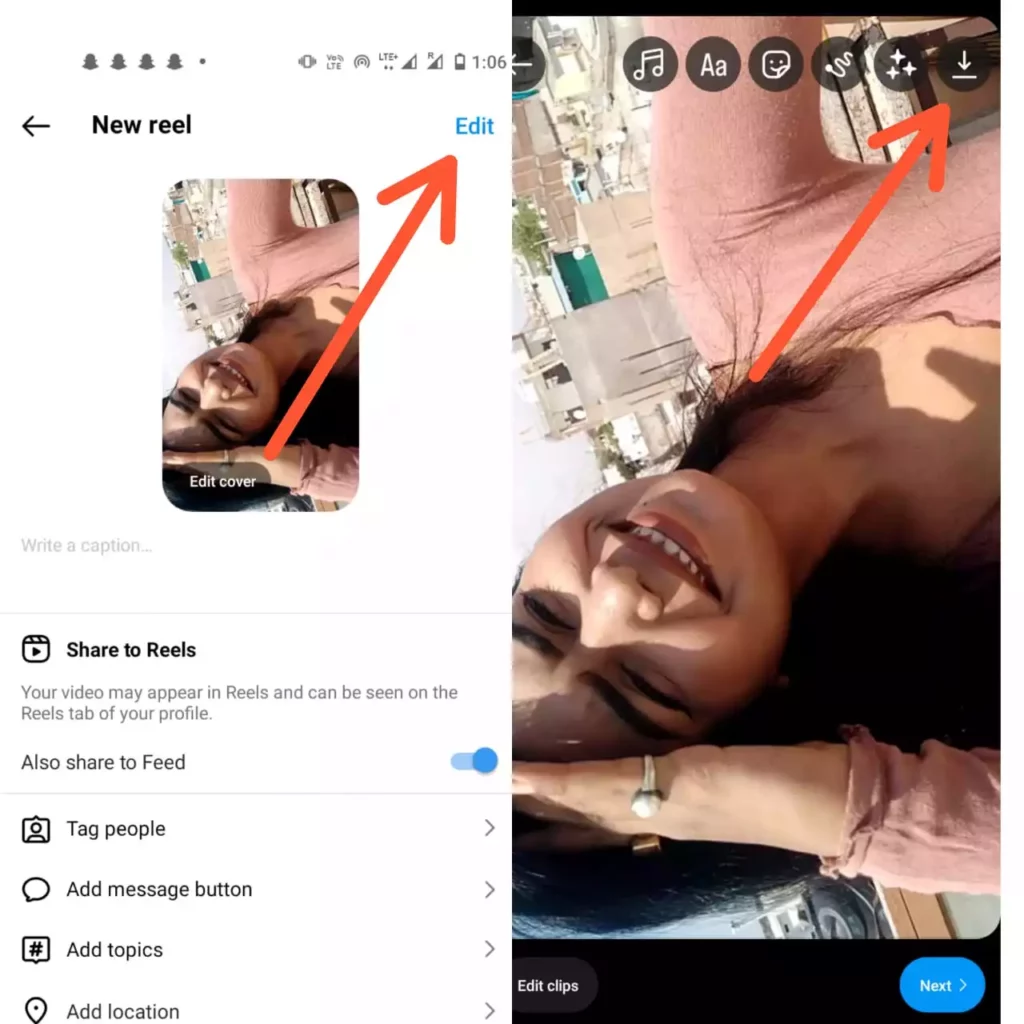
Step 05: At last, it will ask you if you are okay with saving the reel without the audio. If you are, then you may tap on the Save button and on the Cancel button if you don’t want the draft without music.
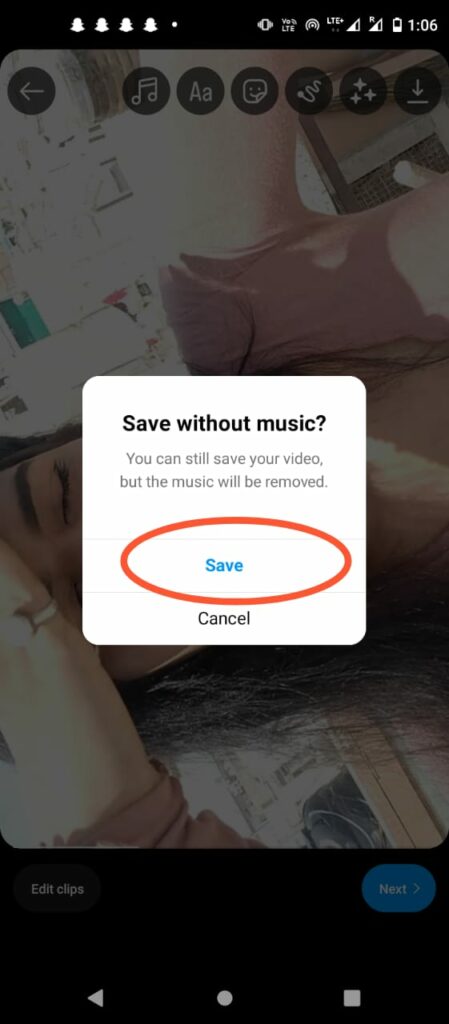
Don’t worry, a reel without music isn’t that bad when it comes to securing the content! Also, you will always have the option to add trending Instagram Reels audio to your saved draft before uploading it on Instagram through any third party app or even from Instagram as well.
And there you are, with your favorite drafts saved in your gallery forever! Now you can freely delete any draft you want, log out of your Instagram account and even uninstall the app without worrying about the drafts being deleted as you already have the backup ready!
Tips For Using Reel Drafts On Instagram

Now when you have found the drafts section on Instagram, you might be looking for effective ways and tips to use the reel drafts on Instagram, han! Search no more, we have top tips which can make your Instagram surfing 10x easier! Below are a few uses and tips mentioned for reel drafts which will make you use the feature now only!
When it comes to reel drafts, every Instagram user feels bound as they cannot log out of their accounts and can’t uninstall the app, or else they will lose all the content saved in the draft section. But now, there will be no more boundation. We have a way out through which you can save all of your drafts without storing each one of them in your gallery and running out of space. What you can do is, save all the drafts and then share all of the drafts with any of your secondary or backup Instagram accounts. So that each draft is kept safe in the chats without consuming space.
Wrapping Up
There is nothing wrong in being off of social media or less interested in all of this, but not having proper knowledge about the platform and its navigation is something that can raise question marks on you as a social media influencer! Minor doubts like how to save a reel with music, how to find reel drafts on Instagram, etc, can put you in trouble and make you surf the internet for hours just to look for that one proper guide that may give you all the information that you want.
To tackle such situations, you can always visit @Deasilex and find the most precisely related and informative guides in just a couple of hits!
Frequently Asked Questions
Q1. How Do I Save A Draft Reel To My Camera Roll?
Open Instagram and head to your Instagram Profile. Now access the Drafts section and open any draft. Next, tap on the Edit button at the top right corner of the screen. At last, tap on the Save button at the top right corner of the screen. Then, it will ask you if you are okay with saving the reel without the audio. If you are, then you may tap on the Save button and on the Cancel button if you don’t want the draft without music.
Q2. How Do I Save Draft Reels In The Gallery Without Posting?
Here’s how to save a draft reel in the gallery without posting it: Instagram > Login > Profile > Reels > Drafts > Select & Open Draft > Edit > Save
Q3. How To Save A Draft Reel On Instagram To Camera Roll With Audio?
There are a number of third-party apps and sites available on the internet that can help you save reel video in a gallery with audio. The most popular one is IgAnony.com. You just need to paste the link of the reel video that you want to download with music on the site, and it will download the video in your gallery with just one tap.
Q4. Can You Share A Draft Reel With Someone?
Yes, if you own a public account, then you can allow your followers to view your drafts by making changes in the accessibility settings. However, this feature is only accessible to business accounts with the modified Instagram Settings and not to the regular ones!
Q5. Can I Edit My Reel Drafts After I’ve Saved Them?
Yes, Reels can be edited whenever you want, and however, you want until you post them. No changes can be made once the reel saved in your drafts is published. So, it’s better to take time and edit the reel with patience at once and then publish it.
Q6. Can I Delete My Reel Drafts?
Yes, you can delete your Reel drafts. To delete a reel saved in the draft section, you first need to open the draft section and then select the ones that you want to delete. Once selected, tap on the trash icon at the top left corner, and it will be deleted permanently. Make sure deleting the draft is your final decision because this cannot be reversed.
Q7. Can I Share My Reel Drafts With Others?
No, you cannot share your Reel drafts with others until you post them. Reel drafts can only be shared publically on your feed section and cannot be sent to a single user or a group of users specifically without posting it.


my all draft video are automatically delet please recover my draft videoes
Hey Manisha the recent Instagram update shows all your reek drafts in your profiles section. Only you can view those drafts. Look for your drafted reels there.
I love this blog post! It’s so helpful and I’ve been trying to find reel drafts on Instagram for a while now!