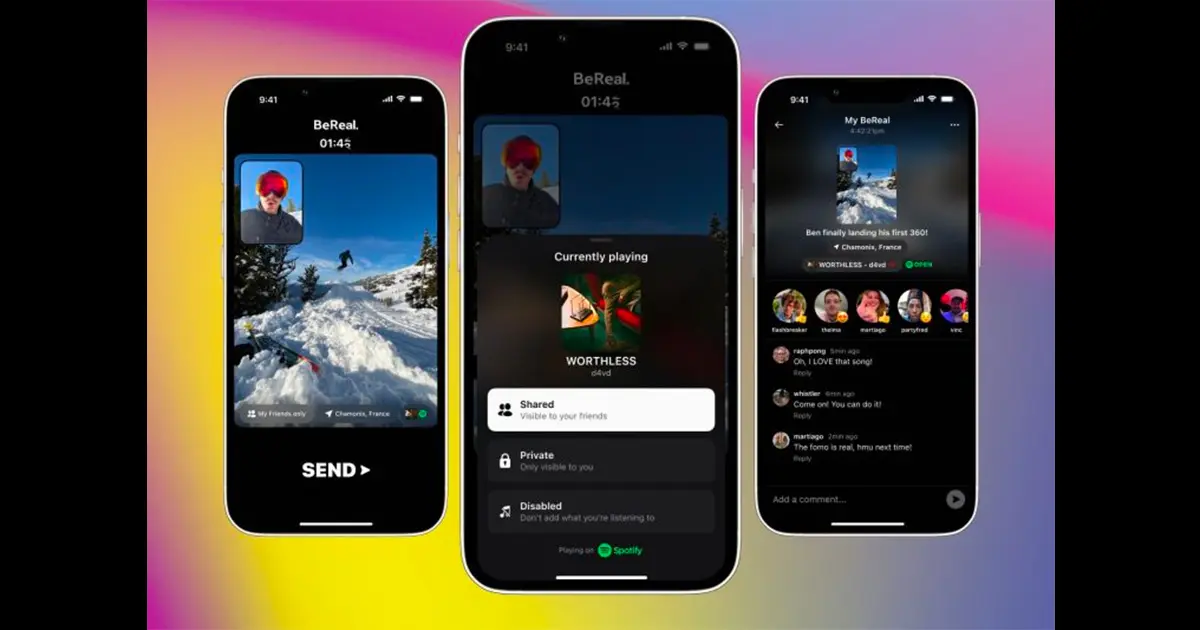Good news for all the BeReal users!! The BeReal app has recently introduced a new feature through which you can easily share a song that you are listening to while taking your BeReal! Yes, you can now add a song to your BeReal!! It has taken inspiration from Kiwi Music and now, users can enjoy this feature on BeReal also!
In the last year, BeReal gained a lot of popularity. Many users loved the platform because of its concept of Being Real, sharing photos and videos without any filters! It has again moved users’ heads towards the platform with the feature to connect Spotify to BeReal. With this latest feature, you are all set to add a song to your BeReal.
BeReal with its latest feature to share Music has grabbed many users’ attention. Whereas with the recent update, several users have complained that the app is not working and are looking for ways to fix BeReal Spotify not working.
How To Add A Song To Your BeReal?
To add a song to your BeReal, first, connect Apple Music or Spotify to BeReal. For that, open BeReal and tap on your profile picture > Settings > Music > Connect to Spotify > Enter your credentials > Play a song > BeReal Notification > Take a BeReal > Spotify icon > Shared option > Send
Step 1: Open the BeReal app and tap on the profile picture to go to the settings.
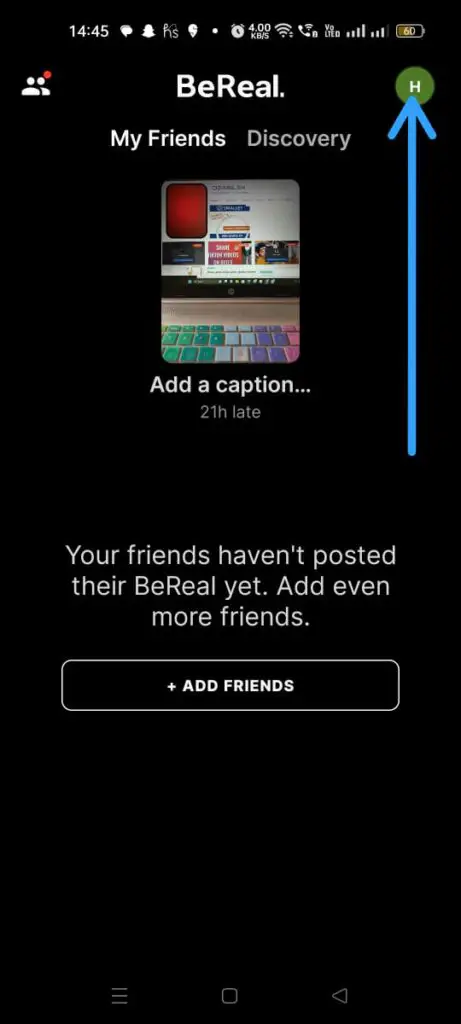
Step 2: Next, tap on the Ellipsis icon and then tap on the Music option.

Step 3: Now, tap on the Connect to Spotify button.
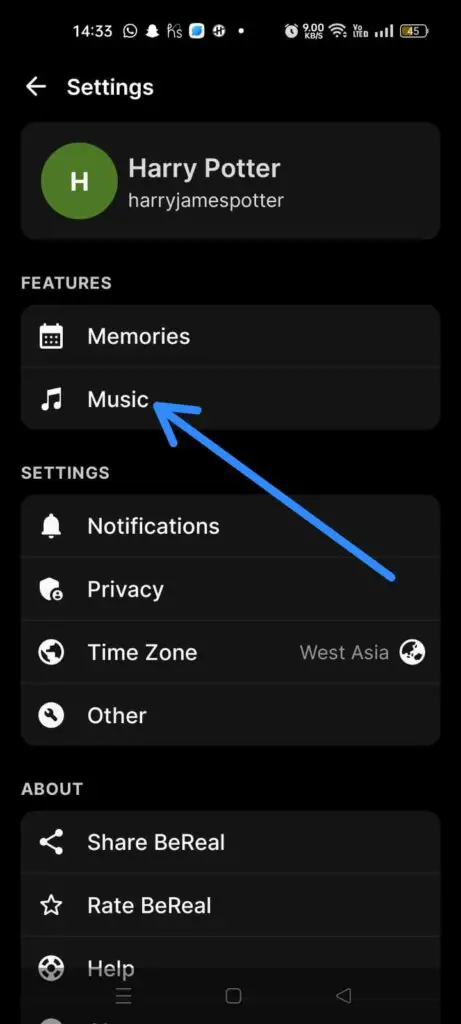
Step 4: Next, enter your credentials to connect Spotify to BeReal.
Step 5: Then play any song that you want to add to your BeReal.
Step 6: Tap on the Time to BeReal notification.
Step 7: Then, take a BeReal and tap on the Music icon at the bottom right corner.
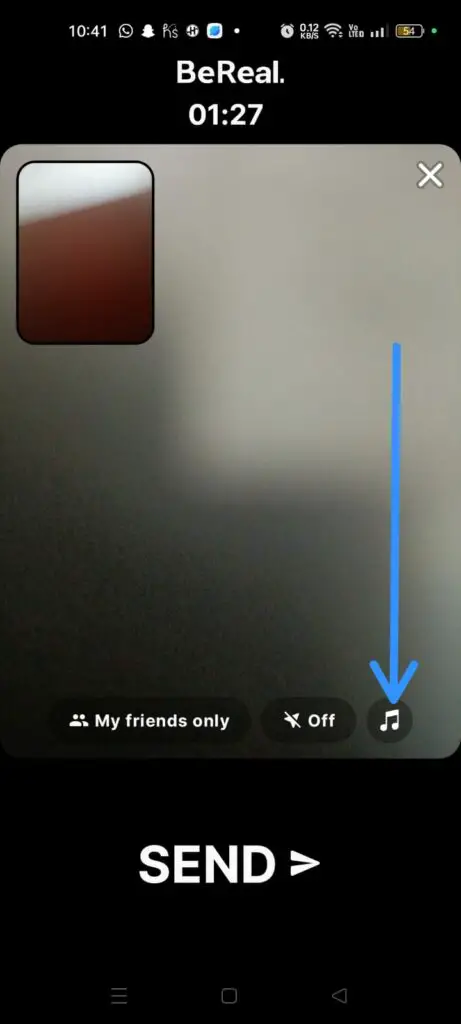
Step 8: Next, tap on the Shared option and then tap on Send.
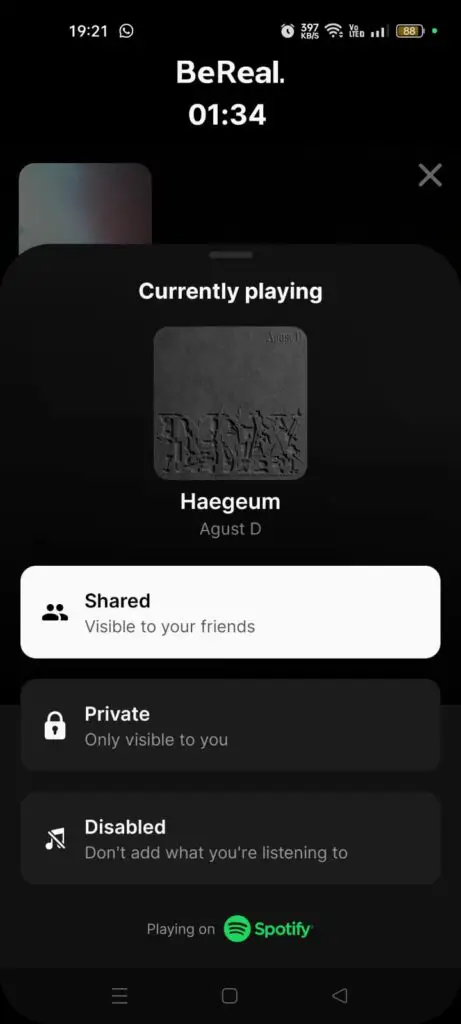
This is how you can add a song to your BeReal and share it with your friends.
What’s The New BeReal Spotify Integration?
BeReal is one of the most-loved social media apps that are available on the Internet. With its concept of sharing filterless and unedited pictures and videos, many people have loved the platform. To keep up with the expectations of its users, BeReal has recently announced the BeReal Spotify integration. It combines audio from Spotify with BeReal. So, users can add a Spotify song to BeReal post and share it with others! Users can share the song that they are listening to along with their BeReal with their friends.
How To Add Music To Bonus BeReal?
To add Music to Bonus BeReal, play a song on Spotify or Apple Music > Open BeReal > Bonus BeReal Notification > Take the pictures > Music icon > Shared > and Add.
Step 1: First, open the Spotify app or Apple Music and play a song.
Step 2: Next, open the BeReal app and tap on the Bonus BeReal notification.
Step 3: Now, take the pictures from both cameras.
Step 4: Then, tap on the Music icon at the bottom right corner.
Step 5: Next, tap on the Shared option.
Step 6: Finally, tap on the Add button.
Can We Search For New Songs On BeReal?
You cannot search for new songs on BeReal. However, you can search for new songs on Spotify or Apple Music and then add a song to your BeReal. By doing so, you can share a new song from your Spotify or Apple Music playlist on the BeReal app with your friends.
What Are The Benefits Of Bereal Spotify Integration?
With the BeReal Spotify integration, you can now add a song to your BeReal. Users can share the song that they are listening to with their friends and if they find any new song on Spotify, they can even share that with their friends on BeReal. This integration will allow both platforms to increase their user base along with the benefits of reaching a new audience. With this, both Spotify and BeReal can enjoy increased engagement.
Can We Share Song From Apple Music On BeReal?
Yes! Anyone can share a song from Apple Music on BeReal. But for that, you will need to connect Apple Music to BeReal. Once you connect it, you can play any song of your choice on Apple Music and then take BeReal and share the song with your friends.
Wrapping Up
BeReal and Spotify integration is wholeheartedly welcomed by almost every user around the world. This partnership seems to be quite exciting for all BeReal and Spotify users. With this, you can easily add a song to your BeReal and share it with friends! It seems that we will see many new users will move to the Spotify and BeReal platforms due to this integration!
Frequently Asked Questions
Q1. How Do I Connect My BeReal To Spotify?
A. To connect BeReal to Spotify, you can open the BeReal app and then tap on the profile icon. After this, tap on the Ellipsis menu and then tap on Music. Then, tap on Connect to Spotify and enter the required details. This will connect your BeReal to Spotify, and then you can add a song to your BeReal and share it with your friends.
Q2. Can I Share The Latest Song From Spotify To BeReal?
A. You cannot directly share the latest song from Spotify to BeReal. But you can add a song to your BeReal and share the latest song with your friends in this manner.