We take multiple shots while creating Reels. This happens quite often that in one shot the video is good but not the audio and in another, the audio is good but not the video. To simplify the process, Instagram added a new feature through which you can add voiceover to Reels. Now your main focus should be on good video quality only.
With the help of the voiceover option on the Instagram reels, you can now add another audio to the same video. The original video audio can be muted, and only the voiceover will be used. The voiceover can also be used to add multiple audio tracks to a video. You can also try using the trending Reels audio with the voice-over.
To add voiceover to Reels, Open Instagram app > Reels > Select the voiceover option under the music option > Record the voiceover > Post the Instagram Reel or save it in the draft to post in the future.
When you learn how to use voiceover on Instagram Reels, you can save time in the Reels creation and also make professional Reels using the voiceover feature.
What Is A Voice-Over In Instagram Reels?
Voiceover in Instagram Reels is a feature through which you simply add another audio to the same video. Then you can either keep both audios on the video or you can keep the new one. The voiceover is used in movies, series, and professional videos. With the help of the voiceover, you can keep a light background music and then speak on the same video as well. This helps in making videos more engaging and does not bore the viewers.
How To Add Voiceover To Reels?
It is not necessary to record a whole video again if you capture a video for a reel and discover that it is perfect except for some background noise. Thanks to the voiceover feature of the Instagram app through which, we can add voiceover to Reels.
Step 1: Open the Instagram app and swipe left on the home screen.
Step 2: Now select the Reels at the bottom of the screen.
Step 3: Here, you can either add a video from the gallery or record a new video.
Step 4: Now, to add the voiceover, tap on the music option at the top of the screen.
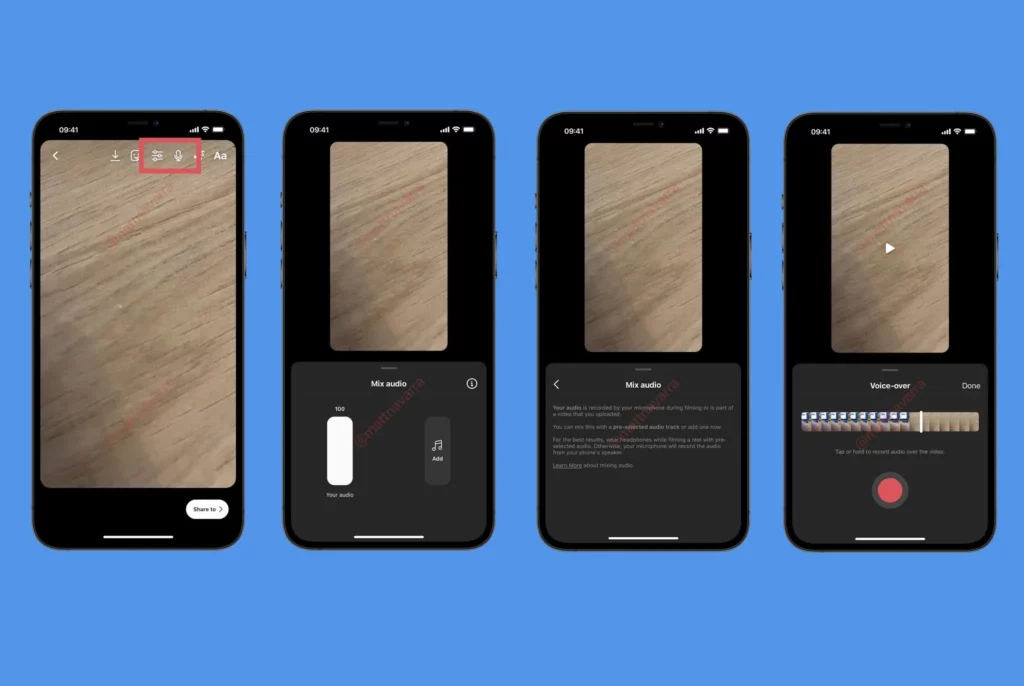
Step 5: You will find a slide bar on the screen; this is the sound of the video that you have recorded.
Step 6: You can slide it down to zero.
Step 7: Then tap on the voiceover option below it.
Step 8: Now hit the record button when you are ready with the voiceover.
Step 9: Record the voiceover on the video and you are done.
Step 10: Now you can see two sliders on the screen if you want to can keep both the audio at different voice levels in the Reel.
Step 12: Tap on the edit button at the bottom of the voiceover slider.
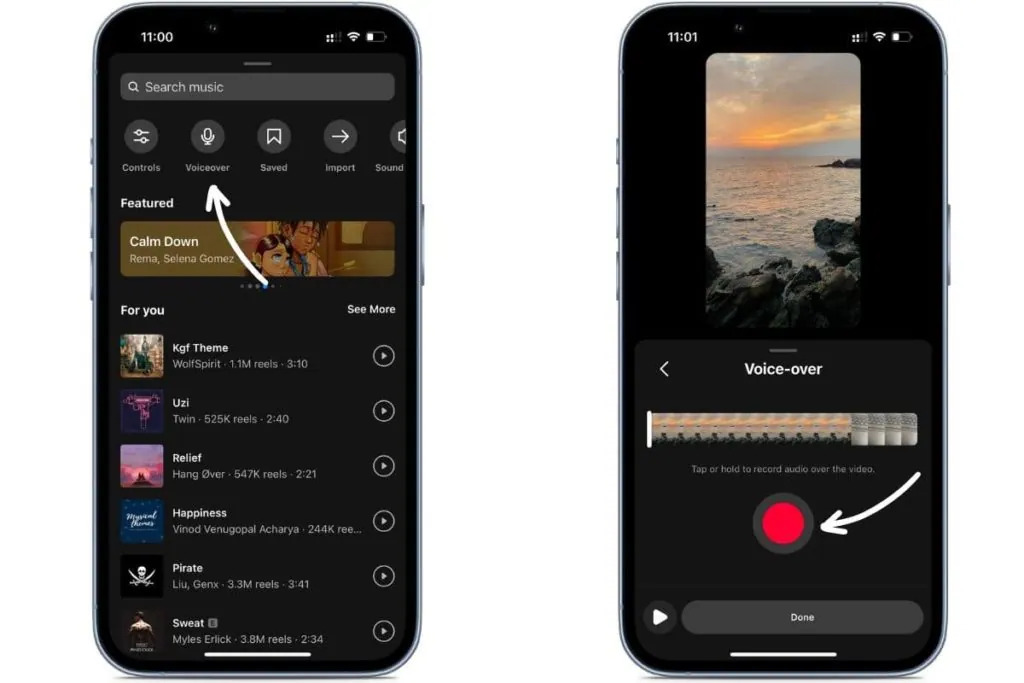
Step 13: You can also add effects to it.
Step 14: Once you are done with the voiceover, tap on the done option at the top right corner.
Step 15: You can now preview it and post it on the Reels.
How To Add Different Voiceover To Reels?
There are different types of voiceovers that can be done with professional software, but we do have some options on Instagram Reels as well. There are also different tricks that can be used to add different types of voiceover to Reels. We will discuss each of them in detail.
How To Add Voiceover To Reels Using Your Own Sound?
If you have created a Reel and you are adding your own voice to the Reel. After you have recorded the Reel and you found out that there is a mistake while you spoke, then you can add voiceover to Reels using your own sound or music.
Step 1: Go to the Instagram app and tap on Reels.
Step 2: After recording your video, you can add the voiceover.
Step 3: Tap on the music option at the top of the screen.
Step 4: You will find a slide bar on the screen, this is the sound of the video that you have recorded.
Step 5: You can slide it down to zero.
Step 6: Then tap on the voiceover option below it.
Step 7: Tap on the record button when you are ready with the voiceover.
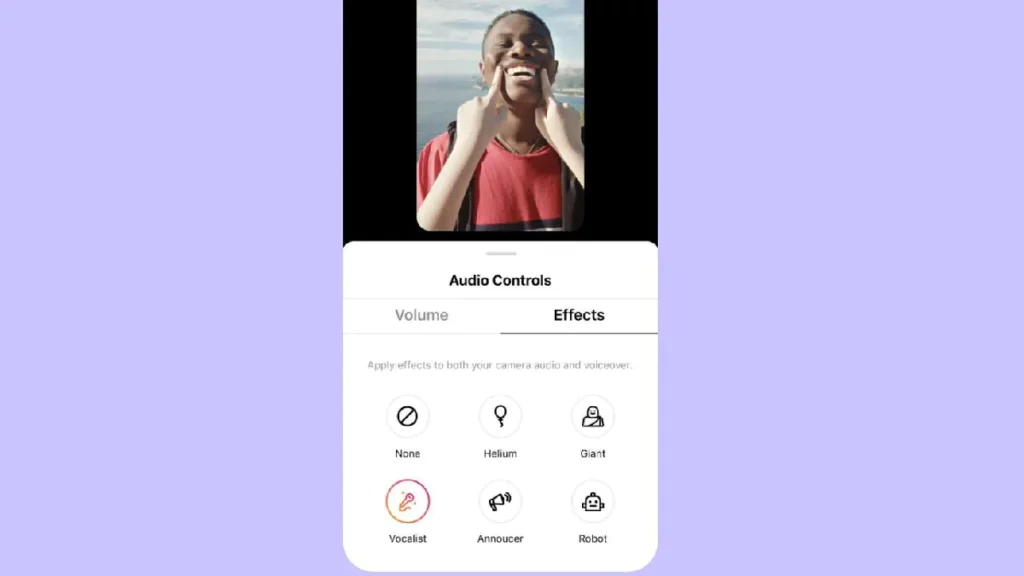
Step 8: Record your voice in the voiceover to add voiceover to Reels.
Step 9: Add effects using the edit button at the bottom of the voiceover slider.
Step 10: When you are finished with the voiceover, tap the done button.
Step 11: You can now preview it and post it on the Reels.
How To Add Siri/Robot Voice On Instagram Reels?
You can also add voiceover to Reels using Siri or any computer-generated voice. You just have to keep the voicer of Siri or the robot ready on any other device in a noise-free environment. If you need some time to get the other device ready, you can keep the Reel in the draft.
Step 1: Record your Reel and open the voice-over options on the Instagram app
Step 2: Keep the device with Siri or robot voice near the microphone.
Step 3: Tap on the record button when you are ready with the voiceover.
Step 4: Record your voice in the voiceover.
Step 5: Once you are done with the voiceover, tap on the done option at the top right corner.
Step 6: You can now preview it and post it on the Reels.
How To Add Funny Voiceover To Reels?
If you have a funny Reel and you feel it can be more fun when it has funny background music, then you can do that by adding a funny voiceover to Reels.
Step 1: Pull up the Instagram app and record your Reel.
Step 2: When you are in the reels editor, tap on the music option at the top of the screen.
Step 3: Select the voice-over option.
Step 4: Here you can select the music.
Step 5: Search for the funny music voiceover.
Step 6: Add that to the voiceover.
Step 7: Once you are done with the voiceover, tap on the done option at the top right corner.
Step 8: You can now preview it and post it on the Reels.
How To Add A Text-to-Speech Voiceover To Your Instagram Reel?
If you want to add a text-to-speech voiceover to Reels, you won’t need the text-to-speech from the start of the Reel to its end. Rather you will need the voiceover for a part of the Reel. You can add text manually on the Reel and use your voice to read the text. This is the best option to use a text-to-speech voiceover to Reels.
Step 1: Pull up the Instagram app and record your Reel.
Step 2: When you are in the reels editor, add text to the Reel.
Step 3: Tap on the music option and select the voice-over option.
Step 4: Now adjust the slider to the text where you want to add the voiceover.
Step 5: Tap on the record button to add a voiceover.
Step 7: Tap on the done option at the top right corner.
Step 8: Preview it and post it on the Reels.
Tips For Adding Voiceovers To Your Reels
Voiceover is still one of the professional tools used by filmmakers and professional video artists. There are various types of voiceovers that can be added to the Reel to make it more attractive to the viewers. Here are some tips for adding voice-overs to your Reels.
- Add voiceover to a part of the Reel and not to the whole Reel.
- Keep both the voiceover and the audio of the video at different audio levels.
- Add background music to the voiceover.
- Add different audio in the voice-over.
- Try using the effects along with the voiceover.
Conclusion
It’s always good to create professional Reels and some more fun for the Reels. As more and more viewers like your Reels, it will increase your income from the Reels, along with the addition of followers on your account.
Frequently Asked Questions
Q1. Can I Use A Pre-Recorded Audio File For My Voiceover?
Yes, you can use a pre-recorded audio file and add that as the voice-over, then tap on the music option at the voiceover of the reel. Then select the audio file and run it. This will add it as the voiceover.
Q2. Can You Do A Voiceover On Instagram Reels?
Yes, we can do a voiceover on Instagram reels directly from the Instagram app. On the Reels editor, tap on the music option and then tap on the voiceover. Here you can add a voiceover to the Reels.
Q3. Can I Add More Than One Voiceover To Reels?
On the Instagram app, you can add only one voice overs. For more than one voiceover, you will have to use any third-party app.
Q4. How To Change Your Voice When Doing Voiceovers On Reels
You cannot change the voice while doing the voiceover, you can add filters to the audio after you have completed the voiceover.
Q5. How Long Can My Voice-Over Be?
The voiceover can be as long as your Instagram reel. You can make it short by adjusting the slider.
Q6. How To Create Voice-Over Reels?
You can start by creating a Reel and then add voiceover to Reels. Tap on the music option and then on the voiceover to create the voiceover Reels.
Q7. How To Add Funny Voice-Over On Reels?
You can add funny voice-overs on Reels either by adding funny music to it or playing the funny audio on another device and recording that as the voiceover.

