WhatsApp and Instagram belong to the same family Meta, and both social media applications are equally popular based on the features they provide. As the apps are already connected, Meta has taken a great step to add a WhatsApp button on Instagram.
A lot of people are running their online businesses these days and use Instagram as a platform to promote their business, but when it comes to contacting people for making deals and payments, they prefer WhatsApp as a better platform.
This is the thing that Meta took into consideration and decided to allow Instagram users to add a WhatsApp button on Instagram. To add the WhatsApp button on Instagram, you have to add your WhatsApp number to your Instagram profile and verify it by entering the verification code.
Do you also wish to add a WhatsApp button on your Instagram so that your followers can directly connect to your WhatsApp through your Instagram account itself? We will tell you how you can apply this feature to your Instagram and make things easier for you as well as your Instagram followers.
What Is WhatsApp Button On Instagram?
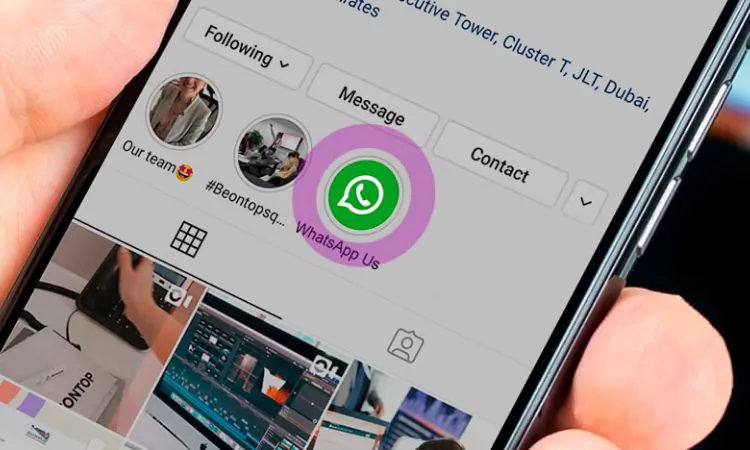
The WhatsApp button on Instagram is a recent feature that Instagram has provided to its users. The motive behind this WhatsApp button on Instagram is to help a user’s followers have direct access to their WhatsApp contact without having to ask for the contact number of the Instagram user.
An Instagram user can add this WhatsApp button to their Instagram account manually which will provide their followers the accessibility to connect to them on their WhatsApp messaging application.
This feature is specially designed for Instagram users who are trying to expand their business by promoting it on their Instagram page. There are so many people out there who advertise their products on Instagram. But, when a follower intends to buy their product, they have to provide them with their WhatsApp contact number to proceed further. This takes up a lot of time.
Rather than this, wouldn’t it be better if the customers can directly contact on their WhatsApp without waiting for the user to first send them their WhatsApp contact in their DMs? It definitely is a better option. And, this is what Instagram has made possible.
This will save a lot of time. The users will not have to switch between apps as they will be able to directly access WhatsApp from their Instagram account.
How To Add WhatsApp Button On Instagram?

Here are the simple steps that you can follow if you want to know as to how to add WhatsApp button to your Instagram account.
- Launch the Instagram application to your device.
- Tap on the profile picture icon at the bottom right of your main Instagram page.
- On the profile page, tap on the “Edit Profile” button.
- Here, select the Contact options.
- You will get options here for adding your contact information that will include your e-mail, phone number, and address and now also includes the WhatsApp option.
- Tap on the “WhatsApp” option.
- Enter the contact number that you have associated with your WhatsApp account.
- A verification code will be sent to your WhatsApp account.
- Enter the verification code on your Instagram profile where it is asked.
- Your WhatsApp account will be verified and now the WhatsApp button is added to your Instagram account.
Make sure that you have updated your Instagram application to its latest version or else you might not find the WhatsApp option over there.
How Does The WhatsApp Button On Instagram Work?

If you have added the WhatsApp button to your Instagram account, then, any of your followers who visit your Instagram profile will find the WhatsApp button over there. When they tap on that WhatsApp button, they will visit your WhatsApp business account that you have created and linked to your Instagram.
Here they can message you and discuss the product details and make business deals with you or chat about whatever purpose you have added your WhatsApp button for.
Wrap Up:
That’s all for how to add WhatsApp Button on Instagram.
Adding a WhatsApp button to your Instagram account will definitely make it easier to manage your business and work more efficiently.
If you are looking forward to finding other useful features on the social media applications you use, then you can feel free to visit our website Deasilex whenever you want.
Frequently Asked Questions
Q. What Is The WhatsApp Button On Facebook?
The WhatsApp button that is available on the Facebook profiles of some accounts is the direct link to their WhatsApp chats where you can message them without having to first ask for their WhatsApp contact.
Q. How To Change WhatsApp Settings On Facebook?
Launch the Facebook app on your device, open the Homepage, and select the Settings option from the sub-menus. Tap on the “WhatsApp” option and you can change your WhatsApp settings from there.
Q. How To Customize WhatsApp Chat Button?
Go to the chat button settings and choose the chat button design, you can change the color and CTA text. Save the settings as per your wish and your WhatsApp chat button will be customized accordingly.

