Here we are again to help you guys to change your Facebook password without your old password. If you don’t remember your Facebook account’s password or just wish to update it, then do read this post involving effective and crucial information on how to change Facebook password without old password. Let’s begin.
Facebook is a social media platform that eases the mode of communication between one another, helps interact, and builds a wide network virtually with a number of varieties of populations. Since Facebook rolled out, it made its reputation in a very well maintained manner in the market among its competitors.
Sometimes users somehow forget their credentials, reasons might be numerous, i.e: stress, leniency, irresponsibility, lack of attention, inactivity on the platform, etc. Users forget the password and find it difficult to generate new or alter the old one. Here we come into play!
Bringing you the solution to change your Facebook password without an old password. Curious to know? Let’s proceed then.
What Is “Forgot Your Password” Feature?
This feature allows Facebook users to recover or alter their account’s password without logging into their account, and it has a very important effect on account holders. For that, your authentic Email address and phone number should be linked with your Facebook account for the account verification process while changing your password.
Next, a verification code will be sent by Facebook on your registered phone number or Email address. Next, you need to insert that code received either on your mail or phone number in the required field to complete the verification process.
Then, if you receive an OTP on your mail or phone number, then kindly fill that in into the required place and if you receive a link. After that go to that page and build your new password. And if you receive none, then you can appeal to resend it by the option given there. There are situations because of which you might not receive the verification code or link, such as network errors, server failures, etc.
Do not forget to make sure that you have entered the correct email and phone number, or else you won’t be able to receive any information related to your account.
How To Change Facebook Password Without Old Password?
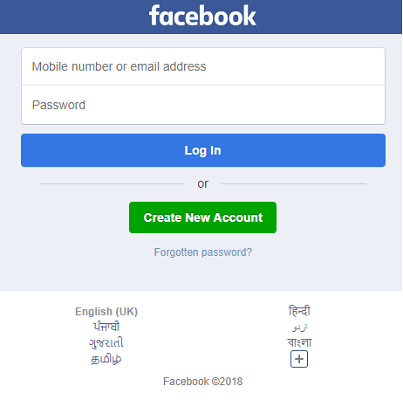
Facebook lets its users reset or change Facebook passwords anywhere, anytime, i.e: Mac computers, Mobile phones, Windows, and Browsers. If you have already logged in to your Facebook account earlier, then you can go to the “Forget Your Password” tab to reset your secret keyword.
To do the same, there are different methods on how to change Facebook Password without old Password :
Method #01. Alter Password If You Are Already Logged In
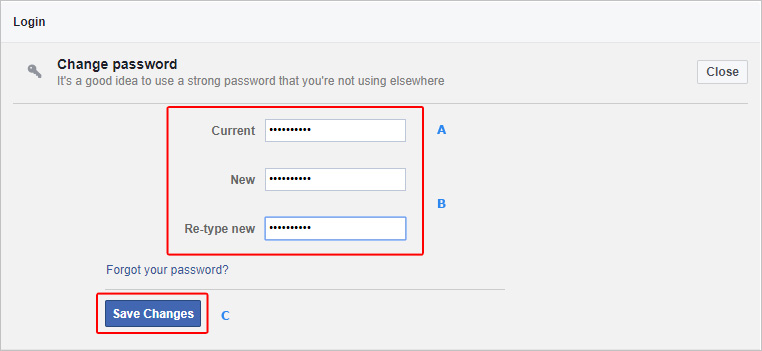
- Tap on “Arrow” in the right most corner of the screen on the “Facebook Page”.
- Choose “Settings” from the resulting list of the next page.
- Click “Security and Login” in the Settings page.
- Next, tap in “Edit” and then “Change Password”.
- Fill in your “Current Password” and the “Latest Password” in their respective places.
NOTE : Make sure to make use of both Upper and Lower case letters, numbers, and Symbols.
- At the end, tap on “Save Changes”.
Method #02. Regenerate Facebook Password Without Unique Verification Code
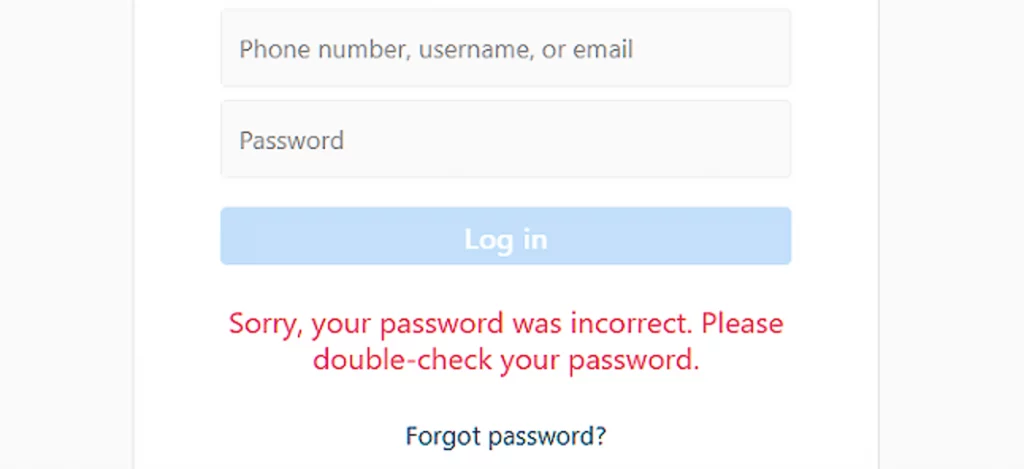
- Try logging into your Facebook account on the authentic website of Facebook using your correct credentials.
- In case of not remembering your password, then tap on the “Forgot Password” option.
- In case of facing any other issue while using the “Forgot Password” option, Change the email address and phone number that you entered in their respective places.
- In case of not having any one of these two options, Click on “Identification” feature and tap on Facebook “Friend’s image”. You will receive a fresh chance to re-enter a new password.
- Next, tap on the “Verify” option. You will now receive a chance to fill in a new password in both the “New” and “Confirm” blocks of password.
How To Regenerate Facebook Password?
Since you know how to change Facebook password without old password, let’s see how to regenerate your Facebook password.
If you fail in changing the old one with the new password with both the above-mentioned methods, then the ideal step for you to gain your Facebook account back is recovering your old password without email and phone number. And here it goes :
- Shift the Facebook page.
- Click on the “Forgot Password” link given in the password text.
- Enter the registered Email address and Phone number which was used during the sign-up process.
- Click on “Search”.
- Choose the Google Account and tap on “Continue” to proceed further.
- Again, enter the registered email address and phone number which was used to log into the Google account.
- After successful verification, you will observe a page to fill in the new password and confirm it.
Wrapping Up:
That’s all for how to change Facebook password without old password.
Altering a password on Facebook is a pretty easy task as it’s the most flexible social media platform. Facebook allows its users to modify Passwords, DP, Email IDs, and much more. Facebook is becoming popular day by day in recent years. In this post, we have shared a pair of methods to Change Facebook Password Without Old Password.
FAQs
Q1. What Is Required For Changing Facebook’s Password?
And. Registered Email addresses are the primary requirements for changing Facebook’s account’

