You all must have been aware of Instafest till now, the new free third-party software. Now, the question swirling around is how to customize top artists on Instafest. Well, don’t worry, in this article, we’ll tell you exactly how to customize top artists on Instafest.
Instafest allows you to create your own custom music festival lineups using your Spotify’s playlist and automatically compile and create a fantasy festival lineup poster. We have already mentioned how to create your Instafest fake music festival. Now is the time to learn how to customize top artists on Instafest. And also how to fix Instafest not working issue.
To customize top artists on Instafest, Create a new Spotify account > Listen to desired artists > Go to Instafest website > Sign in with Spotify > Enter new credentials > Customize it > Choose aesthetics > Save it, and share.
If you still have a problem understanding how to customize top artists on Instafest. Read the full article. We have also explained how to fix Instafest not working issue.
How To Customize Top Artists On Instafest?
To customize top artists on Instafest, Create a new Spotify account > Listen to desired artists > Go to Instafest website > Sign in with Spotify > Enter new credentials > Customize it > Choose aesthetics > Save it, and share.
Sometimes, we tend to add our touch to our customise things. Luckily, this is possible with Instafest when you create your Instafest fake music festival lineup via Spotify. Just follow the steps mentioned below to customize top artists on Instafest.
Step 1: Create a new Spotify account with new credentials.
Step 2: Listen to the artists you want to be displayed on your Instafest poster.
Step 3: Now, go to the Instafest website.
Step 4: Click on Sign in with Spotify.
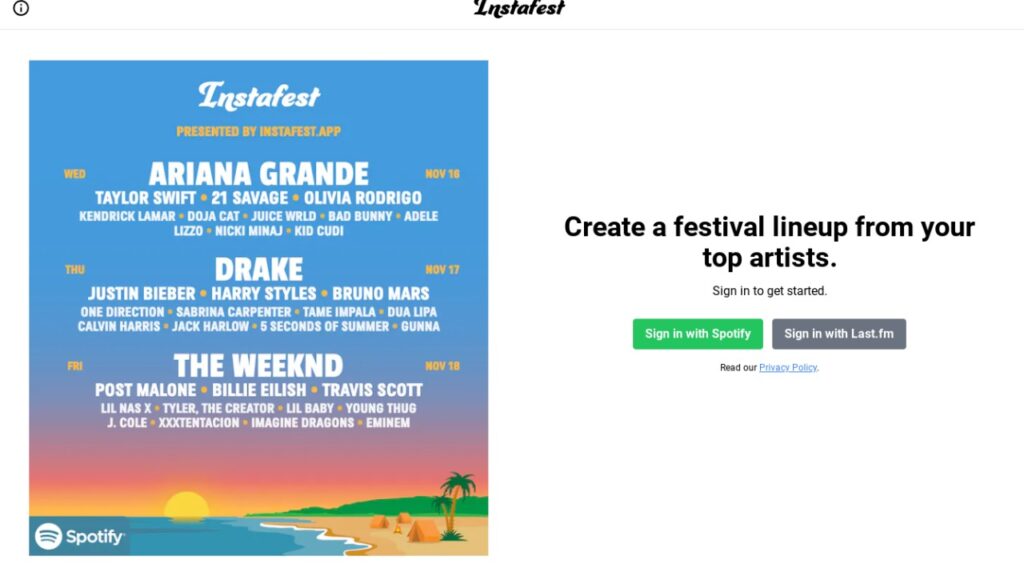
Step 5: Now, you will be asked to put your username with your password. Enter the credentials you used to create the new Spotify account.
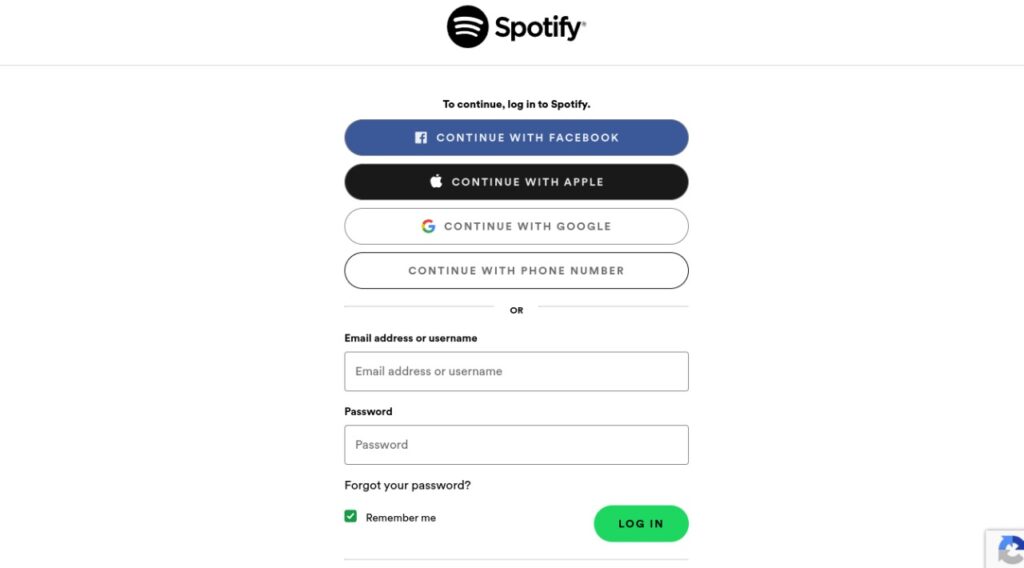
Step 6: Click on next. Your Instafest poster with your name will be displayed on your screen. Now, you have options to customize it.
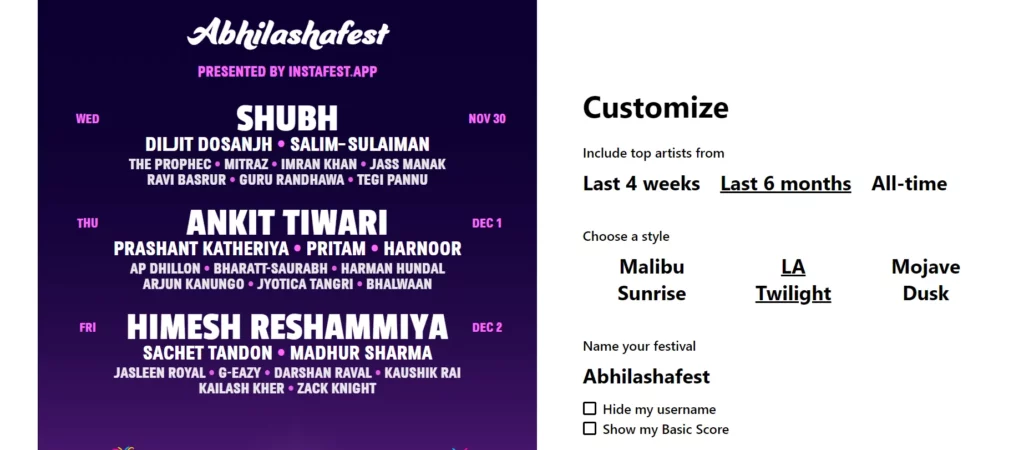
Step 7: You have 3 different options for aesthetics, you can choose from Malibu Sunrise’s summer beach party, LA Twilight’s late-night city vibe, or Mojave Dusk’s wild desert.
Step 8: Now save it and share it with your friends.
You can also download it and put it as Instagram stories to show your friends how much you’re up to trends.
This is how to customize top artists on Instafest.
Also Read: How To Create Your Instafest Fake Music Festival? Instafest Apple Music!
How To Fix Instafest Not Working?
Lots of you have been asking why Instafest not working. Instafest is just launched, and reports of Instafest not working properly are already surfacing around, like “Instafest App Keeps Crashing”, “Instafest Keeps Freezing”, “Instafest App not opening”, “Instafest Spotify app stopped working”, “Instafest keeps logging out”. Don’t worry, we’ll tell you how to fix Instafest not working today.
Fix 1: Check Server Issue On Downdetector
The first and foremost reason for why Instafest not working could be because of a bug at the server’s end or it can be a temporary bug at your end. To check if it’s a glitch or server issue, you need to download the DownDetector app. This app provides you real-time status of any app. You can also go to the Downdetector website and check the Instafest website status. It will help you to understand why Instafest App not opening and then try to fix it.
Fix 2: Disable Public WiFi & Try Cellular Data

Sometimes, most of the issues emerges from a poor internet connection. It is very much possible for Instafest Keeps Freezing. To fix Instafest Spotify app stopped working issue, try switching to a cellular network if you are on a public WiFi network and then see if the Instafest now functions as intended.
Also Read: How To Share Instafest | Create Your Festival Lineup!
Fix 3: Clear Instafest Cache data
By storing temporary resources like thumbnails, scripts, and video clips on your phone rather than downloading them from the internet every time, cached data make apps load faster.
To fix the Instafest Not Working problem, clear cache data by going to Settings > Apps & Notifications > All Applications > Instafest > Storage > Clear Cache data.
This will do the trick for Instafest App Keeps Crashing problem.
Fix 4: Refresh Your Browser
Sometimes, due to overloading of the data, the website gets crashed. Due to this corrupted data, it’s a possibility for why Instafest not working. For this, you just need to refresh your browser and then try again.
Fix 5: Restart Your Device
If none of the above fixes worked for you, Then the last resort to fix Instafest not working problem is to restart your device. Clear all the opened tabs , switch off your device and then restart it.
Also Read: How To Get Your Spotify Festival? Instafest 2022!
Conclusion
Spotify is the top music platform that has allowed listeners to customise songs and playlists along with their listening habits. Another addition to it is Instafest. Here comes an end to our post about how to customize top artists on Instafest. Hope this article has given a clear understanding of how to customize top artists on Instafest and how to fix Why Instafest not working today. You can also get your Spotify festival and share Instafest poster with your friends. Keep following Deasilex.
Frequently Asked Questions
Q1. Does Instafest Work With Apple Music?
Ans. No! Instafest only works with Spotify and Last.fm. If you are wondering about Instafest Apple music, Then, let us tell you Instafest doesn’t work with Apple Music for now. Instafest only allows you to sign in with Spotify and last.fm. Although, the maker of Instafest informed that Apple music is soon going to be supported with Instafest. Till then, Apple has its own Apple Music Replay 2022, which is just similar to Spotify Wrapped 2022, you can enjoy it.
Q2. How To Get Spotify Festival Lineup Instafest?
Ans. To get Spotify Festival Lineup Instafest, First, you need to have a Spotify account, then Go to the Instafest website > Sign in with Spotify > Enter code > Choose aesthetics > Save it and share.
This is how to get Spotify festival lineup Instafest.
Q3. How To Customise Your Instafest Lineup?
Ans. To customize your Instafest lineup, Go to Customise section just below your Instafest Lineup poster, and select your top artists from either the last four weeks, the last six months, or all-time, which may impact how many days your festival lasts. You can also change the vibe of your Instafest Lineup poster, by switching the aesthetics,
You have 3 different options for aesthetics, you can choose from Malibu Sunrise’s summer beach party, LA Twilight’s late-night city vibe, or Mojave Dusk’s wild desert. You can also hide your username and show your basic score by toggling on it.
Q4. How To Create Your Instafest Fake Music Festival?
Ans. To create your Instafest fake music festival, go to Instafest website > Sign in with Spotify > Enter code > Customize it > Choose aesthetics > If you don’t like it, wait for a few days > Listen to desired artists > Create your brand new Instafest poster > Save it and share. You can also create a new Spotify account to create your Instafest fake music festival.

