Instagram is a popular social media platform. It has an extremely high range of user engagement and mostly by Millennials and Gen Z. It is rapidly growing and everyone is pretty much aware of how it functions. However, a lot of you are still u aware of How To Delete An Instagram Account Without Logging In. We are here to offer you a perfect step-wise guide on how you can possibly Delete an Instagram Account.
Instagram has a massive reach in the United States with a 40 percent usage reach among the adult population. Having said that, we are here to offer you a guide on How to delete an Instagram Account Without Logging In. Well, there is no way to delete your Instagram without logging in but we can provide you with a certain way that will help you to delete your account.
Instagram is much in demand and it is quite easy to use. But many times many users have trouble with How to delete an Instagram account without logging in. Come let us learn how to delete an Instagram Account without logging in.
How To Delete An Instagram Account Without Logging In?
There is always a great possibility of losing your Instagram login and that is why Instagram has come up with certain ways that can help its users to restore it. Keeping that in mind Instagram only requires a Username, Password, Mobile Number, and Email address. In case you don”t remember any of it, there is still a way to delete an Instagram account.
Below are the mentioned ways that can be used to help you delete your old Instagram Account:
Method 1: Recover Your Instagram Login Password
To recover your Instagram login password search Instagram > Enter old password > Go to “Forgot password” > Enter mobile number > Add the code send to your SMS
There is a chance for deleting your Instagram account if you remember your phone number that was used to create that account. Follow the given below steps:
1: Open your browser and search Instagram.

2: Type your old Instagram username and password. Now you don’t remember it so you can type whatever you think it could be.
3: It is not going to log in because the username and the password is incorrect. In such cases it will request you to recover your password and then click on “Forgot Password”.
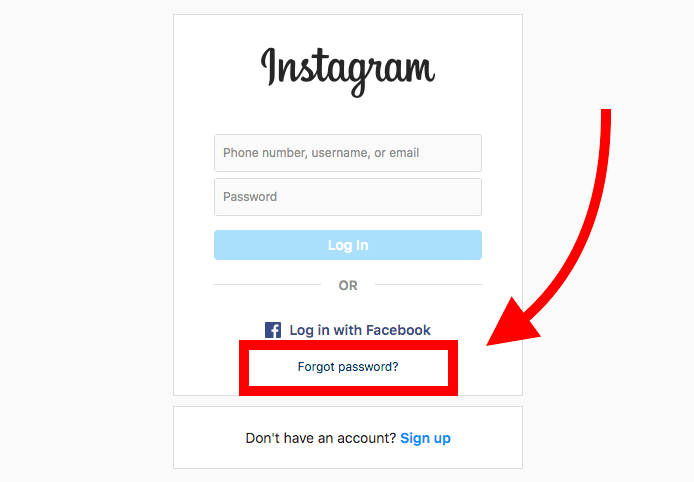
4: Now enter the mobile number that was used to create this account.
5: You will receive an SMS to that given number now simply copy the code and paste on the space given.
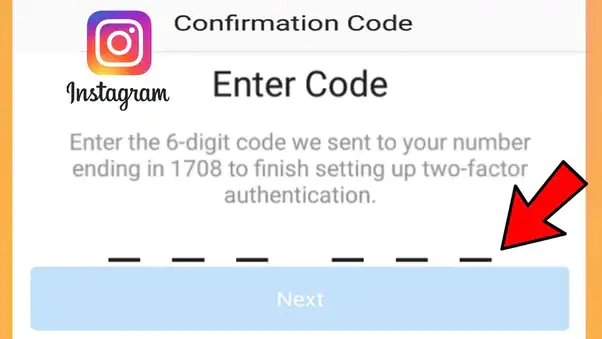
You can change your Instagram account password. Now to delete the account follow the steps:
To delete the account log in to your account > “Delete your account” > Give reasons for deleting > “Permanently delete my account” > Confirm the password
1: Log in to your Instagram account with the correct passwords and username.
2: Your instagram will open now simply go to Instagram “delete your account” page.
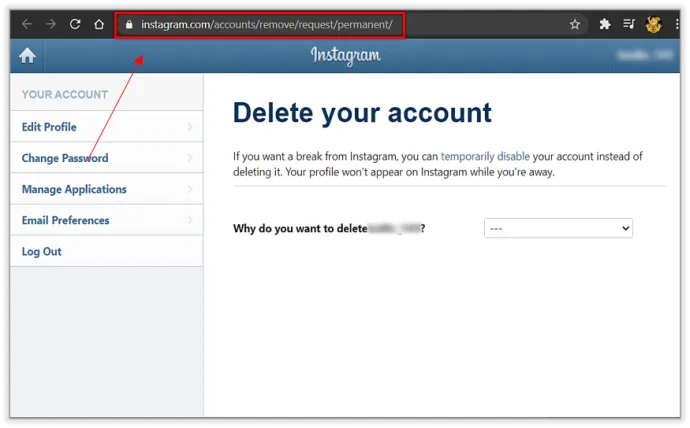
3: Now you will be asked the reason to delete your Instagram account permanently, answer whatever suits you.
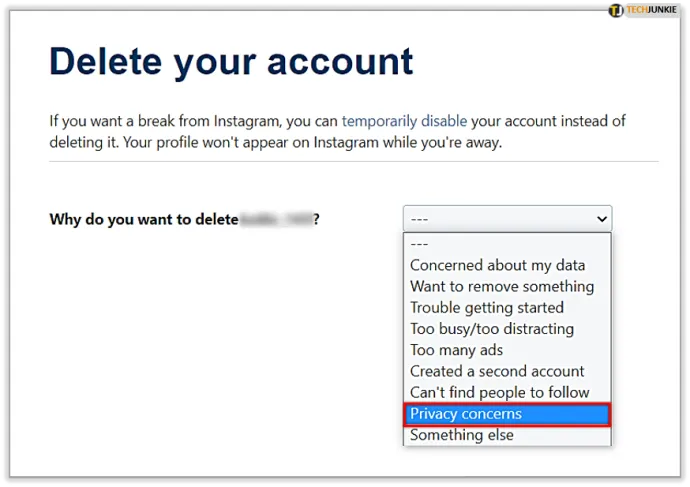
4: Then click on “permanently delete my account”.
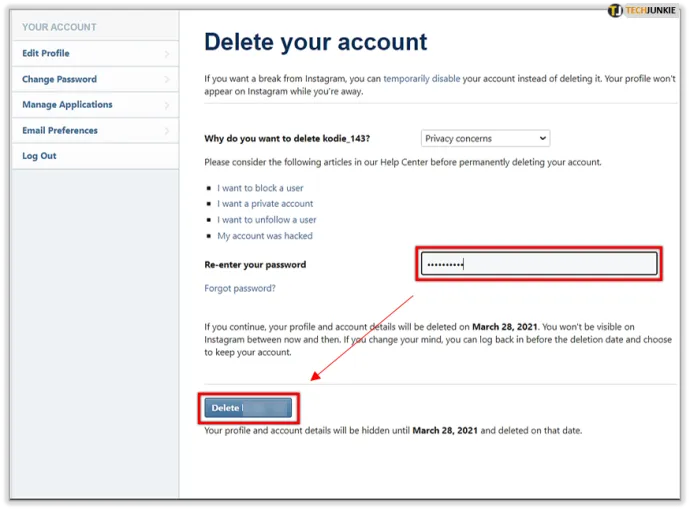
5: Confirm the password and your account will be deleted permanently.
Method 2: Report Your Old Instagram Account As Fake
Another easy way to delete your Instagram account is by reporting it as a fake account. You can do that by following the given steps:
1: Click on the three dots present below the picture and simply click on “Pretending to be someone else”
2: Your account will be deleted but it may be temporary.
Method 3: Use Instagram Help Center
You can also delete an Instagram account by using the Instagram help desk. You can do that by following the given steps:
1: Open your browser to Instagram custom care representative website.
2: Follow the given prompts and simply delete your account.
How To Delete Your Instagram Account Without Login Using Mobile?
To delete your Instagram account without login using mobile Log in > Delete your account > Give reasons for deleting > Permanently delete the account
To delete an Instagram account without login using mobile follow the given steps:
1: From mobile browser, log in to Delete your account page. If you haven’t already logged in your account from the web, you will be required to do that first.
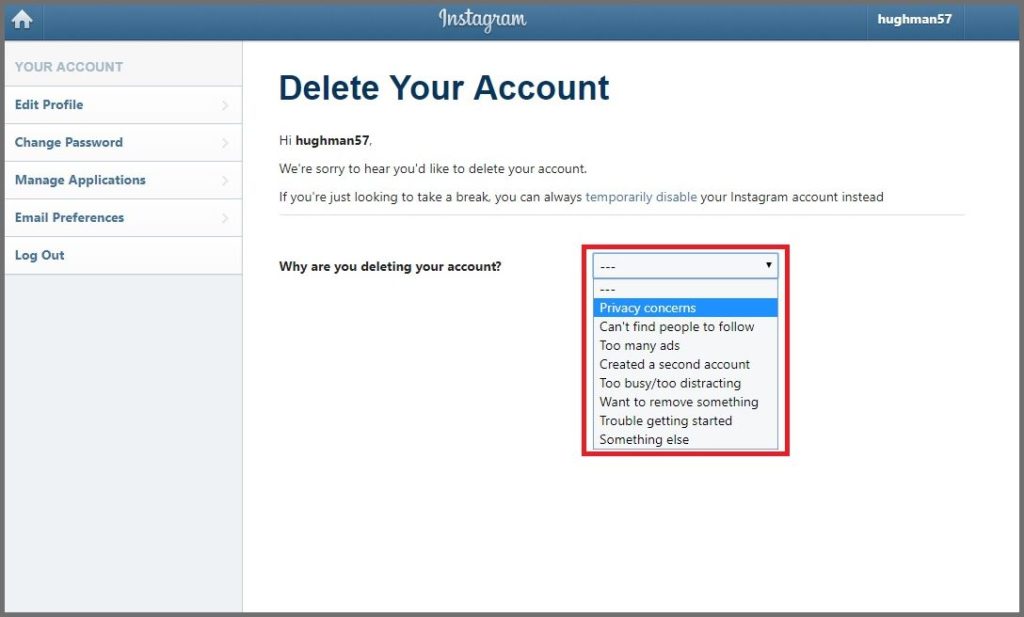
2: Then you choose an option for the menu to “why are you deleting your account” ? Then re-enter your password.
3: After you have selected the reason for deleting, you will receive the permanently delete option.
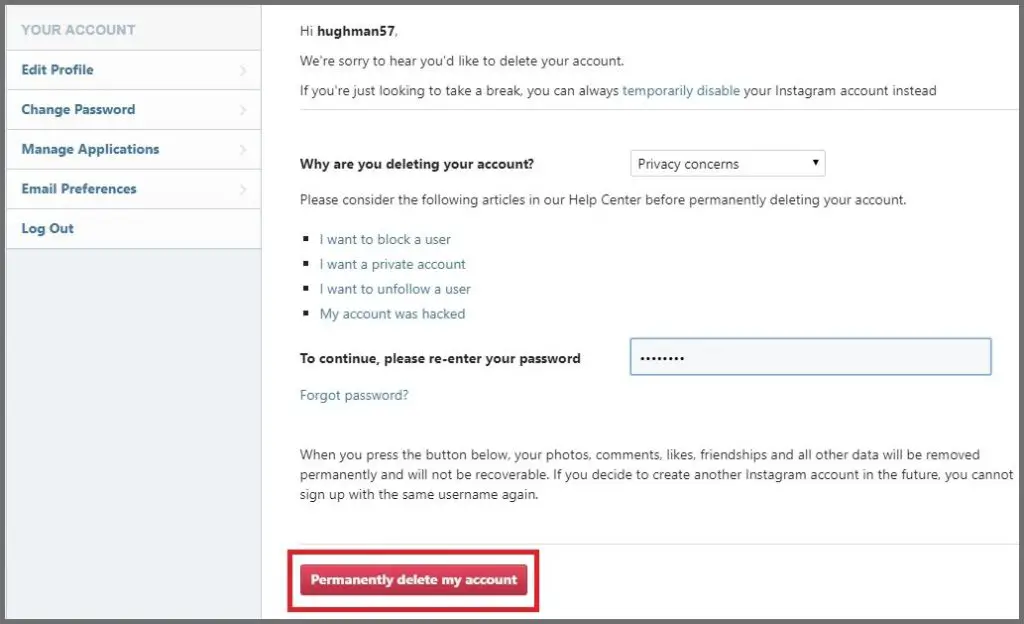
4: Click on Permanently delete my account.
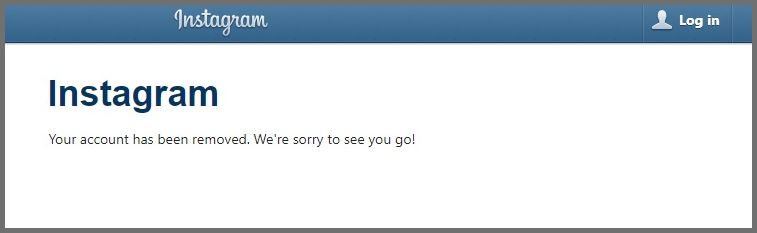
How To Save Your Instagram Data Before Deleting Your Account?
To save your Instagram data before deleting your account go to Instagram > Profile icon > Hamburger icon > Security > Download data > Enter email > Request download
When you delete your account, Instagram also deletes your saved data from there. If you are going to delete your Instagram account you might want to save the data. All your valuable pictures, interactions, likes, and comments will be permanently deleted. You can easily save your data before deleting your Instagram account. Below are the given steps that should be followed to save your data:
Step 1: Open Instagram and go to the “profile icon” in the lower right corner.
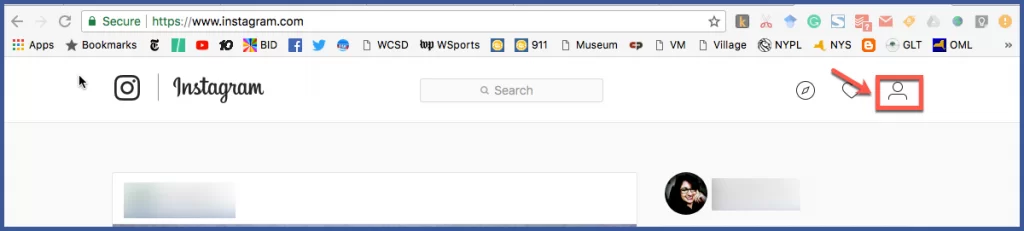
Step 2: Click on “Hamburger icon” on the top right corner and then tap Settings at the bottom.
Step 3: Go to “Privacy and Security”.
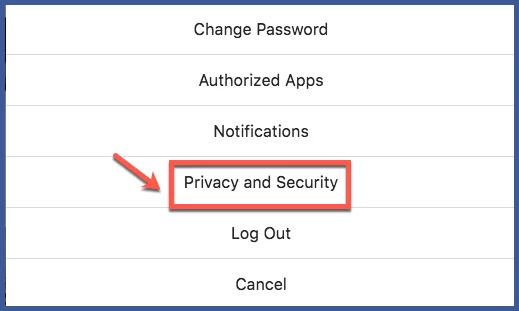
Step 4: Click on “Data download”.
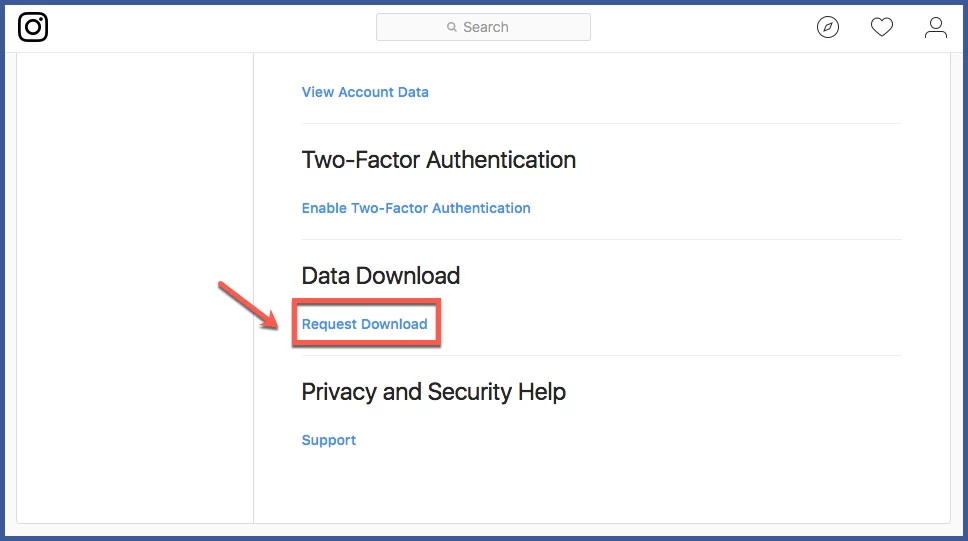
Step 5: Enter your password and request a download.
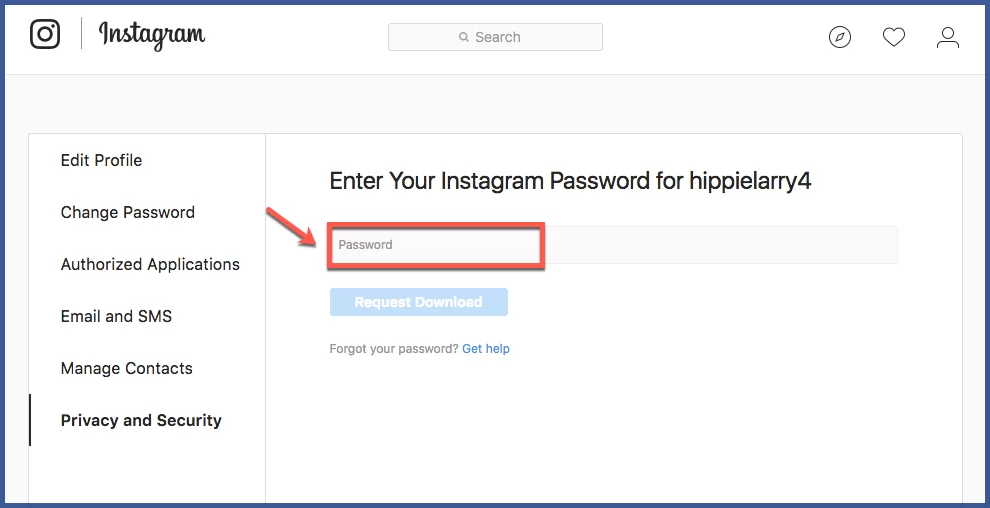
Within 48 hours, Instagram will email you the complete data. It will contain your pictures, comments, personal information and everything else. This way you won’t be losing any of your data despite the fact you have permanently deleted your Instagram account.
Wrapping up
Instagram is a great platform where you can connect and share with the rest of the world. It is an interesting place but sometimes you feel the need to take a detox. The above-mentioned are the ways you can delete your Instagram account without logging in. This article will provide you with the ways to delete an Instagram account and save your data before deleting your account.
Frequently Asked Questions
1. How Do I Delete My Instagram Account Without Email Or Password?
You can delete an Instagram account without email or password by following the given steps:
Step 1: If you want to delete your Instagram account without knowing your email or password, simply go to contact Instagram support
Step 2: You can do that by sending an email at [email protected] or filling the form on the website.
2. How Many Reports Does It Take To Delete An Instagram Account?
To delete an Instagram account it takes more than 10 reports. It takes around 24 hours until the reports are being processed.
3. How Do I Delete A Fake Instagram Account?
You can delete a fake Instagram account by going to the app > Select the profile > Delete account.
You can delete a fake Instagram account by following the given steps:
Step 1: Go to the app
Step 2: Click on the profile you want to delete
Step 3: Simply scroll down to “Delete account”

