Fed up with the YouTube shorts showing in your feed? Do you want to disable or remove the YouTube shorts? Well, you can do that too. But do you know how to disable YouTube Shorts? No? Ahh no worries, we’ve covered it in this article.
YouTube shorts is no doubt the best-trending features that are similar to TikTok and have been followed for many years and have created a great user base. Creating these kinda short duration videos is quick, gets attention, and also spreads like fire. But including these YouTube shorts replaces the explore option to make the proper adjustments for the YouTube shorts under this app.
If you want to disable YouTube Shorts, then there are a few ways by which you can disable YouTube shorts. You can adjust your YouTube settings, make shorts not interested, downgrade the YouTube app version, and use YouTube Vanced.
Don’t worry we have mentioned how to disable YouTube Shorts using different methods in detail in this article. You just need to scroll down and read about it.
How To Disable YouTube Shorts?
Now, it’s time that we get to know how to disable YouTube Shorts. Here we have mentioned different methods that are really easy to follow and that will help you to disable the YouTube shorts. So now, without wasting any more time let’s quickly get started.
Method 1: Adjust YouTube Settings
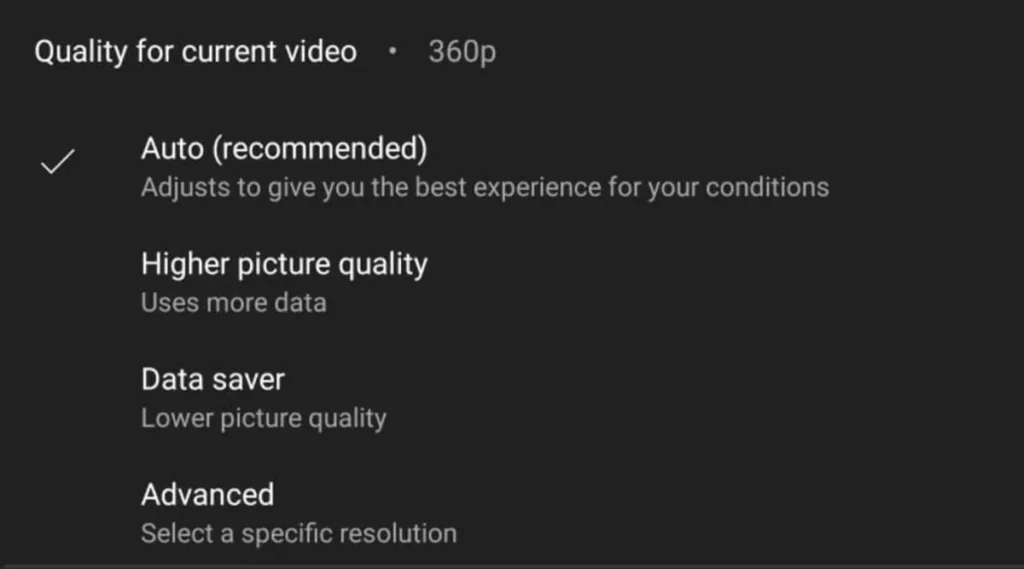
To know how to disable YouTube Shorts, you can just try to adjust your YouTube settings. Here we have mentioned the steps that will help you out.
Step 1: Click on the avatar option which you will find at the top and then select the settings option.
Step 2: Next you have to click on the general option which you will find in the settings menu.
Step 3: Now, you have to turn off the shorts and then restart YouTube.
Method 2: Make Shorts “Not Interested”
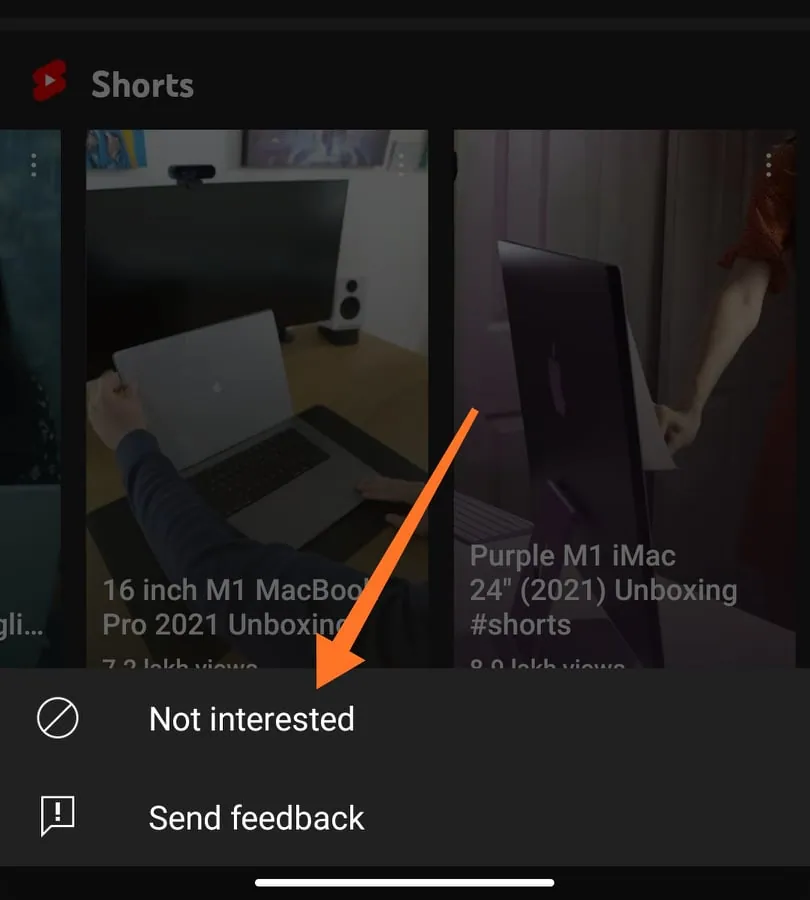
This is yet another trick to disable YouTube Shorts. Here’s what you need to do.
Step 1: Just click on the three dots which you will find in the upper right-hand side corner of the short video.
Step 2: Then just hit the not interested option.
Step 3: Now repeat these steps till the shorts video does not show up again on your homepage.
Related: How To Fix YouTube Playback Error? 10+ Fixes!
Method 3: Downgrade The YouTube App Version
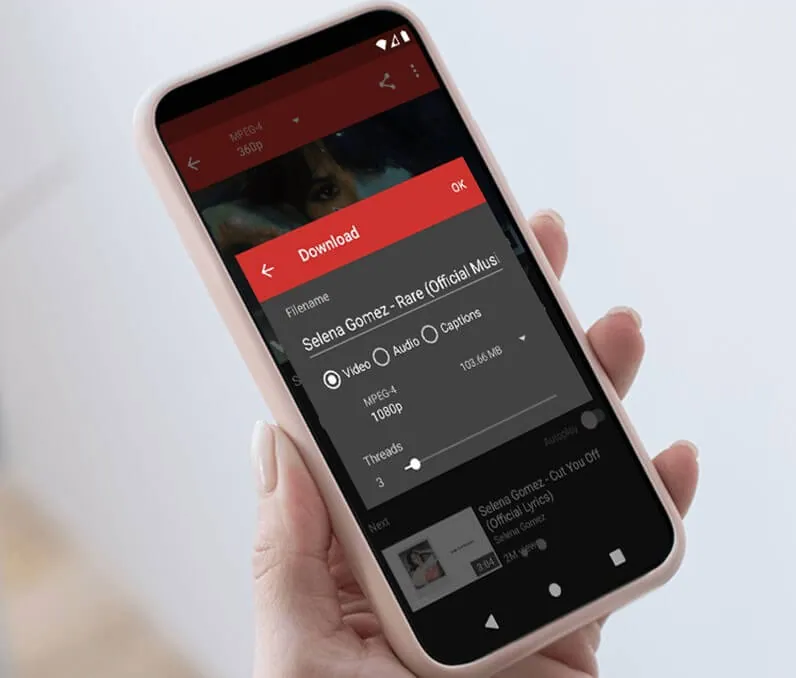
YouTube Shorts is a new feature that has come up with the new version of the YouTube app. So you can downgrade the YouTube version of the app to 14.12.56 (1412563300) so that you can disable YouTube Shorts. Here’s what you need to do:
Step 1: Go to the settings of your device and click on the apps section.
Step 2: Now click on the all apps option and then click on the YouTube option.
Step 3: Next you have to click on the three dots and then you can uninstall updates.
Related: YouTube TV Vs Spectrum 2023| Which One To Choose?
Method 4: Use The YouTube Vanced

To know how to disable YouTube Shorts you can use YouTube Vanced. By using this third-party app you can easily get rid of YouTube shorts. It is free to use and has great features like an adblocker, background playback, etc.
To disable the YouTube shorts through YouTube Vanced app follow these steps:
Step 1: Go to the YouTube Vanced app.
Step 2: Now, open the app and then go to the settings menu.
Step 3: Next look for the Vanced settings followed by Ad settings.
Step 4: Scroll down to the bottom of the screen and then find the shorts shelf option.
Step 5: Just turn on the switch to disable the YouTube shorts.
Some Of Our Best Picks On YouTube
- How To Fix YouTube Search Not Working? Know The Process!
- How To Fix The YouTube Picture-In-Picture Not Working Issue?
- How To Stop YouTube From Auto Pausing? 7 Fixes To Try!
- How To Fix Youtube Not Working On Roku? 10 Fixes To Resolve Issue!
- How To Fix YouTube Error 410: ERROR: Sign In To Confirm Your Age?
- How To Fix HTTP Error 400: Bad Request [YouTube]? 5 Easy Fixes!
- How To Fix YouTube Error 400 On LineageOS? Explained 2023!
- How To Fix YouTube Error Loading Tap To Retry On iPhone?
Wrapping Up:
Now, after reading this post you do know how to disable YouTube Shorts. These are a few ways by which you can easily disable YouTube shorts. If you have any questions, you can reach us in the comment section below.
Frequently Asked Questions
Q. What Is YouTube Shorts?
YouTube shorts are vertical videos that are of 60 seconds or less than that. It is easy to create and easy to watch as well. This video is quite similar to what you find in Instagram reels and TikTok.
Q. How Do I Not Show Shorts In Subscription Feed?
To hide Shorts in the subscription feed, go to YouTube homepage > profile icon > settings > general > turn off Shorts.
Q. How To Block A YouTube Channel From Shorts?
To block a YouTube channel from shorts, you need to open YouTube. Just go to the about section and then tap on the flag icon then choose the block channel option.

