Once you create a Reel on Instagram, before you share it on the platform you will want to some edits, isn’t it? You can save the Reel to your Instagram drafts. Yes, Instagram allows you to save the videos to drafts where you can edit them before you post them on Instagram. But many users don’t know how to edit a saved draft Reel on Instagram.
Today, Instagram Reels are very popular. You can create a Reel and if you want then you can add trending songs on your Reels. You will not want to upload an unfinished and unedited Reel for your followers to see. So it’s best that you create the videos, save them to your drafts and edit them as you want, and then upload them.
Instagram even provides you with many different filters and editing options that you can try out while editing your saved draft. Try the one you like and after editing just post it on this platform.
Can You Temporarily Save Instagram Reel Videos To Edit Later?
Yes, you can temporarily save the Instagram Reel videos to edit them later and upload them. That’s one of the easy to edit a saved draft on Instagram.
A draft management feature has been introduced by Instagram. With the help of this feature, you can keep track of your saved drafts Reel and even edit a saved draft Reel on Instagram. Nowadays, Instagram even allows you to make Reels that are longer than 60 seconds.
It could be that you want to record the video on one device and use another device to add the effects or filters. If that is the case, then saving your draft will help you.
How To Edit A Saved Draft Reel On Instagram?
To edit saved draft Reel on Instagram, go to Reels Tab > find the Reels you created > search for saved draft Reel > make the changes > save button > share button.
Let’s check out the in details steps:
Step 1: Open the Instagram app on your device and go to your Instagram profile.

Step 2: Click on the Reels tab.
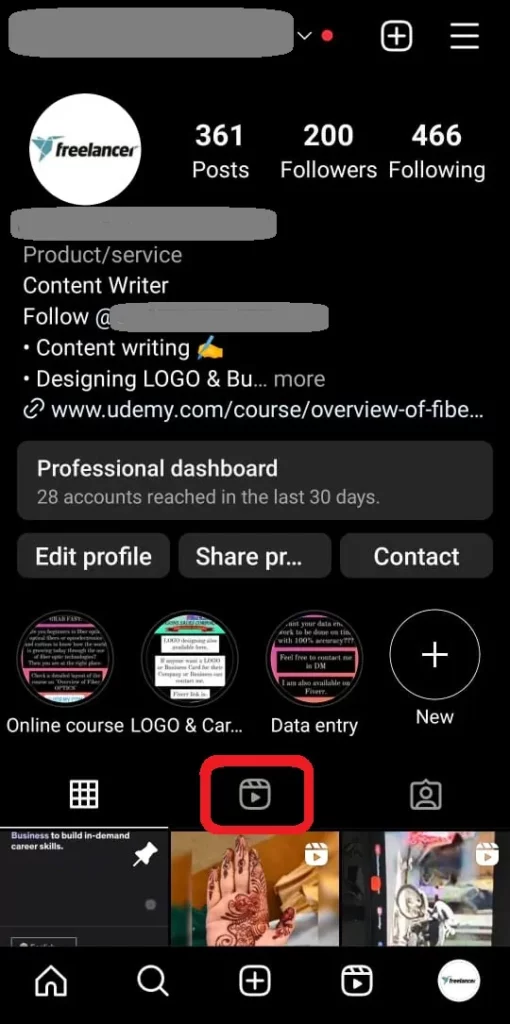
Step 3: Here, you will find the Reels you have created, which also include the draft Reels. Tap on Drafts.
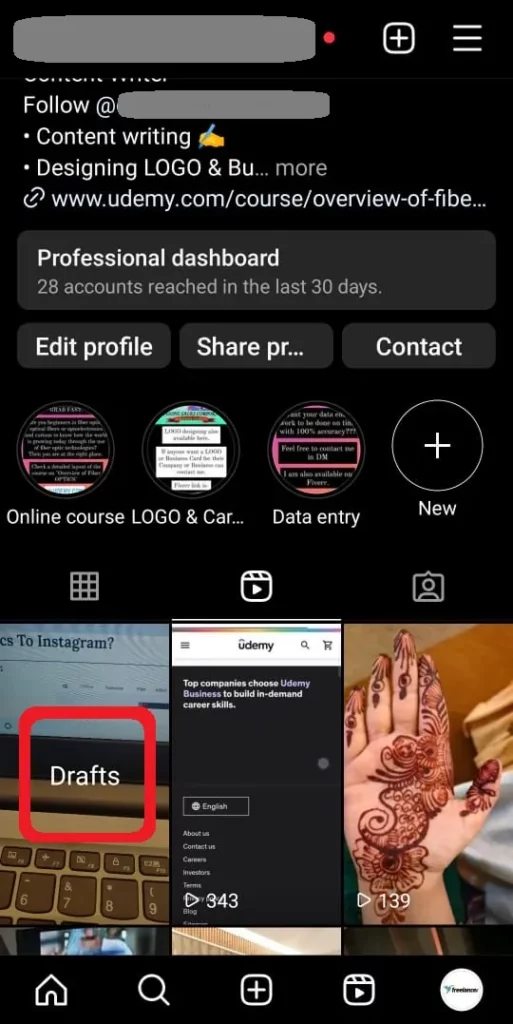
Step 4: Scroll through the saved draft Reels to search for the one you want to edit and tap on it.
Step 5: When the saved draft is open, tap on Edit to make the changes.
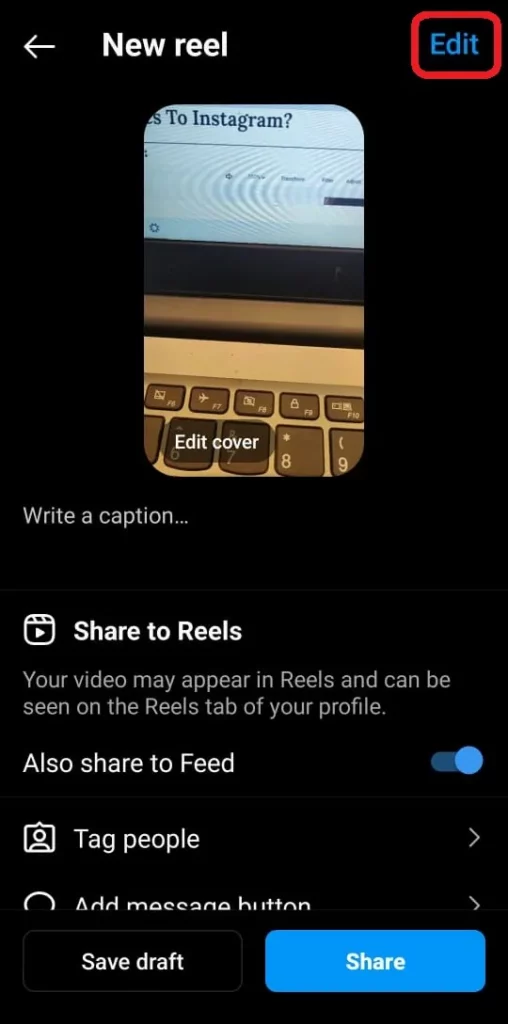
Step 6: After making the changes tap on Next at the bottom right corner.
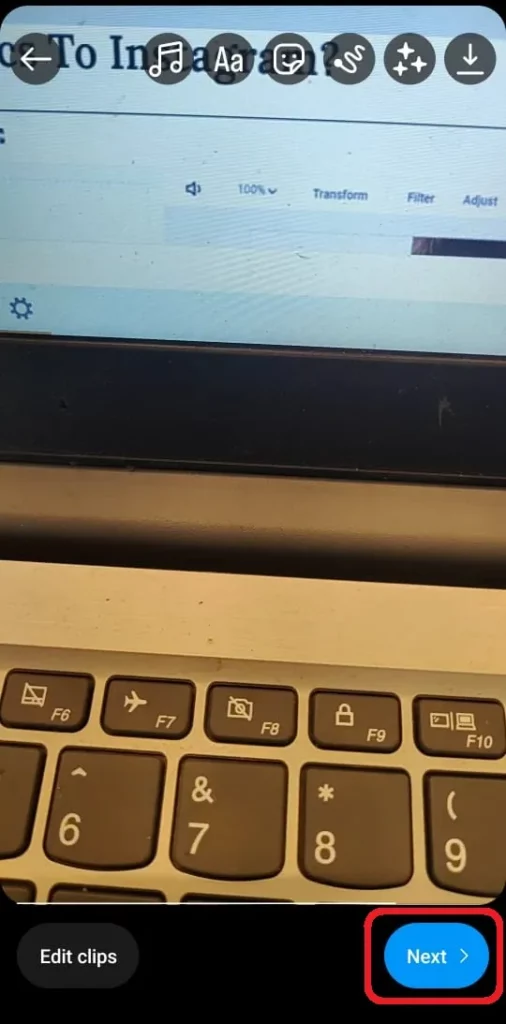
Step 7: Now, tap on the Save draft button to save the changes and keep your Reel as a draft.
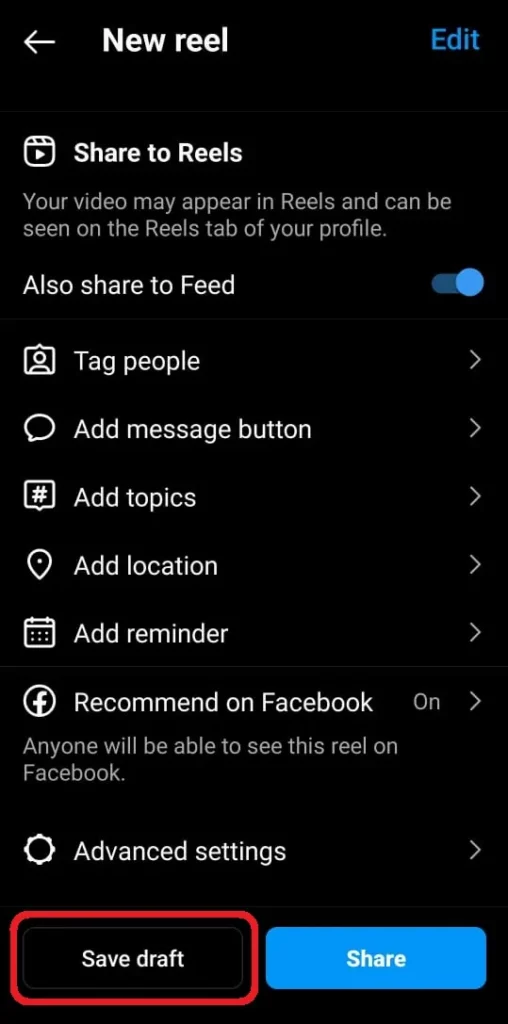
Step 8: Tap on the Share button once ready to post the Reel, and it will be visible to your followers. And that’s how you can edit Reel drafts on Instagram.
Tips And Tricks For Editing Saved Draft Reels On Instagram

Once you have saved the draft Reel on Instagram so that you can edit it later, you need to remember a few points to edit a saved draft Reel on Instagram.
1. Experiment With Different Editing Features
You will find many filters on this platform. Try to use different editing features to edit a saved draft Reel on Instagram. But try not use the same filters over and over again for different Reels. It is good that you experiment with different editing filters to get the attention of your followers.
2. Use Stickers And Text To Enhance Your Reel
You can even use different stickers and text on your Reel draft on Instagram, as this will give an extra edge to your Instagram Reel. There are many stickers that you can choose from, but make sure that you use the text and the stickers that go with your Reels video.
3. Choose The Right Music For Your Reel
Choosing the right music for your Reels is also important, as it impacts the mood and the feel of the Reel. For instance, if you have a video that has a lot of background noise, you need to cover that by adding music that is apt for your Reel. So, select the song that will fit the tone of your video.
4. Add Captions And Hashtags For Accessibility And Reach
When you post the Reel on Instagram, you surely want it to expand its reach. However, using different filters play an important role here. But if you use the correct captions and use the correct hashtags, will contribute to more reach.
5. Keep Your Reels Short And Engaging
Though Instagram allows you to make Reels longer than 60 seconds, but it is best that you keep your Reel short, which is limited to 15 seconds. So that the video is short and to the point.
6. Collaborate With Other Creators
You can even collaborate with other creators. For instance, if some users are following other content creators and if you collaborate with these creators, they will get to see your Reel as well, which in turn will give you more reach.
Conclusion
There are many reasons why it is best that you save the Reel to draft before you post it on Instagram. You get an ample amount of time to edit the video as per your requirement and then post it after you have created the Reel. So, it’s important to know how to edit a saved draft Reel on Instagram.
Frequently Asked Questions
Q1. Why Can’t I Edit My Draft Reel On Instagram?
If you cannot edit your draft Reel on Instagram, it could be that you are using an outdated app. Try to update the Instagram app, clear the app cache, or you can even try to restart your device.
Q2. Can You Edit The Clips On A Draft Reel?
Yes, you can edit the clips on the draft Reel. You can simply click on the left arrow to edit the clips and choose the clip to edit. Or, if you want to delete the clip, then you can tap on the trash icon.
Q3. How Do You Edit Part Of A Reel On Instagram?
You can edit a part of the Reel with the help of various third-party apps such as Kapwing, Savers app, etc. You can even edit it while you post the video.
Q4. Can I Edit A Reel That Has Already Been Published?
Yes, Instagram lets you make a few changes after the Reel has been posted, just as changing the cover picture or the caption. It doesn’t allow you to get the option to change the Reel video after you have posted it. You can otherwise delete the video and upload it again.
Q5. Can I Add Or Remove Captions From A Saved Draft Reel?
Yes, you can surely add or remove the caption which you want from the saved draft Reel.
Q6. How Long Can A Saved Draft Reel Be Stored On Instagram?
Your Reel will be saved on Instagram in the drafts folder for 24 hours. If you don’t access these videos within a day, then they will get deleted.
Q7. Can I Delete A Saved Draft Reel Without Editing Or Publishing It?
Yes, you can delete the saved draft Reel if you haven’t done any edits or haven’t published it yet.

