Do you have any idea about how many posts you have liked on Instagram to date? Definitely not. Do you know what was the first picture you liked on Instagram when you started using the platform? Almost impossible to remember, right? It must be hard to remember what was the post you first liked on Instagram but it is not at all hard to find it out. Here’s a post on how to find your first liked Post on Instagram?
Instagram is one of the most popular platforms for sharing photos and videos. Millions of people upload a post every day on Instagram. Being an Instagram user, you must have followed a lot of accounts that might include your friends and family, your favorite celebrities, athletes, popular brands, or other social media influencers.
Following so many users on Instagram doesn’t let you keep a record of which and how many posts you liked on Instagram. But if you wish to check the posts you have liked till now or your first liked picture on Instagram, then Instagram provides you with a feature for the same.
If you also wish to find your first liked picture on Instagram then keep reading this article as we will explain the method on how you can do that.
Can You Find Your First Liked Picture On Instagram?

Is it really possible that you can find the picture you liked the first time you entered the platform of Instagram? Yes, it is. You can now easily find out the post you liked at the very beginning of your journey with Instagram.
To find your first liked picture on Instagram you just need to change the alignment in the “Posts you have liked” option on your Instagram.
How To Find The Posts You Liked On Instagram?

Liked a post and now cannot find it? Don’t worry. Instagram lets you find the posts you have liked. Here are the steps that you need to follow to view the posts that you liked on Instagram.
- Launch the Instagram application on your device.
- Sign in to your Instagram account by entering your login credentials.
- Tap on the profile picture icon present at the bottom right of the screen to visit the profile page of your account.
- Tap on the three horizontal lines you will see at the top right corner of the profile page.
- From the menu that will appear, select the “Your Activity” option.
- A list will appear on the screen, select the “Interactions” option from there.
- Now, just select the “Likes” option from there and you will find all the posts you have liked.
Here you will find all the posts that you have liked on Instagram ever since you started using it. The posts will be arranged in the order of most recent liked posts to the older ones.
How To Find Your First Liked Post On Instagram?
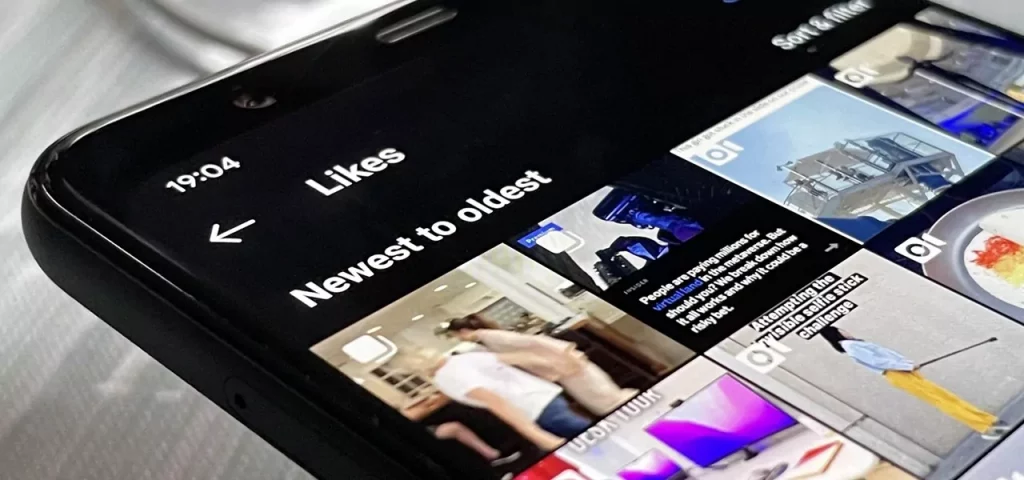
If you have liked thousands or millions of posts on Instagram then it will be hard to scroll down to the very first post that you liked on the platform. This is where you will need to change a simple setting in this option so that you can see the oldest liked posts at the top.
Below are the steps that you will need to follow if you want to check the post you first liked on Instagram.
- Launch the Instagram application on your device.
- Follow all the steps given above to find the posts that you have liked on Instagram.
- Once you visit the page of the posts that you have liked on Instagram, tap on the “Sort and Filter” option present at the top right of the posts.
- Tap on “Sort by” at the top.
- There you will see two options – “Newest to oldest” and “oldest to newest”, where the former one is the default option. Tap on the latter one.
- Tap on the “Apply” button at the bottom of your screen.
- Now you will be directed back to the page with all the posts that you have liked, but this time, in reverse chronological order as you will see your oldest liked post at the top while the newest one at the bottom of the page.
You will need to change these settings from oldest to newest every time you go back and again visit this page as the default settings by Instagram will always show you the recently liked posts at the top.
Can You Find Your Comment On Instagram?
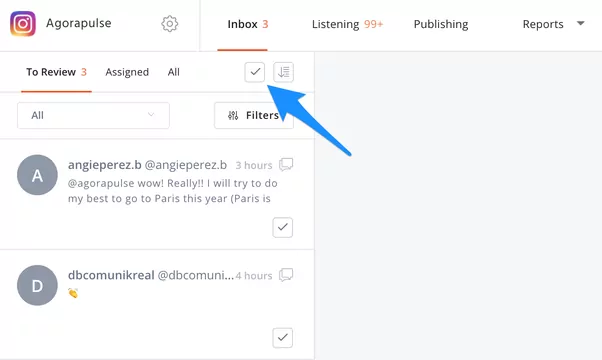
Now you know how you can find the first post you’ve liked on Instagram, but what about your first comment? Of course, you can also check your first ever comment that you added on a post from your Instagram account.
How To Find Your First Comment On Instagram

To find the first comment on a post that you made on Instagram you can follow the steps that have been mentioned below.
- Open the Instagram app on your device.
- Log in to your Instagram account and tap on the profile picture icon present at the bottom right of the screen.
- On your profile page, tap on the three horizontal lines at the top right corner of the screen.
- Tap on the “Your Activity” option.
- Select “Interactions”.
- Among the three options that will appear, select “Comments”.
- Here you will see all the comments you have made on any posts from your account. The default settings of Instagram will show you the latest comments at the top.
- To go to your oldest comments, tap on the “Sort and Filter” option.
- Here, select “Sort by”.
- Tap on “oldest to newest”.
- You will be directed back to the comments list where now you will see your oldest-made comments at the top of the list.
Wrap Up
We hope you liked our article about how you can find your first liked post on Instagram. Share this with your friends if you think that they also need to know about this. For more such articles related to Instagram or any of your favorite social media applications, you can visit our website Deasilex.
Frequently Asked Questions
Q1. How To See The Posts You Liked In A Particular Period On Instagram?
Go to the posts you’ve liked on Instagram, tap on “Sort and filter”, now tap on “Start date” and enter the date from which you want to see the posts you’ve liked” now select the “End date” option and enter the date up to which you want to see the posts you have liked. Tap on the Apply button.
Q2. How To Hide Like Count On My Instagram Post?
To hide the like count on your Instagram post, open the post from your profile and press the three dots at the top right corner of the post. Tap on the “Hide like count” option and your likes on that Instagram post will be kept hidden and no one will be able to see how many likes you have got on that particular post on Instagram.
Q3. Which Is The Best Site To Buy Real Instagram Likes?
To buy real Instagram likes, you can refer to the sites like Twicsy, iDigic, V Labs, Diozzub, Buzzoid, Ruhmax and many more are there.
Q3. How To See What Photos Someone Likes On Instagram?
There is no official feature available on Instagram that you can use to check the posts that someone liked on Instagram. However, there are a few Instagram Spy apps that you can use for this purpose.

