Are you too a Nintendo switch user? Then you must be familiar with timely errors that are faced on Nintendo Switch. Sometimes, the screen flickers while the other times it totally goes blank. If you are also looking for the answer on how to fix Nintendo Switch blue screen then you have landed on the right page.
Nintendo Switch is a tablet that you can use either as a home console or even as a portable device. This console is quite popular and yet there are some glitches that you may encounter when using it. For instance, the Nintendo Switch blue screen.
However, methods like hard reset, setting up a proper wi-fi connection, or updating the system to its latest version, can be the possible solutions how to fix Nintendo Switch blue screen error. If the problem is still not solved then try out all the methods mentioned below on how to fix this Blue Screen error.
In fact, not just this much, we will also find out how we can fix the black screen as well orange screen.
What Does Blue Screen On Nintendo Switch Mean?
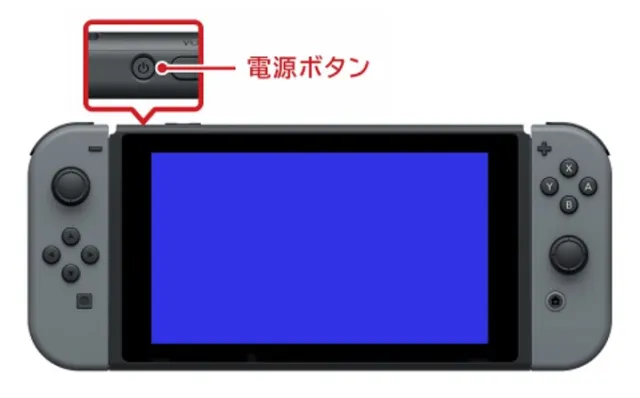
Nintendo Switch is a popular gaming console worldwide. Developed by Nintendo, the Nintendo Switch was released worldwide in the year 2017, Nintendo improvised the console and launched its handheld-focused version, known as Nintendo Switch Lite. by 2020, there has been huge sales of Nintendo Switch as well as Nintendo Switch Lite and the console has been popular since then.
Even after being such a popular device, there are still some glitches that may occur in Nintendo Switch. If we talk about the blue screen that appears on Nintendo Switch, this happens due to a major hardware failure in the device.
Whenever you turn your Nintendo Switch on, a startup checking procedure known as the “Power On Self Test” is performed by the device itself. During this check, the device tests the proper functioning and availability of all the components of the system. At that time, if there is detected any kind of malfunctioning in the hardware, then the Nintendo Switch turns the screen blue presenting that there is some sort of error.
Related: How To Enable 2FA On PS4 For A Secured Gaming Experience?
How To Fix Nintendo Switch Blue Screen?
If you are also going through trouble like the Nintendo Switch blue screen then you can fix it easily with a few simple methods that you can try.
1. Hard Reset Your Nintendo Switch.
The first thing that you can do to fix the blue screen appearing on your Nintendo Switch is hard resetting your device. Here are the steps to hard reset your Nintendo Switch.
- Press and hold the Power button of your Nintendo Switch for over 12 seconds.
- The system will turn off.
- Once the system is turned off, you have to turn it on again.
Going for a hard reset will probably solve your issue of the blue screen on your Nintendo Switch. If it doesn’t, then you can try other methods given below.
Related: How To Fix Black Ops 3 Crash On Startup | 100 % Troubleshooting Methods
2. Dock Or Undock Your Console
If you are using your console in handheld mode, then dock the console. If your Nintendo Switch console is in TV mode, then undock it. Trying this method will change the console between handheld and TV mode. Doing this will re-start all the functioning which might help fix your blue screen on Nintendo Switch.
3. Update Your Nintendo Switch To The Latest System Menu Version

Make sure that you are using the latest menu version on the system of your Nintendo Switch. If you are not, then this can be the cause of not only the blue screen viewing on your Nintendo Switch but also the black or orange screen on a temporary basis. Once you update it, the blue screen will no longer be there on your Nintendo Switch.
Related: How To Fix Discord Awaiting Endpoint Issue | Quick Easy Fixes
4. Contact Nintendo Switch Support
If none of the methods above apply to resolve the blue screen on your Nintendo Switch, then the last option you are left with is contacting your customer support for Nintendo Switch.
Most of the time, the blue screen on the Nintendo Switch appears because of the absence of a corner bond. If your Nintendo Switch falls by mistake and loses its corner bond, then the CPU will be easily detached and hence showing the error. So, it will be fine to contact Nintendo Switch Support to help fix the issue.
How To Fix Nintendo Switch Black Screen?
If your Nintendo Switch displays a black screen, then there is probably an issue with your device’s GPU. You won’t be able to fix it on your own. Contact your Nintendo Switch support. Before you send your Nintendo Switch to get it repaired, make sure that you have removed the game cards and microSD cards, or else all the data you saved in it will be lost completely.
Wrap Up:
Even though there are some issues with the Nintendo Switch console, they are easy to fix. Even if you can’t fix them on your own, the Nintendo Switch support is always there to help from where you can get your Nintendo Switch repaired.
We hope you liked our post, and it gave you the solution to fix your Nintendo Switch blue screen. Share it with your friends if you think they also need to know this and help them out.
FAQs
Q. What To Do If My Nintendo Switch Doesn’t Turn On?
If you are unable to turn your Nintendo Switch on, connect it to a charger. There might also be some app or software glitch, so you can attempt a soft reset and check if your Nintendo Switch turns on after that. If none of the methods work, the last option is to go for a factory reset.
Q. How To Reset Nintendo Switch To Factory Settings?
Press and hold the Power button of your Nintendo Switch console for about 20 seconds and then release it. Now press the Power button again to restart your console.
Q. What Kind Of Console Is Nintendo Switch?
Nintendo Switch is a hybrid console that you can use both as a portable as well as a stationary device. It includes wireless Joy-Con controllers including standard buttons along with directional analog sticks.
