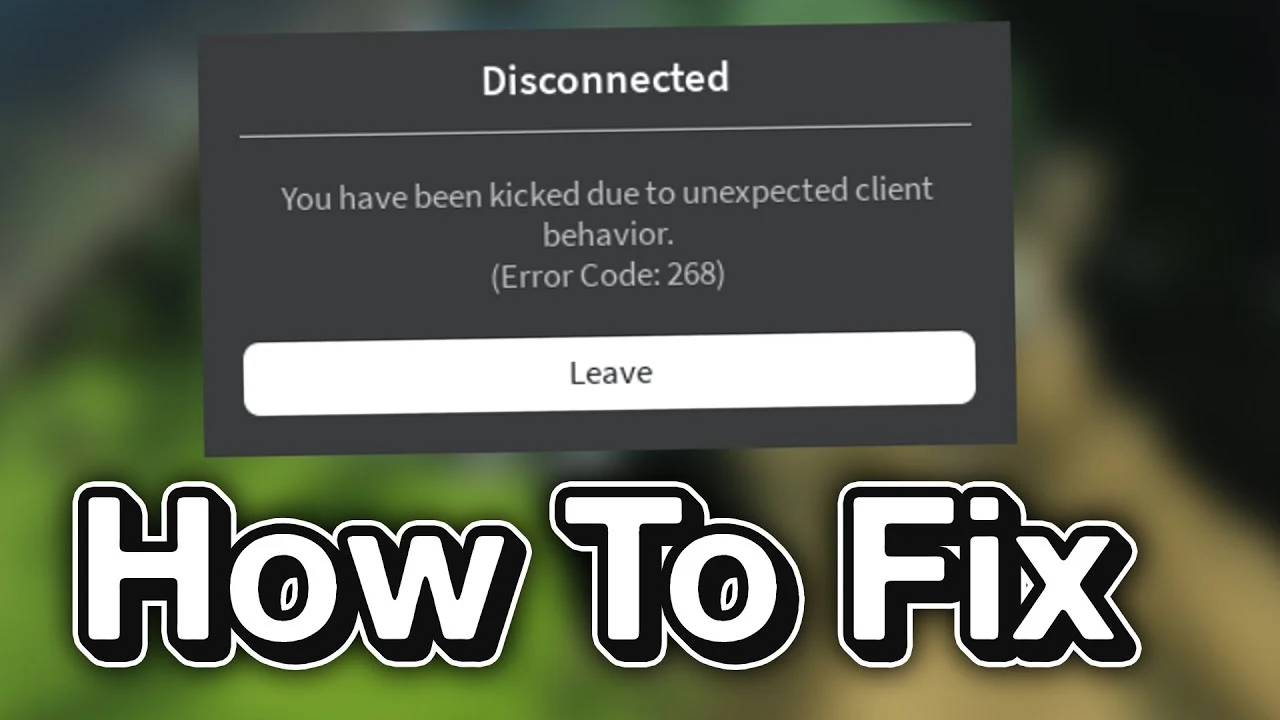Are you interested in learning how to resolve the Roblox error code 268—Kicked Due to Unexpected Client Behavior? Roblox is a platform for online video games that is well-liked by players all around the world. The game has terminated you if you encounter error code 268 while playing on Roblox because of unusual client behavior. This article will explain how to fix Roblox “you have been kicked due to unexpected client behavior”.
Because it inhibits players from completing in-game tasks, error code 268 is annoying. This error is typically caused by faulty servers, damaged game files, incompatible browsers, third-party involvement, or inconsistent user settings in internet options.
To fix Roblox “you have been kicked due to unexpected client behavior” issue, check if Roblox Server is down, remove cheat software, and re-install Roblox.
Let’s go through the article and learn more about how to fix Roblox “you have been kicked due to unexpected client behavior”!
How To Fix Roblox “You Have Been Kicked Due To Unexpected Client Behavior”?
To resolve Roblox Error 268, you need to check the internet connection and upgrade your PC first after being kicked due to unexpected client behavior. You can update even the drivers that can support you in fixing this problem by updating the machine. If updating doesn’t work, try the following fixes.
Fix 1: Check If Roblox Server Is Down
It is preferable to determine whether you can take action in this situation before looking at possible fixes for how to fix Roblox “you have been kicked due to unexpected client behavior”. If Roblox.com’s server status is down, check it using any of the provided down detectors and wait for the engineers to fix it. Move on to the next option, though, if the server is up.
Related: How To Fix Error Code 103 On Roblox Xbox One?
Fix 2: Remove Cheat Software
It’s time to delete any cheat or exploit software you may be using to gain an advantage over other players in a game. A recent update to Roblox has a built-in detector that will kick you off if you use one of the forbidden tools or applications. Therefore, you should remove the app if you have one of them and are receiving the error notice. To accomplish the same, follow the instructions.
Step 1: Win + I will open the settings.
Step 2: To access apps, select apps & features.
Step 3: Search for the cheat program.
Step 4: Within Windows 11: Uninstall can be chosen by clicking on the three vertical dots. Within Windows 10: Click Uninstall after choosing the app.
Restart your computer after the procedure is finished, then try connecting to Roblox once more. This is one of the easiest ways to fix Roblox “you have been kicked due to unexpected client behavior” issue.
Related: How To Fix Roblox Error Starting Experience? 6 Fixes To Try!
Fix 3: Troubleshoot In Clean Boot
The next possibility for your problem is that a different program is interfering with your game. You must use Clean Boot to troubleshoot the problem. To reduce the number of potential offenders, you will first disable all services aside from Roblox before re-enabling them five at a time. Once you identify the offending program, you can uninstall it to fix Roblox “you have been kicked due to unexpected client behavior” problem.
Fix 4: Delete Files From The App Data
Many people claim that removing a few files from the Roblox folder in the App Data has fixed the problem. We are going to remove the three XML files that need to be erased.
Paste the following command into Run by pressing Win+R, then click OK:
%appdata%
Next, select Local > Roblox. Three XML files, AnalysticsSettings, frm.cfg, and GlobalBasicSettings 13, can be found there. Simply remove them. Then launch Roblox and restart your computer to see if the problem still exists.
Related: How To Fix Roblox Error Code 610 | 100% Working Methods
Fix 5: Install Roblox Again
You are not utilizing UWP Roblox if you downloaded Roblox somewhere other than the Windows Store. You must remove that version and download the software again from microsoft.com. Launch the program after installation, login, and check to see if you managed to fix Roblox “you have been kicked due to unexpected client behavior” problem still exists. Whether you are running the UWP version of Roblox and encounter the same error, try reinstalling the program to verify if the problem still exists.
More Related Articles
- How To Fix Internal Server Error On Roblox?
- How To Fix An Error Occurred Trying To Launch The Experience. Please Try Again Later. Roblox?
- How To Fix Error Code 103 Roblox 2022 | Know The Easy Steps
- How To Fix Error Code 524 Roblox | 3 Fixes To Solve It!
Wrapping Up
Hope, this short guideline on how to fix Roblox “you have been kicked due to unexpected client behavior” helped you to find the answers you are looking for! Try all five fixes or if you are lucky 1 or 2 methods to fix Roblox “you have been kicked due to unexpected client behavior” issue. Let us know which method helped you out. Follow Deasilex for more updates on Roblox!
Frequently Asked Questions
Q1. Is Error 268 Permanent?
Despite the fact that “kicked for unexpected client behavior” alarmingly seems like a ban, you haven’t been banned and you can still fix the error 268 warning. Hit enter after typing “ipconfig /renew” on the same screen. Hit enter after entering “winsock reset.”
Q2. Why Does Error 268 Happen?
Some impacted users claim that this issue may also be brought on by antivirus interference, which prevents your end-user device from connecting to the Roblox servers, causing the server to ban you from the game and resulting in the 268 error code.
Q3. Why Do I Keep Getting Kicked Out Of Roblox?
The possible reasons for being kicked out of Roblox are inadequate internet speed, overcrowded servers, Roblox Player issues, and if any unusual behavior on the account is suspected.
Q4. Is Roblox Error Code 267 Permanent?
The error code 267 will flash a notification with the length of your ban if a certain Roblox experience has temporarily banned you. It could last anything from a few seconds to an hour or even days. It would be advisable to postpone starting that experience in such an instance and wait for the ban to expire.
Q5. Why Did I Get Kicked From A Game In Roblox?
The player has been inactive for an excessive amount of time, which causes the server to time out. Other causes include being blocked from the server, losing internet access, or just having a poor connection. There are a few things you can attempt to solve the issue.