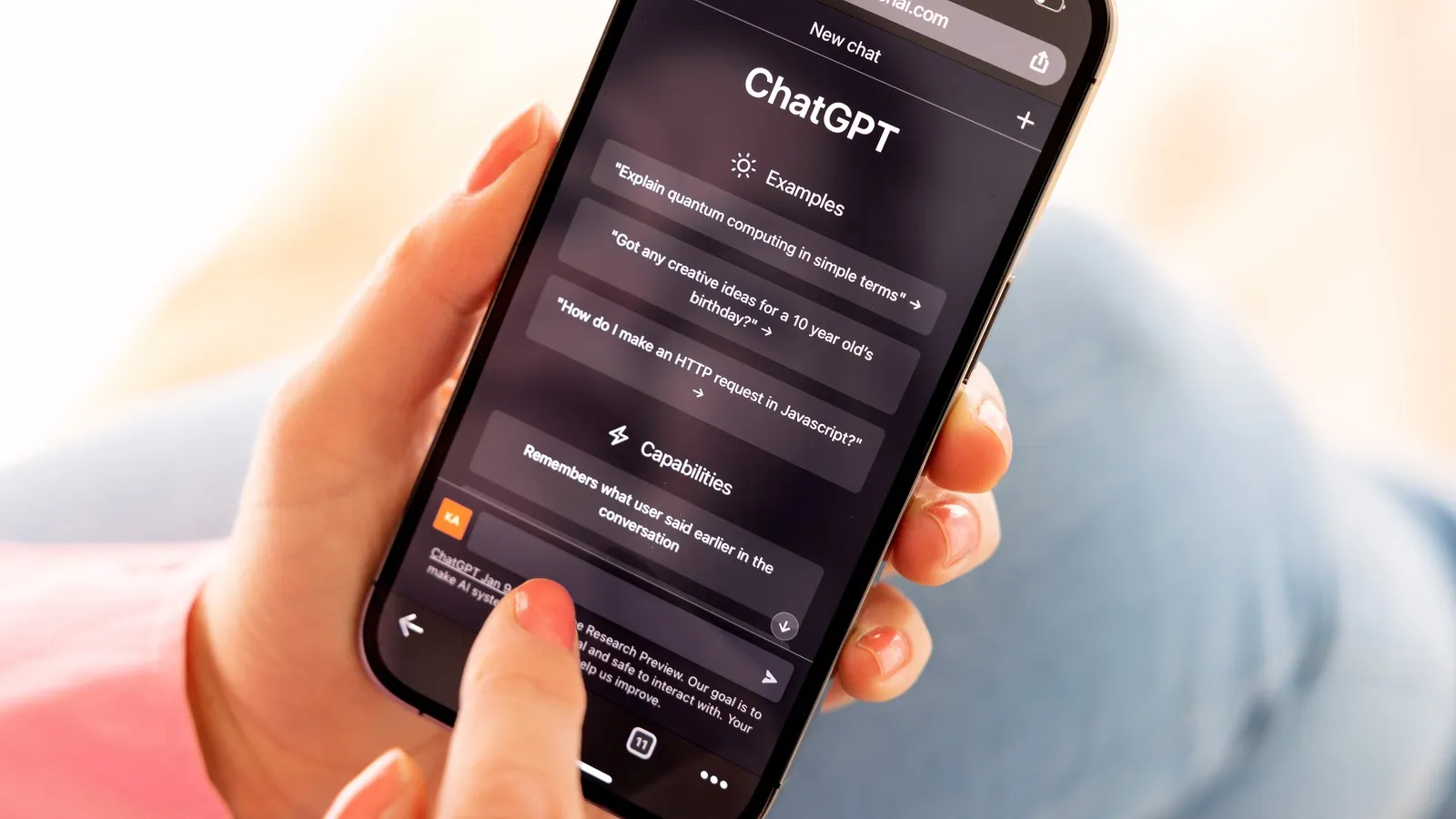Be it sharing a love note with your girlfriend or an apple pie recipe with your mom, ChatGPT is always behind the curtain holding you up! Since, its inception, it has made a home in people’s hearts as well as devices. FYI, OpenAI has now introduced the official ChatGPT app iOS as well. So, know how to get ChatGPT on iPhone, and get the ball rolling.
It’s been a few months since OpenAI rolled out ChatGPT and the users had to suffer because a dedicated ChatGPT iOS app for iPhone, and for Android was not available. However, now with the arrival of Google Bard, ChatGPT has thought of remaining at the top by making easy availability of iOS ChatGPT app downloading, as users were fed up with looking for ChatGPT shortcut for iPhone.
If you have to instantly draft a business email for your colleague. It’s always easy to navigate the app if you have added the ChatGPT shortcut for iPhone.
How To Get ChatGPT On iPhone?
OpenAI’s ChatGPT is growing at such a fast pace that it was just a matter of time before they launched official apps for iPhone and Android devices. However, before you proceed with ChatGPT app download, there are a few requirements you need to know:
- You’ll need your device to be running iOS 16.1 or later. If not, update the software.
- Once your device is compatible with ChatGPT, you can proceed with the process to get ChatGPT on iPhone.
How To Download ChatGPT On iPhone?
To download ChatGPT on iPhone, follow the steps provided:
Step 1: Visit the Apple Play store and search OpenAI ChatGPT. You are looking for an app with black and white logo.
Step 2: Alternatively, tap on this link and navigate official OpenAI’s ChatGPT app by clicking on “Download on the app store”.
Step 3: Once done, tap on the “Get” option like any other app.
Step 4: After downloading, proceed with the process displayed on your screen.
Step 5: When done, give the desired prompt to ChatGPT and generate responses.
How To Use ChatGPT On iPhone?
Released on 18 May, 2023, OpenAI has launched the official app for iPhone. So, to use ChatGPT on iPhone, download the official app from the Apple play store.
Alternatively, to use the web-based version of ChatGPT, simply visit the OpenAI ChatGPT website in a browser such as Safari. You can also add a shortcut at the home screen for easy navigation.
How To Add ChatGPT Shortcut For iPhone?
Step 1: To add ChatGPT shortcut for iPhone for easy navigation, visit ChatGPT website and tap on the share option.
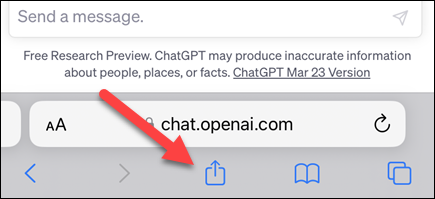
Step 2: Now, scroll through the sheet to find “Add to Home screen”.
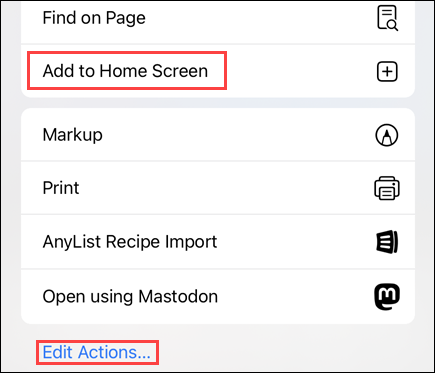
Step 3: If you are not able to find this option, tap on “Edit Actions” option at the bottom of the share sheet.
Step 4: Now, change the name to ChatGPT.
Step 5: Tap on the Add. The website shortcut will be added to your home screen!
Winding Up
Got any creative ideas for ten year’s old birthday? Give this prompt to ChatGPT and see it doing wonders. As we all know Time leaves no leaps and bounds. It’s just a matter of time before ChatGPT will be used in much broader areas besides writing assignments and emails and creative ideas. So, get ChatGPT on iPhone and start doing wonders with the so-called eighth wonder of the world.
Frequently Asked Questions
Q1. Is There A Dedicated ChatGPT App?
Yes! OpenAI has recently launched an official ChatGPT app iOS and for android is on the way. However, now you don’t need to worry about ChatGPT fake app scams. The logo of the official ChatGPT app is black and white in colour. Also, we have provided the link to download the app.
Q2. How To Get ChatGPT App?
To get ChatGPT app on your devices, you can download the official app from the Apple play store. However, you have to wait for some time to have ChatGPT on your Android device as well.
Q3. Can ChatGPT Be Downloaded?
Yes! ChatGPT can be downloaded on iPhone devices according to chat.openai.com in a browser such as Chrome. However, for Android devices wait for some time.,