There are many moments that you don’t want to share with everyone on your friends’ list on Snapchat. So, Snapchat offers users a private story option to share their preferred things via stories only with a select group of people. You can make a private story on Snapchat app and share it with your preferred friends. You can create such stories and also delete them in just a few steps.
Snapchat is among the very popular platforms that are well-known for its creative and pretty camera filters. Many users around the world love using this platform. Users can share snaps and make streaks on this platform, use the premium Snapchat Plus, use the latest dual camera mode, change a cameo selfie on the app, use Snapchat on PC, block and unblock people on Snapchat, and even make a private story on Snapchat app.
How to make a private story on Snapchat app? For doing that, you need to first launch the Snapchat app on your device > Log in to your account on Snapchat > Tap on the Profile icon > Scroll a little > Select + New Story > New Private Story > Select the people you want to share it with > Create Story > Rename Story > Save > Select the private story from the list > Share the story. This is how you can make a private story on Snapchat app and share your preferred story with your preferred friends on Snapchat.
This post will further discuss how to make a private story on the Snapchat app. We will provide you with a complete step-by-step guide on how you can make a private story on the Snapchat app and even delete it. So, without any further delay, let us jump right into the post and find out how you can create your private story on Snapchat and share it with others!
How To Make A Private Story On Snapchat App?
Are you confused about How to make a private story on the Snapchat app? Well, you can do that by following these simple steps. First, launch the Snapchat app on your device > Log in to your account > Tap on the profile icon > Select the + New Story option > New Private Story > Choose the people you wish to share the story with > Create story > Rename it > Save > Select a private story from the list > Share it.
This is how you can make a private story on the Snapchat app. Let us discuss these steps further in more detail along with the relevant images.
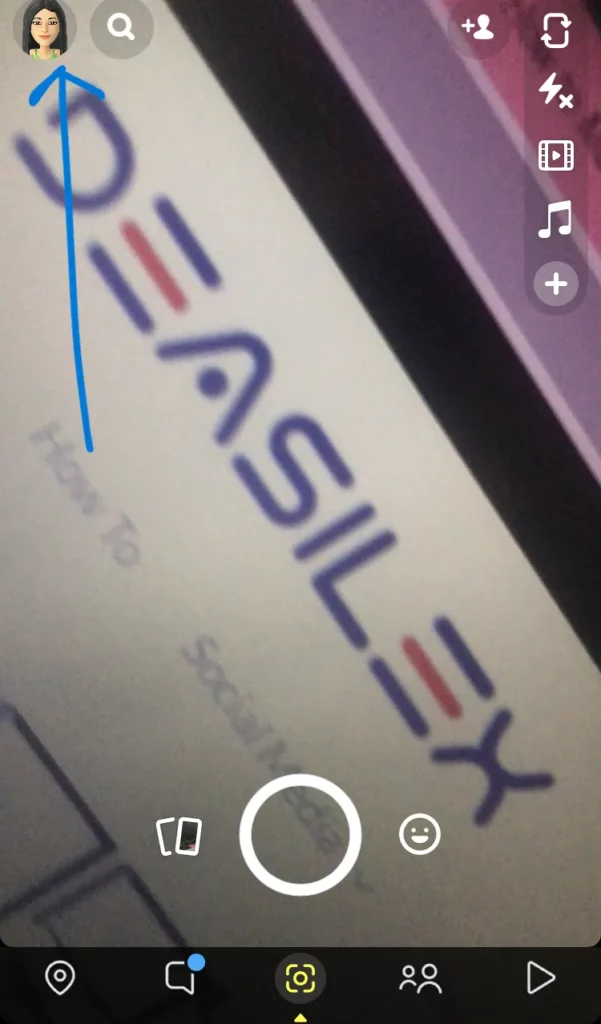
Step 1: The first that you need to do is to launch the Snapchat app on your device and log in to your Snapchat account with the relevant credentials. Once you do that, you need to click on the profile icon.
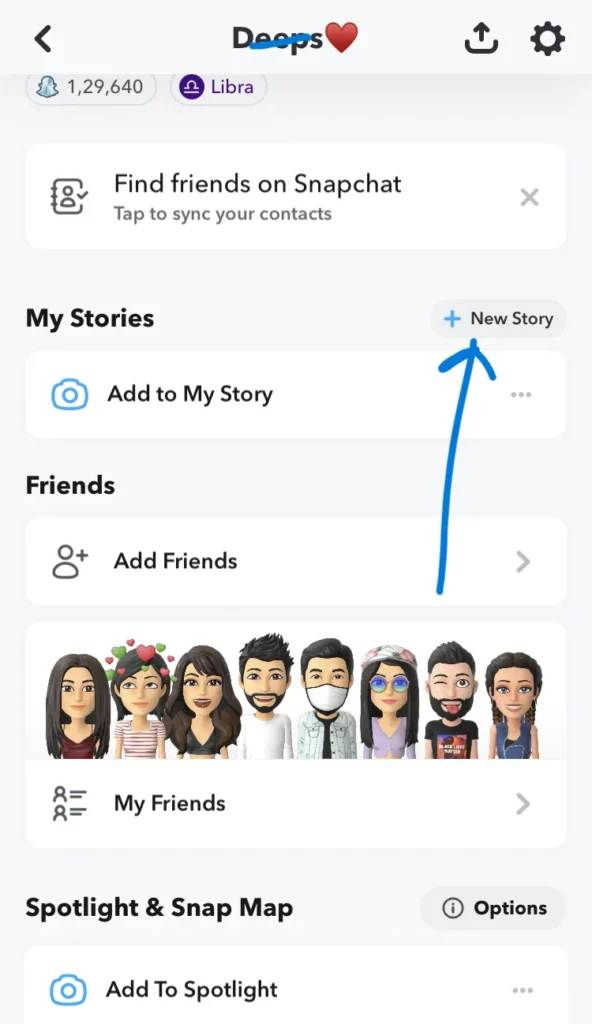
Step 2: You can now tap on the + New Story option. Once you do that, you need to tap on the New Private Story option.
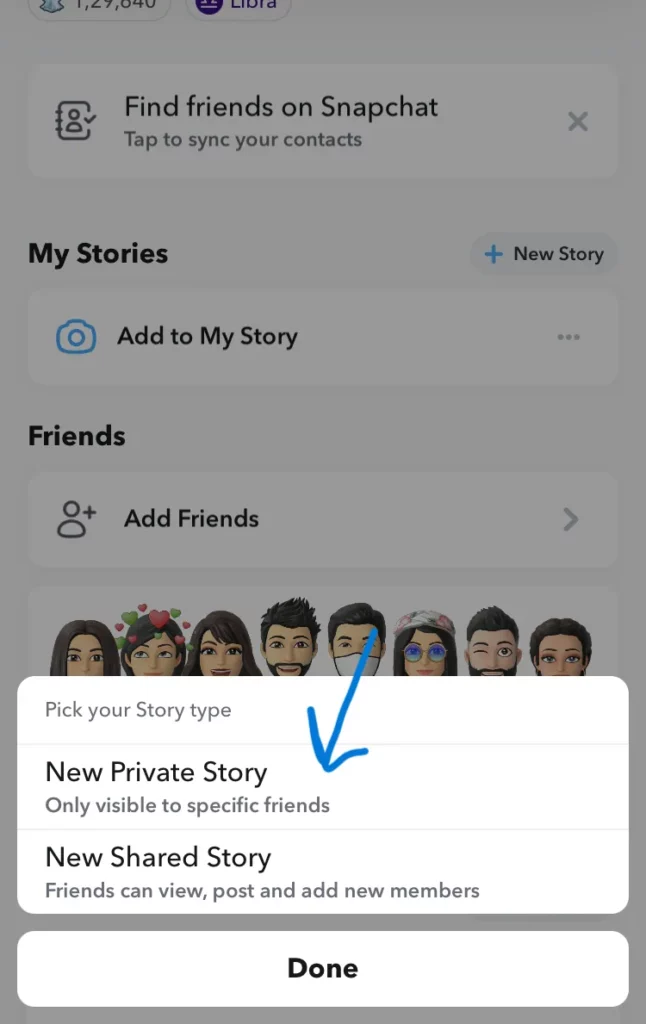
Step 3: You now need to choose the people you wish to share your private story with. So, select two or more people as per your choice and then tap on the Create Story option located at the bottom of the screen.
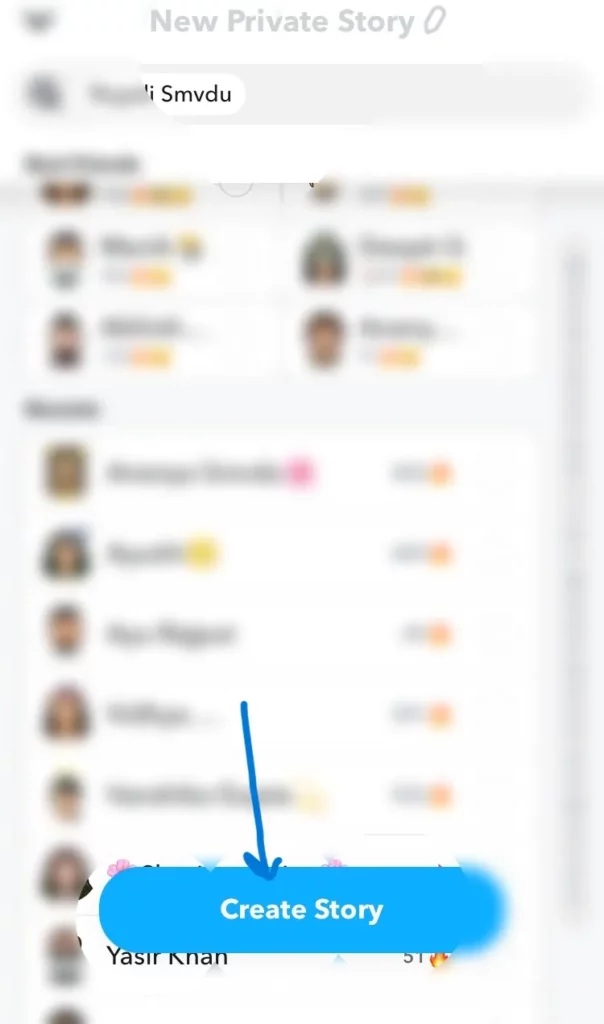
Step 4: You will now be required to name your story. So, you can write a name for your story and once it is done, you can tap on the Done button.
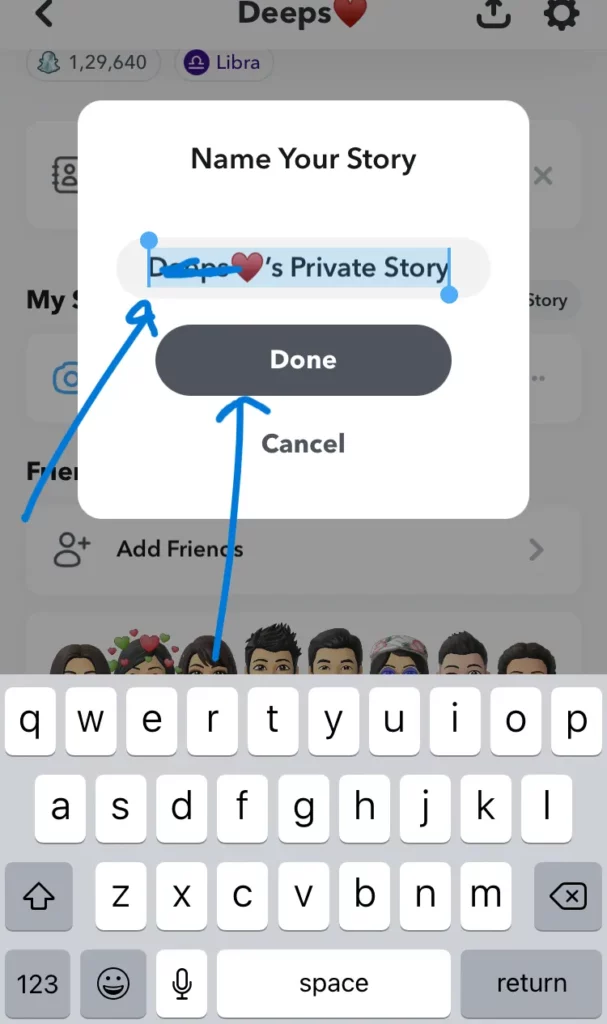
Step 5: Here you will get the option Add to your private story (Whatever name you have given to the story will be displayed instead of Your). So, you can tap on that and take a new picture to share as your private story.
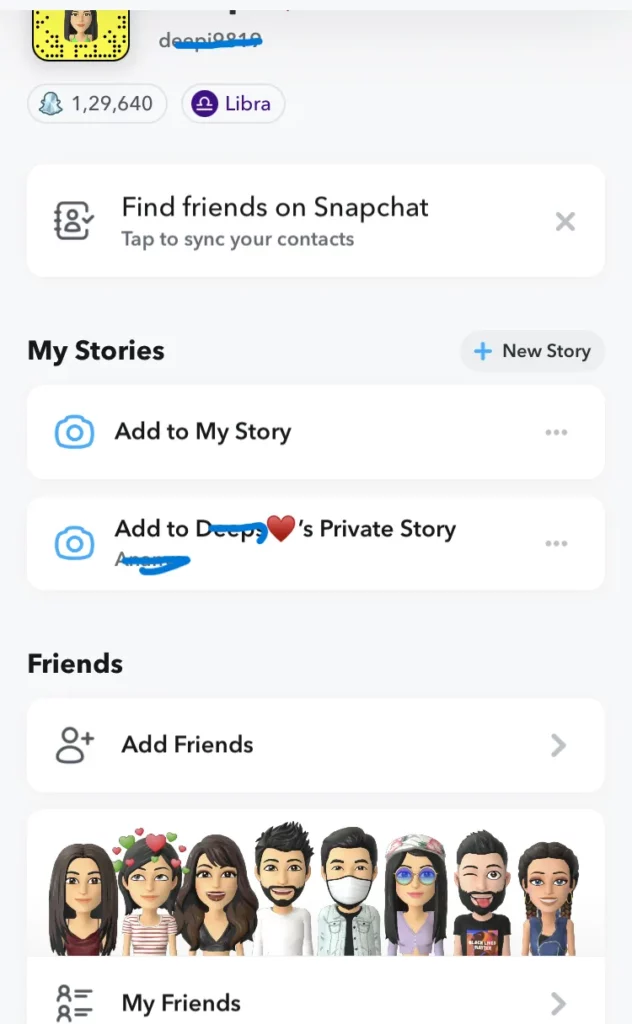
Step 6: If you don’t want to share a new picture and choose something from your old pictures, you can again launch the application, look for the picture you wish to share, and select the Private story option to share that.
This is how easily you can make a private story on Snapchat app and share that with your preferred group of people. Wasn’t it an easy task? Yes!! You can even delete the private story on Snapchat. Let us discuss that further.
How To Delete A Private Story On Snapchat App?
Looking for how to delete a private story on Snapchat? Here are the steps that you need to follow for that. Let us have a look at what you need to do if you wish to delete your private story on the Snapchat app.
- Launch the Snapchat app on your device.
- Log in to your account.
- Tap on the profile icon.
- Tap on the three dots next to the Add to your Private story option.
- Select the Delete Private Story option.
- Confirm by pressing the Delete button.
That is it! This is how you can delete your private story on the Snapchat application. Just follow the same steps as per sequence and easily make a private story on Snapchat app as well as delete that if you wish to.
Wrapping-Up:
Here ends the post on how to make a private story on Snapchat app. In this post, we have discussed how you can make your private story as well as delete a private story on the Snapchat app. So, what are you waiting for? Try making a private story on the app and sharing that with the group of people of your choice.
Don’t forget to share if this post helps you out in creating a private story. Well, you can also feel free to share this post with others and help them in knowing how they can make a private story on Snapchat app and enjoy using the application with its great features. To read more posts related to Snapchat, you can visit Deasilex!
Frequently Asked Questions
Q1. How To Make A Private Story On Snapchat 2022?
A. You can make a private story on the Snapchat app with ease. Here are the steps you need to follow for that.
- Launch the Snapchat app on your device.
- Tap on the profile icon.
- Click on the + New Story option.
- Select the New Private Story option.
- You can now choose the people you want to share the story with.
- Tap on the Create Story button.
- Type a name for your private story and press the done option.
- You can now choose the photo or video that you want to share and select the private story option.
This is how you can make a private story on the Snapchat app in 2022. You can also follow the same steps and make a private story on the Snapchat app.
Q2. Can You Leave Private Stories 2022?
A. Yes, you can. It is possible to leave private stories. You just need to long press on the person’s private story and choose the option that pops up to leave their private stories. That is how you can leave a private story on Snapchat.
Q3. Can I Post A Private Story On Snapchat?
A. Yes, you can. It is possible to post a private story on the Snapchat app. You can make a private story and choose the people you want to share it with. After that, you can select the picture or video that you want to share and add it as a private story on the Snapchat application.

