Watching Instagram Reels is like falling into the Rabbits’ hole. You will be sucked into a multiverse filled with funny and informative short videos that oddly cater to your interests. However, Instagram users have encountered situations where they are displayed with Reels that they have no interest in, making them look for ways to remove suggested Reels on Instagram.
Instagram is one of the most popular social media platforms with over 2.35 billion monthly active users, making it one of the most interactive apps of today. Users make use of the platform to share Instagram Reels, Stories, and Posts. Users can create innovative Reels by adding the best hashtags for Instagram Reels and share it for the world to see. It also offers an option for conservative users to archive Reels on Instagram.
Instagram Reels is an innovative way for you to create and discover various short and entertaining videos on the platform. You can save or share any trending Instagram Reels for all your friends and followers to see. After extensive research and studying Instagram’s new Reels algorithm, we present to you the easiest way to remove suggested Reels on Instagram and personalize your time spent on the platform.
What Are Suggested Reels On Instagram?
Instagram Reels was first launched on August 5th, 2020, which was highly anticipated by all users, as it was quite similar to Snapchat and TikTok. It created a frenzy among all users looking for a way to customize their Instagram Reels.
Instagram follows a set of new Reels algorithm, which computes the users’ interactions for a particular kind of Reels, taking into account their likes, shares, comments, and view time to formulate the best suggested Reels on Instagram that meets the user’s expectations.
How To Remove Suggested Reels On Instagram?
People change over time. What used to be your favorite band at 16 no longer interests you. Similarly, your interest in the suggested Reels on Instagram is bound to change over time. Users who are trapped in such an infinite loop of Reels that are not interesting anymore wonder how to get rid of suggested Reels on Instagram.
We present to you the simplest solution for you to remove suggested Reels on Instagram.
Step 1 – Open the Instagram app on your device.
Step 2 – Tap on the Video icon at the bottom of the page to view Reels.

Step 3 – Swipe up until you see a Reel that you are no longer interested in.
Step 4 – Tap on the Kebab menu icon (⋮) at the bottom right corner of the Reels page.

Step 5 – Tap on Not interested.
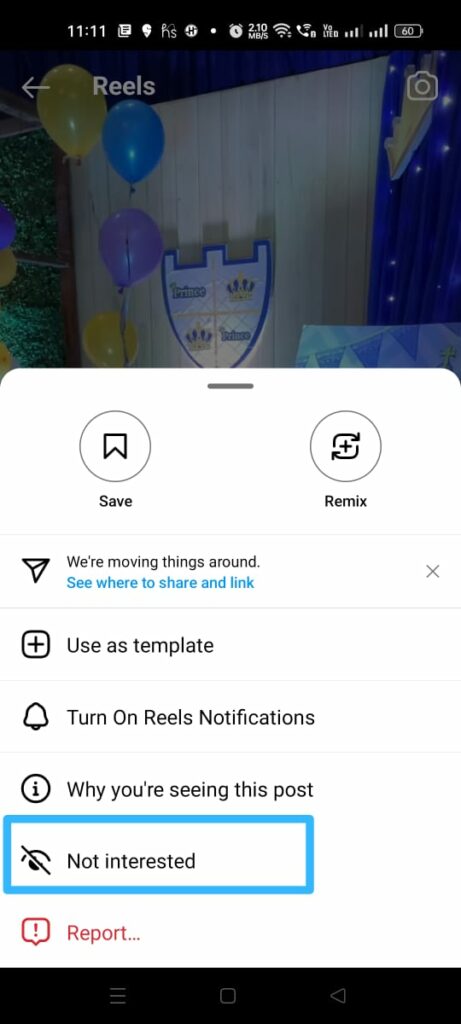
Step 6 – Select the reason why you are not interested in Instagram Reels.
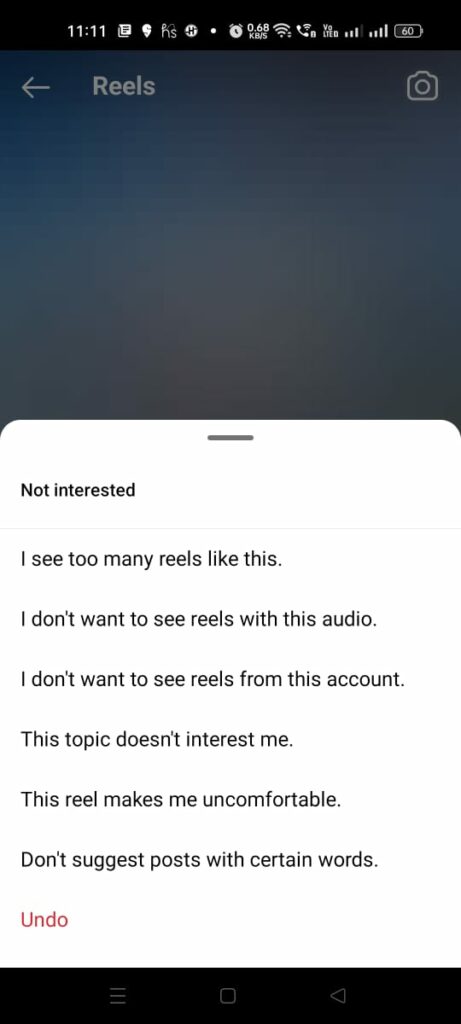
Step 7 – You will receive a confirmation pop-up.
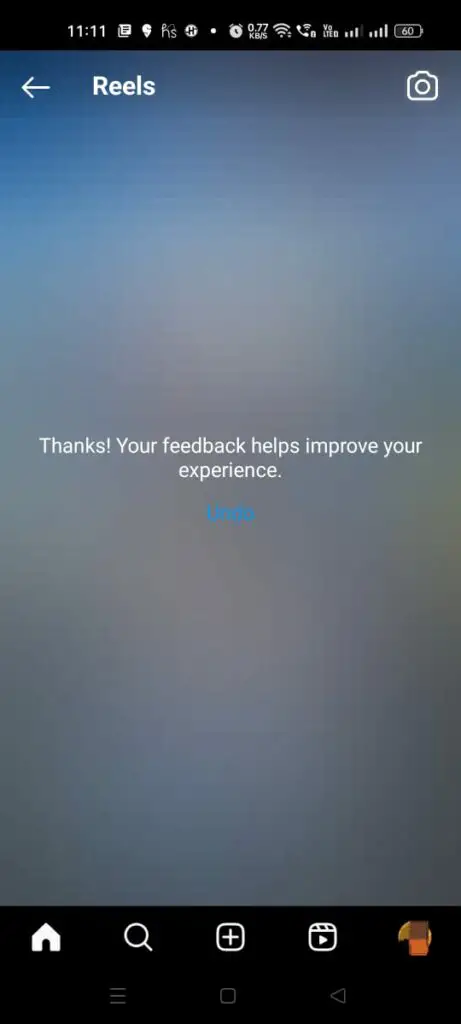
You will no longer be able to view similar Reels and be able to successfully remove suggested Reels on Instagram.
How To Change Suggested Reels On Instagram?
Instagram users can aid the app in understanding the kind of content that they prefer to view. Users can change suggested Reels on Instagram by doing one simple thing. Read on to know how to manipulate the Instagram algorithm to change suggested Reels on Instagram.
Step 1 – Open the Instagram app on your device.
Step 2 – Tap on the Video icon at the bottom of the page to open Reels.
Step 3 – Swipe up to view an Instagram Reel that you are interested in.
Step 4 – Tap on the Heart icon at the right-hand side of the page.
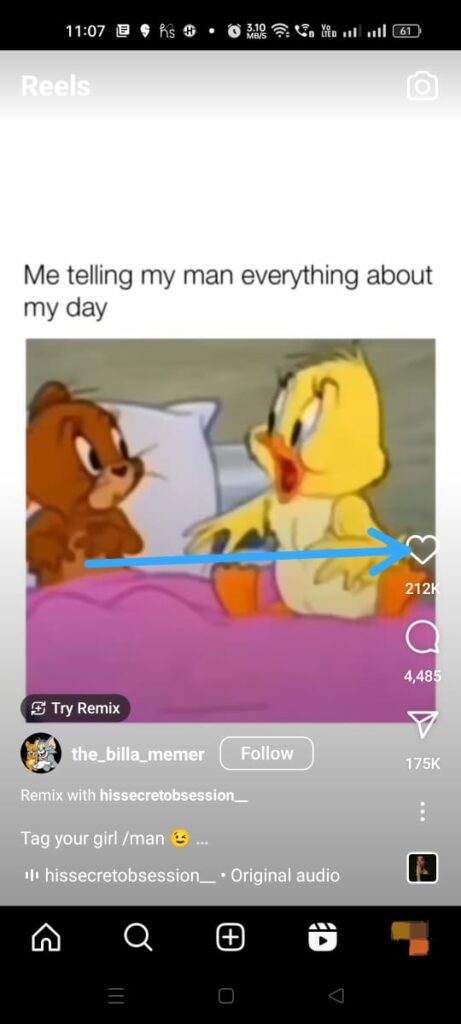
Step 5 – The Reels will be added to your liked videos.
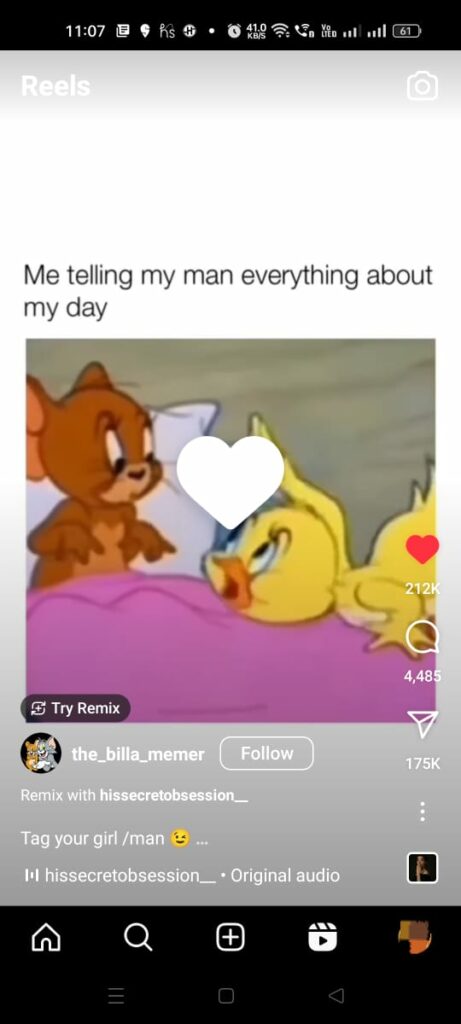
Once you have hit the Heart icon, you will see many changes in your Instagram Reels. You will notice many Reels similar to your liked Reel on your suggested Reels on Instagram.
How To Turn Instagram Reels Suggestions Off?
Are you bombarded with suggested Reels on your Instagram Feed? Instagram users have noticed various irrelevant Reels on their Instagram Feed page, making them look for ways on how to turn off Instagram suggested Reels.
Step 1 – Open the Instagram app on your device.
Step 2 – Scroll down through your Instagram feed until you see the Suggested Reels.
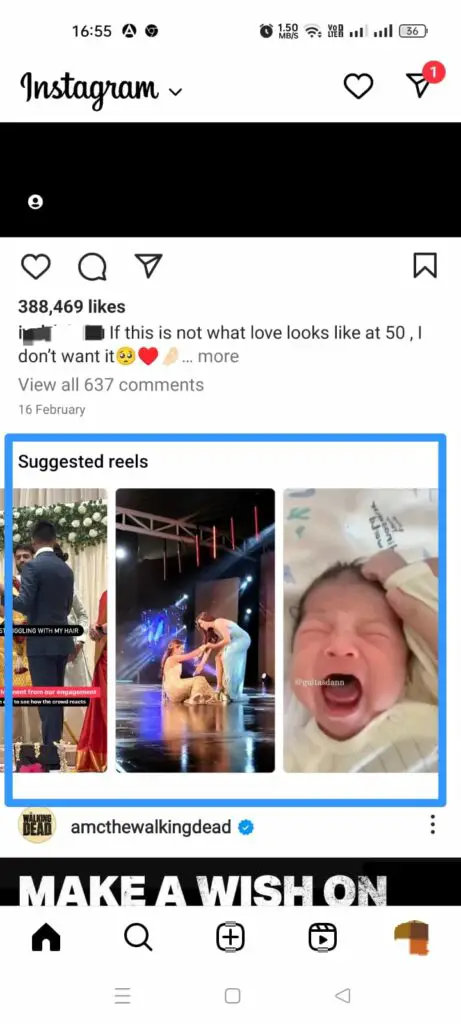
Step 3 – Tap to open the suggested Reels that you are not interested in.
Step 4 – Tap on the Kebab menu icon (⋮) at the bottom right corner of the screen.
Step 5 – Tap on Not interested.
Step 6 – Select the reason why you are not interested in the Reel.
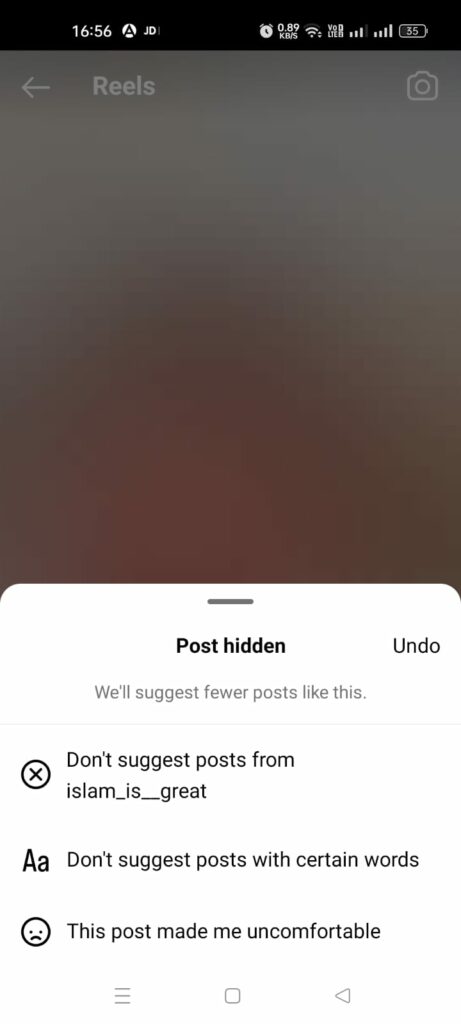
You will no longer be able to see Reels of this kind in your Instagram Feed.
How To Hide Suggested Posts With Certain Words?
Do you find it offensive to view Instagram Reels with ‘certain’ words? Instagram understands the personal integrity of every user and offers a way for users to hide suggested posts with certain words.
This includes a wide range of users from different nationalities and ideals. You will be lucky not to cross paths with users who disrupt the peaceful networking intent of the platform. If you are not comfortable in watching Reels with explicit content or words that trigger you, you can follow the instructions given below to hide suggested posts with certain words.
Step 1 – Open the Instagram app on your device.
Step 2 – Tap on the Video icon at the bottom of the page to view Reels.
Step 3 – Swipe up until you see a Reel that you are no longer interested in.
Step 4 – Tap on the Kebab menu icon (⋮) at the bottom right corner of the Reels page.
Step 5 – Tap on Not interested.
Step 6 – Select “Don’t suggest posts with certain words” from the list of suggested reasons.
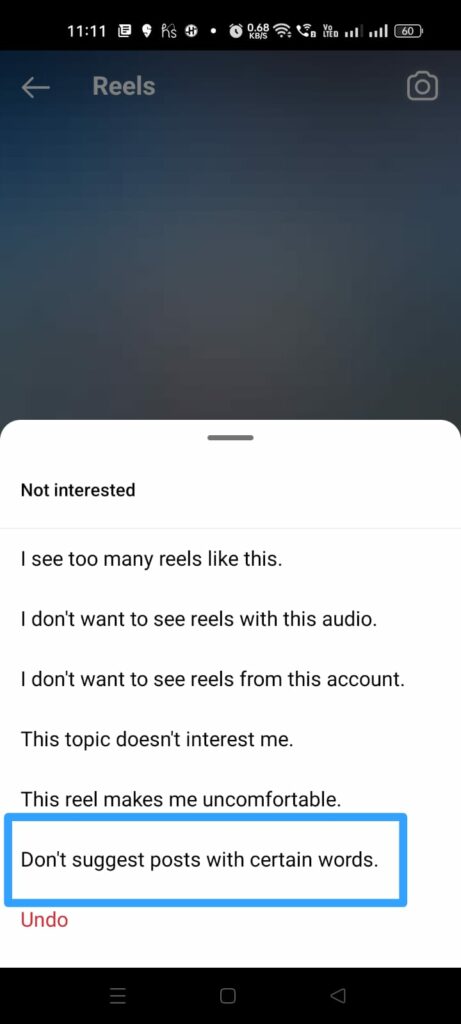
Step 7 – You will receive a confirmation pop-up.
You will notice that you will no longer be able to see Instagram Reels with ‘certain’ words. You can now go ahead to swiping through your Instagram Reels and enjoy your time spent on the app.
Why Remove Suggested Reels On Instagram?
Instagram Reels are the personal favorite feature, available on the platform to most users. Users who have personalized their Instagram Reels to what best suits their interests will have a blast swiping through the endless loop of entertaining, educational, and funny videos.
So why remove suggested Reels on Instagram? It could be due to various reasons like changes in personal preferences to fall out with the creator of the Reels.
1. Frequency Of The Reel
Users who have suggested the same kind of Reel at all times get fed up quickly. If the users see too many Reels like this, they tend to lose interest over a period of time and remove suggested Reels on Instagram.
2. Annoying Audio
Were you excited watching “The Boys” memes and Reels when they began to roll out? What about now? Many users have complained that they no longer find Imagine Dragon’s Bones as much as they used to. Listening to the same audio or song over and over again tends to get annoying over time,
3. Personal Beef With The Creator
Users who have personal issues with the creator of the Reels prefer to stop seeing Reels made by them. No matter how successful the Reel is, they would appreciate it if Instagram does not display it with their suggested Reels.
4. Use Of Certain Words
Instagram is a common networking hub for all types of users. You will stumble upon racists, nationalists, and other extremists of all kinds on the platform. You can remove suggested Reels on Instagram based on the use of certain explicit words that trigger you.
5. Not Interested Anymore
Users grow up and mature over time. What once used to be the center of their universe might no longer interest them anymore. Instagram understands this and offers users the option to remove suggested Reels on Instagram that they are not interested in anymore.
Wrapping Up
Instagram is one of the most popular social media platforms in the world today. It is no longer limited to posting selfies and sharing posts. It is an overall entertainment hub by itself. Users can make use of the platform to take a peek into their friends’ personal lives and also to establish and market for their small or large business organizations. Instagram offers all that and much more. Users can now remove suggested Reels on Instagram and further personalize the app to their heart’s content.
Frequently Asked Questions
Q1 What Are Suggested Reels On Instagram Based On?
The Suggested Reels on Instagram are based on the user’s personal interests based on their interactions on the platform. The Suggested Reels are lined up based on who the user follows, posts that they like, and Stories that they view, like, and share.
Q2 Why Do Suggested Reels Come Up On Instagram?
Instagram displays Suggested Reels which are personalized for every user. The suggested Reels are based on the user’s personal interactions, interests, and networking while on the app. It depends on your likes, shares, saves, comments, and view time.
Q3 How Do I Change My Reel Preferences On Instagram?
Users can change their preferences of Reels on Instagram by clicking the Kebab menu icon (⋮) on the bottom right of the Reels page and tapping on Not Interested. You will have to select the reason for your changes in preference, and you will no longer be able to see similar Reels on Instagram.
Q4 How Do I Manage My Instagram Reels Settings?
Open your Reel > Kebab menu icon (⋮) > Manage > Edit > Add caption, location, etc. to edit it > Done.
Q5 How Can I Change My Reels Algorithm?
If you wish to change your Reels algorithm, it is essential that you focus solely on creating quality content, creating visually appealing Reels, using trending hashtags, making use of good background music, collaborating with other influential Instagram users, and creating a recognizable brand for your business.
Q6 Can I Remove Suggested Reels For Specific Topics Only?
Yes, you can. Instagram allows users to remove suggested Reels for topics that do not interest them anymore, Reels that make them uncomfortable, and Reels that use certain words that baffle them.
Q7 Will Disabling Suggested Reels Affect My Overall Instagram Experience?
Yes, it will. You will no longer have to watch out-of-context, irrelevant Reels that you are no longer interested in, thus amplifying your overall Instagram experience.
Q8 Can I Turn Suggested Reels Back On Later If I Change My Mind?
Yes, you can. Open the Reels tab on your Instagram account and open the Reel that you previously removed. Tap on the Kebab menu icon (⋮) icon at the bottom right corner of your page and tap on Add to Profile Gird. You will now be able to see similar Reels on your Instagram Feed.

