Instagram is such a powerful social media platform. It connects you with millions of people. Everyone these days is acquainted with the use and functions of Instagram. It has many interesting features and one of them is direct messages. In 2013, Instagram came up with direct messages that allowed the users to send messages, pictures, and videos privately and many users have trouble regarding how to recover deleted messages on Instagram.
Nevertheless, It doesn’t allow the users the solution of backing up the messages directly from the app. But how many times have you deleted messages on Instagram that you required later?
When you accidentally delete any messages from Instagram, they might get deleted from your device but they are still present on the Instagram server. Using Instagram data you can recover deleted messages on Instagram.
This article will show you an easy way how to recover deleted msg in instagram.
How To Recover Deleted Messages On Instagram?
Method 1: How To Recover Deleted Messages On Instagram
To recover deleted messages on Instagram sign in > profile icon > edit profile > privacy and security > data download > request download > enter email address > enter password > request download > open email and go to Instagram information > download information > log in again > download information
There are a lot of users who struggle with how to recover deleted messages on Instagram. To recover deleted messages, it is essential to keep in mind that you use Instagram’s web page while following these steps.
Step 1: If you are looking forward to know how to see deleted msg in instagram? Open your browser, open Instagram, and sign in to your account.
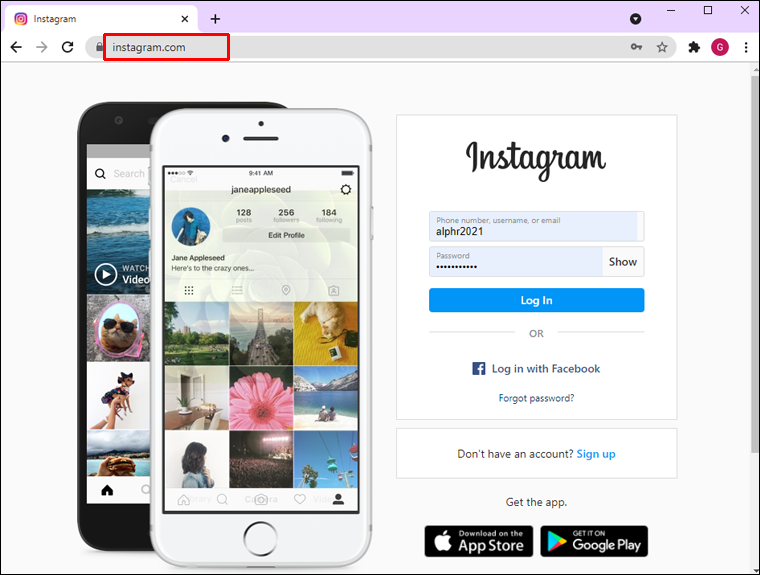
Step 2: On the top right corner of your screen, go to “profile icon” and click on “profile”
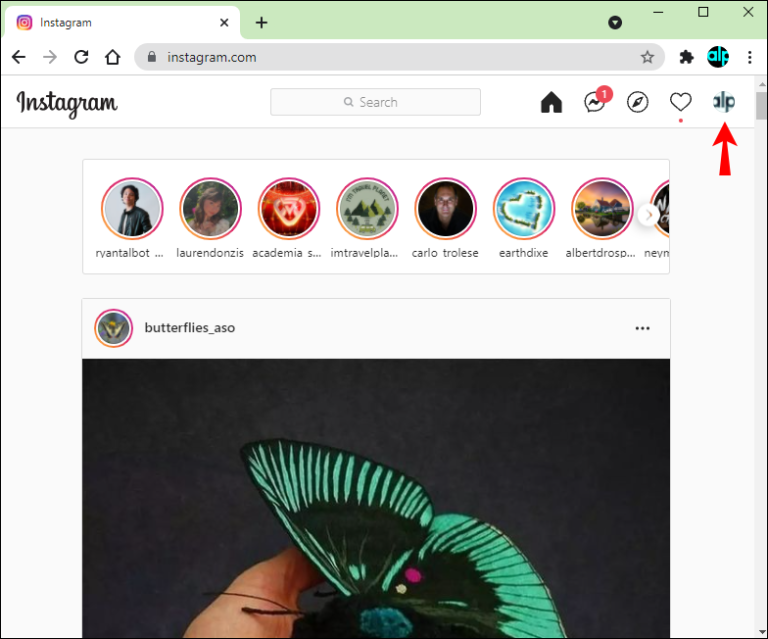
Step 3: Go to “edit profile”
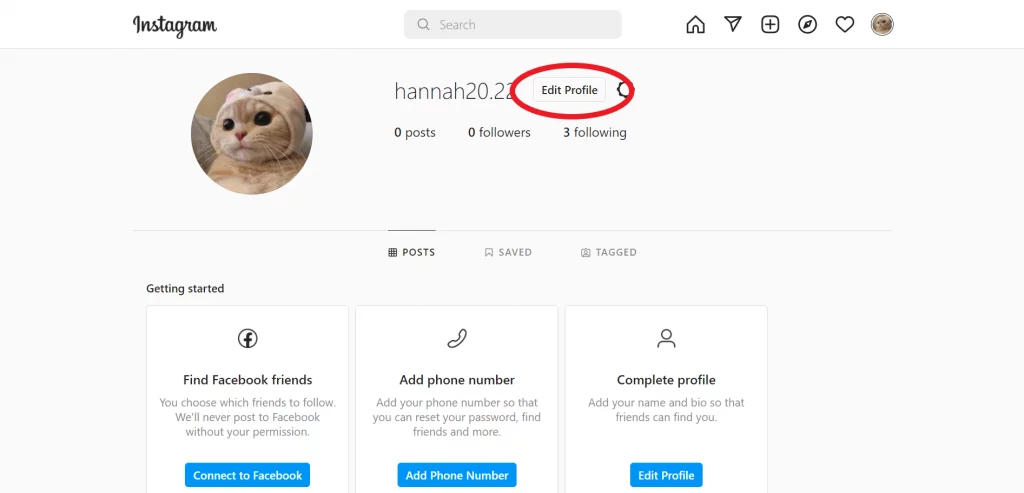
Step 4: Click on the “privacy and security” option
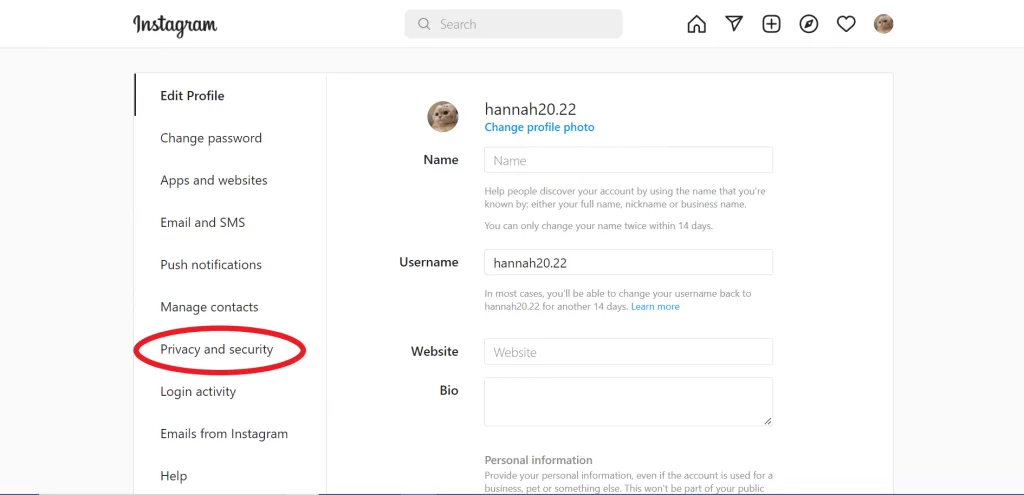
Step 5: Scroll down and go on “data download” and then click “request download”
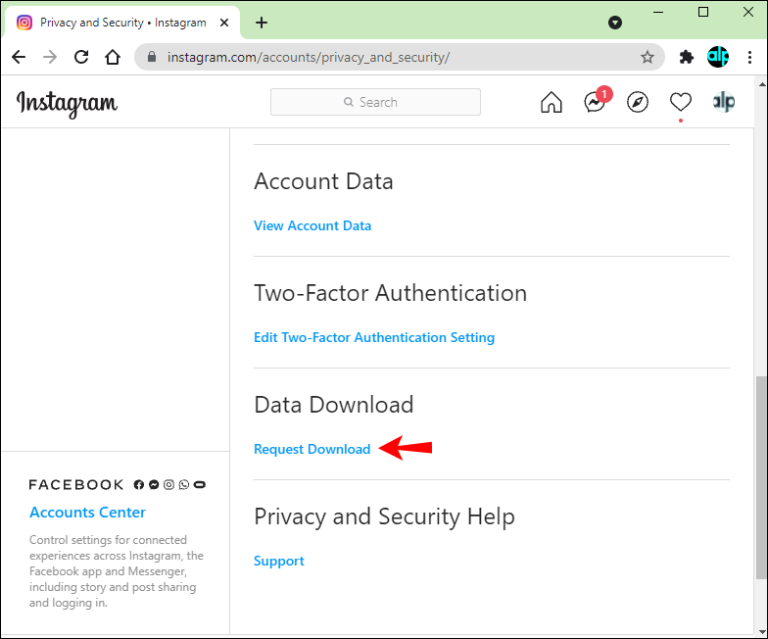
Step 6: Enter your “email address” and chose your download format (“HTML” or “JSON”) and then click on “next”
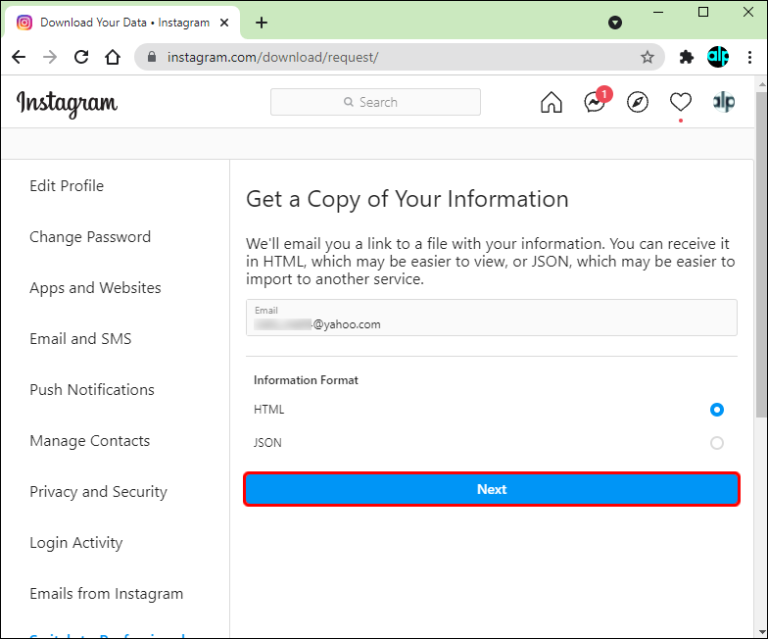
Step 7: Enter your “password” and click on “request download”
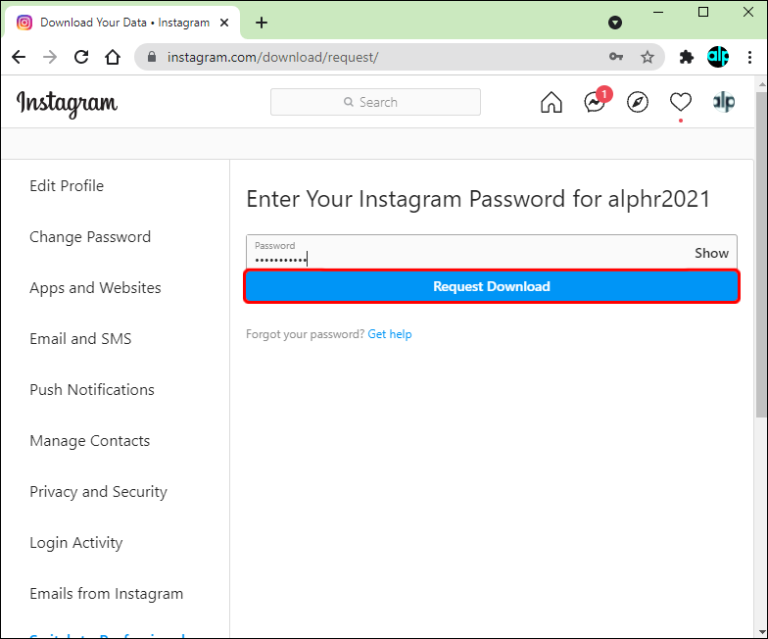
Step 8: The requested data files will be sent to you through a link.
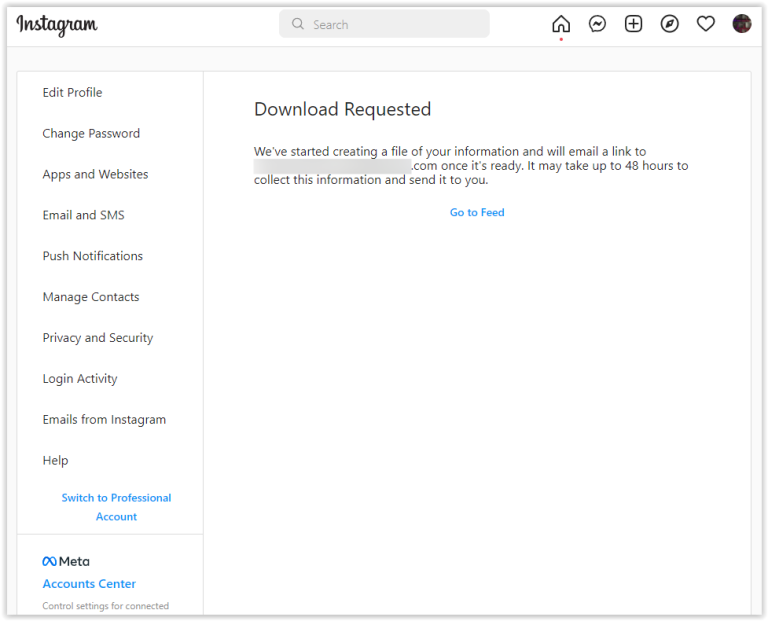
Step 9: Go to your email and find the message from Instagram with the subject “your Instagram information”
Step 10: Click on “download information”
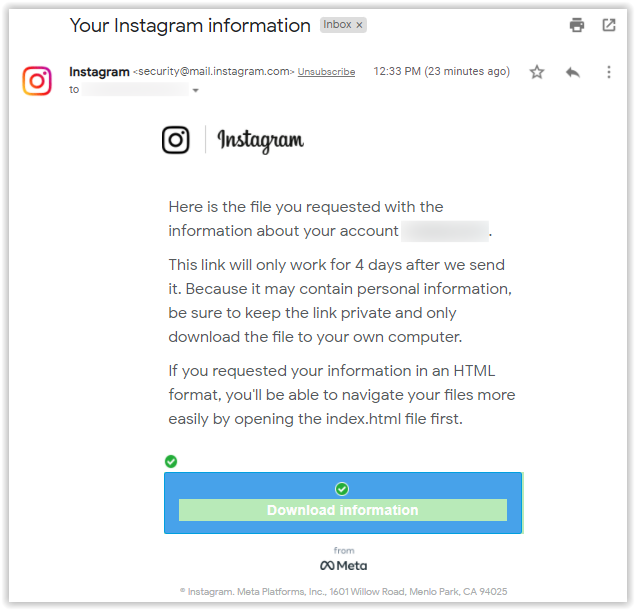
Step 11: The link will take you back to Instagram simply download the data and then enter your login details and click on “log in”
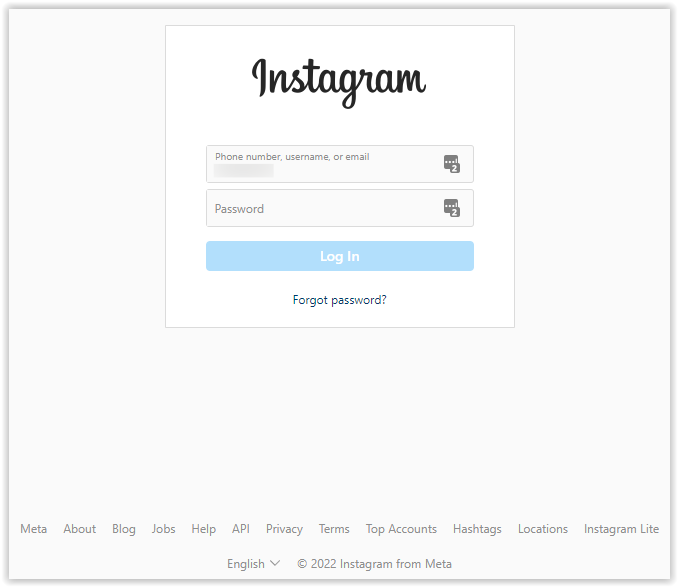
Step 12: The Instagram will give you the link and simply click on “download information”
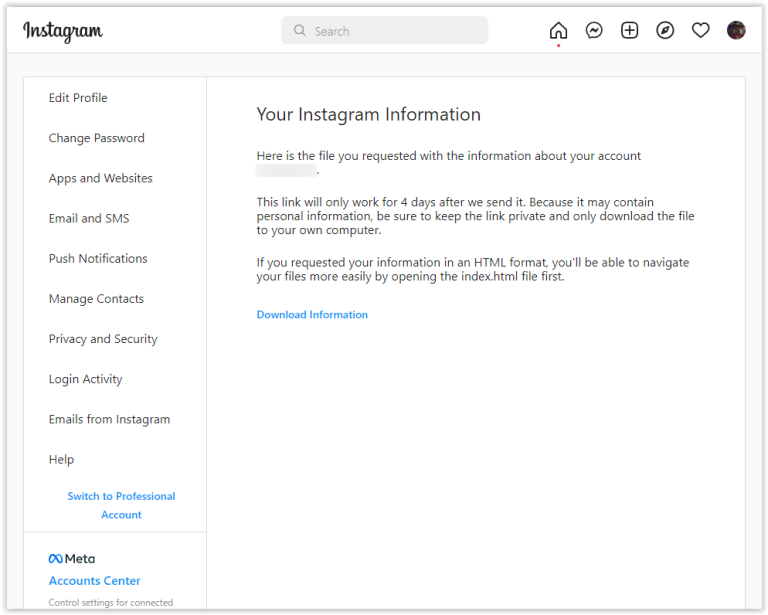
Step 13: Go to the downloaded folder
Step 14: For the HTML option go to messages > inbox > [Named folder] and click on “messages html file” The file will show you all the messages stored on Instagram server using the HTML format.
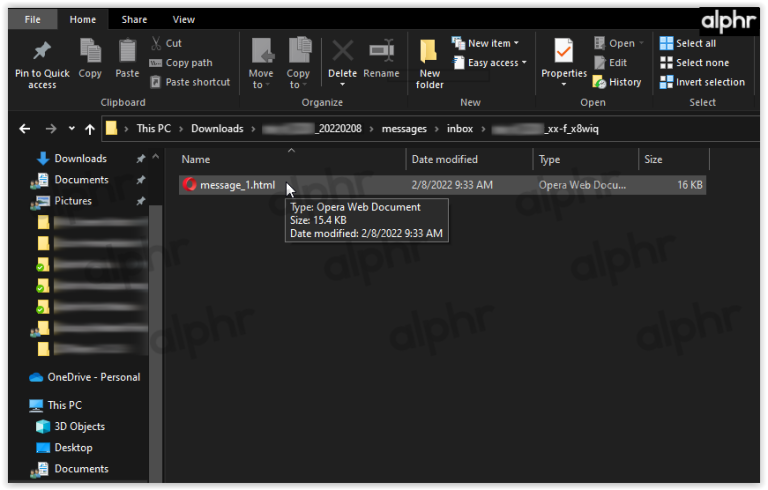
Step 15: For the JSON option, open the file named “messages.json” and right-click and choose “open with”. You will receive all the messages stored on the Instagram server using the JSON format.
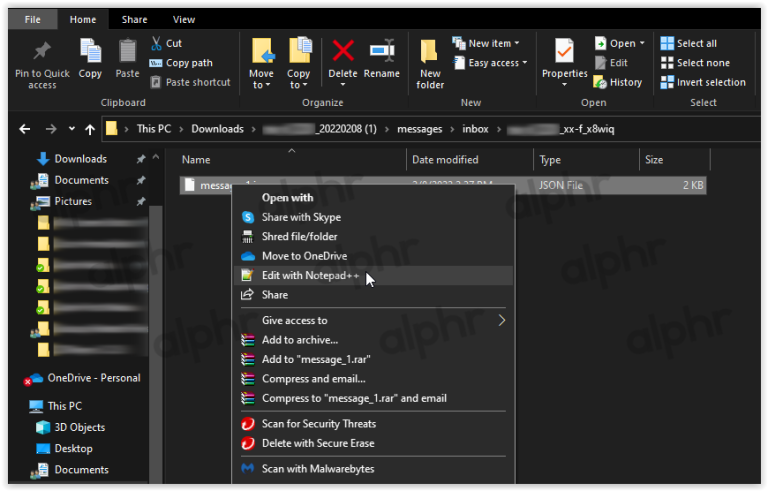
Keep In Check
1: The first thing to keep in check is that Instagram takes up to 48 hours to send your data. If the data isn’t available to you instantly then there’s nothing to worry about. It might take some time.
2: Another thing to keep in check is that the link sent to your email will expire after 4 days. It is temporary. If you don’t use the link before then you have to repeat all the steps again to get the link.
Method 2: How To Recover Deleted Messages On Instagram
The second way to recover deleted messages on Instagram is by using a third-party app. You can get access to these apps by downloading them for the Google play store (Android users) or App Store (iOS users). We can use this instagram message recovery tool, to recover the deleted messages on Instagram.
The software allows the users to recover files and data by accessing the cache files on iOS or Android devices. They are easy to use and quickly help you to get back your deleted data.
For iPhone users, a well-known software called U.Fone. is used. This tool will help you get back your deleted messages on Instagram including pictures and videos.
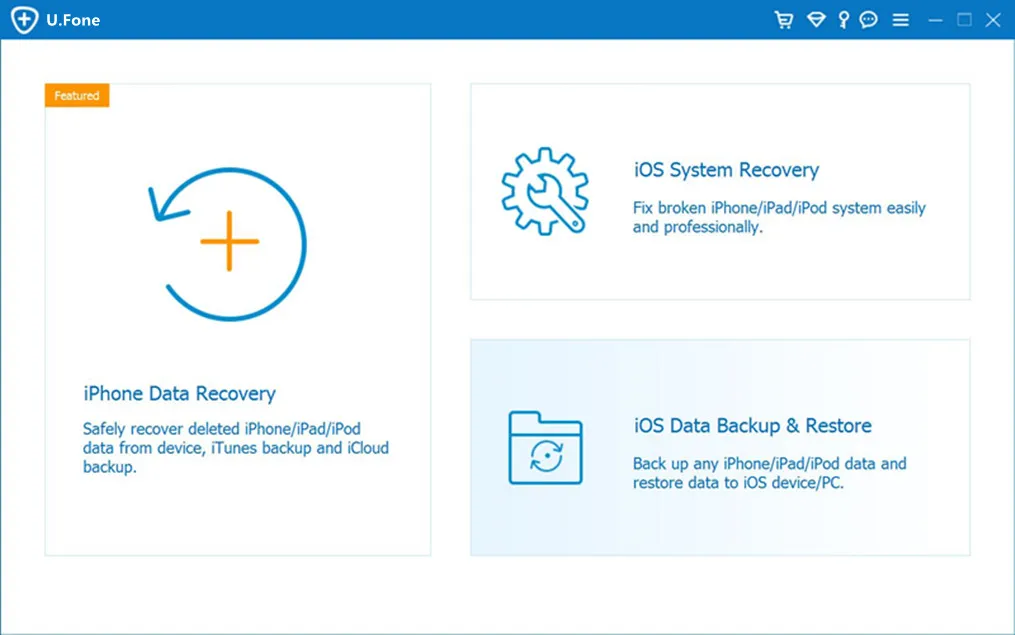
For Android users, software called FoneLab can be used. It is easy to use and gives steps to recover your data quickly. It will help you recover your deleted messages and other data.
Keep In Check
You have to keep in check that this software can be useful in recovering deleted data but many times advertised options could be scams. Online Instagram recovery tools can be a part of these scams. The scammers gain access to your personal information and other social media platforms. It is better to go with safer options rather than using any random software.
Method 3: How To Recover Deleted Messages On Instagram
To recover deleted messages on Instagram open Instagram recovery online site > enter login details > recover messages
Another trouble-free way to know how to get back deleted messages on instagram, is by going to the Instagram message recovery online site. Follow the given below steps to recover your deleted or lost data on Instagram:
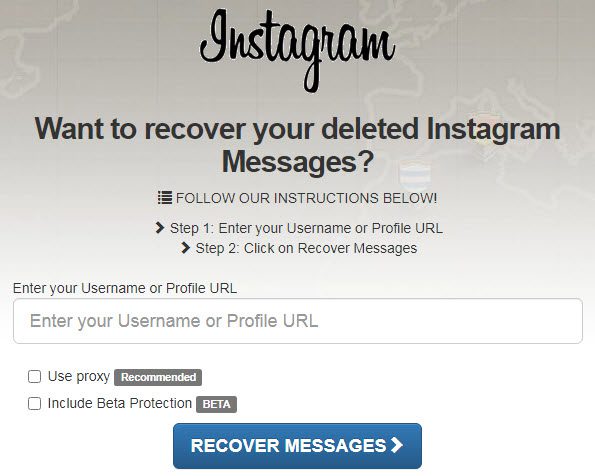
Step 1: Open Instagram message recovery online site and enter your username
Step 2: After logging into your account, click on “recover messages”
Step 3: You will get all your deleted messages back. All the deleted messages will be downloaded in the zip format.
Keep In Check
There are certain things to keep in check while using the Instagram messages recovery online site. It has a lot of bugs like sometimes there is no data in the zip files or it might take a really long time to recover deleted data. You can use the above mentioned ways for a better experience to recover deleted messages on Instagram.
Wrapping Up
Many times we delete a message and regret it later. Instagram is a great social media platform but many people aren’t aware of how to recover deleted messages on Instagram. This article will provide you with different ways to recover your deleted messages on Instagram. So next time when you delete messages there is no need to panic as you can retrieve them easily.
Frequently Asked Questions
1. Can I Get Back Deleted Messages On Instagram?
If you are wondering, can you recover deleted messages on instagram? Then here we have the answer for you!! Once you delete a message, it will get deleted from your device but they are still present on the Instagram server. Using Instagram data you can recover deleted messages on Instagram.
2. What Happens When You Delete A Direct Message On Instagram ?
When you delete a message from your Instagram it will no longer be visible to you but keep in mind that it will still appear on other people’s messages.
3. Are Instagram Messages Deleted Forever?
Instagram does not delete your messages forever. When you delete a message it gets deleted from your device but it is still present in Instagram’s database.

