Snap and share!! We all love making memories on the Snapchat app . However, sometimes due to storage space running out and sometimes accidentally we delete our Snapchat memories. Feeling the urge to recover deleted Snapchat memories? Well, If you regret deleting your Snapchat memories and don’t know how to recover Snapchat pictures that weren’t backed up. Don’t worry, here we got the solution. If you want to know how to recover deleted Snapchat memories on iPhone as well as Android, then go ahead and follow the instructions.
Snapchat is in the top 10 most popular social media apps right now. With amazing Snapchat filters, editing features, and an inbuilt snap folder that stores all our pictures and videos, it becomes the favorite social media app for the present generation. But what about Snapchat recovery? Is there any way to do that?
To recover deleted Snapchat memories on go to Snapchat settings > My Data > Login > Memories > Submit Request > You will receive the email. If you are keen on knowing how backup Snapchat memories, then here follow the steps as mentioned in the article below about how to recover deleted memories on Snapchat.
If you’ll search for how to recover deleted Snapchat memories, you’ll find n number of ways, apps, and tools that claim to help you with the recovery. But are these tools really useful? To put you out of this doubtful situation, here I have mentioned the most effective tricks for how to recover deleted Snapchat memories. Find out the rest of the steps to help you with Snapchat recovery below. And the next time, don’t forget to keep a backup of all your Snapchat memories in advance. You can also recover my eyes only pictures on Snapchat.
How To Recover Deleted Snapchat Memories?

To recover deleted Snapchat memories on go to Snapchat settings > My Data > Login > Memories > Submit Request > You will receive the email.
The email will be sent to you by the Snapchat Support Code Team. But, you need to make sure that you have registered the email on the Snapchat application. This email will contain the link to all your deleted Snapchat memories. Keep reading to know how to get Snapchat memories back that you deleted or how to recover deleted Snapchat memories on iPhone and Android.
Can You Recover Deleted Snapchat Memories?
Yes, you can recover deleted Snapchat memories from iPhone and Android. Read ahead to find out how can you recover deleted Snapchat memories.
Mistakenly, you got your Snapchat memories deleted? Wondering whether can you recover deleted snap memories or not? Well, then we are here to tell you whether or not you can recover deleted Snapchat memories. Yes, you can recover deleted Snapchat memories from iPhone and Android. But, how to recover deleted Snapchat memories? You can recover deleted Snapchat messages from various methods, below we have listed some of the ways using which you can learn how to recover lost Snapchat memories.
Come let’s get on this ride if you want to know how to recover Snapchat pictures that weren’t backed up. Keep reading the article and know how to get Snapchat memories back.
How To Recover Deleted Snapchat Memories on iPhone and Android?
Snapchat deleted my memories how do I get them back? Well, then here is what you need to follow to solve your issue of how to get Snapchat memories back that you deleted.
To Recover deleted Snapchat memories on iPhone, go to Snapchat settings > My Data > Login > Memories > Submit Request > You will receive the email. You can also recover deleted Snapchat memories on iPhone in iTunes. Go to iTunes > open the summary page > the backup section, click on restore iPhone > Again click on restore.
To recover deleted Snapchat memories on Android you should go to file explorer > Android > Data > com.snapchat.android. This is how to recover memories on Snapchat.
1. Recover Snapchat Deleted Memories From My Data Archives
To recover deleted Snapchat memories iPhone, go to Snapchat settings > My Data > Login > Memories > Submit Request > You will receive the email.
Snapchat deleted my memories how do I get them back? Wondering how to fix Snapchat memory recovery? It’s not that hard to recover your deleted Snapchat memories and messages. Just follow this step-by-step process and learn how to recover deleted Snapchat memories.
Step 1: Open Snapchat App. Go to the “Settings” icon.
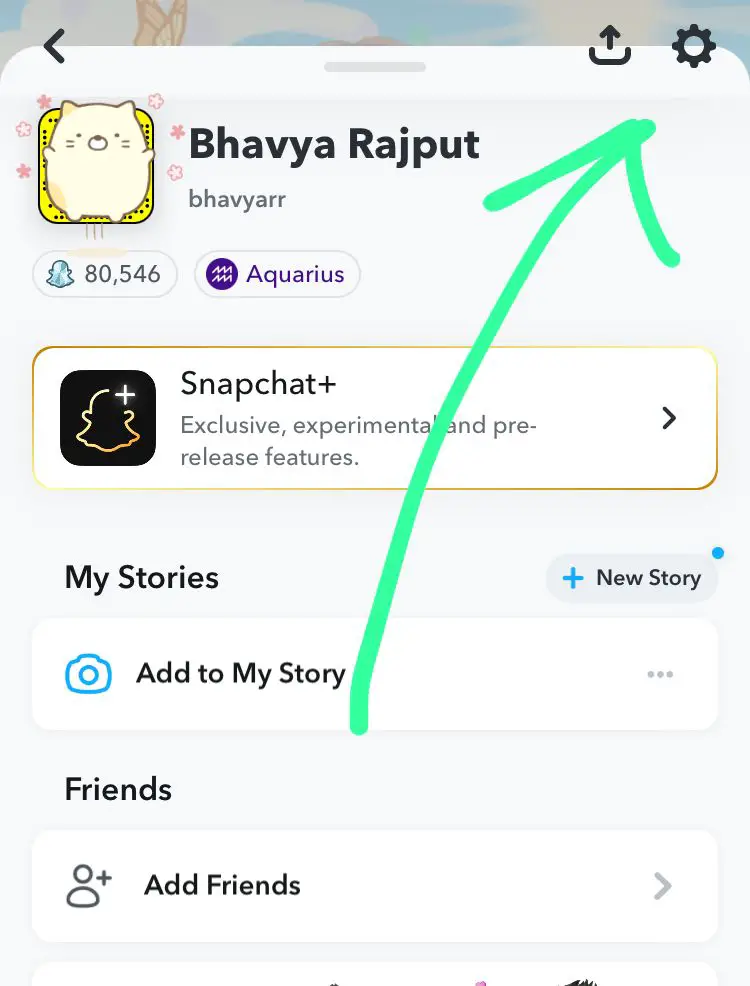
Step 2: Scroll down a little until you find the “My Data” option in the Privacy section.
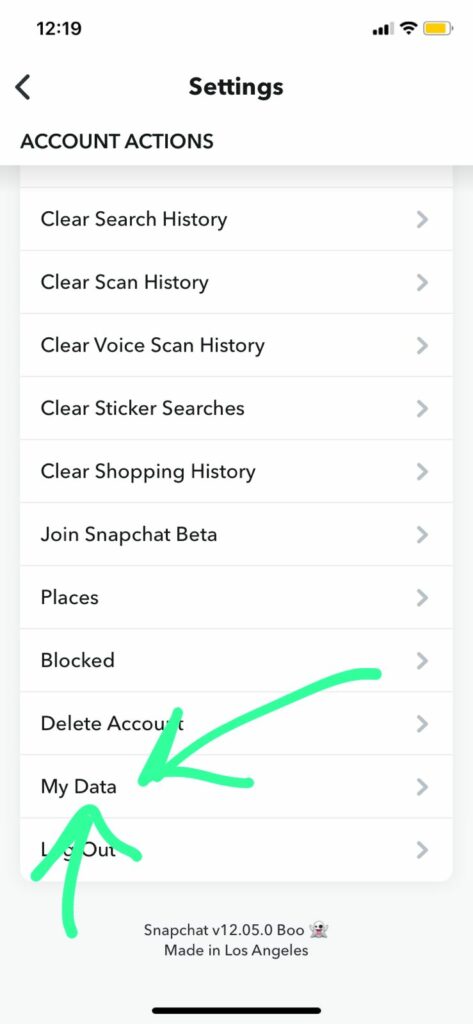
Step 3: When you click on My Data, it requires you to login in using your Snapchat ID.
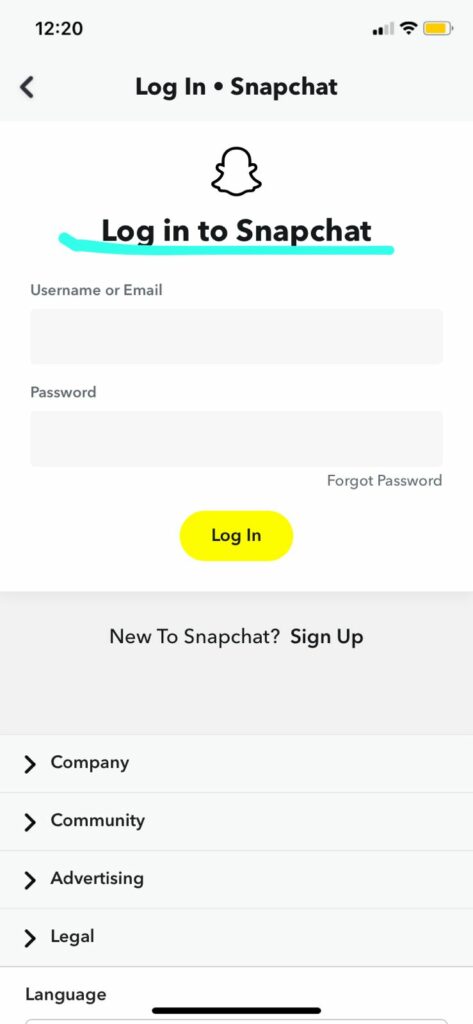
Step 4: My Data page will open. From here select the memories option to recover them.
Step 5: Press “Submit Request” at the bottom of the page.
Step 6: This will submit your recovery request and will tell the support team to provide you with an archive for your memories.
Step 7: After the archived data is ready, you’ll receive an email to download it. The downloading takes some time depending on the number of snaps, videos, and messages.
Step 8: Click on the link in the email and you’ll be redirected to the My Data page.
Step 9: Now select the “Mydata.zip” file to download the data to your device.
Step 10: Hurray!! Now you have access to your deleted memories in a zip file. Follow these easy steps how to see deleted Snapchat memories.
this is how to recover deleted snap memories. But wait! How to restore the photos from a zip file? Will I be able to see my photos and videos again? Yes! Why not? The next step will help you with that. Following these simple steps can help you to solve your issue of How to recover deleted snaps.
2. Recover Deleted Snapchat Memories From The Device Cache
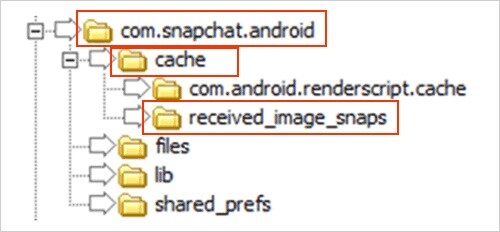
To recover deleted Snapchat memories you should go to file explorer > Android > Data > com.snapchat.android.
If you want, you can also try to recover deleted snaps from Android’s cache as well. Ideally, the cache is the temporary data that is stored by an application to make its work faster and provide a better user experience. this will help you to recover recently deleted Snapchat memories.
Therefore, even if the snap has been deleted from Memories, chances are that it might be present in the device’s cache. Though, the likelihood of retrieving a deleted snap from a mobile’s cache is pretty bleak.
Nevertheless, you can take a chance and follow these steps to retrieve and view old and deleted Snapchat memories on Android.
Step 1: Firstly, you need to access your Android file system. To do this, you need to take the assistance of a dedicated file explorer/manager app on Android. Alternatively, you can just connect it to your Windows PC as well.
Step 2: Once you can access the device’s internal storage, browse to its Snapchat folder. Mostly, it is saved on Android > Data > com. Snapchat. android.
Step 3: That’s it! Now, you can just look for the Cache folder here and view the saved snaps. Move them to any other location and change their extensions to access them the usual way.
This is how to recover deleted Snapchat memories!
3. Check Your Android/iPhone Cache!!
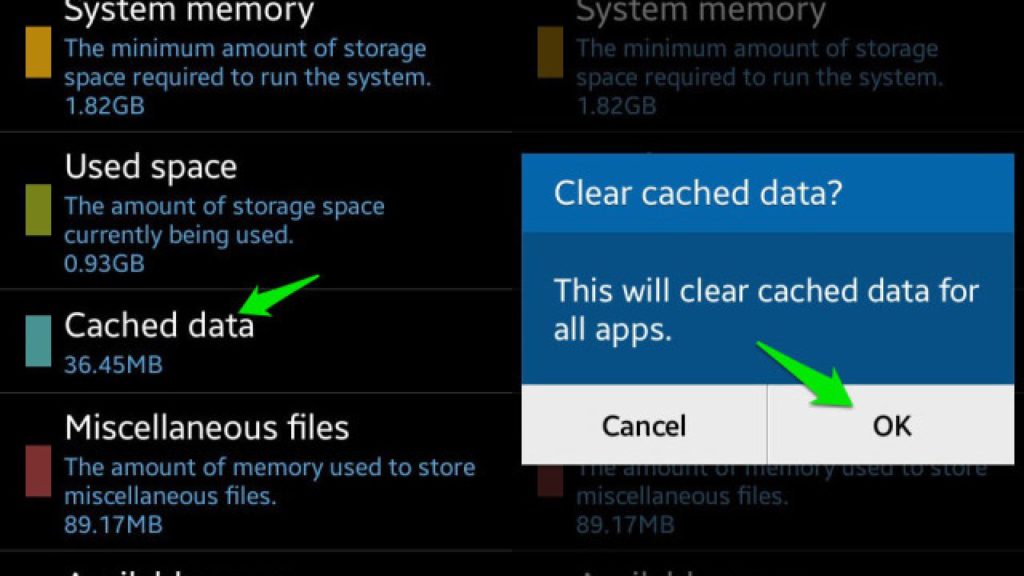
One of the quickest and easiest methods to recover deleted Snapchat memories and snap is in your device’s cache. For this, you will need to navigate to your device’s file manager and check for the Snapchat folder in the internal storage.
This folder could be found under Android > Data > com. Snapchat. android. You can open this folder and look for the cache. There is a good chance that you will find your deleted memories retained in the cache. Just open it and click on save. Choose the location to save it in and you are good to go.
4. Look Into The Phone Gallery

Another method is to look for it in the gallery’s trash folder. The deleted media is often retained in the trash folder for a certain period based on your device settings.
You can go to your gallery > trash and search for the videos or photos. Once found, you can recover it by tapping it twice or selecting it, and clicking on recover. Once done, it will be recovered to its original folder.
4. Turn On Sync With Google Drive
Still, wondering if can I recover deleted Snapchat memories? You can back up content, data, and settings from your phone to your Google Account. This includes backing up your Snapchat memories too. You can restore your Snapchat memories from Google Drive by following these steps:
Step 1: Go to your android phone’s settings.
Step 2: Scroll down and find the “Accounts” option (search if required).
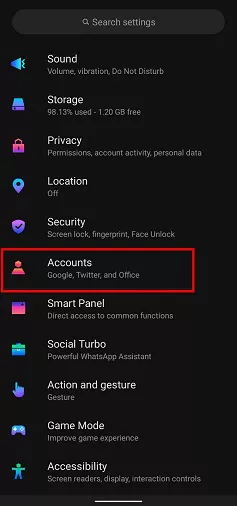
Step 3: Under the “Accounts” option, click your Google account.
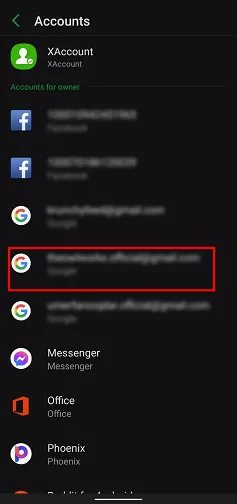
Step 4: Click “Enable Sync” or “Account sync” (depending on your android version).

5. Retrieve Snapchat Files By iCloud
If you are an iPhone user and still thinking can you recover deleted Snapchat memories, follow our steps. Here’s a stepwise guide on how to recover deleted Snapchat chat history via iCloud.
Step 1: Go to iCloud.com, and log into your account.
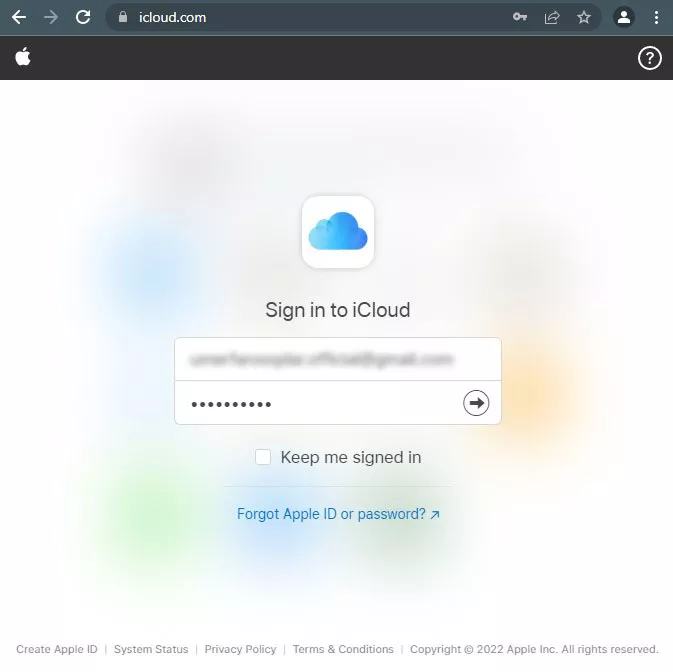
Step 2: In Photos on iCloud.com, click the Recently Deleted album in the sidebar.
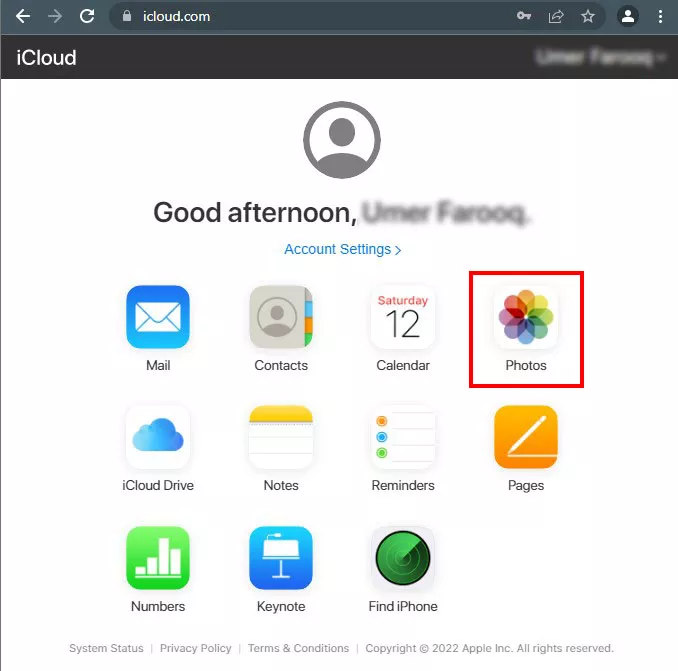
Step 3: Select the photos or videos you want to recover, then click Recover.
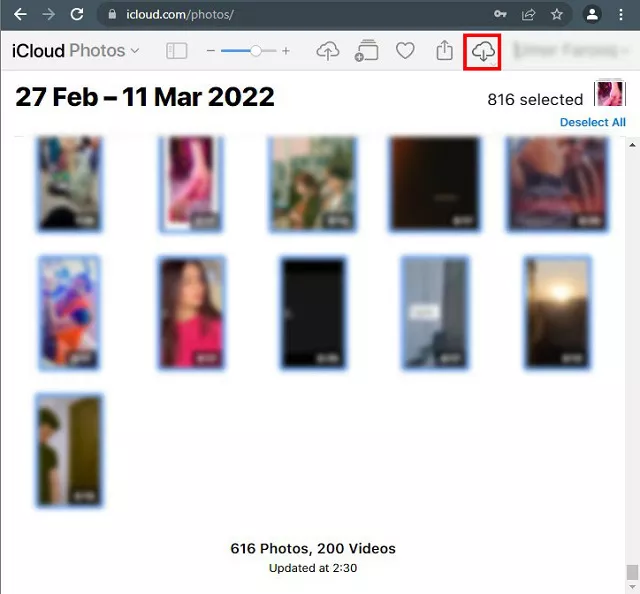
Does Snapchat Have Recently Deleted?
If you have come here looking for the answer to your question, about how to get deleted snaps memories back then you have arrived at the right place. However, a lot of you are wondering does Snapchat has recently deleted and how to restore deleted Snapchat memories. The answer to your query is no, Snapchat does not have recently deleted, but you can have Snapchat memories recovery with the ways mentioned in this blog post.
Does Snapchat Save Photos?
Despite Snapchat’s claims that viewed and expired photos are permanently deleted, there are caveats to consider:
- Hidden Cache: Although deleted from Snapchat’s servers, some photos may persist in your device’s cache, albeit hidden and inaccessible through the app.
- Server Retention: While data is ultimately deleted, it might be stored on Snapchat’s servers for a limited time for security and technical purposes.
Here’s an overview of how Snapchat saves photos:
Screenshots: Taking a screenshot of a snap saves it on your device, but the sender will be notified.
Stories: Photos uploaded to your story disappear after 24 hours, unless saved to “Local Story” or “Live Story,” which allows Snapchat to store them for future access.
Memories: Photos saved to “Memories” are permanently stored and accessible anytime.
How To Recover Deleted Snaps Using SD Card?
If none of the aforementioned fixes about recover deleted snapchat memories work, are you still trying to figure out how to get back deleted Snapchat memories? You can utilize recovery software made specifically for recovering Snapchat memories. There are many programs online that may be used for this, however, Tenorshare 4DDiG is the one we suggest utilizing to recover deleted Snapchat messages.
This procedure will undoubtedly assist in retrieving Snapchat memories that were kept on an external SD card. A one-stop shop for data recovery and repair in all circumstances is 4DDiG. let’s know how to get memories back on Snapchat.
Step 1: Connect And Select Your SD Card
To begin, get Tenorshare 4DDiG Windows Data Recovery and install it. Start the application, connect your SD Card to your PC, and then select the SD Card to begin scanning. For how to get back deleted memories on Snapchat follow the next step.
Step 2: Scan The SD Card
4DDiG immediately examines the selected SD Card around for missing data, and you may pause or stop the searching at any time if you’ve identified the files for retrieving the snap chat memories. There are categories like Deleted Files, Existing Files, Lost Location, RAW Files, and Tag Files under the Tree View.
Step 3: Preview And Recover From The SD Card
Following the discovery of the target Snapchat memories, you can preview and recover them to a secure location. In case of disk overwriting and permanent data loss, please do not save to the same partition where you lost them.
How To Restore Deleted Snapchat Memories?
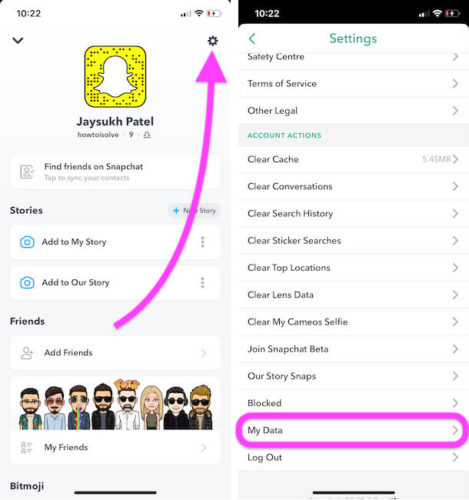
Only a few more steps and you’re done with recover deleted Snapchat memories.
- After you click the link you have received in your email, click on the link given in it.
- This will take you to the My Data page where you will find the mydata.zip file. Extract that file on your iPhone or Android device.
- As soon as you extract that file, you’ll get a new folder. In that folder go to the “index.html” option.
- This contains all your deleted memories. Enjoy!
How To Recover Snapchat Memories That Weren’t Backed Up
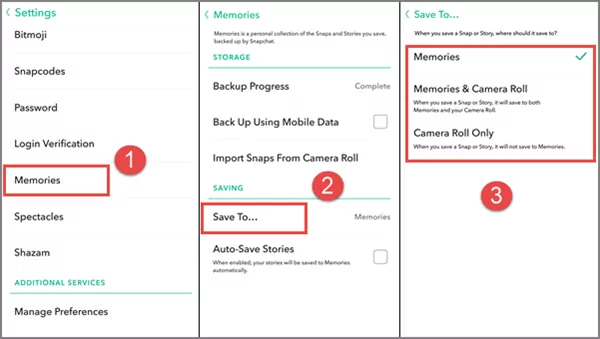
Changed your older phone into a new one and forgot to back up your Snapchat memories. URGH!!! Feeling betrayed on the decision?
The snaps in the memories must be backed up. If you log out without a backup action, then there is a 100% chance of losing those Memories unless they are automatically saved into your photo gallery or call it camera roll. Unlike other social platforms, Snapchat does not save your deleted or unsaved photos on its servers. Hence, there is no possibility of recovering the lost data if not backed up.
If you’re not ready to delete Snapchat just yet, but you’re thinking about it, you should start saving and exporting all your Snaps to your camera roll automatically. To do that,
- Open Snapchat, swipe down and tap on the Settings icon in the top-right corner.
- Select Memories, followed by “Save To…,” and then pick either “Memories & Camera Roll” or “Camera Roll Only.”
- Now your new Snaps will automatically save to your phone by default.
Alternate Ways To Recover Your Deleted Snapchat Memories!
Before you try any complex method for recovering your Snapchat memories, it’s good to use these simple ways first. Happy Snapchat recovery!!
1. Sync Your Snapchat Memories With Google Drive
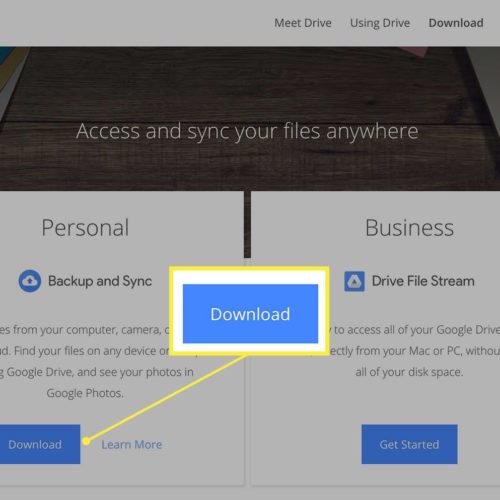
Better safe than sorry! Creating a backup for your files is the wisest thing to do. And if you have already synced your Snapchat with Google Drive, then half of your work is done here.
Open google drive and search for the photos you’re looking for.
It’s the safest and easiest way to have a hold on your Snapchat media and other pictures. With the regular backup, all your data is stored in google drive, making it easy for you to recover anytime, even if you have deleted it.
2. iStaunch For Snapchat Memories Recovery
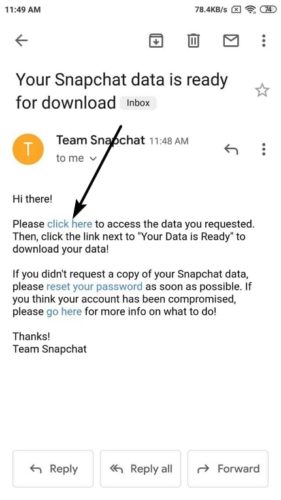
iStaunch is another way to help you with Snapchat memories recovery. You can recover deleted Snapchat memories by using iStaunch.
Enter username and click on the recover memories option. All your deleted Snapchat memories will be automatically restored to your Snapchat account. Easy right?
How To Avoid Losing Snapchat Memories?
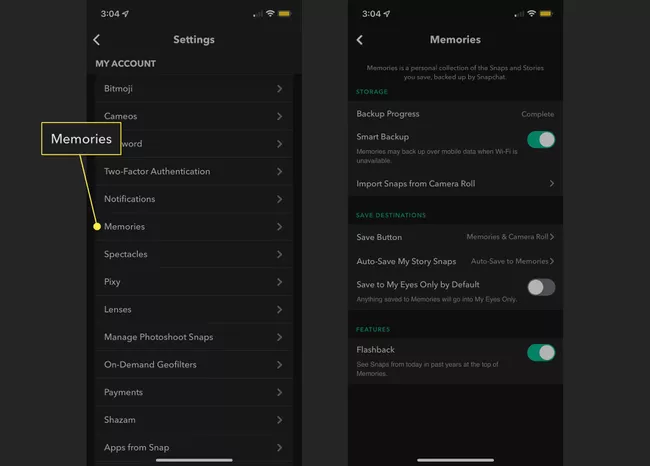
As you have learned about how to retrieve deleted Snapchat memories. Now let’s know to avoid losing snap memories. The best and the only way to keep all your Snapchat Memories is not to delete them, of course, but that can be easier said than done. However, there are some tips and ways to help you keep track of all the images you’d like to keep around.
The best way to avoid future problems is to regularly go in and save Memories to your device. You can go to the Settings page on your Snapchat and find the Memories section; in there, you can choose to save Snaps to both your device as well as Memories, as well as set up backups. You can even decide if you want to automatically save your own stories.
Wrapping Up
When you start fresh on Snapchat, it offers you two options to store your snaps and videos. Either you can choose “ Save in Snapchat only” or you can go for “ Save to Snapchat and Phone’s Memory Too”. The first one will help you save your device’s storage space but the second one will make a backup for you.
Hope you found the above-mentioned ideas helpful on How to restore deleted Snapchat memories. Share this post and help others too. Stay tuned until we come up with another such hack. Happy Snapping!!
Frequently Asked Questions
1. How Do You Recover Deleted Snapchat Memories On iPhone?
To recover deleted Snapchat memories on iPhone, Go to iTunes > open the summary page > the backup section, click on restore iPhone > Again click on restore.
For iPhone users the best way to know how to recover deleted Snapchat memories on iPhone in iTunes!! As many iPhone users use iTunes to create a backup of their files, it’s a possibility that you’ll find your data there.
1. Go to iTunes, open the summary page.
2. Under the backup section, click on restore iPhone.
3. Again click on restore and it’s done!
2. How Can I Retrieve Snapchat Files Via iCloud?
Just like iTunes, a lot of iPhone users take the assistance of iCloud to backup data.
1. Login to iCloud. Go to the photos section.
2. You’ll find all your snaps there. Simply click on download to local storage.
3. How Do I Recover My Snapchat Cache?
Navigate to the File Manager on your device.
Go to Android > Data > com. Snapchat. android.
Open the Snapchat Cache folder.
Head over to the “received_image_snaps”.
You will see the deleted photos.
Select the photos and top on recover.
4. Are Deleted Snapchat Memories Gone Forever?
Well, if you have synchronized your Snapchat memories with your Snapchat account then, you can get them back as soon as log in back with the same account on the new device.
5. How To Recover Deleted Snapchat Memories?
To recover deleted Snapchat memories on go to Snapchat settings > My Data > Login > Memories > Submit Request > You will receive the email.
6. How To Get Deleted Snapchat Memories Back On iPhone?
To recover deleted Snapchat memories back on iPhone go to Snapchat settings > My Data > Login > Memories > Submit Request > You will receive the email.
7. How To Recover Snapchat Pictures That Weren’t Backed Up?
To recover deleted Snapchat pictures that weren’t backed up, Open Snapchat and go to Snapchat settings > My Data > Login > Memories > Submit Request > You will receive the email. When you start fresh on Snapchat, it offers you two options to store your snaps and videos. Either you can choose “ Save in Snapchat only” or you can go for “ Save to Snapchat and Phone’s Memory Too”. The first one will help you save your device’s storage space but the second one will make a backup for you.


Help I don’t know my verify my identity on Snapchat I need that removed plz
Hey Kyra! Thanks for reaching out. If you are looking out ways to recover your Snapchat memories without remembering your Snapchat Account, then we have mentioned tricks for that as well in the post. Do check out.
Hi Ridhika
Can you please help me with how to bring back memory that is deleted i am not able to recover it and ite very important for me . Please help me as soon aa possible
Hey Chirag! Relax, we got your back. Please go through the article thoroughly, we have mentioned different ways to recover deleted Snapchat memories. Try out different methods and see which one works the best for you. Hoping you get back your deleted memories soon.
Heyy i did all the steps u told to recover memories stored in snaps in android ..
I got my all info and chats details. But dint got my pics backk ..
I really really want it..
Plzz helppppppp
Hey Arunima, if you have deleted the account and not synced the images to the account. Then, we are sorry friend we don’t think it is possible to recover. Moreover, you can check the cache on your device. If you have save them in your phone’s memory. You can check the thumbnails in the DCIM folder. Usually the thumbnails folder is hidden. You need to unhide the folders in the File Manager’s settings first.
This is so helpful! Thank you for sharing!
Thanks for your kind words, keep visiting for more such stuff!!
Good informative post, thanks!!