Have you yet heard of Instagram’s latest feature to add Instagram channels? Well, it is now working on the Instagram channels feature and users can easily subscribe to Instagram channels of their favorite creators on Instagram. But, how to subscribe to Instagram channel?
Instagram has been an immensely popular social media platform for the last few years. Well, it is the increasing and improving number of features being added to the platform that has helped the Instagram platform to maintain its popularity and such a large user base. With features such as the candid story feature, paid blue ticks on Instagram, and many more features, Instagram has been successful to grab the attention of many users. Well, it is now working on the Instagram channel feature.
If you want to subscribe to the Instagram channel, it is quite easy to do that. Well, if you are already an existing follower of the creator, you will receive a one-time notification when the creator creates or starts a new channel. To join the channel, you just need to click on the Join broadcast channel option. Otherwise, you will be able to access the broadcast channel link through the story sticker of the creator.
This post will further help you to find out all the crucial information related to how you can subscribe to Instagram channel. We will further discuss all the relevant details related to the Instagram subscription feature and more. So, without any further ado, let us get started and find out all the important information related to how to subscribe to Instagram channel.
What Is Instagram Channels Feature?
As we are well aware that Instagram keeps on working well to introduce new features for its platform and grab the attention of people. Well, the candid story feature, paid blue ticks feature, and many more have been the latest additions to its platform. Instagram has not stopped here! It is now working on the Instagram channels feature!! Well, you read that right! Users can now subscribe to Instagram channels of their choice with this Instagram channels feature on the platform.
The feature has been rolled out by Meta and these are the broadcast channels that allow creators to share one-on-many messages with their followers directly. Creators can create their channels and share their latest updates along with the behind the scene moments with their followers. Not just this, they can even send voice notes and create polls to crowdsource fan feedback.
Just creators will be allowed to send messages while followers will just be able to react and vote for polls with this new feature. So, let us further check out more information related to how to subscribe to Instagram channels.
How To Subscribe To Instagram Channel?
If you find the feature interesting and want to subscribe to Instagram channels, you need to know the important details related to this. As the feature is in the testing stage, it is currently not available for all users. However, just a few selected users from the United States have been approved for beta testing. Well, as per Mark Zuckerberg, the feature will soon be available for other users from around the world. Not just this, he even said that there are plans to launch this feature for Facebook and Messenger.
For those users and creators who wish to use this Instagram channel feature, they can signup for early access to the waitlist on their devices. When it is available for all, other creators might also get the opportunity to use the feature introduced by Instagram. You can join or subscribe to Instagram channels of your favorite creators if they are using this Instagram channels feature.
So, let us now further check out the steps that are to be followed to subscribe to Instagram channels.
Step 1: The first thing that you need to do to subscribe to Instagram channel is to open your Instagram app on your device. Once you have opened the app, you can log in to your account on the Instagram app.
Step 2: When you are on the Instagram app, you can go to your following list by tapping on the profile icon at the bottom of the screen toward the right corner and look for the person’s profile to whom you wish to subscribe on his Instagram channel. Once, you find his name, you can go to his profile.
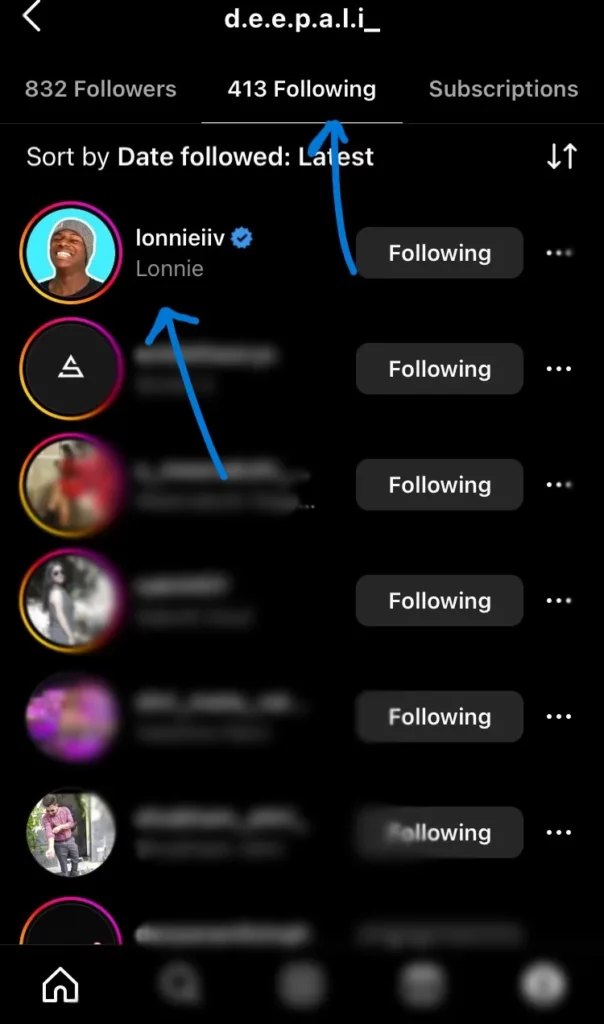
Step 3: On his profile, you will find a link to subscribe to Instagram channel. So, you just need to click on that link.

Step 4: When you click on the link, it will take you to another page where you can see the Join Broadcast channel option. So, just click on that option and follow the instructions on the screen to proceed further.

Once you join or subscribe to Instagram channel, you will find the chat in your inbox and you will get notifications of anything new shared on the chat. Let us further discuss more information related to what else is to be taken care of to subscribe to Instagram channels and use this latest feature on Instagram.
What Is Subscription Eligibility For Instagram Channels?
If you are looking for Instagram subscription eligibility for the Instagram channel feature, you need to know that there is nothing much that you need to worry about. Well, the most important thing that you need to do is to take care of the rules and regulations of the Instagram community. Apart from that, if you are a creator then you need to have a good number of followers and good engagement to get access to Instagram channels whenever the feature is launched in all countries.
Well, if you want to subscribe to Instagram channels and want to know the subscription eligibility, you need to know that there is nothing much. The first thing that you need to take care of is you must follow the person whose channel you wish to subscribe to on Instagram. Apart from that, you need to maintain the community guidelines and rules. If you follow that, you will be able to subscribe to Instagram channel of your choice. So, let us further check out more information related to this.
What Is Instagram Subscription Price?
As of now, there is no such thing as a price that you need to pay to join or subscribe to Instagram channels of your choice. So, for now, there is no price set for joining these channels, and users can access these services for free on their Instagram app and subscribe to Instagram channels of their favorite creators for free.
However, when the feature is launched for everyone, we might find some monthly or annual subscription plans to subscribe to Instagram channels. So, let us try out this latest Instagram channel feature by subscribing to the Instagram channel of our favorite creators. Let us read ahead to know more about the creators who have got a chance to try out the beta testing of the Instagram channels feature.
Creators Allowed To Try Instagram Channels Feature
As we have discussed above that the recently launched Instagram channel feature is in its testing stage and has been tested on just a few selected creators from the United States, so not everyone has access to create their Instagram channels and ask their followers to join or subscribe to Instagram channels that they have made. Here is a list of those creators who have been selected for the beta testing of the Instagram channel feature. Let us see if your favorite creator is on the list or not.
- Austin Sprinz (@austin_sprinz)
- Chloe Kim (@chloekim)
- David Allen (@ToTouchanEmu)
- FaZe Rug (@fazerug)
- Flau’jae Johnson (@flaujae)
- Gilbert Burns (@gilbert_burns)
- Josh Richards (@joshrichards)
- Karen Cheng (@karenxcheng)
- Katie Feenay (@katiefeeneyy)
- Lonnie IIV (@LonnieIIV)
- Mackenzie Dern (@mackenziedern)
- Mikaela Shiffrin (@mikaelashiffrin)
- Tank Sinatra (@tank.sinatra)
- Valkyrae (@valkyrae)
These are the users or creators who have got the opportunity to try out the latest Instagram channel feature that is under beta testing. If they are one of your favorite creators on Instagram, you can enjoy access to this feature when you join or subscribe to Instagram channel of your favorite creator. Let us further check out more information related to this.
How To Disable Subscriptions On Instagram Channels?
What if you no longer wish to subscribe or join your favorite creator’s Instagram channel? What if you want to disable this subscription on their Instagram channel? Well, we have got a solution for that. You can just unfollow that person and unsubscribe from their Instagram channel. If you have joined a broadcast channel of that person, simply unfollowing him can help you to get rid of the issue that you are facing right now.
As we have discussed above that you can only subscribe to the Instagram channels of your favorite creators if you have followed them on Instagram, so if you want to disable subscriptions on the Instagram channel, you can simply unfollow that creator and you will be able to get rid of the channel. This is how easily you can get rid of the broadcast channel that you joined earlier on the Instagram app.
Wrapping-Up:
Here ends the post on how to subscribe to the Instagram channel. In this post, we have discussed in detail, all the crucial information related to the latest feature introduced by Instagram for its users which is called the Instagram channels feature. Well, as the feature is new, it is currently available for beta testing and just a few selected creators from the United States can create Instagram channels and try out this feature. However, anyone from other countries can easily subscribe to Instagram channels of their favorite creators.
So, what are your views related to this new feature introduced on Instagram and have you yet tried out this feature or not? Share your views with us in the comment section right below. Also, in case you have any questions or queries, you can even feel free to drop them in the comments section below. Don’t forget to share this post with your friends and help them to know how they can subscribe to Instagram channels of their favorite creators if they are on the list of the creators who are chosen for beta testing of this Instagram channel feature!
Frequently Asked Questions
Q1. What Is An Instagram Channel?
A. Instagram channel is the latest feature that has been introduced by the Instagram platform for its users. The feature is not available for everyone but just for a few selected creators for the United States. Instagram channels are broadcast channels that allow creators to share one-to-many messages with their followers directly.
Anyone can join or subscribe to their Instagram channel if they follow them on Instagram. Any user cannot send messages on the channel but only creators can send messages while others can react to messages and vote for polls on the Instagram channel that they have joined on the app.
Q2. How Do You Join A Channel On Instagram?
A. You can easily join a channel on Instagram if you follow the other person or creator on the app. Here are the easy steps that you need to follow if you want to join or subscribe to Instagram channel.
- Open your Instagram app on your device and log in to your account.
- Go to your following list by tapping on the profile icon at the bottom of the screen toward the right corner.
- Look for the profile of a person whom you wish to subscribe to his Instagram channel.
- Once, you find his name, go to his profile.
- Find a link to subscribe to Instagram channel on his profile. Click on that link.
- It will take you to another page where you can see the Join Broadcast channel option. Click on that option and follow the instructions on the screen to proceed further.
This is how easily you can join a broadcast channel on the Instagram app of your favorite creators.
Q3. Can I Join Instagram Channel?
A. Yes, you can. It is possible for anyone to join an Instagram channel or join a broadcast channel of their choice on the app. You just need to make sure that you follow the community guidelines and rules and also you follow the creator whose channel you want to join on Instagram. With this, you can join your favorite broadcast channel on Instagram.
Q4. Who Is Eligible For Instagram Subscriptions?
People who meet the following criteria will be eligible for Instagram subscriptions:
- Meet the Partner Monetization policies.
- Remain obedient to Instagram’s Community Standards and Content Monetization Policies.
- Must have a professional account with not less than 10,000 followers.
Q5. Why Is My Subscription Not Working On Instagram?
If you are unable to find subscriptions, then you must know that this might be because this Instagram subscription feature is not available in your region. If the creator you are looking for is not in the country where the subscriptions are available. Another reason behind this is that Instagram subscriptions can only be accessed by users whose accounts are not new. Your account must be more than 30 days old.

